Understanding the Asynchronous Nature of JavaScript — MERN STACK Series
 Sadanand gadwal
Sadanand gadwal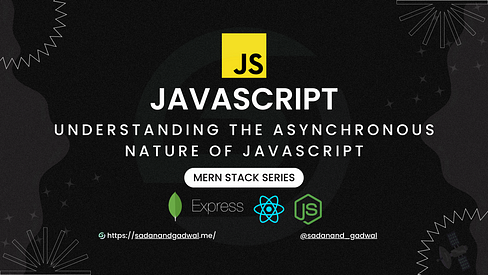
Understanding the asynchronous nature of JavaScript is crucial for building efficient and responsive web applications. In this comprehensive guide, we’ll explore key topics related to asynchronous JavaScript programming, along with code examples and real-world scenarios.

1. Callbacks
Callbacks are fundamental to grasping asynchronous JavaScript. They allow functions to be passed as arguments and executed once an operation completes. Here’s a simple example:
function fetchData(callback) {
setTimeout(() => {
const data = 'Hello, world!';
callback(data);
}, 1000);
}
function processData(data) {
console.log('Received data:', data);
}
fetchData(processData);
In this example, fetchData simulates an asynchronous operation (e.g., fetching data from a server) and invokes the processData callback once the data is retrieved.
Points to Remember:
Callbacks are functions passed as arguments and executed asynchronously.
They’re commonly used in scenarios like event handling and asynchronous data fetching.
2. Promises
Promises provide a structured way to handle asynchronous operations, offering improved readability and error handling compared to callbacks. Consider the following example:
function fetchData() {
return new Promise((resolve, reject) => {
setTimeout(() => {
const data = 'Hello, world!';
resolve(data);
}, 1000);
});
}
fetchData()
.then(data => {
console.log('Received data:', data);
})
.catch(error => {
console.error('Error fetching data:', error);
});
In this example, fetchData returns a promise, allowing us to chain .then() for success and .catch() for error handling.
Points to Remember:
Promises represent a value that may be available now, in the future, or never.
They allow chaining operations and handling both success and error conditions elegantly.
3. Async/Await
Async functions and the await operator provide a cleaner syntax for working with asynchronous code, making it more readable and maintainable. Let's rewrite the previous example using async/await:
async function fetchData() {
return new Promise((resolve, reject) => {
setTimeout(() => {
const data = 'Hello, world!';
resolve(data);
}, 1000);
});
}
async function getData() {
try {
const data = await fetchData();
console.log('Received data:', data);
} catch (error) {
console.error('Error fetching data:', error);
}
}
getData();
Here, getData is an async function that waits for the fetchData promise to resolve using await.
Points to Remember:
Async functions implicitly return a promise.
The
awaitkeyword pauses execution until a promise settles.
Real-World Example: Fetching Data from an API
Let’s consider a real-world scenario where we fetch data from a remote API asynchronously:
async function fetchDataFromAPI() {
try {
const response = await fetch('https://api.example.com/data');
if (!response.ok) {
throw new Error('Failed to fetch data');
}
const data = await response.json();
console.log('Fetched data:', data);
} catch (error) {
console.error('Error fetching data:', error);
}
}
fetchDataFromAPI();
In this example, we use fetch to asynchronously fetch data from an API. We handle both success and error scenarios gracefully using async/await and try-catch blocks.
Points to Remember:
Utilize
fetchAPI for asynchronous data fetching in modern web applications.Handle errors gracefully to provide a seamless user experience.
Conclusion
Understanding callbacks, promises, async/await, and other asynchronous JavaScript concepts is essential for building modern web applications. By mastering these concepts and best practices, developers can write efficient, responsive, and maintainable JavaScript code that leverages the full power of its asynchronous nature.
Stay tuned for more insightful content and practical examples to enhance your JavaScript skills!
“Explore the magic of JavaScript coding with Playcode.io — where creativity meets functionality in an interactive playground. Unleash your coding prowess, experiment freely, and bring your ideas to life seamlessly on this dynamic platform.” (https://playcode.io/javascript)
🌟 Stay Connected! 🌟
Hey there, awesome reader! 👋 Want to stay updated with my latest insights,Follow me on social media!
Subscribe to my newsletter
Read articles from Sadanand gadwal directly inside your inbox. Subscribe to the newsletter, and don't miss out.
Written by

Sadanand gadwal
Sadanand gadwal
I am a passionate Full Stack Web Developer specializing in the MERN stack (MongoDB, Express.js, React.js, and Node.js). I have completed my master's in MCA from the Central University of Karnataka, Kalaburagi. With a strong focus on web development, I possess expertise in technologies such as React.js, tailwind CSS, Material UI, etc.