Streamline Git Workflows: Automate with Hooks - Branch Name & Commit Convention Example
 Syed Muhammad Yaseen
Syed Muhammad Yaseen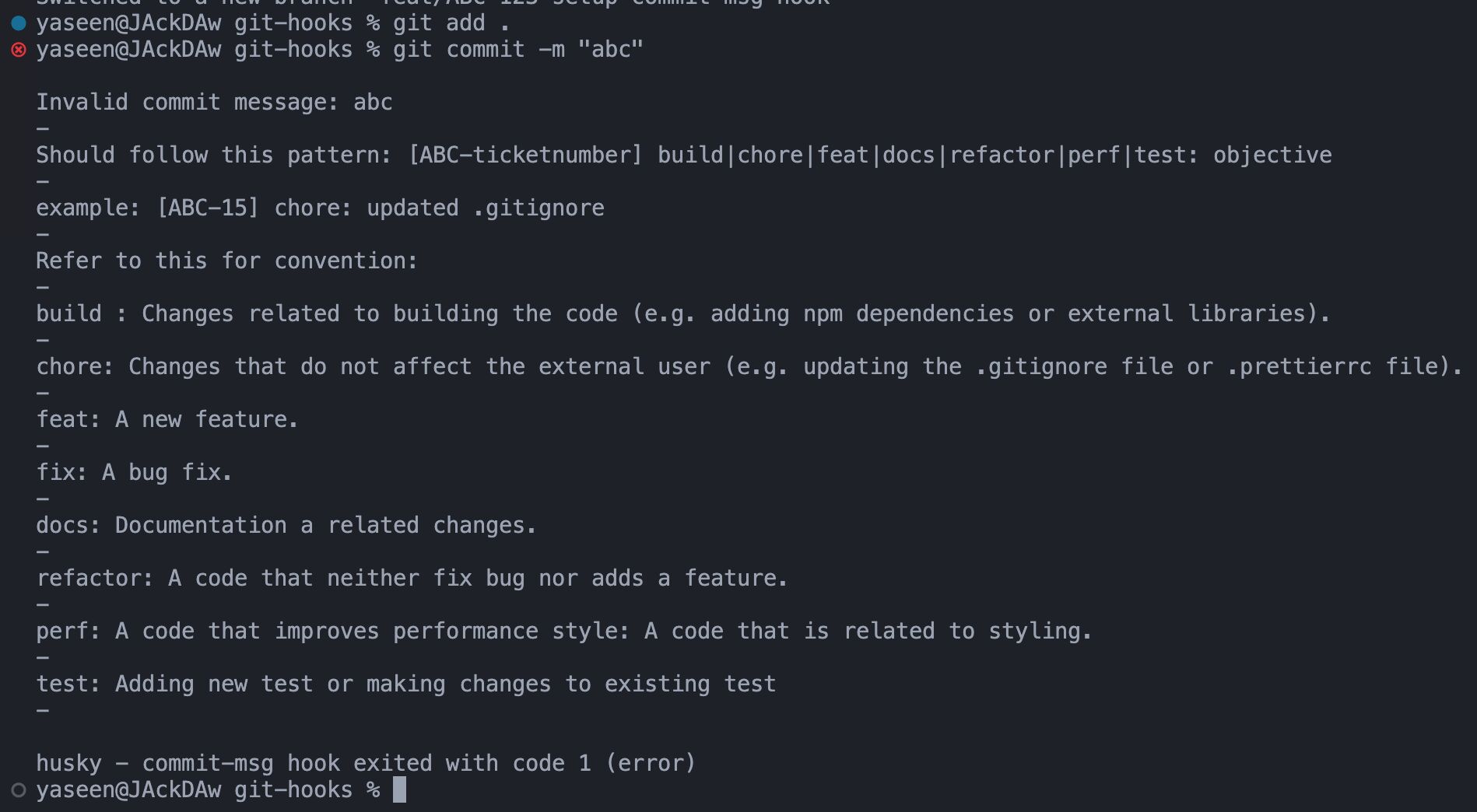
....
I've settled up an example commit-msg hook that on every commit
↳ checks for branch name convention i.e [type]/ABC-[ticketnumber]-[objective]
↳ checks for commit-msg convention i.e [ABC-ticketnumber] [type]: objective
↳ checks for lints, prettier, and run unit tests
Gist Link: https://gist.github.com/smyaseen/17083d60d02a07b2a3122410e2d39b6f
....
Helloooooooo!
Hope you're doing great! This is SMY! 👋 Let's Jump right in 🚀
Contents:
⚡
Some Background of Git Hooks⚡
Implementation of Git Hooks to Automate Commit Convention Check on every commit
1️⃣ What -
Git hooks are powerful scripts that allow you to automate and customize Git's behaviour at key points in your development workflow. Whether you're looking to enforce coding standards, run tests, or ensure commit message consistency, Git hooks provide a flexible mechanism to streamline your processes.
Local Hooks:
Local hooks run on your local machine and are not shared with other collaborators. They include:
pre-commit: Executes before a commit is made.
prepare-commit-msg: Runs before the commit message editor is opened to populate the commit message.
commit-msg: Verifies the commit message format after editing.
post-commit: Executes after a commit is made.
post-checkout: Runs after a successful checkout.
pre-rebase: Executes before a rebase operation.
Server-Side Hooks:
Server-side hooks execute on the remote repository when specific Git actions are performed, such as pushing changes. These include:
pre-receive: Runs before the remote repository accepts a push.
update: Executes when a branch is updated with new commits.
post-receive: Runs after the entire process is completed on the remote repository.
2️⃣ Why -
Git hooks allow you to enforce development standards, automate repetitive tasks, and maintain consistency across your team's workflow. Here are a few common scenarios where Git hooks can be beneficial:
Enforcing Coding Standards: Run linters and code formatters (e.g., ESLint, Prettier) before committing changes using the
pre-commithook.Commit Message Convention: Ensure commit messages follow a specific format (e.g.,
[ABC-123] feat: Implement new feature) using thecommit-msghook.Running Tests: Automatically execute unit tests or integration tests before pushing changes using the
pre-pushhook.
3️⃣ How -
Implementing Git hooks can vary based on your project's needs and programming language. Here’s a step-by-step guide to setting up Git hooks in a JavaScript project using the popular Husky library:
Step 1: Set Up Husky with Official Documentation
https://typicode.github.io/husky/get-started.html
Step 2: Create a commit-msg for Auto Commit Check
Suppose you want to enforce a specific branch naming and commit message convention ([type]/ABC-[ticketnumber]-[objective]). You can create a commit-msg hook script to validate this format before allowing the commit:
echo "npm test" > .husky/commit-msg
Step 3: Copy code to commit-msg hook:
The following code:
checks for branch naming convention i.e
[type]/ABC-[ticketnumber]-[objective]checks for commit-msg convention i.e
[ABC-ticketnumber] [type]: objectivechecks for lints, prettier, and run unit tests
#!/usr/bin/env sh
. "$(dirname -- "$0")/_/husky.sh"
# Checks for branch name
currentBranch=$(git rev-parse --abbrev-ref HEAD)
requiredPattern="^(build|chore|feat|docs|refactor|perf|test)/ABC-\d+-.+$"
if ! echo "$currentBranch" | grep -qE $requiredPattern; then
echo "\nInvalid branch name: $currentBranch"
echo "-"
echo "Should follow this pattern: build|chore|feat|docs|refactor|perf|test/ABC-ticketnumber-any-text"
echo "-"
echo "example: docs/ABC-123-update-readme.md"
echo "-"
echo "Refer to this for convention:"
echo "-"
echo "build : Changes related to building the code (e.g. adding npm dependencies or external libraries)."
echo "-"
echo "chore: Changes that do not affect the external user (e.g. updating the .gitignore file or .prettierrc file)."
echo "-"
echo "feat: A new feature."
echo "-"
echo "fix: A bug fix."
echo "-"
echo "docs: Documentation a related changes."
echo "-"
echo "refactor: A code that neither fix bug nor adds a feature."
echo "-"
echo "perf: A code that improves performance style: A code that is related to styling."
echo "-"
echo "test: Adding new test or making changes to existing test"
echo "-\n"
exit 1 # Branch name doesn't match the pattern, exit with error code
fi
# Checks for commit message
commit_message="$(cat "$1")"
pattern='^\[ABC-[0-9]+\] (build|chore|feat|docs|refactor|perf|test): .+$'
if [[ ! $commit_message =~ $pattern ]]; then
echo "\nInvalid commit message: $commit_message"
echo "-"
echo "Should follow this pattern: [ABC-ticketnumber] build|chore|feat|docs|refactor|perf|test: objective"
echo "-"
echo "example: [ABC-15] chore: updated .gitignore"
echo "-"
echo "Refer to this for convention:"
echo "-"
echo "build : Changes related to building the code (e.g. adding npm dependencies or external libraries)."
echo "-"
echo "chore: Changes that do not affect the external user (e.g. updating the .gitignore file or .prettierrc file)."
echo "-"
echo "feat: A new feature."
echo "-"
echo "fix: A bug fix."
echo "-"
echo "docs: Documentation a related changes."
echo "-"
echo "refactor: A code that neither fix bug nor adds a feature."
echo "-"
echo "perf: A code that improves performance style: A code that is related to styling."
echo "-"
echo "test: Adding new test or making changes to existing test"
echo "-\n"
exit 1
fi
# npx lint-staged -- uncomment when have lint setted up
# npm run test -- uncomment when have test setted up
4️⃣ Result -
Consistency: Ensure all team members follow the same standards and practices.
Standardization: Enforce coding guidelines and commit message formats automatically.
Efficiency: Automate repetitive tasks, allowing developers to focus on impactful work rather than manual checks.
Mind Off the Trivial: Reduce cognitive load by automating routine checks and processes.
By leveraging Git hooks, you can enhance collaboration, maintain code quality, and streamline your development workflow. Start implementing Git hooks today to see immediate improvements in your team's productivity and codebase consistency.
Remember, while Git hooks are powerful, they should be used judiciously to avoid unnecessary complexity and ensure they complement your team's workflow effectively.
For a practical example and setup of a commit-msg hook enforcing branch name and commit message conventions, you can refer to the Gist Link.
Wrapping Up:
With Git hooks, you're not just committing code; you're committing to a more efficient and organized development process. Automate your Git workflows today and let your team focus on what truly matters - building great software! 🚀
.....
Now you're equipped to enhance your Git Workflows and increase development Efficiency. Happy coding! 🚀
That's it, folks! hope it was a good read for you. Thank you! ✨
👉 Follow me
Subscribe to my newsletter
Read articles from Syed Muhammad Yaseen directly inside your inbox. Subscribe to the newsletter, and don't miss out.
Written by

Syed Muhammad Yaseen
Syed Muhammad Yaseen
Hi there 👋 This is SMY Curious to know my standout highlights? Let me share some with you: 🎯 Professional Experience: ❯ Full Stack Engineer with ~ 4 years of expertise in the JavaScript ecosystem (Backend / Frontend / AWS). Consistently delivers high-quality SaaS applications by developing, testing, documenting, and maintaining while ensuring code quality and reliability through unit testing. ❯ Regularly learning and upskilling myself on various technical and soft skills by participating in initiatives, courses, and developing POCs. 🎯 Academic Experience: ❯ Pursued a Bachelor of Science in Computer Science with a 3.72 CGPA and a four-time Merit Scholarship holder. ❯ My academic accomplishments have been further recognized with awards, and I have actively contributed as a volunteer, expanding my horizons beyond traditional educational boundaries. 🎯 Publications: ❯ Passionate about leveraging technology to drive positive change, I am an avid writer and community contributor. I love sharing my insights, experiences, and knowledge through thought-provoking articles and engaging discussions. ❯ Discover a collection of my insightful articles on various topics by visiting my profile on hashnode 🌐 https://smy.hashnode.dev/ 🎯 Interests: ❯ At 4 years old, I was fascinated by computers, starting with gaming on DOS and exploring Pentium III, solidifying my fascination and paving the way for a lifelong journey. ❯ Fast forward to today, and I find myself immersed in the ever-evolving landscape of technology. I'm passionate about leveraging technology to solve real-world challenges and make a positive difference in our interconnected world. 👋 If you're passionate about technology too, or if you're eager to explore the vast opportunities it presents, let's connect 🤝 LinkedIn: https://www.linkedin.com/in/sm-y/