Elastic Search [Chapter 1]
 Khaled Hesham
Khaled Hesham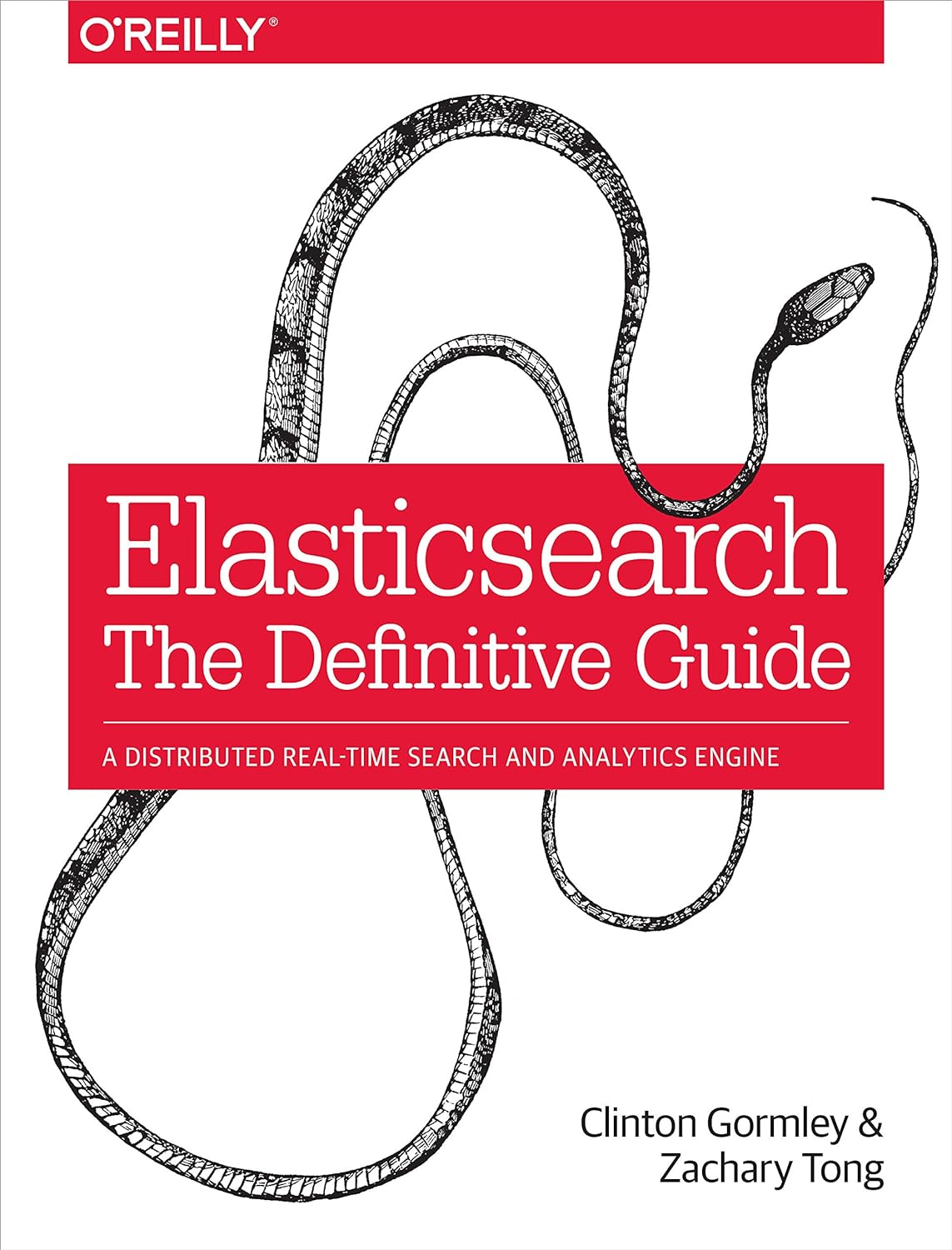
Exploring Elasticsearch: A Deep Dive into the First Chapter
Welcome to the world of Elasticsearch! If you're stepping into the fascinating realm of this distributed, real-time search and analytics engine, you've made an excellent choice. Elasticsearch is powerful, flexible, and, as you'll discover, a game-changer in handling search and data analysis. Let's dive into the essentials from the first chapter of "Elasticsearch: The Definitive Guide."
Understanding Elasticsearch
Elasticsearch is a real-time distributed search and analytics engine. It allows you to explore your data at a speed and at a scale never before possible. It is used for full-text search, structured search, analytics, and all three in combination:
Wikipedia uses Elasticsearch to provide full-text search with highlighted search snippets, and search-as-you-type and did-you-mean suggestions.
The Guardian uses Elasticsearch to combine visitor logs with social -network data to provide real-time feedback to its editors about the public’s response to new articles.
Stack Overflow combines full-text search with geolocation queries and uses more-like-this to find related questions and answers.
GitHub uses Elasticsearch to query 130 billion lines of code.
At its core, Elasticsearch is a search engine built on Apache Lucene, designed to handle large volumes of data. But it’s much more than just a search engine. It's a full-text search engine, a distributed document store, and capable of real-time analytics. Elasticsearch excels in its ability to search and analyze vast amounts of data quickly, making it indispensable for numerous applications, from log analysis to product search.
Key Concepts
The first chapter lays the groundwork by introducing fundamental concepts crucial for understanding Elasticsearch:
Cluster: This is a collection of one or more nodes (servers) that work together to store data and provide search capabilities. Each cluster is identified by a unique name, which is "elasticsearch" by default.
Node: A single server that is part of a cluster, storing data and participating in the cluster’s indexing and search capabilities. Nodes are configured to join a specific cluster by name.
Index: Think of an index as a database in a traditional RDBMS. It is a collection of documents that share similar characteristics.
Document: The smallest unit of data that can be indexed. Documents are stored in JSON format, making them highly flexible.
Shards and Replicas: An index can be divided into multiple shards, which can be distributed across nodes. Shards can be primary or replicas, with replicas providing redundancy and increasing fault tolerance.
Setting Up Elasticsearch
The chapter walks you through setting up an Elasticsearch cluster, emphasizing the simplicity of the process. With default settings, you can get a single-node cluster up and running quickly. However, as you scale and distribute your data, you’ll appreciate the flexibility and robustness of a multi-node setup.
Basic Operations
Once your cluster is up, you can start interacting with it using RESTful APIs. The chapter introduces basic operations such as:
Indexing Documents: Adding data to your index.
Searching Documents: Querying the index to retrieve data.
Updating and Deleting Documents: Modifying or removing data from your index.
Simple Example
To make these concepts clearer, let's walk through some simple examples using Elasticsearch's RESTful API.
Setting Up Elasticsearch
Before we start, ensure Elasticsearch is up and running. You can download it from Elastic Search download and follow the installation instructions.
Indexing a Document
Let's say we want to index (store) a simple document containing information about a book.
curl -X PUT "localhost:9200/library/book/1" -H 'Content-Type: application/json' -d'
{
"title": "Elasticsearch: The Definitive Guide",
"author": "Clinton Gormley",
"published_year": 2015
}'
This command indexes a document (book) with the ID 1 in the library index.
Searching for a Document
To search for documents in the library index where the author is "Clinton Gormley":
curl -X GET "localhost:9200/library/book/_search" -H 'Content-Type: application/json' -d'
{
"query": {
"match": {
"author": "Clinton Gormley"
}
}
}'
This command returns all books authored by "Clinton Gormley" in the library index.
Updating a Document
Suppose we want to update the published year of the book with ID 1:
curl -X POST "localhost:9200/library/book/1/_update" -H 'Content-Type: application/json' -d'
{
"doc": {
"published_year": 2016
}
}'
This updates the published_year field of the document.
Deleting a Document
To delete the document with ID 1 from the library index:
curl -X DELETE "localhost:9200/library/book/1"
This removes the document from the index.
Shards and Replicas
When creating an index, you can specify the number of shards and replicas. For example, to create an index with 3 shards and 2 replicas:
curl -X PUT "localhost:9200/my_index" -H 'Content-Type: application/json' -d'
{
"settings": {
"index": {
"number_of_shards": 3,
"number_of_replicas": 2
}
}
}'
This creates an index named my_index with the specified settings, distributing the data across multiple nodes for redundancy and fault tolerance more on that later.
Real-Time Search and Analytics
Elasticsearch shines in its ability to perform real-time search and analytics. The chapter highlights how Elasticsearch can handle both structured and unstructured data, providing quick responses to complex queries. This makes it an excellent choice for applications requiring real-time data insights.
Conclusion
The first chapter of "Elasticsearch: The Definitive Guide" sets the stage for a comprehensive understanding of Elasticsearch. By introducing its core concepts, architecture, and basic operations, it equips you with the foundational knowledge needed to harness the power of Elasticsearch in your projects. Whether you’re building a search engine, analyzing logs, or managing large-scale data, Elasticsearch offers the tools you need to succeed.
Stay tuned as we delve deeper into the capabilities of Elasticsearch in upcoming posts, exploring advanced features, optimization techniques, and real-world applications. Happy Learning! 😀
Subscribe to my newsletter
Read articles from Khaled Hesham directly inside your inbox. Subscribe to the newsletter, and don't miss out.
Written by

Khaled Hesham
Khaled Hesham
EX-SWE Trainee @ SIEMENS | EX-Data Engineer Intern @ EJADA | Backend Engineer