Terragrunt: Simplifying Infrastructure as Code
 Aman dubey
Aman dubey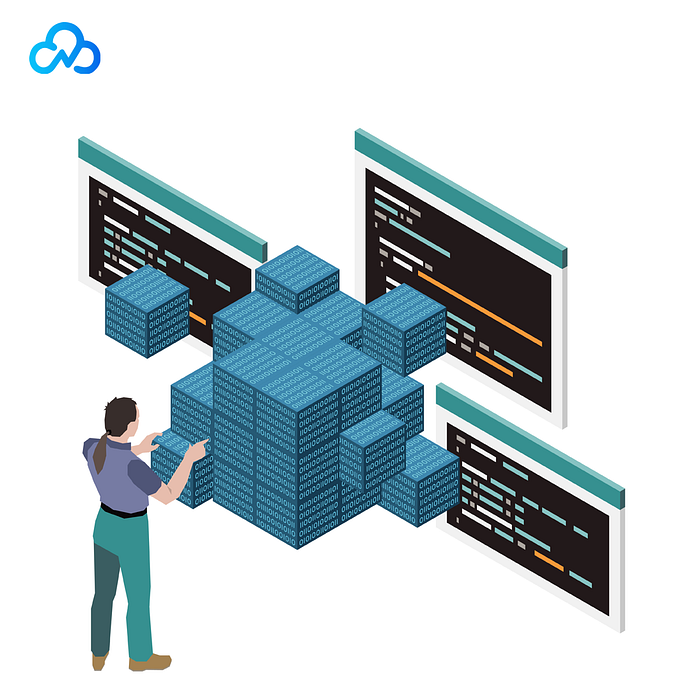
In the ever-evolving landscape of DevOps and cloud computing, the need for efficient and scalable infrastructure management has become paramount. One tool that has gained significant traction in recent years is Terragrunt. Terragrunt, an open-source Infrastructure as Code (IaC) tool, serves as a wrapper for Terraform, adding an extra layer of abstraction and enhancing the management of infrastructure code. In this blog post, we’ll explore the ins and outs of Terragrunt and understand how it contributes to streamlining infrastructure deployment and management.
Understanding the Basics:
Before delving into the nuances of Terragrunt, it’s crucial to have a solid grasp of Terraform. Terraform, developed by HashiCorp, is a widely used IaC tool that enables users to define and provision infrastructure using a declarative configuration language. While Terraform is robust and flexible, managing complex projects can become challenging, especially when dealing with multiple environments or shared configurations.
This is where Terragrunt comes into play. Terragrunt acts as a thin wrapper for Terraform, providing additional features and best practices for managing infrastructure code. Its primary goal is to keep configurations DRY (Don’t Repeat Yourself), reduce code duplication, and enhance the overall maintainability of infrastructure code.
Key Features of Terragrunt:
Configuration Inheritance: One of the standout features is its ability to support configuration inheritance. This means you can define common configurations in one place and reuse them across multiple Terraform modules. With Terragrunt, you can create modular and maintainable code by avoiding redundancy.
Remote State Management: It simplifies the management of Terraform remote states. It allows you to define remote state configurations in a concise manner, making it easier to collaborate on projects and manage state files in shared storage solutions like Amazon S3 or Azure Storage.
Dynamic Configuration: It supports dynamic configuration using input variables and expressions. This enables you to parameterize your infrastructure code and make it more flexible. Dynamic configurations are especially useful when managing multiple environments with slight variations.
Encrypted Variables: Security is a top priority in infrastructure management. Terragrunt supports the encryption of sensitive variables using tools like AWS Key Management Service (KMS) or SOPS. This ensures that confidential information is stored securely and can be decrypted only by authorized users or processes.
Implementing Terragrunt in Your Workflow:
Now that we’ve covered some of the key features of Terragrunt, let’s discuss how you can integrate it into your workflow for more efficient infrastructure management.
Setting Up Configuration:
Begin by creating a terragrunt.hcl file in the root of your Terraform module. This file will contain your Terragrunt configurations, including remote state settings, input variables, and any other relevant parameters.
# terragrunt.hcl in the root directory
remote_state {
backend = “s3”
config = {
bucket = “my-terraform-state-bucket”
key = “${path_relative_to_include()}/terraform.tfstate”
region = “us-west-1”
encrypt = true
dynamodb_table = “my-lock-table”
}
}
Module Structure:
Organize your Terraform modules in a modular and scalable manner. Terragrunt works seamlessly with Terraform modules, allowing you to create reusable components for different parts of your infrastructure.
# Structure example in a directory
.
├── dev
│ └── terragrunt.hcl
├── prod
│ └── terragrunt.hcl
└── terragrunt.hcl (root level)
Remote State Configuration:
Leverage Terragrunt’s remote state management capabilities by specifying the backend configuration in your terragrunt.hcl file. This ensures that state files are stored remotely, enabling collaboration and centralized state management.
# Remote state configuration for team collaboration
remote_state {
backend = “s3”
config = {
bucket = “team-terraform-state”
key = “network/terraform.tfstate”
region = “us-east-1”
}
}
Encrypted Variables:
If your infrastructure code involves sensitive information, such as passwords or API keys, use Terragrunt’s encrypted variables feature to enhance security. Store encrypted values in your configuration and decrypt them during runtime.
# Using encrypted variables
inputs = {
db_password = “AQICAHh…encrypted-content…”
}
Dynamic Configurations:
Take advantage of dynamic configurations to make your infrastructure code adaptable to different environments. Define input variables in your terragrunt.hcl file and customize them based on specific requirements.
# Using encrypted variables
inputs = {
db_password = “AQICAHh…encrypted-content…”
}
Benefits of Terragrunt:
Code Reusability:
Terragrunt promotes the reuse of configurations, reducing duplication and making it easier to maintain and update infrastructure code.
Consistent State Management:
By centralizing remote state management, Terragrunt ensures a consistent approach to storing and retrieving Terraform state files across your projects.
Enhanced Collaboration:
Terragrunt’s features, such as remote state management and encrypted variables, facilitate collaboration among team members by providing a secure and shared infrastructure codebase.
Simplified Workflow:
With its powerful abstractions, Terragrunt simplifies the deployment and management of infrastructure, allowing teams to focus on building and scaling applications rather than grappling with configuration intricacies.
Conclusion:
Terragrunt stands as a valuable tool in the realm of Infrastructure as Code, offering a pragmatic approach to managing Terraform configurations. Its ability to simplify code, enhance security, and streamline collaboration makes it an essential component for teams navigating the complexities of modern infrastructure deployment.
As organizations continue to embrace cloud-native architectures and agile development practices, Terragrunt’s role in optimizing infrastructure workflows is likely to grow. Whether you’re a seasoned DevOps engineer or just beginning your journey into IaC, incorporating Terragrunt into your toolkit can significantly contribute to the efficiency and reliability of your infrastructure management processes. Additionally, understanding the differences between Terraform vs Terragrunt is crucial. While Terraform serves as a powerful infrastructure as code (IaC) tool for provisioning cloud resources, it adds a layer of abstraction and simplifies the management of Terraform configurations, making it easier to maintain and scale infrastructure deployments.
Subscribe to my newsletter
Read articles from Aman dubey directly inside your inbox. Subscribe to the newsletter, and don't miss out.
Written by
