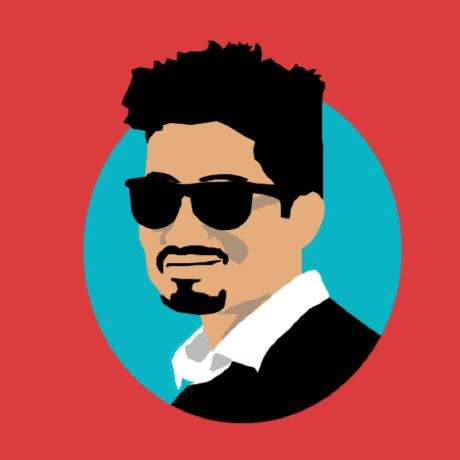The Ultimate Pre-Launch Checklist for a SaaS
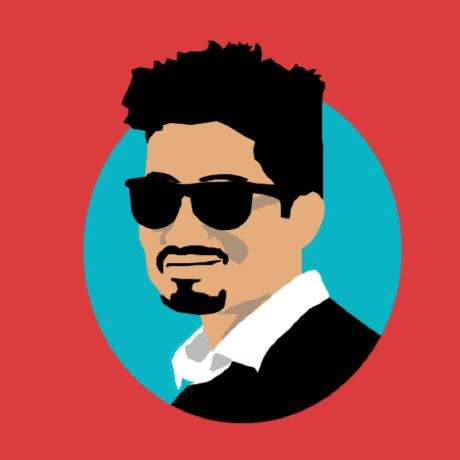 Ahmad W Khan
Ahmad W Khan
Launching a SaaS as a solopreneur or small startup is an exhilarating yet daunting task. To ensure a seamless and successful launch, you must meticulously plan, develop, test, and market your application. This comprehensive guide provides a detailed pre-launch checklist to help you prepare your SaaS, iOS, and Android app for launch.
Table of Contents
Planning and Strategy
Define Your Goals and Objectives
Conduct Market Research
Create a Value Proposition
Develop a Business Plan
Development and Testing
Set Up Your Development Environment
Build Your MVP (Minimum Viable Product)
Conduct Internal Testing
Perform User Acceptance Testing (UAT)
Ensure Cross-Browser and Cross-Device Compatibility
Optimize Performance
Security and Compliance
Implement Security Best Practices
Ensure Data Protection and Privacy Compliance
Prepare for Legal and Regulatory Requirements
Content and Design
Create High-Quality Content
Design an Intuitive User Interface (UI)
Develop a Consistent User Experience (UX)
Prepare Marketing Materials
Infrastructure and Deployment
Choose the Right Hosting Provider
Set Up a CI/CD Pipeline
Prepare for Scaling
Configure DNS and SSL
Marketing and Outreach
Develop a Pre-Launch Marketing Plan
Build a Landing Page
Leverage Social Media and Influencers
Prepare Email Marketing Campaigns
Launch Preparation
Conduct a Soft Launch
Monitor and Respond to Feedback
Plan Your Official Launch Event
Post-Launch Activities
Monitor Performance and Analytics
Provide Customer Support
Iterate Based on Feedback
Plan for Future Updates and Improvements
1. Planning and Strategy
1.1 Define Your Goals and Objectives
Identify Primary Objectives: Determine what you aim to achieve with your web application. Are you focusing on user acquisition, revenue generation, brand awareness, or user engagement? Each objective will shape your strategy differently.
Set SMART Goals: Ensure your goals are Specific, Measurable, Achievable, Relevant, and Time-bound. For example, "Acquire 1000 users within the first month of launch" is a clear, actionable goal.
Break Down Milestones: Divide your primary goals into smaller, manageable tasks with deadlines. This will help keep your project on track and ensure steady progress.
1.2 Conduct Market Research
Target Audience Analysis: Use surveys, interviews, and analytics tools (like Google Analytics, SurveyMonkey) to gather data about your potential users. Understand their demographics, preferences, and pain points.
Competitor Analysis: Identify your main competitors and analyze their strengths and weaknesses. Tools like SimilarWeb, Ahrefs, and SEMrush can provide insights into their traffic sources, keywords, and user engagement.
Market Gap Identification: Look for unmet needs or areas where existing solutions fall short. This will help you position your app uniquely in the market.
Example: If you're launching a project management tool, you might find that existing tools lack real-time collaboration features or intuitive interfaces for mobile devices.
1.3 Create a Value Proposition
Unique Value: Define what sets your application apart from competitors. This could be a unique feature, superior user experience, or innovative technology.
Clear Problem-Solution Statement: Articulate the specific problem your app solves and the benefits it provides to users.
Customer Benefits: Highlight how users will save time, reduce costs, or improve productivity with your app.
Example: "Our project management tool simplifies task tracking with an intuitive interface and AI-driven insights, enabling teams to boost productivity and meet deadlines efficiently."
1.4 Develop a Business Plan
Business Model: Determine how you will generate revenue. Common models include subscriptions, freemium, one-time purchases, or ads.
Revenue Streams: Identify all potential sources of income, such as primary services, premium features, and partnership deals.
Pricing Strategy: Decide on pricing tiers based on your target audience's willingness to pay and competitors' pricing.
Marketing and Sales Strategy: Outline how you will attract and retain customers. This includes your advertising channels, sales funnel, and customer acquisition cost (CAC) strategy.
Financial Projections: Create detailed financial projections, including expected costs, revenue, and profitability over the next 1-3 years.
Example: For a SaaS application, you might use a subscription model with tiered pricing, offering a basic free tier to attract users and premium tiers with advanced features for paying customers.
2. Development and Testing
2.1 Set Up Your Development Environment
Technology Stack: Choose technologies that best fit your project's requirements. For a web app, this might include React or Angular for the frontend, Node.js or Django for the backend, and PostgreSQL or MongoDB for the database.
Version Control: Use Git for version control and platforms like GitHub, GitLab, or Bitbucket for code hosting and collaboration.
Development Tools: Set up necessary development tools such as IDEs (e.g., Visual Studio Code), linters, and build tools (e.g., Webpack).
Continuous Integration/Continuous Deployment (CI/CD): Implement a CI/CD pipeline to automate testing and deployment, using tools like Jenkins, Travis CI, or GitLab CI.
Example: If using Node.js for the backend and React for the frontend, ensure your environment includes Node, npm, and other dependencies, and that you have configured Git for version control.
2.2 Build Your MVP (Minimum Viable Product)
Core Features: Focus on developing the essential features that solve your users' primary problem. Avoid feature creep at this stage.
Iterative Development: Build your app iteratively, releasing new features incrementally and gathering user feedback.
User Feedback Loop: Involve early adopters in testing and provide feedback to refine the product.
Example: For a to-do list app, your MVP might include basic features like adding, editing, and deleting tasks, user authentication, and data persistence, with a simple but effective UI.
2.3 Conduct Internal Testing
Unit Testing: Write tests for individual components or functions to ensure they work correctly. Tools like Jest for JavaScript or PyTest for Python can be useful.
Integration Testing: Test how different components of your application work together.
System Testing: Conduct end-to-end testing to ensure the entire application functions as expected.
Example: Write test cases for critical functionalities like user registration, task management, and data synchronization in your to-do list app.
2.4 Perform User Acceptance Testing (UAT)
Beta Testing: Involve a group of potential users to test the application in real-world scenarios.
Feedback Collection: Use tools like UserTesting or TestFlight for iOS apps to gather detailed feedback on usability, functionality, and overall experience.
Bug Tracking: Track reported issues using tools like Jira or Trello and prioritize fixes.
Example: Invite a small group of users to test your to-do list app, provide feedback on the user interface, ease of use, and any bugs they encounter.
2.5 Ensure Cross-Browser and Cross-Device Compatibility
Browser Testing: Test your application on various browsers (Chrome, Firefox, Safari, Edge) using tools like BrowserStack or CrossBrowserTesting.
Device Testing: Ensure your app works seamlessly on different devices (desktop, tablet, mobile) and operating systems (iOS, Android, Windows, macOS).
Responsive Design: Use responsive design techniques (CSS Flexbox, Grid) to ensure a seamless user experience across all screen sizes.
Example: Ensure your app’s layout adapts smoothly on different screen sizes and functions correctly on both iOS and Android devices, testing with real devices if possible.
2.6 Optimize Performance
Load Time Optimization: Minimize load times by optimizing images, scripts, and other resources. Use tools like Google Lighthouse to identify performance issues.
Caching: Implement caching strategies for static assets and API responses to reduce server load and improve response times.
CDNs: Use Content Delivery Networks (CDNs) like Cloudflare to speed up content delivery and reduce latency.
Database Optimization: Optimize database queries, indexes, and structure to ensure fast data retrieval.
Example: Implement lazy loading for images, use a CDN like Cloudflare to speed up content delivery, and optimize your database queries to handle large data sets efficiently.
3. Security and Compliance
3.1 Implement Security Best Practices
HTTPS: Use HTTPS to secure data transmission between clients and servers.
Authentication and Authorization: Implement robust authentication (e.g., JWT, OAuth) and authorization mechanisms to control access to resources.
Regular Updates and Patching: Keep your software, libraries, and dependencies up-to-date to protect against known vulnerabilities.
Example: Use JWT for secure user authentication and regularly audit your codebase with tools like OWASP ZAP for vulnerabilities.
3.2 Ensure Data Protection and Privacy Compliance
Data Encryption: Encrypt sensitive data both in transit (using TLS) and at rest (using AES).
Compliance with Regulations: Ensure compliance with data protection regulations such as GDPR, CCPA, and HIPAA if applicable. This includes obtaining user consent for data collection and providing options for data access and deletion.
Data Minimization: Collect only the data necessary for your application’s functionality and purpose.
Example: For a web app handling user data, ensure you have proper user consent mechanisms, data encryption, and a clear privacy policy outlining data usage.
3.3 Prepare for Legal and Regulatory Requirements
Privacy Policy and Terms of Service: Draft and publish a privacy policy and terms of service that comply with legal requirements and clearly inform users about their rights and your obligations.
Industry-Specific Regulations: Ensure compliance with any industry-specific regulations, such as PCI-DSS for financial transactions or HIPAA for healthcare applications.
Legal Documentation: Prepare necessary legal documentation, including user agreements, data processing agreements, and non-disclosure agreements (NDAs).
Example: If your app involves financial transactions, ensure compliance with PCI-DSS standards, including secure payment processing and data protection measures.
4. Content and Design
4.1 Create High-Quality Content
Content Strategy: Develop a content strategy that includes blogs, articles, guides, and FAQs to engage and educate your users.
SEO Optimization: Optimize content for search engines to improve visibility and drive organic traffic. Use keyword research tools like Ahrefs or SEMrush to identify relevant keywords.
User Documentation: Provide comprehensive user guides, tutorials, and documentation to help users understand and use your application effectively.
Example: Create detailed user guides and FAQs, optimize your website content for SEO, and regularly update your blog with relevant and informative articles.
4.2 Design an Intuitive User Interface (UI)
Simplicity and Clarity: Focus on simplicity and ease of navigation. Use a clean layout, intuitive navigation, and consistent design elements.
Visual Consistency: Ensure visual consistency in colors, fonts, and design elements across all pages and screens.
Accessibility: Design with accessibility in mind, following guidelines such as WCAG to ensure your app is usable by people with disabilities.
Example: Use a consistent color scheme and font style, ensure buttons and interactive elements are easily distinguishable, and follow accessibility best practices to make your app usable by everyone.
4.3 Develop a Consistent User Experience (UX)
User Research: Conduct user research to understand your users' needs, preferences, and behaviors. Use methods like surveys, interviews, and usability testing.
Usability Testing: Test your app with real users to identify pain points and improve the user experience. Tools like Hotjar or Crazy Egg can help gather user feedback and interaction data.
Feedback Implementation: Continuously gather and implement user feedback to refine and improve your app’s UX.
Example: Conduct usability tests with real users to identify pain points, use feedback to improve the app’s flow and functionality, and regularly update the app based on user feedback.
4.4 Prepare Marketing Materials
Visuals and Videos: Create compelling visuals, videos, and other promotional content to showcase your app’s features and benefits.
Case Studies and Testimonials: Develop case studies and collect testimonials from early users to build credibility and trust.
Marketing Collateral: Prepare marketing collateral such as brochures, flyers, and banners for online and offline promotion.
Example: Create a demo video showcasing key features of your app, prepare infographics highlighting its benefits, and collect testimonials from early adopters to use in your marketing campaigns.
5. Infrastructure and Deployment
5.1 Choose the Right Hosting Provider
Performance and Reliability: Evaluate hosting providers based on their performance, uptime guarantees, and reliability. Consider cloud services like AWS, Azure, or Google Cloud for scalability and flexibility.
Cost and Pricing Plans: Compare pricing plans and choose a provider that fits your budget without compromising on performance.
Support and Services: Look for providers that offer excellent customer support and additional services such as automatic backups, DDoS protection, and monitoring.
Example: Use AWS for scalable infrastructure, services like EC2 for computing power, and S3 for storage, and ensure you have a reliable support plan in place.
5.2 Set Up a CI/CD Pipeline
Continuous Integration: Automate the integration of code changes using CI tools like Jenkins, GitLab CI, or CircleCI. This helps catch issues early and ensures code quality.
Continuous Deployment: Automate the deployment process to ensure that changes are tested and deployed efficiently. Use tools like Docker for containerization and Kubernetes for orchestration.
Testing Automation: Include automated testing in your CI/CD pipeline to run tests on every code commit and ensure your app remains bug-free.
Example: Set up a CI/CD pipeline with Jenkins to automatically build and test code changes, and deploy to a staging environment for testing before pushing to production.
5.3 Prepare for Scaling
Scalable Architecture: Design your application architecture for scalability. Use microservices, containerization, and distributed systems to handle increased load.
Load Balancing: Implement load balancing to distribute traffic evenly across multiple servers and prevent any single server from becoming a bottleneck.
Auto-Scaling: Use auto-scaling features in cloud platforms (e.g., AWS Auto Scaling) to automatically adjust resources based on traffic demands.
Example: Use AWS Auto Scaling to automatically adjust your app’s resources based on traffic demands, implement load balancing to distribute traffic, and design your app using microservices for better scalability.
5.4 Configure DNS and SSL
Domain Name Setup: Register your domain name and configure DNS settings to point to your hosting provider.
SSL Certificates: Obtain and install SSL certificates to secure data transmission and improve trust. Use services like Let’s Encrypt for free SSL certificates.
DNS Configuration: Configure DNS records (A, CNAME, MX, TXT) to ensure proper routing of traffic and services.
Example: Use Let’s Encrypt for free SSL certificates, configure DNS settings through a service like Cloudflare, and ensure your domain is properly set up and secured.
6. Marketing and Outreach
6.1 Develop a Pre-Launch Marketing Plan
Target Audience Identification: Identify your target audience and tailor your marketing messages to their needs and preferences.
Marketing Channels: Determine the best marketing channels to reach your audience, such as social media, email marketing, content marketing, and paid advertising.
Content Calendar: Plan a content calendar with blogs, social media posts, and email campaigns to build anticipation and engage your audience before launch.
Example: Create a content calendar with blog posts, social media updates, and email campaigns leading up to your launch, targeting key pain points and showcasing the benefits of your app.
6.2 Build a Landing Page
Compelling CTAs: Create a landing page with clear and compelling calls-to-action (CTAs) to capture leads and drive conversions.
Lead Capture Forms: Include lead capture forms to collect emails and build your mailing list. Offer incentives like early access, discounts, or exclusive content.
Showcase Benefits: Highlight the unique selling points and benefits of your application with engaging visuals and concise messaging.
Example: Use a tool like Unbounce to quickly build a professional landing page that includes sign-up forms for beta access, highlights your app’s benefits, and features a compelling CTA.
6.3 Leverage Social Media and Influencers
Social Media Engagement: Engage with your audience on social media platforms. Share updates, behind-the-scenes content, and teasers to build excitement.
Influencer Partnerships: Partner with influencers in your industry to expand your reach and credibility. Offer them early access or exclusive content to share with their followers.
Content Creation: Create shareable content such as infographics, videos, and blog posts to increase visibility and engagement.
Example: Collaborate with industry influencers to review and promote your app, create engaging social media content to build anticipation, and use targeted ads to reach a wider audience.
6.4 Prepare Email Marketing Campaigns
Email List Building: Build your email list through lead capture forms on your landing page and social media campaigns.
Drip Campaigns: Set up drip email campaigns to nurture leads and keep them engaged until launch. Include value-added content, updates, and special offers.
Personalization: Personalize your emails based on user behavior and preferences to increase engagement and conversion rates.
Example: Prepare a series of pre-launch emails to keep your subscribers informed and excited, offer early access or discounts to your email list, and use personalization to tailor your messages to individual preferences.
7. Launch Preparation
7.1 Conduct a Soft Launch
Limited Audience: Release your application to a limited audience, such as a specific geographic region or a select group of beta testers.
Feedback Collection: Gather feedback on user experience, performance, and any issues encountered during the soft launch.
Iterate and Improve: Use the feedback to make necessary improvements and fixes before the official launch.
Example: Conduct a soft launch in a specific region or with a group of beta testers, gather feedback on performance and usability, and make necessary adjustments based on user feedback.
7.2 Monitor and Respond to Feedback
Real-Time Monitoring: Use monitoring tools (e.g., New Relic, Sentry) to track app performance, user behavior, and error rates in real-time.
User Support Channels: Set up support channels such as live chat, email, or a dedicated support portal to address user queries and issues promptly.
Continuous Improvement: Implement a feedback loop to continuously gather and act on user feedback for ongoing improvements.
Example: Use tools like New Relic to monitor app performance in real-time, set up a dedicated support portal for user queries, and continuously gather feedback for ongoing improvements.
7.3 Plan Your Official Launch Event
Launch Date and Time: Choose an optimal launch date and time to maximize visibility and engagement.
Marketing Blitz: Coordinate a marketing blitz across all channels (social media, email, press releases) to generate buzz and drive traffic.
Launch Event: Consider hosting a launch event, either virtual or in-person, to showcase your application and engage with your audience.
Example: Plan a coordinated marketing blitz on launch day, including social media posts, email announcements, and a press release. Host a virtual launch event to showcase your app and engage with your audience.
8. Post-Launch Activities
8.1 Monitor Performance and Analytics
Analytics Tools: Use analytics tools like Google Analytics, Mixpanel, or Amplitude to track user behavior, engagement, and retention.
Performance Metrics: Monitor key performance metrics such as user acquisition, activation rates, churn rates, and revenue.
Continuous Optimization: Use data insights to continuously optimize your app and marketing strategies for better performance and user satisfaction.
Example: Use Google Analytics to track user behavior and engagement, monitor key metrics like activation rates and churn rates, and use data insights to optimize your app and marketing strategies.
8.2 Provide Customer Support
Support Channels: Ensure robust customer support through multiple channels such as live chat, email, and social media.
Knowledge Base: Create a comprehensive knowledge base with FAQs, tutorials, and troubleshooting guides to help users resolve issues independently.
Proactive Support: Implement proactive support measures, such as in-app messaging and personalized emails, to address potential issues before they escalate.
Example: Set up a knowledge base with detailed FAQs and tutorials, offer live chat support for real-time assistance, and use in-app messaging to provide proactive support to users.
8.3 Iterate Based on Feedback
User Feedback Loop: Continuously collect and analyze user feedback through surveys, reviews, and direct interactions.
Feature Enhancements: Prioritize and implement feature enhancements and improvements based on user feedback and needs.
Bug Fixes: Address and resolve any bugs or issues reported by users promptly to maintain a positive user experience.
Example: Use surveys and direct interactions to gather user feedback, prioritize feature enhancements based on user needs, and address reported bugs promptly to ensure a positive user experience.
8.4 Plan for Future Updates and Improvements
Roadmap Development: Develop a product roadmap outlining planned updates, new features, and improvements.
Regular Updates: Release regular updates to keep your app fresh and address any emerging needs or issues.
User Engagement: Keep users engaged by informing them about upcoming features and updates, and involve them in the development process through feedback and beta testing.
Example: Develop a product roadmap outlining planned updates and new features, release regular updates to address user needs and emerging issues, and keep users engaged by informing them about upcoming features and involving them in the development process.
Conclusion
Launching a web application requires careful planning, meticulous execution, and ongoing optimization. By following this comprehensive pre-launch checklist, solopreneurs and indie startups can ensure a smooth and successful launch, driving user engagement, satisfaction, and revenue growth. Remember, the launch is just the beginning—continuously gather feedback, iterate on your product, and evolve your marketing strategies to sustain long-term success.
Subscribe to my newsletter
Read articles from Ahmad W Khan directly inside your inbox. Subscribe to the newsletter, and don't miss out.
Written by