Understanding Context API in ReactJS Made Simple
 Raaj Aryan
Raaj AryanTable of contents
- 1. What is the Context API?
- 2. When to Use the Context API
- 3. Creating a Context
- 4. Providing Context
- 5. Consuming Context
- 6. Using Context with Class Components
- 7. Updating Context Values
- 8. Context API vs. Redux
- 9. Best Practices for Using Context API
- 10. Performance Considerations
- 11. Real-World Examples
- Conclusion
- Additional Resources
- 💰 You can help me by Donating
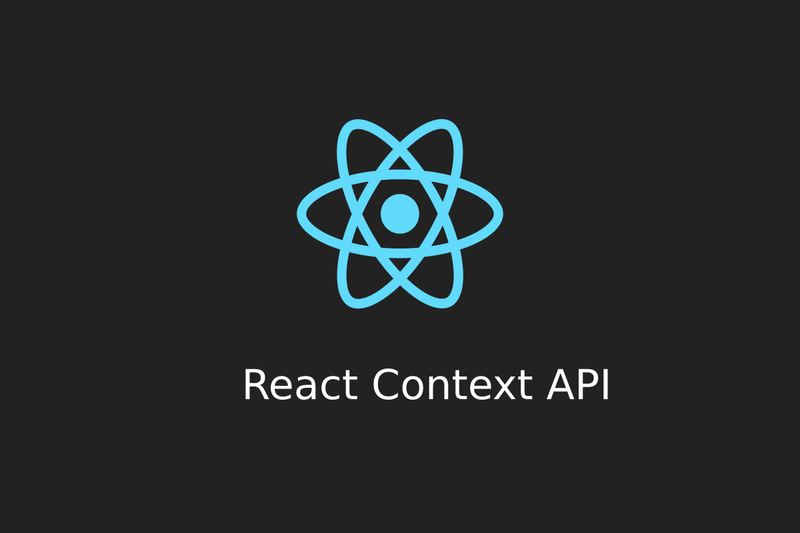
ReactJS has revolutionized the way developers build web applications by introducing a component-based architecture that promotes reusability and maintainability. One of the core challenges in managing React applications is state management, especially when dealing with deeply nested components. To address this, React introduced the Context API, which provides a way to share values like state between components without explicitly passing props through every level of the tree.
In this comprehensive guide, we'll delve into the Context API, exploring its use cases, how to implement it, and best practices. By the end of this article, you'll have a solid understanding of how to use the Context API to simplify state management in your React applications.
1. What is the Context API?
The Context API is a React structure that enables you to exchange unique details and assists in solving prop-drilling from all levels of your application. Prop-drilling is the process of passing data from one component to another by going through every single component in between, which can become cumbersome as the application grows.
The Context API allows you to create global variables that can be passed around and used by different components in your application. This eliminates the need to pass props manually at every level, making your code cleaner and more maintainable.
2. When to Use the Context API
The Context API is particularly useful in scenarios where data needs to be accessible by many components at different nesting levels. Here are a few common use cases:
Theme Management: Switching themes (light/dark mode) across an entire application.
User Authentication: Managing user authentication state and user details.
Language Localization: Implementing multi-language support.
Global State Management: Handling global states that are shared across multiple components.
3. Creating a Context
To create a context, you need to use the React.createContext() method. This method returns a context object with a Provider and a Consumer.
import React from 'react';
// Create a context
const MyContext = React.createContext();
export default MyContext;
4. Providing Context
The Provider component is used to wrap the part of your application where you want the context to be available. It accepts a value prop, which represents the data you want to pass down to the consuming components.
import React, { useState } from 'react';
import MyContext from './MyContext';
const MyProvider = ({ children }) => {
const [state, setState] = useState('default value');
return (
<MyContext.Provider value={{ state, setState }}>
{children}
</MyContext.Provider>
);
};
export default MyProvider;
5. Consuming Context
To consume context in a functional component, you can use the useContext hook. In class components, you can use the MyContext.Consumer component.
Functional Component
import React, { useContext } from 'react';
import MyContext from './MyContext';
const MyComponent = () => {
const { state, setState } = useContext(MyContext);
return (
<div>
<p>Current state: {state}</p>
<button onClick={() => setState('new value')}>Change State</button>
</div>
);
};
export default MyComponent;
Class Component
import React, { Component } from 'react';
import MyContext from './MyContext';
class MyComponent extends Component {
render() {
return (
<MyContext.Consumer>
{({ state, setState }) => (
<div>
<p>Current state: {state}</p>
<button onClick={() => setState('new value')}>Change State</button>
</div>
)}
</MyContext.Consumer>
);
}
}
export default MyComponent;
6. Using Context with Class Components
Although hooks make working with the Context API simpler in functional components, you can still use the Context API with class components by leveraging the Consumer component.
import React, { Component } from 'react';
import MyContext from './MyContext';
class MyClassComponent extends Component {
render() {
return (
<MyContext.Consumer>
{({ state, setState }) => (
<div>
<p>Current state: {state}</p>
<button onClick={() => setState('new value')}>Change State</button>
</div>
)}
</MyContext.Consumer>
);
}
}
export default MyClassComponent;
7. Updating Context Values
To update the context values, you can provide functions in the context's value that allow you to modify the state.
import React, { useState } from 'react';
import MyContext from './MyContext';
const MyProvider = ({ children }) => {
const [state, setState] = useState('default value');
const updateState = (newValue) => {
setState(newValue);
};
return (
<MyContext.Provider value={{ state, updateState }}>
{children}
</MyContext.Provider>
);
};
export default MyProvider;
Now, you can call updateState from any consuming component to update the context value.
8. Context API vs. Redux
While both Context API and Redux can be used for state management, they serve different purposes and have different capabilities.
Context API is built into React and is ideal for passing down global data like theme or user information. It's simpler to set up and use, especially for small to medium-sized applications.
Redux is a more powerful state management library with middleware support, dev tools, and a structured way to handle complex state interactions. It's better suited for larger applications where state management can become intricate.
Key Differences
Boilerplate: Redux involves more boilerplate code than Context API.
Learning Curve: Context API is easier to learn and use for simpler state management needs.
Performance: Redux can be more performant with complex state due to its structure and middleware capabilities.
9. Best Practices for Using Context API
Limit Context Scope: Use context sparingly. Overusing it can make your component tree hard to manage.
Combine with Local State: Use context for truly global data and manage local component state with
useStateoruseReducer.Memoize Provider Values: Use
useMemoto memoize the context value to prevent unnecessary re-renders.
import React, { useState, useMemo } from 'react';
import MyContext from './MyContext';
const MyProvider = ({ children }) => {
const [state, setState] = useState('default value');
const contextValue = useMemo(() => ({ state, setState }), [state]);
return (
<MyContext.Provider value={contextValue}>
{children}
</MyContext.Provider>
);
};
export default MyProvider;
- Use Descriptive Context Names: Name your contexts clearly to reflect their purpose.
10. Performance Considerations
One potential drawback of the Context API is that it can cause unnecessary re-renders if not used correctly. Here are some tips to avoid performance issues:
Separate Concerns: Use multiple contexts for different types of data instead of a single large context.
Memoization: Memoize context values and avoid creating new objects or functions within the provider.
Selective Consumption: Use context only in components that need the context values.
11. Real-World Examples
Theme Management
Create a theme context to switch between light and dark modes.
import React, { useState, useContext, createContext } from 'react';
// Create a Theme Context
const ThemeContext = createContext();
const ThemeProvider = ({ children }) => {
const [theme, setTheme] = useState('light');
const toggleTheme = () => {
setTheme((prevTheme) => (prevTheme === 'light' ? 'dark' : 'light'));
};
return (
<ThemeContext.Provider value={{ theme, toggleTheme }}>
{children}
</ThemeContext.Provider>
);
};
const ThemeButton = () => {
const { theme, toggleTheme } = useContext(ThemeContext);
return (
<button onClick={toggleTheme}>
Current Theme: {theme}
</button>
);
};
const App = () => (
<ThemeProvider>
<ThemeButton />
</ThemeProvider>
);
export default App;
User Authentication
Manage user authentication state using the Context API.
import React, { useState, useContext, createContext } from 'react';
// Create an Auth Context
const AuthContext = createContext();
const AuthProvider = ({ children }) => {
const [user, setUser] = useState(null);
const login = (username) => {
setUser({ username });
};
const logout = () => {
setUser(null);
};
return (
<AuthContext.Provider value={{ user, login, logout }}>
{children}
</AuthContext.Provider>
);
};
const LoginButton = () => {
const { user, login, logout } = useContext(AuthContext);
return (
<div>
{user ? (
<button onClick={logout}>Logout</button>
) : (
<button onClick={() => login('John Doe')}>Login</button>
)}
{user && <p>Welcome, {user.username}!</p>}
</div>
);
};
const UserProfile = () => {
const { user } = useContext(AuthContext);
return (
<div>
{user ? <p>User: {user.username}</p> : <p>No user logged in</p>}
</div>
);
};
const App = () => (
<AuthProvider>
<LoginButton />
<UserProfile />
</AuthProvider>
);
export default App;
In this example, the AuthProvider component manages the authentication state and provides login and logout functions. The LoginButton component allows users to log in or log out, and the UserProfile component displays the current user's information.
Conclusion
The Context API in React is a powerful tool for managing state across your application, especially for data that needs to be accessible by many components at different nesting levels. By understanding how to create, provide, and consume context, as well as best practices and performance considerations, you can effectively use the Context API to simplify your state management.
Key Takeaways:
The Context API is ideal for passing global data without prop-drilling.
Use the
Providerto make context available andConsumeroruseContextto access it.Memoize context values to avoid unnecessary re-renders.
Combine Context API with local state management for optimal performance.
Consider using Redux for more complex state management needs.
By following these guidelines and best practices, you can leverage the Context API to create cleaner, more maintainable React applications. Whether you're managing themes, user authentication, or other global states, the Context API provides a flexible and efficient solution.
Additional Resources
For further reading and advanced use cases, check out these resources:
Happy coding!
💰 You can help me by Donating
Subscribe to my newsletter
Read articles from Raaj Aryan directly inside your inbox. Subscribe to the newsletter, and don't miss out.
Written by

Raaj Aryan
Raaj Aryan
MERN Stack Developer • Open Source Contributor • DSA With Java • Freelancer • Youtuber • Problem-solving •
