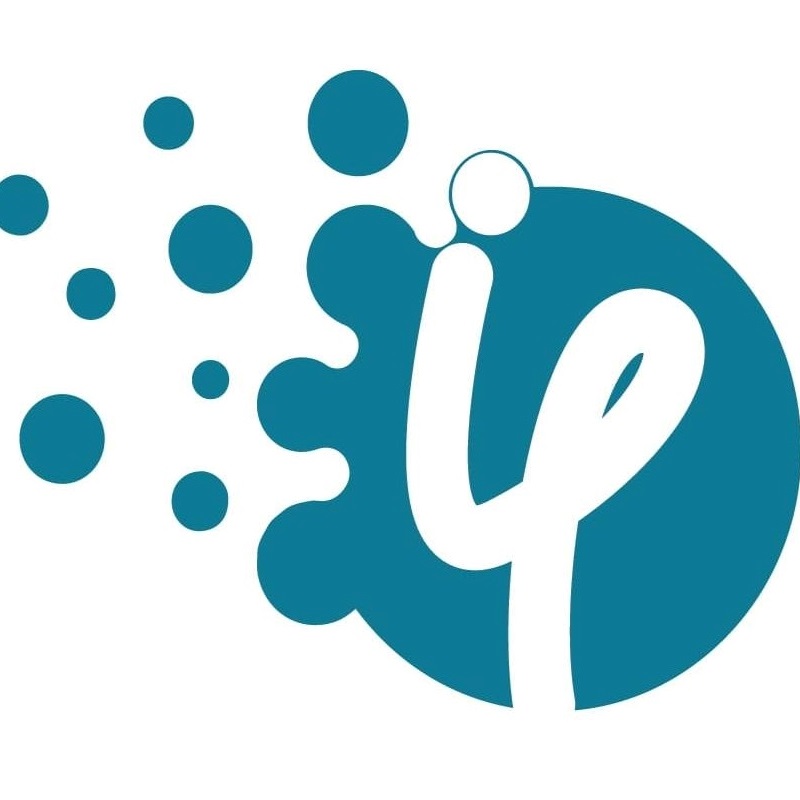React 18 Vs React 19 - Key Differences To Know For 2024
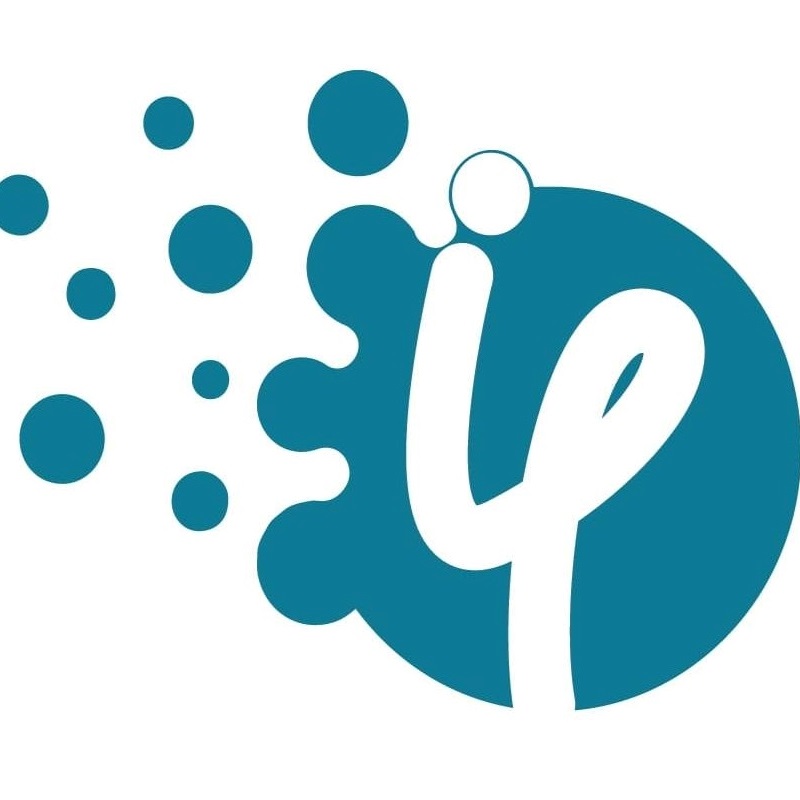 Harshal Suthar
Harshal Suthar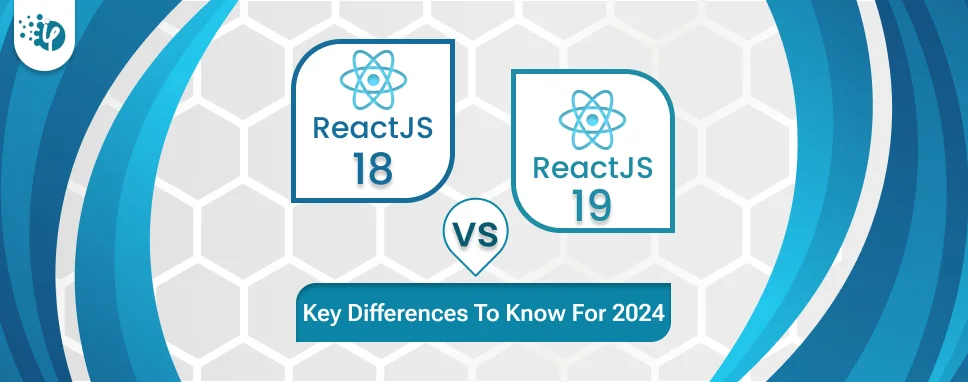
Ever wondered how a simple technology can spark a revolution in the IT business? Just look at React.js - a leading Front-end JS library released in 2013, has made it possible. Praised for its seamless features, React.js has altered the way of bespoke app development with its latest versions released periodically.
React.js is known for building interactive user interfaces and has been evolving rapidly to meet the demands of modern web development. Thus, businesses lean to hire dedicated React.js developers for their projects. React.js 19 is the latest version released and people are loving its amazing features impelling them for its adoption.
React 19 Beta has already been released on 25 April 2024. As per the official news, the latest React 19 release date is expected to be in June/July 2024
But what makes it different from React 18, and what cool features did it bring to the table? That’s what we gonna look at in today’s blog.
React 18 vs React 19: Key differences from a business point of view
Given below are the key differences between React.js 18 vs 19 from a business perspective.
| Feature | React.js 18 | React.js 19 |
| Performance | React.js 18 provides good performance for basic UI rendering. | With improved rendering performance, React 19 helps with faster loading times and smoother user experiences. |
| Productivity | React.js v18 offers standard productivity tools and features. | Now you can find new productivity features and enhancements in React.js 19 that help you optimize development processes while reducing time-to-market. |
| Compatibility | Requires some extra effort to check business project compatibility with the latest versions. | React.js version 19 maintains fine compatibility with React.js 18 while offering additional features and improvements. |
| Developer Experience | Provides a familiar development environment for developers. | Enhances developer experience with additional capabilities and makes app development and maintenance easier. |
| Expected Business Benefits | Stable platform for building web applications. | Assists in the quick delivery of high-quality business apps and products helping clients with enhanced corporate efficiency. |
| Customer satisfaction | Provides a solid foundation for business applications. | Because it helps with improved user experiences, it results in higher customer satisfaction and retention. |
| Competitiveness | Because React.js 18 is the leading technology, it keeps businesses up in the market. | React.js 19 is known for innovative features and functionalities compared to older versions, it provides businesses a competitive edge. |
| Scalability | Supports scalability and future growth. | Facilitates easier maintenance and updates, reducing long-term costs and enhancing scalability. |
Now, before going into a technical perspective, it is essential to recall what features are available in React.js 18 Let’s check them out.
React.js 18: Recap of features and improvements:
The improved Developer Tools served as a trusty companion, offering developers valuable insights and debugging assistance.
Transitional Features acted as gentle guides, easing developers into the transition towards newer practices while maintaining compatibility with existing codebases. These features paved the way for a seamless migration, ensuring that developers could embrace the latest advancements without disrupting their workflow.
Before diving into the enhancements of React.js 19, let's quickly recap the significant features and improvements introduced in React.js 18.
1. Concurrent rendering in React.js 18
- React.js 18 introduced Concurrent Rendering, a magnificent feature that helps in performance improvement. It allows concurrent updates to the user interface to offer smoother user experiences, especially for those apps that have high interactivity.
2. Automatic batching
- With React.js 18, the library automatically sets state updates to reduce unnecessary re-renders and optimize the rendering process. This leads to better performance and improved responsiveness of React applications.
Empower your business security with Microsoft Entra ID Consulting Services .
3. Improved developer tools
- With the release of React.js 18, developers can now benefit from enhanced developer tools that bring valuable insights into their app’s behaviour and performance. Notably, React DevTools has been upgraded to facilitate more effective debugging and profiling of React components.
4. Transitional features in React 19
- Another significant feature we have seen in React.js 18 is the introduction of transitional features. These features assist in smooth migration to future versions of React. They also help you with warnings for deprecated APIs and the gradual adoption of new features.
React.js 19: What's new and improved
Now, let's explore the latest features of React.js 19 compared to React.js 18.
(1) Improved Suspense SSR
Suspense SSR (Server-Side Rendering) emerges as a game-changer, bringing the suspenseful magic of asynchronous data fetching to server-rendered applications. This breakthrough feature not only enhances performance but also elevates the overall user experience by seamlessly loading content while keeping users engaged.
(2) Concurrent Mode transforms in React 19
Concurrent Mode transforms, refining its scheduling algorithms to deliver unparalleled smoothness in UI updates. It's like upgrading from a standard sedan to a high-performance sports car, navigating through complex rendering tasks with finesse and precision. Enhanced error-handling mechanisms ensure that developers can diagnose and troubleshoot issues with ease, minimizing downtime and maximizing productivity.
Read More: Next-Gen Programming Languages: Shaping the Future of Software Development in 2024
(3) Improved TypeScript features in React 19
Enhanced TypeScript Support emerges as a beacon of reliability, empowering developers to write more robust and maintainable code. With improved type inference and compatibility with popular TypeScript tools, React.js 19 streamlines the development process, reducing the likelihood of runtime errors and enhancing code quality.
(4) API optimization using React.js v19
Opt-in Features offer a playground for adventurous developers, inviting them to explore experimental APIs and optimizations. Whether it's profiling concurrent mode performance or tinkering with experimental features, React.js 19 encourages developers to push the boundaries of what's possible.
(5) Memory management and seamless performance
Improved Performance and Memory Management serve as the icing on the cake, refining the optimizations introduced in React.js 18 to deliver blazing-fast performance and efficient resource utilization.
Take your business applications sky-high with Microsoft Azure App Services.
React.js 18 vs React.js 19: Detailed Comparison
Let's delve deeper into the key differences between React.js 18 and React.js 19, exploring each feature in more detail
1. React.js 18 vs React.js 19 – Difference in Suspense SSR
One of the most significant enhancements in React.js 19 is the introduction of Suspense for Server-Side Rendering (SSR). This helps developers with better management of asynchronous data (fetching and code splitting) by using Suspense SSR environments.
With the Suspense SSR of React 19, you may create more responsive server-rendered applications by suspending rendering until you fetch all the required data. This leads to faster time-to-interactive and improved perceived performance for users.
React.js 19's SSR surges the efficiency of server-rendered apps, making them load faster and keeping users engaged with exciting transitions.
To better understand it, picture a restaurant where the chef flawlessly serves each dish, captivating guests from beginning to end with no tedious delays or breaks.
No matter if it is a Server-rendered application or an Excel Add-in development with React.js, Suspense SSR elevates them to a new level, making them more interactive and lively for users.
2. Concurrent Mode Improvements: React.js 18 vs React.js 19
Concurrent Rendering was initially introduced in React.js version 18. However, with React.js 19 you may experience further improvements in the Concurrent Mode. This includes better scheduling algorithms and prioritization of rendering tasks which eventually helps in giving smoother user experiences in highly interactive applications.
In short, React.js 19 helps users have a better time browsing
Changes in Concurrent mode make React apps tremendously faster and smoother.
Whether you're scrolling or using complicated features, React.js version 19 keeps things running smoothly.
Read More: React vs Vue: Which framework to choose in 2022?
3. Improved Error Handling in React 19
Another intriguing aspect to talk about React.js 19 is it focuses on enhancing error handling mechanisms. With this, React developers would diagnose and troubleshoot issues easily while custom React.js application development. Some of the instances are clearer error messages, better stack traces, and improved error boundaries for handling errors gracefully without crashing the entire application.
Now this will improve the robustness of React applications as well as the developer experience acquired with clear and actionable insights into potential issues.
4. Enhanced TypeScript Support
With React.js 19, there are significant improvements in TypeScript support, making it easier for developers to write type-safe React applications. This includes better type inference, improved TypeScript definitions, and enhanced compatibility with popular TypeScript tools and libraries.
With improved type inference and compatibility with popular TypeScript tools and libraries, React.js 19 empowers developers to write cleaner, more expressive code with confidence. Whether you're refactoring existing code or starting a new project from scratch, TypeScript support in React.js 19 ensures a smoother development experience.
5. Opt-in Features in React.js 19 compared to React 18
- React.js 19 introduces several opt-in features that allow developers to customize and optimize their React applications according to their specific requirements. This includes features like concurrent mode profiling, experimental APIs, and performance optimizations that can be enabled selectively based on project needs.
6. Improved Performance and Memory Management
- Building upon the optimizations introduced in React.js 18, React.js 19 further improves the performance and memory management of React applications. This includes reduced memory footprint, faster rendering times, and better resource utilization, making React.js 19 ideal for building high-performance web applications.
Improve your application performance with top-rated Azure SQL Database Services . CONTACT US
How to upgrade from React.js 18 to React 19?
You can upgrade your React.js project from React 18 to 19 with the following step-by-step guide:
1. Review the React 19 Release Notes: Before you begin, try to comprehend the latest features of React.js version 19. You may check React 19 official release notes to see new modifications and potential breaking changes introduced in the latest version.
2. Check Compatibility: It’s also sensible to check your project dependencies, including packages and third-party libraries are compatible with React 19. Review the documentation of any dependencies to verify compatibility with the latest version of React.
3. Update React and React-DOM Packages: Update the React and React-DOM packages in your project to version 19. You can do this using package managers like npm or yarn. For example:
npm install react@^19.0.0 react-dom@^19.0.0
4. Update Dependent Packages: If any of your project's dependencies rely on specific React versions, ensure they are compatible with React 19. Update any dependent packages as needed to resolve compatibility issues.
5. Review Deprecated APIs: Check for any deprecated APIs in React 19 and update your codebase accordingly. Replace deprecated APIs with their recommended alternatives to ensure future compatibility and prevent potential issues.
Read More: Is It Worth Using Azure With Power Platforms For Financial Business?
6. Resolve Breaking Changes: Address any breaking changes introduced in React 19 by updating the affected code in your project. Use the official React documentation and migration guides to identify and resolve breaking changes effectively.
7. Run Tests: After making changes, run your project's test suite to ensure that the upgrade to React 19 hasn't introduced any regressions or issues. Fix any failing tests and ensure that the project behaves as expected.
8. Optimize Performance: Take advantage of any performance improvements or optimizations introduced in React 19. Review your codebase for opportunities to optimize performance and enhance user experience.
9. Update Documentation: Update your project's documentation to reflect the upgrade to React 19. Document any changes made during the upgrade process, including any modifications to code, dependencies, or configuration.
10. Deploy and Monitor: Once you've completed the upgrade process and verified that your project is working correctly, deploy the updated version to your production environment. Monitor your application closely for any issues or performance concerns following the upgrade.
By following these steps, you can successfully upgrade your project from React.js 18 to React 19 while ensuring compatibility, addressing breaking changes, and optimizing performance for an improved development experience.
Conclusion of React 18 vs React 19
In conclusion, React.js 19 brings significant advancements and improvements over its predecessor, React.js 18. From enhancements in server-side rendering and concurrent mode to improvements in error handling and TypeScript support, React.js 19 empowers developers to build faster, more reliable, and more maintainable React applications.
As we embrace the innovations of React.js 19 in 2024, developers need to stay updated with the latest features and best practices to leverage the full potential of React.js for modern web development. Whether you're starting a new project or upgrading an existing one, React.js 19 offers a plethora of tools and optimizations to enhance your development workflow and deliver exceptional user experiences.
Subscribe to my newsletter
Read articles from Harshal Suthar directly inside your inbox. Subscribe to the newsletter, and don't miss out.
Written by