My Second Day Experience with Learning HTML Basic Codes
 Ashfak Pr
Ashfak Pr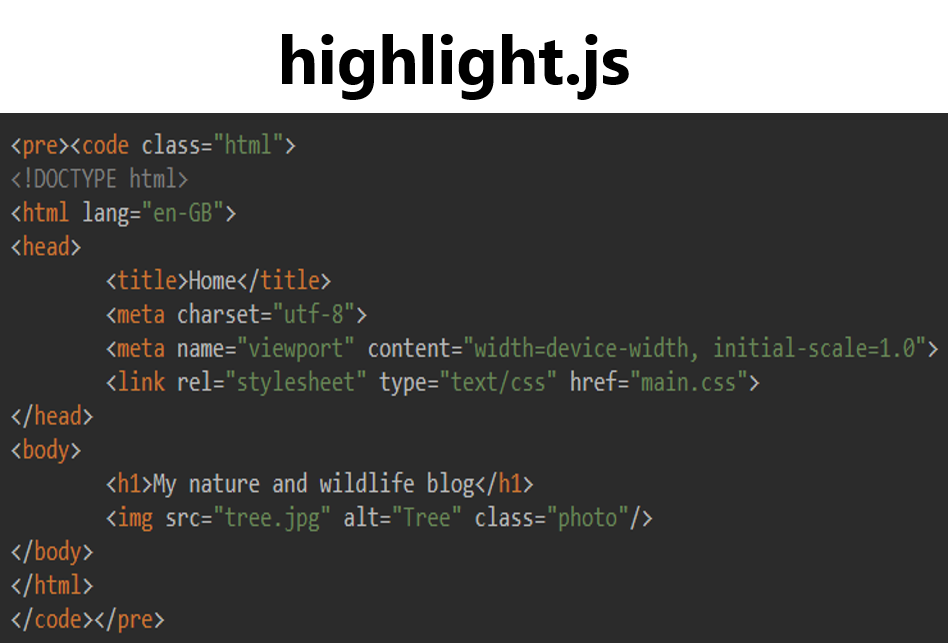
On my second day of learning HTML, I delved deeper into some of the fundamental tags that form the backbone of web development. The excitement of creating web pages from scratch was palpable as I explored the capabilities of each tag.
Understanding the <h1> Tag
I started my day by revisiting the <h1> tag, which is used to define the most important heading on a webpage. The tag creates a large, bold piece of text, typically used for main titles. I experimented by creating multiple headings and noticed how the hierarchy of heading tags, from <h1> to <h6>, helps in structuring the content.
The Versatile <p> Tag
Next, I moved on to the <p> tag, used for paragraphs. This tag wraps around blocks of text, ensuring they are properly spaced and styled as paragraphs.
Linking with the <a> Tag
One of the most intriguing parts of my learning was understanding the <a> tag, which creates hyperlinks. I discovered how to link to other web pages and how to use anchor text effectively.
Adding Images with the <img> Tag
Incorporating images using the <img> tag was a visual treat. I learned how to add images to my webpage and adjust their size and alignment.
Creating Lists with <ul> and <ol> Tags
Finally, I explored listed tags like <ul> for unordered lists and <ol> for ordered lists. These tags helped in organizing content into bullet points or numbered lists.
Conclusion
This second day of learning HTML has been incredibly rewarding. By mastering these basic tags, I've laid a solid foundation for further exploration into web development. The journey has just begun, and I'm eager to learn more!
Subscribe to my newsletter
Read articles from Ashfak Pr directly inside your inbox. Subscribe to the newsletter, and don't miss out.
Written by
