Cheat Sheet #day27 - IntelliJ Rider
 Cloud Tuned
Cloud Tuned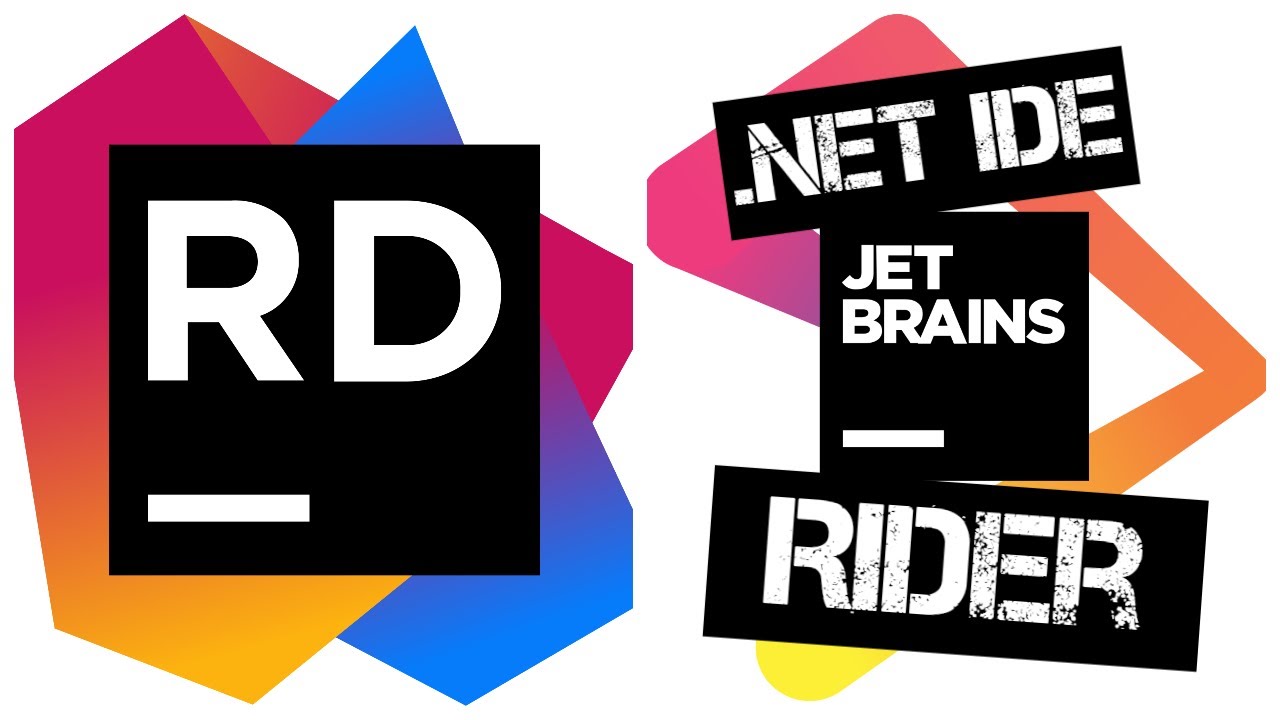
IntelliJ Rider Cheat Sheet
IntelliJ Rider is a cross-platform .NET IDE based on the IntelliJ platform, combining the power of ReSharper and IntelliJ IDEA. Below is a cheat sheet to help you navigate essential features and functionalities in IntelliJ Rider.
Basic Operations
Open File
Ctrl+Shift+N(Windows/Linux)Cmd+Shift+O(Mac)
Save All
Ctrl+Shift+S(Windows/Linux)Cmd+Option+S(Mac)
Close File
Ctrl+F4(Windows/Linux)Cmd+W(Mac)
Close All Files
Ctrl+Shift+F4(Windows/Linux)Cmd+Shift+W(Mac)
Navigation
Navigate to Class
Ctrl+N(Windows/Linux)Cmd+O(Mac)
Navigate to File
Ctrl+Shift+N(Windows/Linux)Cmd+Shift+O(Mac)
Navigate to Symbol
Ctrl+Shift+Alt+N(Windows/Linux)Cmd+Option+O(Mac)
Navigate Back
Ctrl+Alt+Left(Windows/Linux)Cmd+Option+Left(Mac)
Navigate Forward
Ctrl+Alt+Right(Windows/Linux)Cmd+Option+Right(Mac)
Go to Line
Ctrl+G(Windows/Linux)Cmd+L(Mac)
Recent Files
Ctrl+E(Windows/Linux)Cmd+E(Mac)
Find in Path
Ctrl+Shift+F(Windows/Linux)Cmd+Shift+F(Mac)
Code Editing
Cut Line (or Selection)
Ctrl+X(Windows/Linux)Cmd+X(Mac)
Copy Line (or Selection)
Ctrl+C(Windows/Linux)Cmd+C(Mac)
Paste
Ctrl+V(Windows/Linux)Cmd+V(Mac)
Undo
Ctrl+Z(Windows/Linux)Cmd+Z(Mac)
Redo
Ctrl+Shift+Z(Windows/Linux)Cmd+Shift+Z(Mac)
Duplicate Line or Selection
Ctrl+D(Windows/Linux)Cmd+D(Mac)
Delete Line
Ctrl+Y(Windows/Linux)Cmd+Backspace(Mac)
Move Line Up/Down
Shift+Alt+Up/Down(Windows/Linux)Shift+Option+Up/Down(Mac)
Comment/Uncomment Line
Ctrl+/(Windows/Linux)Cmd+/(Mac)
Block Comment/Uncomment
Ctrl+Shift+/(Windows/Linux)Cmd+Shift+/(Mac)
Code Navigation and Search
Find
Ctrl+F(Windows/Linux)Cmd+F(Mac)
Find and Replace
Ctrl+R(Windows/Linux)Cmd+R(Mac)
Replace in Path
Ctrl+Shift+R(Windows/Linux)Cmd+Shift+R(Mac)
Refactoring
Rename
Shift+F6(Windows/Linux/Mac)
Extract Method
Ctrl+Alt+M(Windows/Linux)Cmd+Option+M(Mac)
Extract Variable
Ctrl+Alt+V(Windows/Linux)Cmd+Option+V(Mac)
Extract Field
Ctrl+Alt+F(Windows/Linux)Cmd+Option+F(Mac)
Extract Constant
Ctrl+Alt+C(Windows/Linux)Cmd+Option+C(Mac)
Code Generation
Generate Code (Constructors, Getters, Setters, etc.)
Alt+Insert(Windows/Linux)Cmd+N(Mac)
Override Methods
Ctrl+O(Windows/Linux)Cmd+O(Mac)
Implement Methods
Ctrl+I(Windows/Linux)Cmd+I(Mac)
Running and Debugging
Run
Shift+F10(Windows/Linux)Ctrl+R(Mac)
Debug
Shift+F9(Windows/Linux)Ctrl+D(Mac)
Step Over
F8
Step Into
F7
Step Out
Shift+F8(Windows/Linux)Shift+F7(Mac)
Toggle Breakpoint
Ctrl+F8(Windows/Linux)Cmd+F8(Mac)
Version Control (Git)
View Git Tool Window
Alt+9(Windows/Linux)Cmd+9(Mac)
Commit Changes
Ctrl+K(Windows/Linux)Cmd+K(Mac)
Update Project
Ctrl+T(Windows/Linux)Cmd+T(Mac)
Push Commits
Ctrl+Shift+K(Windows/Linux)Cmd+Shift+K(Mac)
View Local Changes
Alt+9(Windows/Linux)Cmd+9(Mac)
Multi-Cursor and Selection
Add Caret/Remove Caret
Alt+Click(Windows/Linux)Option+Click(Mac)
Select Next Occurrence
Ctrl+Alt+Shift+J(Windows/Linux)Cmd+Ctrl+G(Mac)
Select All Occurrences
Ctrl+Shift+Alt+J(Windows/Linux)Cmd+Shift+Option+J(Mac)
Column (Block) Selection Mode
Ctrl+Shift+Alt+Insert(Windows/Linux)Cmd+Shift+Option+8(Mac)
Tools and Windows
Toggle Project View
Alt+1(Windows/Linux)Cmd+1(Mac)
Toggle Terminal
Alt+F12(Windows/Linux)Option+F12(Mac)
Run Anything
Ctrl+Ctrl(Windows/Linux)Cmd+Cmd(Mac)
Search Everywhere
Shift+Shift
Show IntelliJ IDEA Actions
Ctrl+Shift+A(Windows/Linux)Cmd+Shift+A(Mac)
Quick Documentation
Ctrl+Q(Windows/Linux)Ctrl+J(Mac)
This cheat sheet provides a quick reference to some of the most commonly used IntelliJ Rider commands and shortcuts. For more detailed information and additional features, refer to the official IntelliJ Rider documentation.
Subscribe to my newsletter
Read articles from Cloud Tuned directly inside your inbox. Subscribe to the newsletter, and don't miss out.
Written by
