Day 5: A Guide to Volume Groups in Linux for Beginners
 ANGADSINGH OBBI
ANGADSINGH OBBI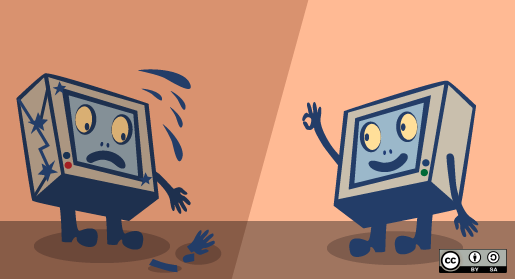
Introduction
For beginners stepping into the world of Linux, understanding the Logical Volume Manager (LVM) and its components like volume groups (VGs) is essential for effective storage management. This detailed guide will cover the fundamentals of volume groups, their advantages, the differences from traditional partitioning, creation and management techniques, best practices, and troubleshooting common issues.
What are Volume Groups in Linux?
Volume groups (VGs) are a central feature of the Logical Volume Manager (LVM) in Linux. They aggregate multiple physical volumes (PVs) into a single storage entity from which logical volumes (LVs) can be allocated. This abstraction layer allows for more flexible and efficient storage management.
A physical volume can be a whole hard disk, a partition, or a logical volume. When combined into a volume group, the disk space is divided into units called extents, which are the smallest allocation unit within the volume group. Logical volumes are created within this volume group and consist of these extents, mapped to the physical extents on the physical volumes (Red Hat Customer Portal) (The world's open source leader).
Why are Volume Groups Important?
Volume groups offer several significant benefits:
Flexibility: Unlike traditional partitioning, where space is fixed and resizing is complex, VGs allow dynamic resizing. Logical volumes within a VG can be extended or reduced as needed without affecting the underlying hardware.
Scalability: Additional storage can be added to a VG without downtime, making it easy to scale storage capacity as needs grow.
Improved Management: Logical volumes can be created, resized, and deleted independently of the physical hardware, simplifying storage management tasks (The world's open source leader) (The world's open source leader).
How do Volume Groups Differ from Traditional Partitioning? Traditional partitioning divides a physical disk into fixed sections, which can lead to inefficiencies and difficulties in resizing partitions as storage needs change. LVM, with its volume groups and logical volumes, provides a layer of abstraction that makes resizing and reallocation straightforward.
In traditional partitioning:
Each partition is a fixed size.
Resizing partitions often requires unmounting and can be complex and risky.
With LVM:
Physical volumes are combined into a volume group, creating a flexible pool of storage.
Logical volumes are created from this pool and can be resized without unmounting or affecting the underlying physical storage.
This flexibility makes LVM a preferred choice for dynamic and scalable storage environments (The world's open source leader) (The world's open source leader).
How to Create and Manage Volume Groups in Linux
- Install LVM Tools Ensure the lvm2 package is installed on your system:
sudo apt-get install lvm2 # For Debian/Ubuntu
sudo yum install lvm2 # For Red Hat/CentOS
- Create Physical Volumes Initialize your physical storage devices as physical volumes:
sudo pvcreate /dev/sda1 /dev/sdb1
- Create a Volume Group Combine physical volumes into a volume group:
sudo vgcreate myvg /dev/sda1 /dev/sdb1
You can specify the extent size with the -s option if needed:
sudo vgcreate -s 16M myvg /dev/sda1 /dev/sb1
- Create Logical Volumes Allocate space from the volume group to create logical volumes:
sudo lvcreate -L 10G -n mylv myvg
Extend Volume Groups Add more physical volumes to an existing volume group:
sudo vgextend myvg /dev/sdc1
- Resize Logical Volumes Increase the size of a logical volume and then resize the filesystem:
sudo lvextend -L +5G /dev/myvg/mylv
sudo resize2fs /dev/myvg/mylv
Best Practices for Using Volume Groups
Regular Backups: Always backup important data before making changes to VGs or LVs to prevent data loss in case of errors.
Monitor Space Usage: Regularly check the space usage of your VGs and LVs using commands like vgs, lvs, and lvdisplay to avoid running out of space unexpectedly.
Descriptive Naming: Use clear and descriptive names for your VGs and LVs to make management easier and avoid confusion.
Plan for Growth: Anticipate future storage needs and plan your VG and LV sizes accordingly to minimize the need for frequent resizing.
Use Snapshots: Take advantage of LVM snapshots for backups and quick restores, especially before making significant changes (The world's open source leader) (The world's open source leader).
Troubleshooting Common Issues with Volume Groups
Duplicate PV Warnings:
Cause: Physical volumes may be reused or misconfigured.
Solution: Use pvscan and vgscan to identify and correct duplicate PVs. Example commands:
sudo pvscan
sudo vgscan --mknodes
Volume Group Not Found:
Cause: Volume group metadata might be corrupted or physical volumes might be disconnected.
Solution: Ensure all PVs are connected and run vgscan to refresh the LVM cache. Example command:
sudo vgscan
Insufficient Space:
Cause: Logical volume creation or extension fails due to lack of free space in the VG.
Solution: Check the free space in the VG using vgdisplay and consider extending the VG with additional PVs. Example command:
sudo vgdisplay
sudo vgextend myvg /dev/sdd1
Physical Volume Missing:
Cause: A PV that is part of a VG is missing or not recognized.
Solution: Use pvdisplay to identify missing PVs and ensure they are properly connected. If necessary, restore the VG configuration from backup metadata. Example command:
sudo pvdisplay
sudo vgcfgrestore myvg
Filesystem Issues After Resizing:
Cause: Filesystem not resized properly after extending or reducing an LV.
Solution: Ensure the filesystem is properly resized with the appropriate command (e.g., resize2fs for ext4, xfs_growfs for XFS). Example commands:
sudo resize2fs /dev/myvg/mylv
sudo xfs_growfs /dev/myvg/mylv
```​:citation[oaicite:2]{index=2}​​:citation[oaicite:1]{index=1}​​:citation[oaicite:0]{index=0}​.
Conclusion Mastering the use of volume groups in Linux can significantly enhance your ability to manage storage efficiently. By following best practices and knowing how to troubleshoot common issues, you can leverage the full power of LVM to create a flexible, scalable, and easily manageable storage environment.
Subscribe to my newsletter
Read articles from ANGADSINGH OBBI directly inside your inbox. Subscribe to the newsletter, and don't miss out.
Written by
