Mastering Linux: A Comprehensive Guide to Understanding, Using, and Loving the OS
 Nikunj Vaishnav
Nikunj Vaishnav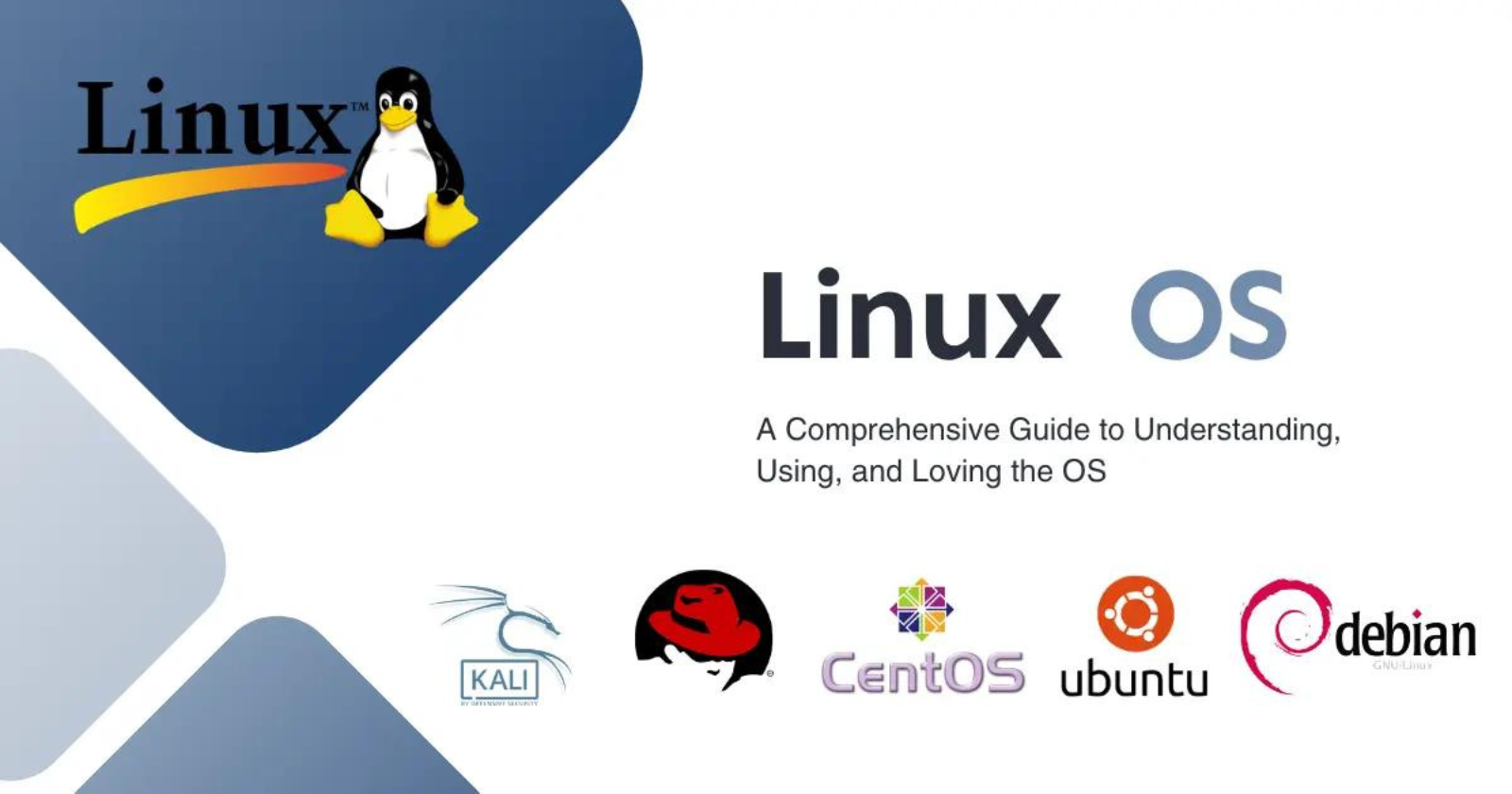
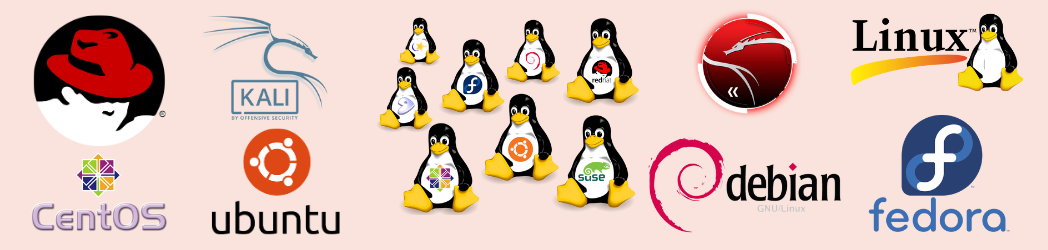
Introduction
If you're reading this, you're probably curious about Linux, the powerful and versatile operating system (OS) that's been a cornerstone of the tech world for decades. Whether you're a seasoned developer or a curious newbie, this guide will walk you through the essentials of Linux, its history, benefits, and how to get started.
What is Linux?
Linux is an open-source operating system, meaning its source code is freely available for anyone to view, modify, and distribute. It was created by Linus Torvalds in 1991 as a free alternative to UNIX. Today, Linux powers everything from web servers and supercomputers to smartphones and home appliances.
Why Choose Linux?
There are several compelling reasons to choose Linux over other operating systems like Windows or macOS:
Free and Open-Source: Linux is free to use, and its open-source nature means you can modify it to suit your needs.
Security: Linux is renowned for its security features and is less prone to malware compared to other OS.
Stability and Performance: Linux systems can run for years without crashing and are known for their efficient performance.
Flexibility: With numerous distributions (distros) available, you can choose one that fits your needs, whether it's for a desktop, server, or embedded system.
Popular Linux Distributions
Linux comes in various flavors, each tailored for different uses. Here are some popular distributions:
Ubuntu: User-friendly and great for beginners.
Fedora: Cutting-edge features and technologies
CentOS: Ideal for servers and enterprise use.
Debian: Known for its stability.
Arch Linux: For advanced users who want total control.
Getting Started with Linux
Choose a Distribution: Based on your needs, select a Linux distribution. For beginners, Ubuntu is a great starting point.
Download and Create Installation Media: Download the ISO file from the distribution's website and create a bootable USB drive using tools like Rufus or Etcher.
Install Linux: Boot from the USB drive and follow the installation instructions. Most distributions have a straightforward installation process.
Explore and Customize: Once installed, explore the desktop environment, install additional software, and customize the OS to your liking.
Basic Linux Commands
Linux commands are powerful tools for managing your system. Here are a few essential ones:
ls: Lists files and directories.
cd: Changes the current directory.
cp: Copies files or directories.
mv: Moves or renames files or directories.
rm: Removes files or directories.
sudo: Executes commands with administrative privileges.
Linux Applications
Linux has a wide range of applications for everyday tasks:
Web Browsing: Firefox, Chrome
Office Suite: LibreOffice
Media: VLC Media Player
Graphics: GIMP (GNU Image Manipulation Program)
Development: Visual Studio Code, Eclipse
Conclusion
Linux is more than just an operating system; it's a community and a philosophy. Its flexibility, security, and performance make it a powerful tool for both personal and professional use. By starting with the right distribution and learning the basics, you'll be well on your way to becoming proficient in Linux.
Whether you're using it to revive an old computer, run a server, or just explore something new, Linux offers endless possibilities. So, dive in and discover what this remarkable OS has to offer!
Follow Me On Socials :
Like👍 | Share📲 | Comment💭
Subscribe to my newsletter
Read articles from Nikunj Vaishnav directly inside your inbox. Subscribe to the newsletter, and don't miss out.
Written by

Nikunj Vaishnav
Nikunj Vaishnav
👋 Hi there! I'm Nikunj Vaishnav, a passionate QA engineer Cloud, and DevOps. I thrive on exploring new technologies and sharing my journey through code. From designing cloud infrastructures to ensuring software quality, I'm deeply involved in CI/CD pipelines, automated testing, and containerization with Docker. I'm always eager to grow in the ever-evolving fields of Software Testing, Cloud and DevOps. My goal is to simplify complex concepts, offer practical tips on automation and testing, and inspire others in the tech community. Let's connect, learn, and build high-quality software together! 📝 Check out my blog for tutorials and insights on cloud infrastructure, QA best practices, and DevOps. Feel free to reach out – I’m always open to discussions, collaborations, and feedback!