Day 5: Collaborating with GitHub for DevOps
 Abigeal Afolabi
Abigeal Afolabi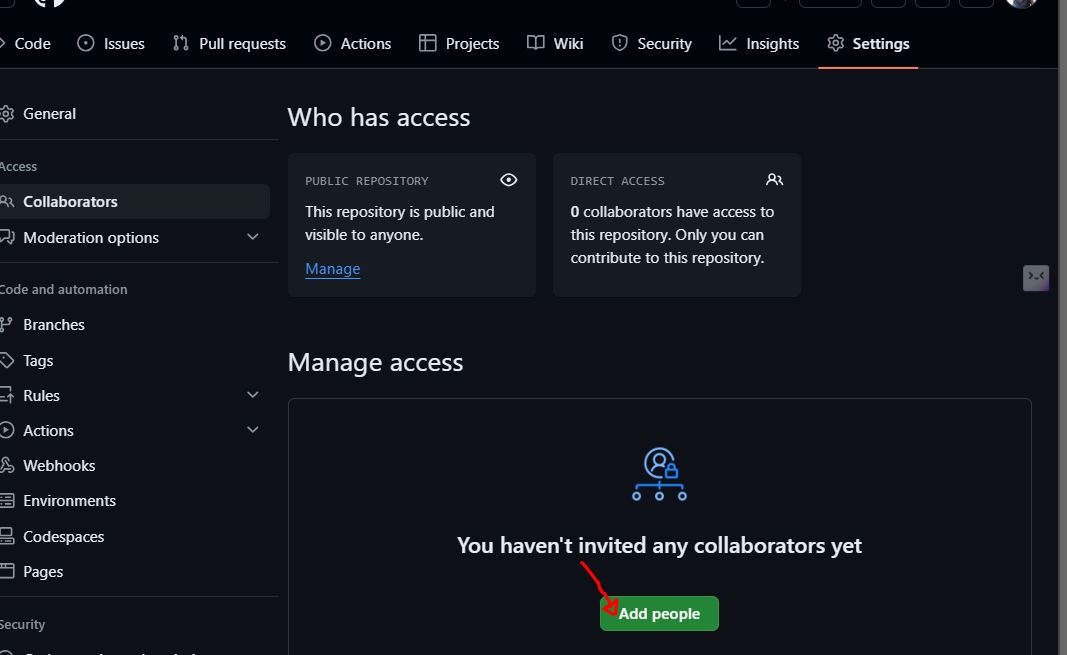
Welcome to Day 5 of our 90 Days of DevOps journey! Today, we'll explore GitHub collaboration, master essential Git commands, and tackle real-life challenges in a straightforward manner.
Git Essentials for DevOps
Mastering Git Commands:
git commit: Record changes to the repository with a descriptive message.
git push: Upload local repository changes to a remote repository.
git pull: Fetch and integrate changes from a remote repository.
git checkout: Switch branches or restore working tree files.
Collaborating Efficiently on GitHub
Setting Up Multiple GitHub Accounts:
- Organize your projects by creating separate GitHub accounts for personal, work, and testing purposes. This helps maintain clarity and prevents accidental mix-ups.
Inviting Collaborators:
- Learn how to invite others to contribute to your GitHub repository and manage their access permissions effectively.
Forking and Cloning Repositories:
- Fork repositories to experiment with changes without affecting the original project. Clone repositories locally to work on them using Git commands.
Creating Pull Requests:
- Submit your modifications to the original repository via pull requests. Use this feature for code review and approval before merging changes.
Addressing Real-life Challenges
Challenge 1: Managing GitHub Accounts
- Balancing multiple GitHub accounts can be tricky. Ensure you use different credentials and configure Git properly to avoid confusion.
Solution:
- Set up SSH keys and configure Git to use specific credentials for each repository. This ensures you push changes to the correct repository without errors.
Challenge 2: Collaborative Workflow
Solution:
- Establish clear branching strategies and merge policies. Conduct regular code reviews and automate tests to maintain code quality. Effective communication through comments and pull request discussions is key.
Fun and Learning Together
Navigating GitHub and Git commands can be both challenging and rewarding in your DevOps journey. Embrace the learning process, experiment with different workflows, and always strive for continuous improvement.
See you on Day 6 as we dive into Docker containerization! It's been a journey, and we're just getting started. Keep pushing forward—remember, it's not always easy, but we keep moving forward!
Subscribe to my newsletter
Read articles from Abigeal Afolabi directly inside your inbox. Subscribe to the newsletter, and don't miss out.
Written by

Abigeal Afolabi
Abigeal Afolabi
🚀 Software Engineer by day, SRE magician by night! ✨ Tech enthusiast with an insatiable curiosity for data. 📝 Harvard CS50 Undergrad igniting my passion for code. Currently delving into the MERN stack – because who doesn't love crafting seamless experiences from front to back? Join me on this exhilarating journey of embracing technology, penning insightful tech chronicles, and unraveling the mysteries of data! 🔍🔧 Let's build, let's write, let's explore – all aboard the tech express! 🚂🌟 #CodeAndCuriosity
