How to Manage Multiple Twitter(X) Accounts
 BrowserScan
BrowserScanWhether you call it Twitter or X, managing multiple independent Twitter accounts can be a real challenge. It's tough to keep them separate and secure without the right tools. Fortunately, an antidetect browser can help streamline this process and keep your identities distinct and protected.
In this blog, we'll explore the pros and cons of managing multiple Twitter accounts, delve into who really needs them, and provide a detailed guide on managing them effectively using advanced tools like antidetect browsers.
Stay tuned if you're navigating the complex world of multiple Twitter identities.
Can I Have Multiple Twitter(X) Accounts?
Yes, according to Twitter's policy, you can have up to 10 Twitter accounts, as long as each one is used for different, non-duplicative purposes.
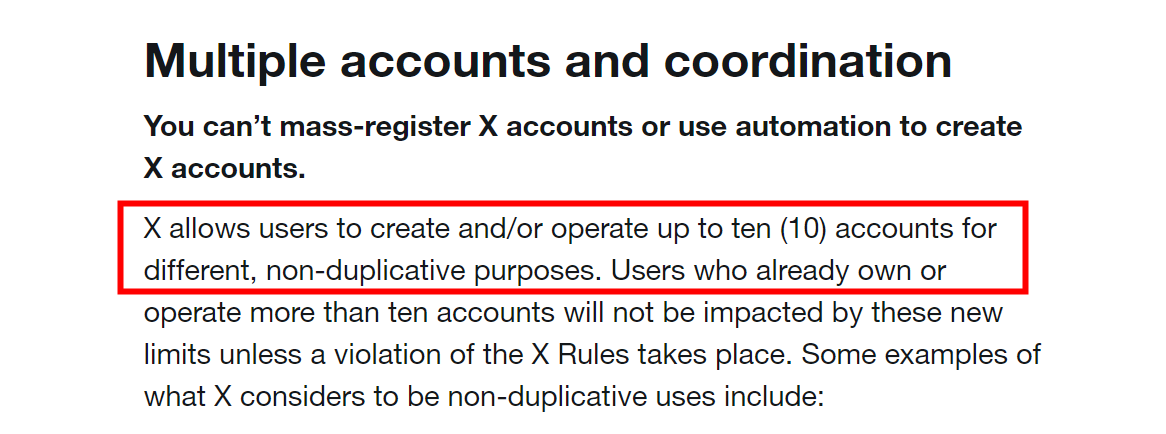
This means that the accounts must not have nearly identical content, messages, or engagement.
Each account must have its own unique email address, although a single phone number can be used for verification across all accounts.
It's important to note that using multiple accounts to interact with the same users or to post identical tweets is against Twitter's rules. Such actions can lead to a violation, potentially resulting in a ban of one or more of your accounts.
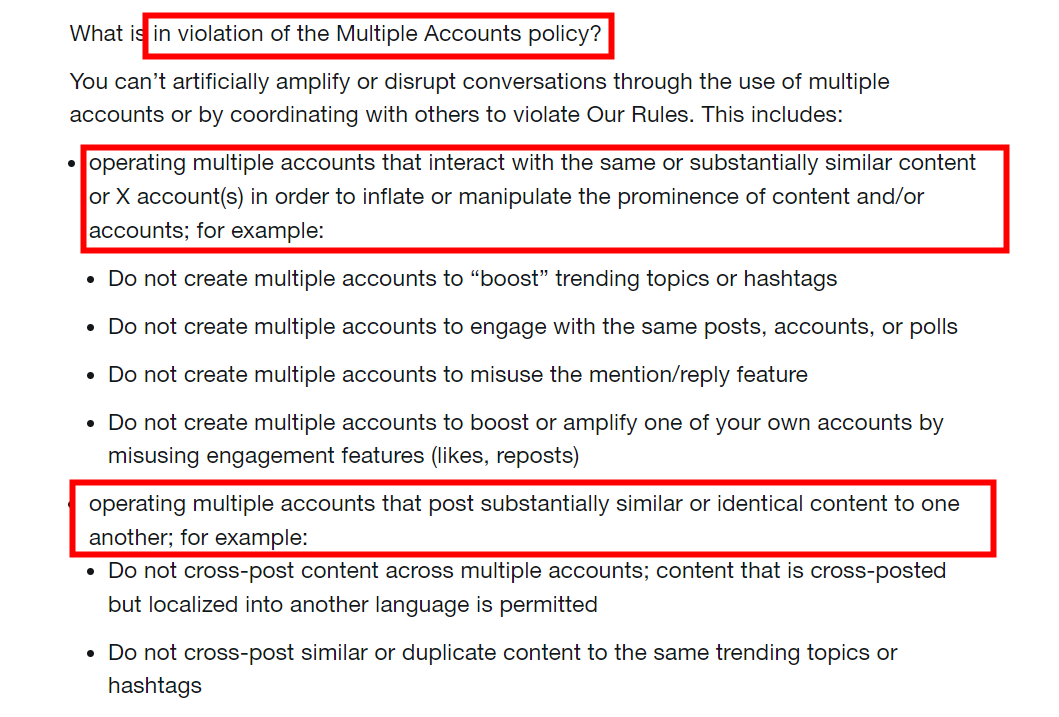
If Twitter finds that several of your accounts have broken the rules and are linked, you might be forced to choose just one to keep, with the others being permanently suspended.
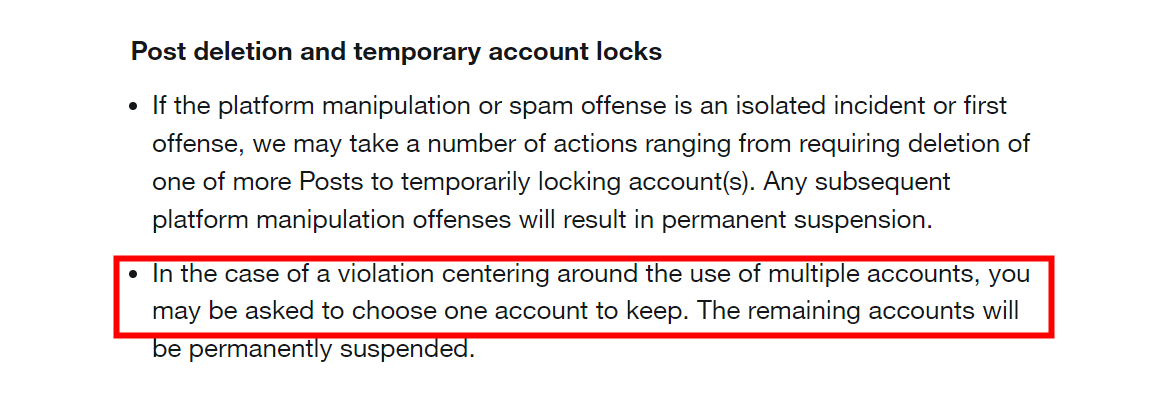
Who Needs Multiple Twitter(X) Accounts?
Companies often set up separate Twitter profiles based on different products, target audiences, geographic locations, or languages.
Social media managers at marketing agencies frequently handle several Twitter accounts for various clients. For instance, if you manage 10 clients and each client has between three to five profiles.
Crypto enthusiasts who engage in airdrop campaigns.
Entrepreneurs testing out new business concepts.
Content creators aiming to reach different market segments or interests.
Why I Should Have Multiple Twitter(X) Accounts
Individuals and organizations use multiple Twitter accounts for various reasons, all aimed at shaping how they are perceived by others. Here's why managing more than one account might be necessary:
Maintaining Personal and Professional Accounts
People often separate their personal and professional lives online.
For example, the content shared on a professional account is different from what you might post on a personal account. This separation helps maintain clear and distinct identities.
Celebrities are a common example of this practice, keeping one account for personal use and another for their public persona.
Maintaining Multiple Brands by a Social Media Agency
Social media agencies are responsible for managing their clients' brand identities on the internet.
When handling multiple clients, they must manage several accounts to ensure that each brand's content remains distinct and there's no confusion between different clients' materials.
Maintaining a Dedicated Customer Service Account
Companies also set up dedicated customer service accounts on Twitter.
This strategy allows them to quickly respond to customer inquiries and feedback, separate from their main marketing and branding efforts.
A dedicated channel for customer service helps maintain a strong and consistent brand voice while engaging with customers on a more personal level.
Tailoring Content for Specific Audiences
Global companies or those with diverse product lines tailor their content to meet the specific preferences of different audience segments.
Managing multiple accounts allows these companies to deliver content that resonates with each unique group, ensuring that the messaging is relevant and effective.
Pros and Cons of Using Multiple Twitter(X) Accounts
Some of the pros include:
Reach different groups with content made just for them.
Boost chances of selling products or services by targeting specific audiences.
Build connections with various communities, increasing your visibility and reach.
Monitor each account's performance separately to see what's effective.
Reduce the risk of Twitter bans by spreading activities across various accounts.
However, there are also some cons to managing multiple Twitter accounts, including:
Managing multiple accounts can be time-consuming, requiring unique content for each one, which might distract from your main goals.
Keeping up engagement and managing content across all accounts can be tough.
More resources are needed, possibly requiring more team members, which means higher costs and more coordination.
Organizing multiple accounts is crucial to avoid mistakes like posting the wrong content on the wrong account, which can defeat the purpose of having multiple accounts.
How To Manage Multiple Twitter(X) Accounts
Using the official app or website to manage up to 10 Twitter accounts might work okay.
But when you're dealing with 50, 100, or even 5000 accounts, switching between them on the official platforms isn't practical.
Be aware that if Twitter marks one account as suspicious, it may also block your other accounts.
Now, let's explore safer and more efficient ways to manage multiple Twitter accounts.
VPN or Proxy
Using VPNs or proxies can help you manage multiple Twitter accounts more anonymously. These tools work as middlemen between your computer and the internet. They send your internet requests through different servers, which lets you use various IP addresses or change your browser settings when you log into different Twitter accounts.
While VPNs and proxies hide your IP address and where you're located, they don't hide all your online traces. This means the platform might still figure out if you're using several accounts.
Social Media Management Tools
If you're looking for a more organized way to handle your Twitter accounts, you might want to use third-party tools like SocialChamp.
This tool helps you plan your tweets ahead of time, discover useful hashtags, interact with your audiences, and monitor analytics for all your accounts through one central dashboard.
However, it's important to note that these tools don't have features to protect your digital identity.
Even with these tools, you must be careful. If you accidentally break Twitter's rules or your activity appears spammy, you could still get suspended. This is because if one of your posts is marked as spam, it might put your other accounts at risk too.
Antidetect Browser - The Ultimate Solution
If you need to manage multiple Twitter accounts without linking them, traditional methods might not work. However, an antidetect browser can help.
An antidetect browser lets you set up different browser profiles. Each profile has its own cookies, cache, and settings. This means you can log into various Twitter accounts separately, without linking them. This is a big advantage for those who need to manage multiple accounts smoothly.
When using an antidetect browser, each profile acts like a separate device. You can be logged into several accounts at once, but they will remain independent. Using a different proxy for each account also reduces the chance that Twitter will notice they're all from the same device.
This setup is ideal for anyone looking to manage their Twitter accounts more effectively and securely.
Conclusion
For those managing multiple Twitter accounts, antidetect browsers are a perfect solution. They allow you to handle several accounts securely without triggering platform security measures.
When using antidetect browsers, you can also use BrowserScan to check your digital fingerprints. BrowserScan is easy to use and can detect browser fingerprints, DNS leaks, WebRTC leaks, and even identify if you appear as a bot. This tool helps ensure your browsing remains private.
Subscribe to my newsletter
Read articles from BrowserScan directly inside your inbox. Subscribe to the newsletter, and don't miss out.
Written by

BrowserScan
BrowserScan
Am I 100% anonymous? Check your browser fingerprints and IP address to find how your online identity looks👉www.browserscan.net