Footprinting and Reconnaissance
 Infraboy
InfraboyTable of contents
- A Comprehensive Guide to Footprinting in Cybersecurity
- The Importance of Footprinting in Cybersecurity
- Protecting yourself from cyber threats
- 1. Strengthen Your Passwords
- 2. Enable Multi-Factor Authentication (MFA)
- 3. Keep Software Updated
- 4. Secure Your Devices
- 5. Be Cautious with Emails and Links
- 6. Use Secure Networks
- 7. Protect Personal Information
- 8. Regular Backups
- 9. Educate Yourself
- 10. Use Encryption
- 11. Implement Physical Security Measures
- 12. Monitor Accounts and Activities
- Tools Used By Hacker :
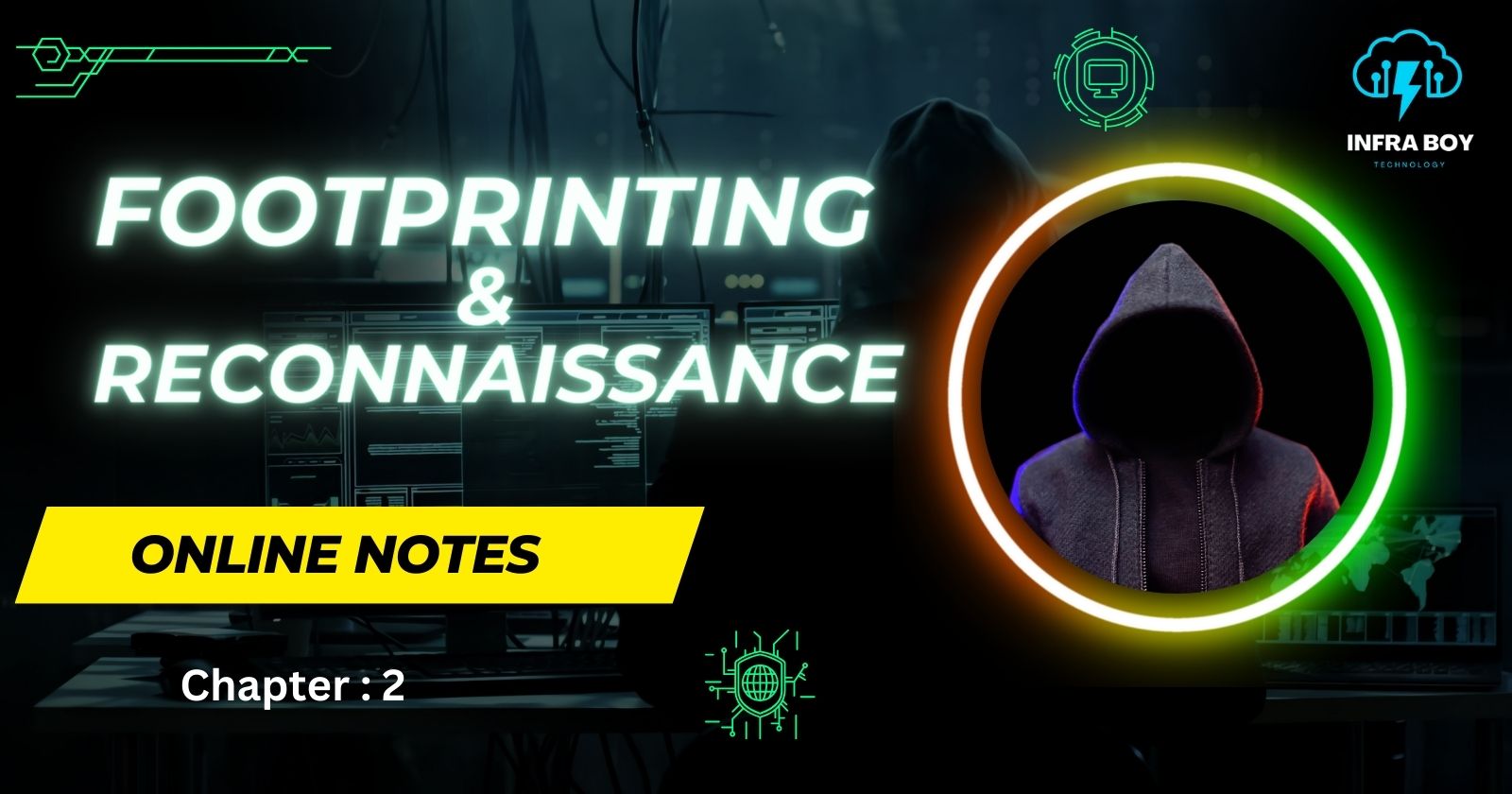
A Comprehensive Guide to Footprinting in Cybersecurity
Footprinting is a crucial initial phase in the field of cybersecurity, essential for both offensive and defensive strategies. This comprehensive overview will explore what footprinting is, why it's important, the different types of footprinting, and the tools and techniques used in the process.
What is Footprinting?
Footprinting is the process of gathering information about a target system to identify its network and security architecture. This information-gathering phase is critical for ethical hackers, penetration testers, and cybersecurity professionals to understand the target's vulnerabilities and develop an effective attack or defense strategy.
Why is Footprinting Important?
Footprinting is essential for several reasons:
Identifying Vulnerabilities: It helps in identifying the weak points in a system that could be exploited by attackers.
Planning Attacks: For ethical hackers and penetration testers, footprinting provides a detailed map of the target's infrastructure, enabling them to plan their attacks efficiently.
Strengthening Security: Organizations can use the information gathered during footprinting to bolster their defenses and patch vulnerabilities.
Compliance and Auditing: Footprinting is often a part of security audits and compliance checks, ensuring that an organization adheres to security standards and protocols.
Types of Footprinting
Footprinting can be categorized into two main types: passive and active.
Passive Footprinting:
Overview: Involves gathering information without directly interacting with the target system, minimizing the risk of detection.
Techniques:
Public Records: Searching for information in public databases and records.
Social Media: Analyzing social media profiles and activities of employees.
WHOIS Lookup: Retrieving domain registration details to gather information about the target.
Websites and Forums: Monitoring the target’s website and related forums for useful data.
Active Footprinting:
Overview: Involves direct interaction with the target system, which carries a higher risk of detection but often yields more detailed information.
Techniques:
Ping Sweeps: Sending ICMP echo requests to discover active hosts on the network.
Port Scanning: Scanning ports to identify open services and potential vulnerabilities.
Traceroute: Mapping the route packets take to reach the target to understand network structure.
DNS Interrogation: Querying DNS servers for information about the target's domain and IP address space.
Footprinting Tools and Techniques
Several tools and techniques are commonly used in the footprinting process:
Tools:
Nmap: A powerful network scanning tool used for discovering hosts and services on a network.
Maltego: A data mining tool that allows for the visualization of relationships between pieces of information.
Google Dorks: Using advanced search operators to find information exposed on the web.
Shodan: A search engine for finding devices connected to the internet.
Recon-ng: A reconnaissance framework that provides a modular approach to gathering information.
Techniques:
Google Hacking: Leveraging Google search operators to uncover sensitive information inadvertently exposed online.
Social Engineering: Manipulating people into divulging confidential information.
DNS Footprinting: Extracting information from DNS servers to map the target’s domain and subdomains.
Email Harvesting: Collecting email addresses and related information from various sources to understand organizational contacts and potential phishing targets.
The Importance of Footprinting in Cybersecurity
Footprinting is a crucial process in cybersecurity for a variety of reasons. Here's an in-depth look at why it is essential:
1. Identification of Vulnerabilities
Footprinting allows cybersecurity professionals to uncover potential vulnerabilities in a system before attackers can exploit them. By gathering detailed information about the target's infrastructure, they can identify weak points and areas that need strengthening. This proactive approach helps in minimizing the risk of security breaches.
2. Strategic Planning for Penetration Testing
For ethical hackers and penetration testers, footprinting is the first step in planning an effective attack simulation. By understanding the target's network architecture, systems, and security mechanisms, they can design targeted and efficient testing strategies. This ensures that they can thoroughly evaluate the security posture of the organization.
3. Enhanced Security Posture
Organizations can use the insights gained from footprinting to improve their overall security. By identifying and addressing vulnerabilities, they can bolster their defenses, implement better security practices, and ensure that their systems are resilient against potential attacks. This continuous improvement process is vital for maintaining robust cybersecurity.
4. Informed Risk Management
Footprinting provides detailed information about the network and systems, which is essential for risk assessment and management. Organizations can use this data to understand their risk profile, prioritize security measures, and allocate resources effectively. This informed approach helps in mitigating risks and protecting critical assets.
5. Compliance and Regulatory Requirements
Many industries are subject to strict regulatory requirements and standards that mandate regular security assessments and audits. Footprinting is often a critical component of these audits. By conducting thorough footprinting, organizations can ensure compliance with regulations such as GDPR, HIPAA, and PCI-DSS, avoiding legal penalties and maintaining trust with stakeholders.
6. Prevention of Data Breaches
Data breaches can have severe financial and reputational impacts on organizations. Footprinting helps in identifying and securing sensitive information and critical systems, reducing the likelihood of data breaches. By understanding where data is stored and how it flows through the network, organizations can implement effective security measures to protect it.
7. Effective Incident Response
In the event of a security incident, having detailed knowledge of the network and systems can significantly enhance incident response efforts. Footprinting provides a comprehensive view of the environment, enabling faster detection, analysis, and mitigation of threats. This swift response can minimize damage and recovery time.
8. Competitive Advantage
Organizations that invest in thorough footprinting and robust security measures can gain a competitive advantage. They can assure customers and partners of their commitment to security, which can be a differentiator in the market. Additionally, by preventing security incidents, they can avoid downtime and maintain business continuity.
9. Building a Security Culture
Footprinting is not just a technical process but also an educational one. It helps in building a security-conscious culture within the organization. Employees become more aware of potential threats and the importance of adhering to security policies and best practices. This cultural shift is essential for long-term cybersecurity success.
Protecting yourself from cyber threats
Protecting yourself from cyber threats requires a combination of good practices, awareness, and the right tools. Here’s a detailed guide on how to safeguard your personal and digital security:
1. Strengthen Your Passwords
Use Strong, Unique Passwords: Ensure your passwords are long, complex, and unique for each account. Avoid using easily guessable information such as birthdays or common words.
Password Managers: Utilize password managers like LastPass or 1Password to generate and store complex passwords securely.
2. Enable Multi-Factor Authentication (MFA)
- Additional Security Layer: Activate MFA on all your accounts where available. This adds an extra layer of security beyond just passwords, requiring a second form of verification (e.g., a code sent to your phone).
3. Keep Software Updated
Regular Updates: Ensure your operating system, browsers, and applications are always up to date. Enable automatic updates to avoid missing critical patches.
Security Patches: Install security patches promptly to protect against known vulnerabilities.
4. Secure Your Devices
Antivirus and Anti-Malware Software: Install reputable antivirus and anti-malware software, and keep it updated to protect against malicious software.
Firewalls: Use a firewall to block unauthorized access to your computer and network.
5. Be Cautious with Emails and Links
Phishing Awareness: Be vigilant about phishing attacks. Do not click on suspicious links or download attachments from unknown sources.
Verify Senders: Always verify the sender’s email address and check for any signs of a phishing attempt, such as misspelled domains or unusual requests.
6. Use Secure Networks
Avoid Public Wi-Fi: Refrain from using public Wi-Fi networks for sensitive activities. If necessary, use a Virtual Private Network (VPN) to encrypt your connection.
Secure Home Network: Ensure your home Wi-Fi is secure with a strong password and encryption (WPA3 is preferred).
7. Protect Personal Information
Limit Sharing: Be mindful of the personal information you share online, especially on social media.
Privacy Settings: Adjust privacy settings on social media and other online accounts to limit who can see your information.
8. Regular Backups
- Data Backup: Regularly back up your important data to an external drive or cloud storage. This protects your data in case of ransomware attacks or hardware failures.
9. Educate Yourself
Stay Informed: Keep yourself updated on the latest cybersecurity threats and best practices.
Security Training: Consider taking online courses or attending workshops on cybersecurity.
10. Use Encryption
- Encrypt Sensitive Data: Use encryption tools to protect sensitive files and communications. This ensures that even if data is intercepted, it cannot be read without the decryption key.
11. Implement Physical Security Measures
Secure Devices: Keep your devices in secure locations and consider using locks for your computers and mobile devices.
Screen Lock: Use screen locks with strong passwords or biometric authentication to protect your devices from unauthorized access.
12. Monitor Accounts and Activities
Account Monitoring: Regularly review your bank, credit card, and other important account statements for any unauthorized transactions.
Activity Alerts: Set up alerts for your accounts to receive notifications of any suspicious activities.
Tools Used By Hacker :
Hackers use a variety of tools to identify vulnerabilities, exploit systems, and achieve their objectives. These tools can range from simple scripts to sophisticated software suites. Here is an overview of some of the most commonly used tools by hackers, categorized by their purpose:
1. Footprinting and Reconnaissance Tools
These tools help hackers gather information about their target, including network structure, domain details, and employee information.
Nmap: A powerful network scanner used for discovering hosts and services on a network.
Maltego: A data mining tool that allows for the visualization of relationships between pieces of information.
Recon-ng: A full-featured reconnaissance framework written in Python.
WHOIS Lookup Tools: Used to retrieve domain registration information.
2. Scanning and Enumeration Tools
These tools are used to detect open ports, services, and potential vulnerabilities in a target system.
Nessus: A widely used vulnerability scanner that identifies weaknesses in networks, operating systems, and applications.
OpenVAS: An open-source vulnerability scanner.
Nikto: A web server scanner that tests for a wide variety of dangerous files and outdated server software.
Angry IP Scanner: A fast and friendly network scanner for identifying active IP addresses and open ports.
3. Exploitation Tools
These tools help hackers exploit identified vulnerabilities to gain unauthorized access to systems.
Metasploit Framework: A widely used penetration testing framework that provides information about known security vulnerabilities and assists in developing exploits.
BeEF (Browser Exploitation Framework): Focuses on exploiting web browser vulnerabilities.
SQLmap: An open-source penetration testing tool that automates the process of detecting and exploiting SQL injection flaws.
Empire: A post-exploitation framework that allows attackers to run scripts and commands on compromised systems.
4. Password Cracking Tools
These tools are used to recover passwords from data storage locations or to crack password hashes.
John the Ripper: A fast password cracker that can detect weak passwords.
Hashcat: An advanced password recovery tool supporting various hashing algorithms.
Hydra: A parallelized login cracker that supports numerous protocols to attack.
Cain and Abel: A password recovery tool for Microsoft operating systems, focusing on different types of password recovery strategies.
5. Sniffing and Spoofing Tools
These tools capture and analyze network traffic to intercept data and potentially manipulate communications.
Wireshark: A network protocol analyzer that captures and displays network packets in detail.
Ettercap: A comprehensive suite for man-in-the-middle attacks on LAN.
Tcpdump: A command-line packet analyzer used to capture or filter TCP/IP packets.
dsniff: A collection of tools for network auditing and penetration testing, including password sniffing.
6. Post-Exploitation Tools
These tools are used after gaining access to maintain control, pivot within the network, and extract sensitive information.
Mimikatz: A tool to extract plaintext passwords, hash, PIN code, and kerberos tickets from memory.
PowerSploit: A series of Microsoft PowerShell scripts that can be used to aid penetration testers during all phases of an assessment.
Cobalt Strike: A commercial penetration testing tool that emulates advanced threats.
7. Denial of Service (DoS) and Distributed Denial of Service (DDoS) Tools
These tools are used to overwhelm a target’s resources, making it unavailable to its intended users.
LOIC (Low Orbit Ion Cannon): An open-source network stress testing and DoS attack tool.
HOIC (High Orbit Ion Cannon): A more powerful version of LOIC, capable of launching DDoS attacks.
Slowloris: A tool that allows a single machine to take down another machine’s web server with minimal bandwidth.
8. Social Engineering Tools
These tools help hackers manipulate individuals into divulging confidential information.
SET (Social-Engineer Toolkit): An open-source Python-driven tool aimed at penetration testing around social engineering.
PhishTank: A community site where anyone can submit, verify, track, and share phishing data.
Subscribe to my newsletter
Read articles from Infraboy directly inside your inbox. Subscribe to the newsletter, and don't miss out.
Written by

Infraboy
Infraboy
We will provide all kinds of the note which is related to IT infra courses like : Networking , Cloud Computing , AWS , CEH , Cyber Security