Kubernetes Simplified: Pods, ReplicaSets, and Deployments for Beginners
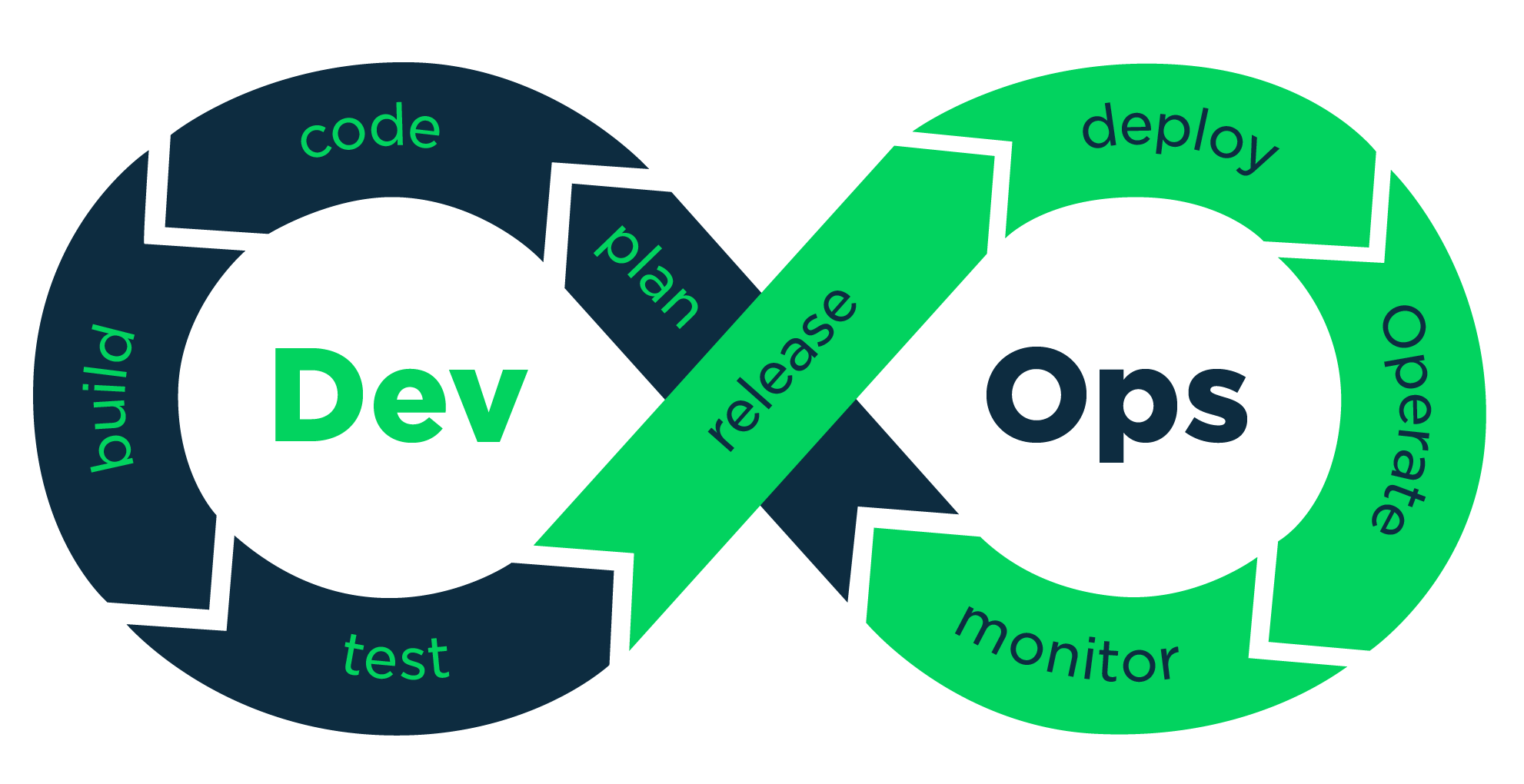 vikash kumar
vikash kumar
Hey Kubernetes enthusiasts! Welcome back to my weekly blog series where I share insights from my journey through the Certified Kubernetes Administrator (CKA) course. This week, I've delved into the core concepts of Kubernetes, focusing on Pods, ReplicaSets, and Deployments. Let’s break these down in a way that's easy to understand and apply.
Pods: The Building Blocks of Kubernetes
What is a Pod?
Think of a Pod as the smallest, most basic unit that you can deploy in Kubernetes. It's a wrapper that contains one or more containers. A Pod provides shared resources like storage and a unique network IP, making it the simplest application you can run on Kubernetes.
Containers Inside Pods
In Docker, each container runs independently, but Kubernetes uses Pods to manage containers. This means each Pod typically contains one container, but it can host multiple containers if needed. These containers share the same network space, which allows them to communicate with each other via localhost.
Helper Containers
Sometimes your application might need some extra help, like processing data or handling files. In these cases, you can deploy helper containers within the same Pod. Since all containers in a Pod share the same network and storage space, they can easily communicate and work together.
Pod Lifecycle
The lifecycle of a pod is closely tied to its containers. When a pod is created, its containers are started. If a container fails, Kubernetes can restart it within the same pod. When a pod is terminated, all its containers are stopped and removed.
Understanding the lifecycle of a Pod can help you manage your applications better. Here's a quick overview:
Pending: The Pod is accepted but not yet running.
Running: The Pod is assigned to a node, and the containers are being created.
Succeeded: All containers have finished successfully.
Failed: One or more containers have terminated with an error.
Unknown: The state of the Pod is unknown due to a communication error.
Pod YAML Structure
Here’s a basic example of a Pod YAML file. Most Kubernetes objects follow a similar structure:
apiVersion: v1 kind: Pod metadata: name: my-pod spec: containers: - name: my-container image: nginxapiVersion: The API version you’re using.
kind: The type of Kubernetes object.
metadata: Data to uniquely identify the object (like name, labels).
spec: Describes the desired state of the object (like container images, ports).
ReplicaSets: Keeping Pods Running
Replication Controller vs. ReplicaSet
Originally, Kubernetes used a Replication Controller to ensure a specific number of pod replicas were running. However, ReplicaSets have largely replaced Replication Controllers because they offer more advanced features, such as set-based label selectors.
Replication Controller
Replication Controllers ensure that a specified number of pod replicas are running at any given time. If a Pod fails or is deleted, the Replication Controller will create a new Pod to replace it, ensuring your application remains available.
Example YAML for Replication Controller
Here's an example YAML for a Replication Controller:
apiVersion: apps/v1 kind: ReplicaSet metadata: name: my-replicaset spec: replicas: 3 selector: matchLabels: app: nginx template: metadata: labels: app: nginx spec: containers: - name: nginx image: nginxReplicaSet
ReplicaSets extend the functionality of Replication Controllers by supporting set-based label selectors, allowing for more flexible and precise control over which Pods should be managed. This is particularly useful for managing Pods that need to be grouped based on multiple labels.
ReplicaSet YAML Example
Here’s how you can define a ReplicaSet in YAML:
apiVersion: apps/v1 kind: ReplicaSet metadata: name: my-replicaset spec: replicas: 3 selector: matchLabels: app: nginx template: metadata: labels: app: nginx spec: containers: - name: nginx image: nginx
Deployments: The Easy Way to Manage Pods
What is a Deployment?
Deployments are a higher-level abstraction that provides declarative updates to Pods and ReplicaSets. They help you manage scaling, rolling updates, and rollbacks. Essentially, Deployments simplify the process of managing your applications.
Benefits of Deployments
Declarative Updates: Define the desired state of your application, and the Deployment Controller will handle the rest.
Rolling Updates: Update Pods with zero downtime by gradually replacing old Pods with new ones.
Rollbacks: Easily revert to a previous version of your application if something goes wrong.
Scaling: Adjust the number of replicas for your application seamlessly.
Deployment YAML Example
Here's a simple Deployment YAML file:
apiVersion: apps/v1
kind: Deployment
metadata:
name: my-deployment
spec:
replicas: 3
selector:
matchLabels:
app: nginx
template:
metadata:
labels:
app: nginx
spec:
containers:
- name: nginx
image: nginx
Practical Tip: During the CKA exam, creating and editing YAML files can be challenging, especially in the CLI. Here's a valuable tip I learned:
Use kubectl run and kubectl create commands to generate YAML templates or even create resources directly. For example:
Create an NGINX Pod
#Create an NGINX Pod
kubectl run nginx --image=nginx
#Generate Pod Manifest YAML File
kubectl run nginx --image=nginx --dry-run=client -o yaml
#Create a Deployment
kubectl create deployment --image=nginx nginx
#Generate Deployment YAML File
kubectl create deployment --image=nginx nginx --dry-run=client -o yaml
#Save Deployment YAML File
kubectl create deployment --image=nginx nginx --dry-run=client -o yaml > nginx-deployment.yaml
#Create Deployment with Specific Replicas
kubectl create deployment --image=nginx nginx --replicas=4 --dry-run=client -o yaml > nginx-deployment.yaml
Using these commands can save time and reduce errors when managing Kubernetes resources.
Conclusion
This week’s deep dive into Pods, ReplicaSets, and Deployments has been enlightening. By understanding these core concepts, I’m getting closer to mastering Kubernetes and effectively managing containerized applications. Stay tuned for more insights and tips as I continue my CKA journey!
Feel free to share your thoughts or ask questions in the comments below. Let’s keep learning together!
Subscribe to my newsletter
Read articles from vikash kumar directly inside your inbox. Subscribe to the newsletter, and don't miss out.
Written by
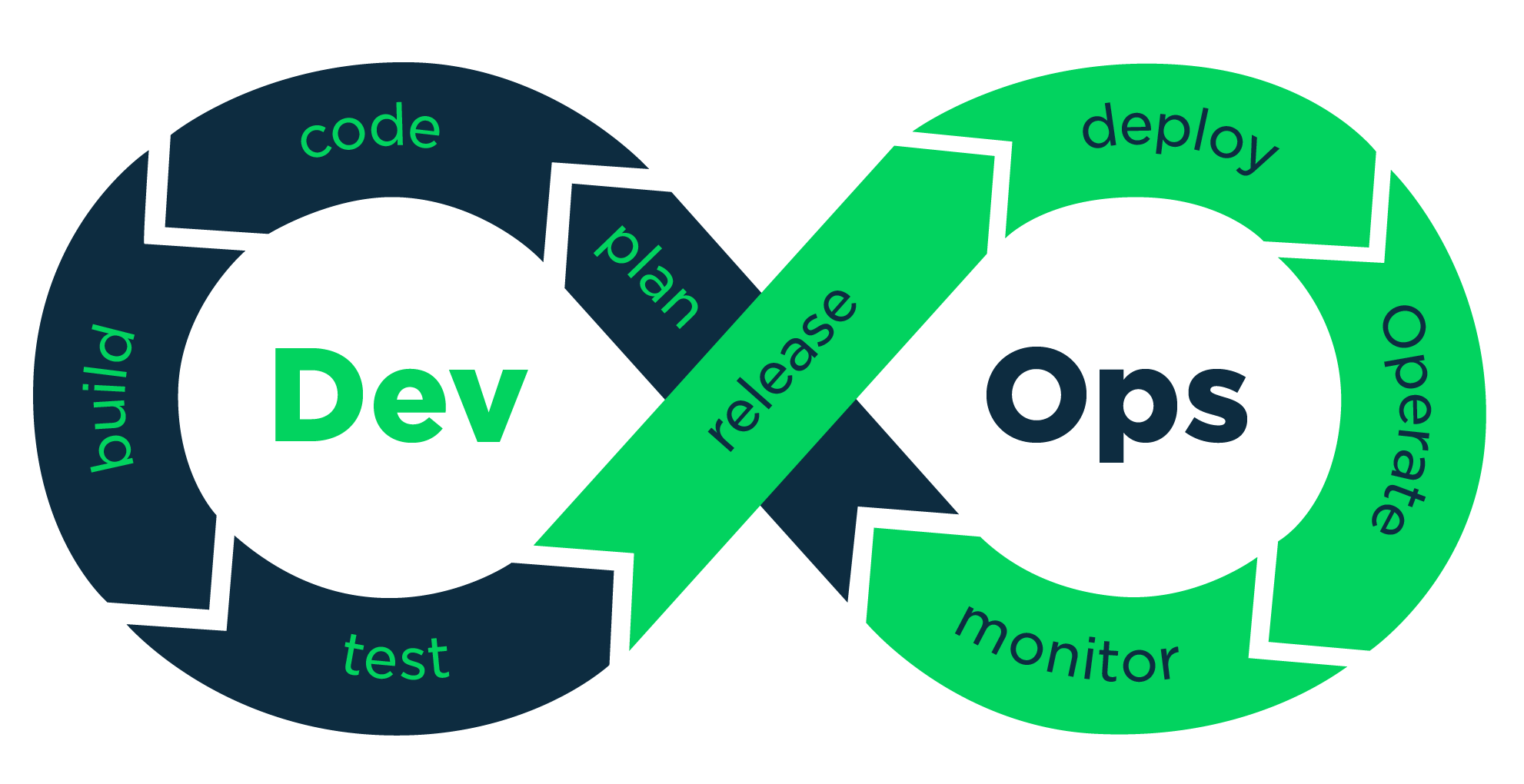
vikash kumar
vikash kumar
Hey folks! 👋 I'm Vikash Kumar, a seasoned DevOps Engineer navigating the thrilling landscapes of DevOps and Cloud ☁️. My passion? Simplifying and automating processes to enhance our tech experiences. By day, I'm a Terraform wizard; by night, a Kubernetes aficionado crafting ingenious solutions with the latest DevOps methodologies 🚀. From troubleshooting deployment snags to orchestrating seamless CI/CD pipelines, I've got your back. Fluent in scripts and infrastructure as code. With AWS ☁️ expertise, I'm your go-to guide in the cloud. And when it comes to monitoring and observability 📊, Prometheus and Grafana are my trusty allies. In the realm of source code management, I'm at ease with GitLab, Bitbucket, and Git. Eager to stay ahead of the curve 📚, I'm committed to exploring the ever-evolving domains of DevOps and Cloud. Let's connect and embark on this journey together! Drop me a line at thenameisvikash@gmail.com.