How to Create a Digital Signature
 Arrify
Arrify
What is a Digital Signature?
Digital signatures, in this context, are seen as the cryptographic technique that will be applied to digital messages or documents for the purpose of attesting to their content and genuineness. In that context, a digital signature is not just putting one’s name as one would when signing using a mouse, for the modern digital signature requires using cryptography techniques that create a special identifier of the signer of the document. This process helps to prevent the signing of a document only to find out that other changes have been made to it.
Benefits of Digital Signatures
Security: Digital signatures provide a higher level of security compared to traditional signatures. They use encryption techniques to protect the integrity of the document and prevent tampering.
Efficiency: Signing documents digitally eliminates the need for printing, scanning, and mailing, saving time and reducing paperwork.
Legality: Digital signatures are legally recognized in many countries and industries, complying with various regulations and standards such as eIDAS in the European Union and the ESIGN Act in the United States.
Environmentally Friendly: By reducing paper usage, digital signatures contribute to environmental sustainability efforts.
Steps to Create a Digital Signature
Creating a digital signature involves the following key steps:
1. Choose a Digital Signature Service or Tool
There are several platforms and tools available for creating digital signatures. Some popular options include Adobe Sign, DocuSign, HelloSign, and various others. These services offer user-friendly interfaces and compliance with legal standards for digital signatures.
2. Register and Authenticate Yourself
To create a digital signature, you typically need to register an account with your chosen digital signature service. During registration, you may need to provide personal information to verify your identity. This step ensures the security and authenticity of your digital signature.
3. Upload Your Document
Once authenticated, upload the document that requires your signature. Most digital signature services support various file formats such as PDF, Word documents, and others.
4. Place Your Digital Signature
Next, place your digital signature on the document. Depending on the service, you may be able to draw your signature using a mouse or stylus, upload an image of your handwritten signature, or simply type your name in a specified font.
5. Verify and Finalize
After placing your digital signature, carefully review the document to ensure accuracy. Verify that all information is correct and that you are satisfied with the placement of your signature.
6. Send or Save the Signed Document
Once you are satisfied, save or send the signed document electronically. Digital signature services often provide options to email the signed document directly to recipients or to download it for your records.
Custom Solutions for Digital Signatures
Even if there are a lot of commercially available digital signature solutions, certain businesses could need specialised solutions made to fit their unique requirements. More flexibility, security, and integration options are possible with custom digital signature systems, which makes them perfect for companies with special needs. The following is a methodology for designing a personalised digital signature system:
Steps to Develop a Custom Digital Signature Solution
Define Requirements and Objectives
Assess the specific needs of your organization.
Identify key features and functionalities required in the digital signature solution.
Determine compliance requirements based on your industry and geographical location.
Choose the Right Technology Stack
Select appropriate programming languages, frameworks, and tools for development.
Consider leveraging existing cryptographic libraries and APIs for efficient and secure implementation.
Design the Solution Architecture
Plan the architecture, including client-side and server-side components.
Ensure robust security measures, such as secure key storage, encryption, and secure communication channels.
Develop and Integrate Core Features
Implement core functionalities like user authentication, document signing, and signature verification.
Integrate with existing enterprise systems and third-party services as needed.
Implement Security Measures
Use strong encryption algorithms to protect document integrity and confidentiality.
Incorporate authentication mechanisms to verify the identity of signers.
Test and Validate
Conduct thorough testing to ensure functionality, security, and compliance.
Perform user acceptance testing (UAT) to gather feedback and make necessary adjustments.
Deploy and Maintain
Deploy the solution in your production environment.
Provide ongoing maintenance and updates to address any issues and ensure continued compliance with evolving standards.
Tools for creating digital signatures:
1. Adobe Sign
Adobe Sign is a document management solution that enables digital signature creation, management, and compliance with legal standards, integrates with Adobe Acrobat, and is mobile-friendly.
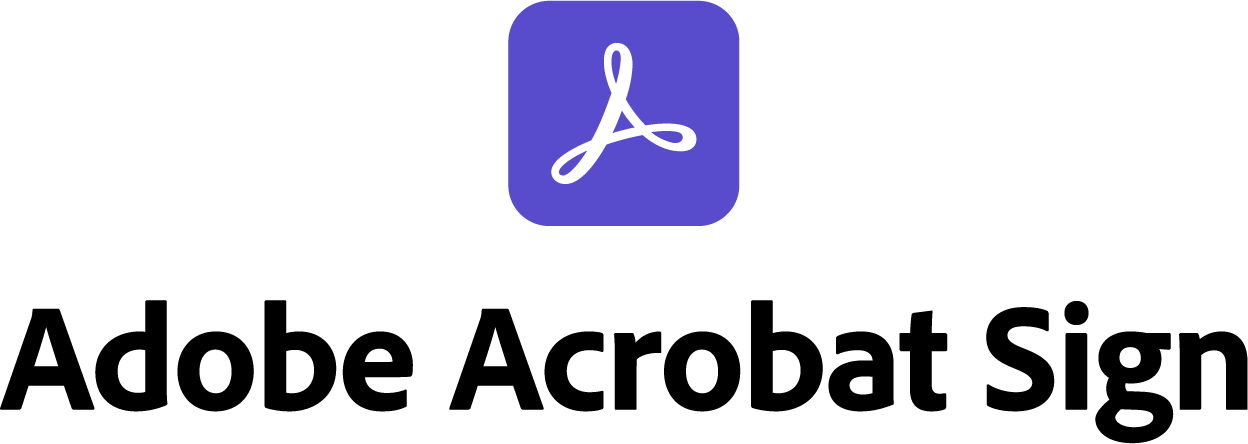
Website:Adobe Sign
2. DocuSign
DocuSign is a popular electronic signature solution for businesses, offering secure document signing, workflow automation, customizable templates, integration with popular applications, and audit trail capabilities.

Website:DocuSign
3. HelloSign
HelloSign is a user-friendly platform for creating and managing digital signatures, offering features like drag-and-drop signature placement, document templates, team management, and an API for custom integrations.

Website:HelloSign
4. SignEasy
SignEasy is a mobile-friendly digital signature solution for individuals and businesses, offering features like document templates, cloud storage integration, and in-person signing options.

Website:SignEasy
5. PandaDoc
PandaDoc is a comprehensive document management platform offering digital signatures, real-time collaboration, analytics, reporting, and CRM integration for businesses seeking comprehensive workflow solutions.

Website:PandaDoc
6. Eversign
Eversign is a cost-effective digital signature solution for small to medium-sized businesses, offering features like a template library, team collaboration tools, document tracking, audit trail, and API integrations.

Website:Eversign
7. OneSpan Sign (formerly eSignLive)
OneSpan Sign offers secure electronic signatures for industries with strict compliance and regulatory standards, with customizable workflows, advanced authentication options, branding, document encryption, and API integration.

Website:OneSpan Sign
Conclusion
Therefore, the call for creating the digital signature presents opportunities for security, effectiveness and legal demand to documentary signing processes. When you have followed the steps and measures explained in this guide and used best practices, there is no reason not to trust digital signatures as safe and proven means for the digital signing of documents in the increasingly digital world we live in. Take up the convenience of document signing with digital signatures and advance in company efficiency coupled with optimum document protection.
Official page to learn more about the E-Sign Salesforce
References
NIST Digital Signature Standard (DSS): This document by the National Institute of Standards and Technology provides detailed information on digital signatures.
Adobe Sign: Official website of Adobe Sign.
DocuSign: Official website of DocuSign.
HelloSign: Official website of HelloSign.
SignEasy: Official website of SignEasy.
PandaDoc: Official website of PandaDoc.
Eversign: Official website of Eversign.
OneSpan Sign: the official website of OneSpan Sign.
Digital signature: the Wikipedia document on Digital Signature.
Subscribe to my newsletter
Read articles from Arrify directly inside your inbox. Subscribe to the newsletter, and don't miss out.
Written by
