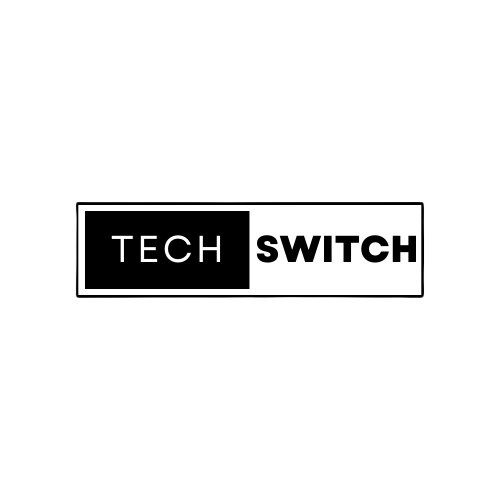Secure Password Storage in Python: A Guide to Keyring
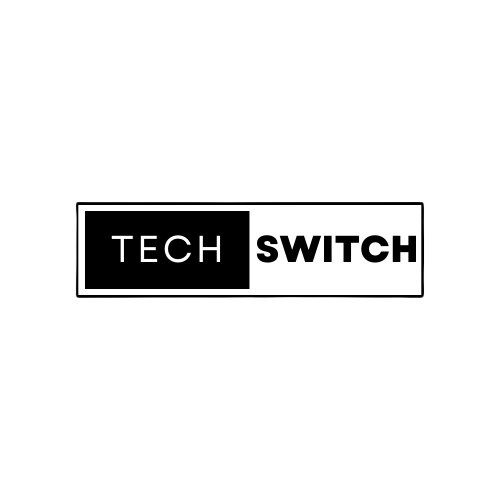 TechSwitch
TechSwitch1 min read

import os
import keyring
def set_password(service_name, username, password):
try:
# Set the password in the keyring
keyring.set_password(service_name, username, password)
print("Password set for service '{}' and username '{}'".format(service_name, username))
except keyring.errors.KeyringError as e:
# Handle any errors that occur during password setting
print("Error setting password: '{}'".format(str(e)))
def get_password(service_name, username):
try:
# Retrieve the password from the keyring
password = keyring.get_password(service_name, username)
if password:
print("Password set for service '{}' and username '{}'".format(service_name, username))
else:
print("No password found '{}' and username '{}'".format(service_name, username))
except keyring.errors.KeyringError as e:
# Handle any errors that occur during password retrieval
print("Error retrieving password: '{}'".format(str(e)))
# Usage example
service_name = 'test_svcaccount'
username = 'test-user'
pssword = os.environ['SECRET_PARAM']
#pssword = 'fhvjh'
# Set the password
set_password(service_name, username, pssword)
# Get the password
get_password(service_name, username)
0
Subscribe to my newsletter
Read articles from TechSwitch directly inside your inbox. Subscribe to the newsletter, and don't miss out.
Written by