Ultimate Guide to Red Hat Enterprise Linux (RHEL)
 Infraboy
InfraboyTable of contents
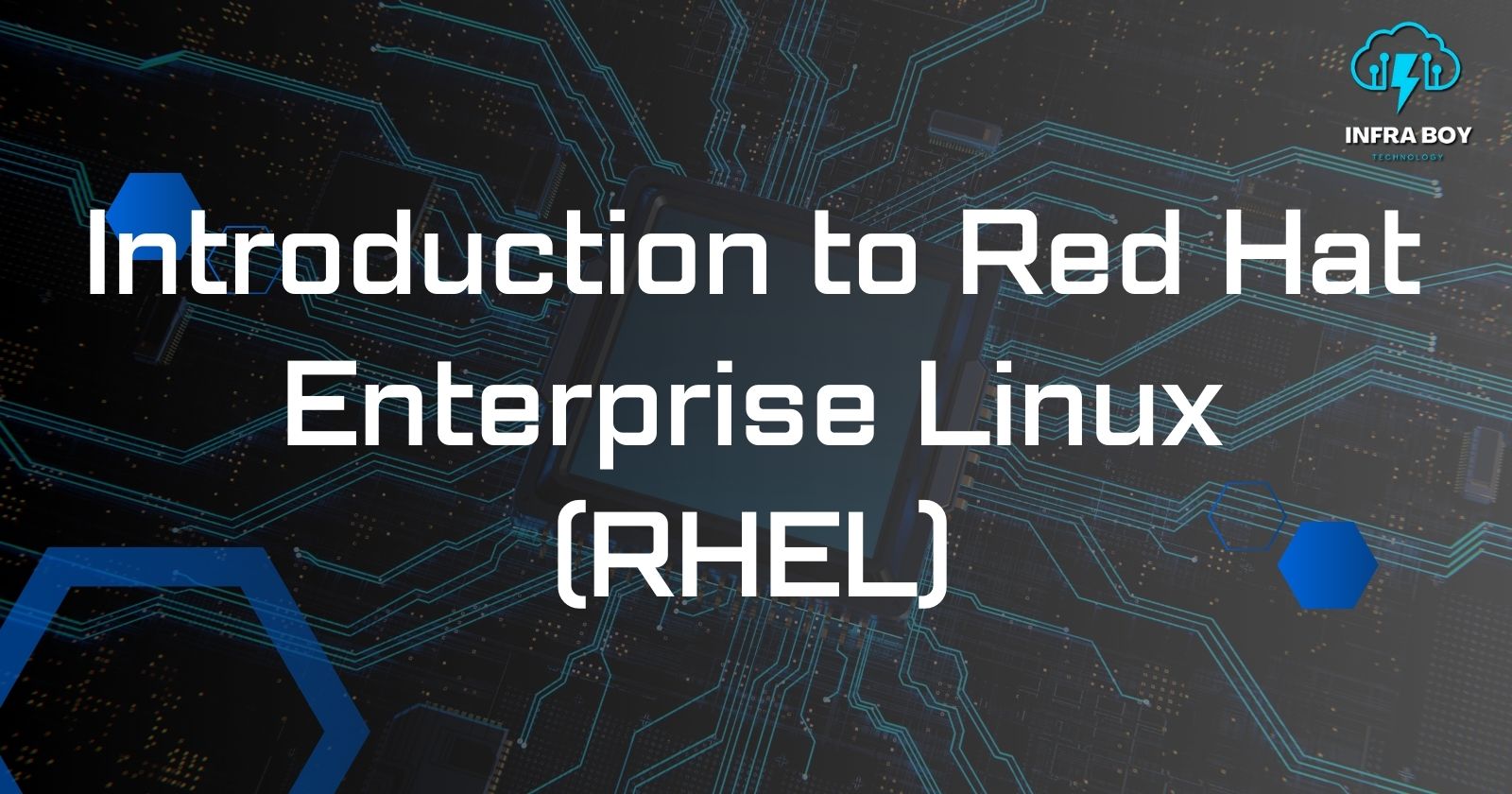
Introduction to Red Hat Enterprise Linux (RHEL)
Red Hat Enterprise Linux (RHEL) is a leading enterprise Linux platform that provides a robust, secure, and stable environment for business-critical applications. Let's delve into its history, features, installation process, and how to access and use both the command line interface (CLI) and graphical user interface (GUI).
1. Introduction to Red Hat Enterprise Linux
History and Evolution of RHEL
Origin of Red Hat Linux: Red Hat Linux was first released in 1994 and quickly became one of the most popular Linux distributions.
Evolution to RHEL: In 2003, Red Hat transitioned from Red Hat Linux to Red Hat Enterprise Linux, focusing on enterprise environments with enhanced stability and support.
RHEL Versions and Releases
Major RHEL Versions: Overview of RHEL 3, 4, 5, 6, 7, 8, and the latest version, RHEL 9, highlighting the key features and improvements in each release.
Long-Term Support and Lifecycle: Explanation of Red Hat's 10-year lifecycle policy, including phases like Full Support, Maintenance Support, and Extended Life Phase.
RHEL Editions
Different Editions: RHEL Server, RHEL Workstation, and RHEL Desktop.
Use Cases and Target Audiences: Differentiation based on use cases such as servers, workstations for developers, and desktops for general use.
2. Overview of RHEL and Its Features
Key Features of RHEL
Stability and Performance: RHEL is known for its reliable performance and stability, making it ideal for mission-critical applications.
Security Features: Enhanced security through SELinux (Security-Enhanced Linux), firewalls, and regular updates.
Support for Enterprise Applications: Certified and supported by major hardware and software vendors.
RHEL Ecosystem
Relationship with Fedora and CentOS: Fedora serves as the upstream project for RHEL, while CentOS provides a free alternative closely aligned with RHEL.
Red Hat Subscription and Support: Explanation of subscription benefits, including updates, support, and access to the Red Hat Customer Portal.
RHEL Technologies
Package Management: Tools like RPM, YUM, and DNF for managing software packages.
Filesystem Support: Ext4, XFS, and others.
SELinux: Enhancing system security through mandatory access controls.
Systemd and Service Management: Modern service management with systemd.
Networking Capabilities: Advanced networking features and configuration.
3. Installation and Basic Configuration of RHEL
Pre-Installation Requirements
Hardware Requirements: Minimum and recommended specifications.
Software Prerequisites: Compatible installation media and software.
Preparing Installation Media: Creating bootable USB drives or DVDs.
Installation Process
Booting from Installation Media: Steps to boot from USB or DVD.
Anaconda Installer Walkthrough: Detailed guide on using the Anaconda installer.
Customizing Installation: Options for disk partitioning, package selection, and network configuration.
Completing Installation and First Boot: Final steps and initial system setup.
Post-Installation Configuration
Setting Up Initial User Accounts: Creating administrative and regular user accounts.
Network Configuration: Setting up and managing network connections.
Enabling and Configuring Repositories: Adding and managing software repositories.
Updating the System: Running system updates to ensure the latest security patches and features.
Basic System Configuration
Configuring Time and Date Settings: Setting the correct timezone and NTP synchronization.
Managing Users and Groups: Adding, modifying, and removing users and groups.
Setting Up Basic Firewall Rules: Configuring firewalls to enhance security.
4. Accessing the Command Line Interface (CLI) and Graphical User Interface (GUI)
Command Line Interface (CLI)
Introduction to the Terminal and Shell: Basics of the terminal and common shells like Bash.
Basic CLI Commands: Navigation (cd, ls), file operations (cp, mv, rm), and more.
Using Text Editors: Introduction to vi and nano for editing files.
Shell Scripting Basics: Writing and executing simple shell scripts.
Graphical User Interface (GUI)
Overview of GNOME Desktop Environment: Default GUI in RHEL.
Basic Navigation and Customization: Using and customizing the GNOME desktop.
Managing Applications through GUI: Installing and managing applications via GUI tools.
Using System Settings and Control Panel: Configuring system settings through the control panel.
Remote Access to RHEL
Using SSH for Remote CLI Access: Setting up and using SSH for secure remote access.
Configuring and Using VNC or RDP for Remote GUI Access: Setting up VNC or RDP for remote desktop access.
Additional Topics (Optional but Beneficial)
System Monitoring and Performance Tuning
Monitoring System Resources: Tools like top, htop, and iostat for monitoring CPU, memory, and disk usage.
Basic Performance Tuning Tips: Tips for optimizing system performance.
Software Management
Installing, Updating, and Removing Software: Using YUM/DNF for package management.
Managing Software Dependencies: Ensuring required dependencies are met for installed packages.
Subscribe to my newsletter
Read articles from Infraboy directly inside your inbox. Subscribe to the newsletter, and don't miss out.
Written by

Infraboy
Infraboy
We will provide all kinds of the note which is related to IT infra courses like : Networking , Cloud Computing , AWS , CEH , Cyber Security