Migrating from WebLogic to OpenShift
 Riham Fayez
Riham Fayez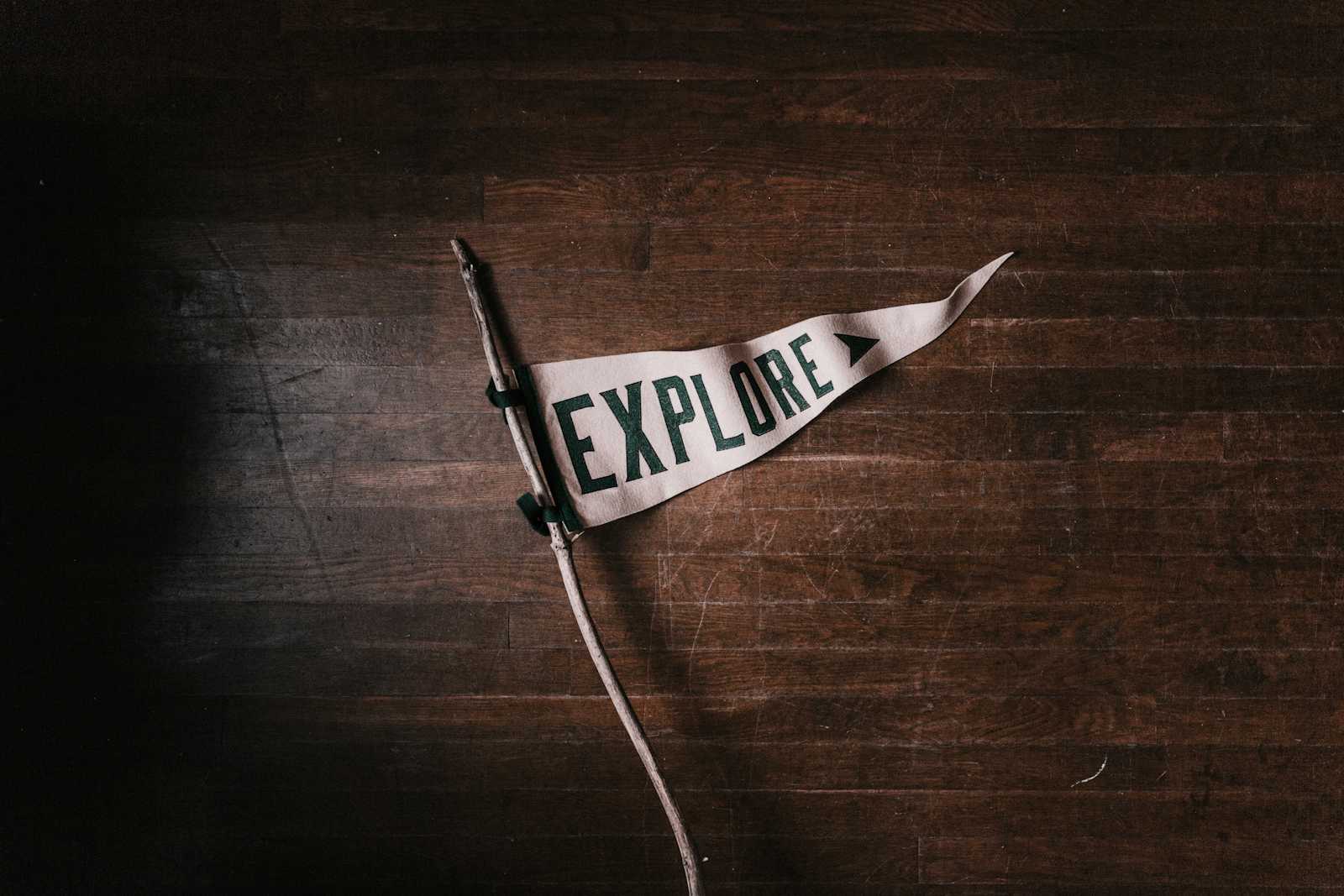
1- Understand the Application:
Start by analyzing your WebLogic application to identify
Extract Components, dependencies, and configurations.
Extract Internal and external integrations
Extract dependencies in the application on Weblogic
Look for any dependencies in your application's build configuration
(e.g., pom.xml for Maven or build.gradle for Gradle) that are specific to WebLogic
Examine the configuration files of your Spring application for any WebLogic-specific configurations.
Look for files like web.xml, weblogic.xml, or any other configuration files specific to WebLogic
Examine the application code:
Analyze your application's source code for any WebLogic-specific APIs, annotations, packages imports, or classes being used
Pay attention to any specific logs or messages related to WebLogic features that are being utilized.
Look for log entries mentioning WebLogic-specific components or behaviors, such as WebLogic-specific servlets, filters, or JNDI lookups.
Check the WebLogic Server Administration Console to inspect deployed applications, view their configuration, and identify any WebLogic-specific settings they utilize.
Consult documentation and resources for the application if any that help
Check documentation for web logic and open shift
2- Check if there are tools in open shift that can assist in the migration and read about them
Examples:
Red Hat Application Migration Toolkit (RHAMT): RHAMT is a tool provided by Red Hat that helps analyze and migrate Java applications to OpenShift. It can provide recommendations and guidance for migrating WebLogic applications to OpenShift, including identifying potential issues and suggesting remediation steps.
Kubernetes Migration Tools: OpenShift is built on Kubernetes, and various Kubernetes migration tools can be used for the migration process. These tools can help convert your WebLogic deployment artifacts and configurations into Kubernetes/OpenShift-compatible formats.
3- Check if there are any ways to make infrastructure as code capabilities Configuration Management Tools: Tools like Ansible or Puppet can help manage the configuration of your application on OpenShift. They provide infrastructure-as-code capabilities, allowing you to define and manage the desired state of your application's configuration, making it easier to deploy and maintain.
2- Containerize the Application:
The first step is to containerize your WebLogic application.
OpenShift uses containers as its deployment unit, so you must package your application into a container image. You can use tools like Docker
3- Automate building and deployment for the application to openshift CI/CD
CI/CD Tools: Continuous Integration and Continuous Deployment (CI/CD) tools like Jenkins, GitLab CI/CD, or CircleCI can be utilized to automate the build
3- Check resources used in the current application and make sure that open shift cluster has sufficient resources to run your application.
4- Extract configuration to be defined in open shift secured and config maps (environment variables, and ports)
5- Check if the application needs Persistent storage to add appropriate storage volume to open shift
6- Test and Validate:
Before migrating the production workload, thoroughly test your application on OpenShift. Verify that all functionalities are working correctly, including any integration points or external dependencies.
7- Monitor and Optimize:
After the migration, closely monitor your application's performance on OpenShift. Make any necessary adjustments to resource limits, scaling options, or other configurations to ensure optimal operation.
Subscribe to my newsletter
Read articles from Riham Fayez directly inside your inbox. Subscribe to the newsletter, and don't miss out.
Written by
