The Ultimate Productivity Setup - 2024
 Manvendra Singh
Manvendra Singh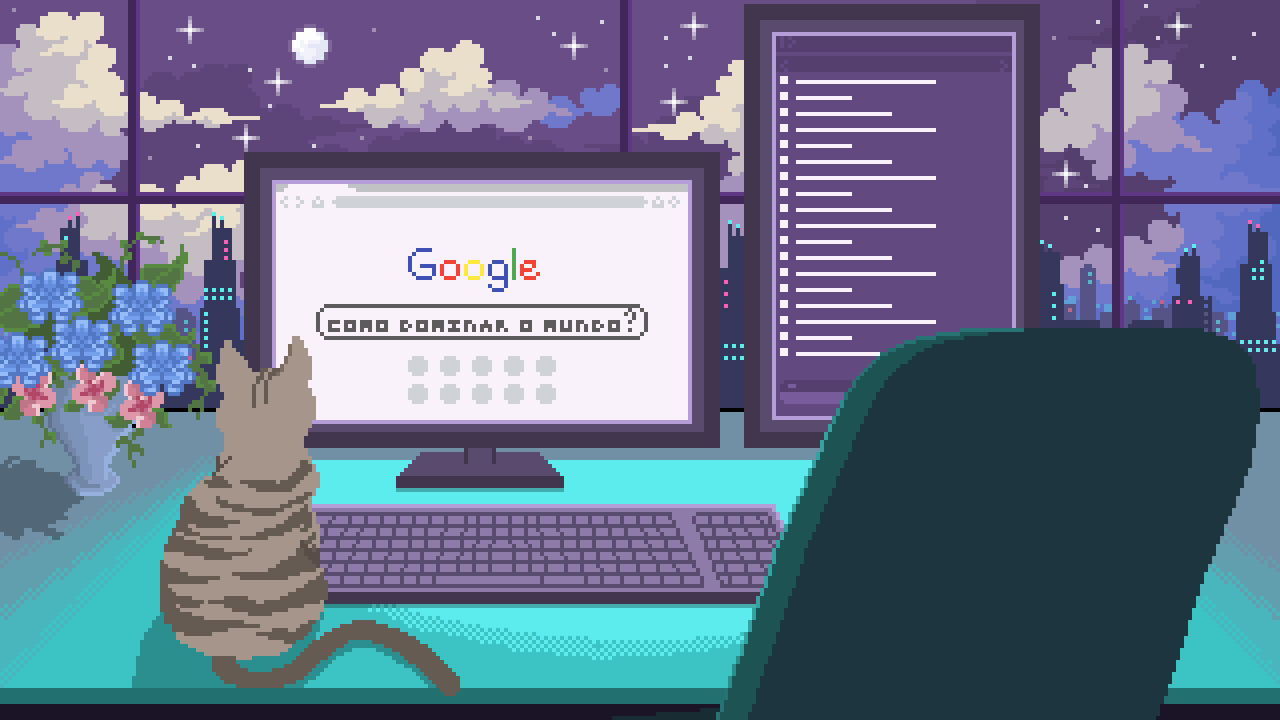
Hey Everyone! 👋
For the past 4 years, I have been watching self-improvement content, and it has been an awesome learning experience. Adopting good habits and working towards my own goals to better myself. 🌟
One of the key components of this journey has been my productivity ecosystem. These are some of my everyday use apps and software that help me get my work done and keep track of everything that I need to do, plus a few extras as well. 🛠️📲
For someone who is just getting started and wants to build a productive ecosystem, these are some great recommendations worth trying out. 💡
Why Do We Even Need One? 🤔
"Why would I even need a productivity system?" Well, the answer is pretty simple - our brain only has so much capacity to store information. Unless you're a super genius 🐱🏍, we need to use our brainpower to think about what tasks we need to perform next, the meetings to attend, and the shows to watch. So, it's better for us if we just create a "second brain" or a productivity system where we don't have to go through all that. It's much better and a good habit to have. P.S. - who doesn't like to be productive? 🚀
Notion 📝
Notion is one of the most well-known, used, and powerful all-in-one productivity software available 💪. From students to developers or even writers, everyone uses Notion in their own way and need. It's a versatile app that can do everything you can think of, whether it's making a simple to-do list, writing notes or code, or planning out the whole year. With Notion's AI now you can now simply produce text responses based on the page and your questions. Hence, It is super flexible and easy to use for someone just starting out.✨
Key Points:
Customization: Users can customize their workspace to fit their needs or add templates without the need to build them from scratch.[ Templates ]🎨
Databases: You can also create and use databases for tasks, projects, etc. Linking databases can create a great workflow. 📊
Collaboration: Notion supports team collaboration with shared workspaces. Users can communicate within Notion using comments and mentions. 🤝
Integration: Users can integrate with other apps (Google Calendar, Trello, etc.) as well. 🔗
Cross-Platform: Notion is available on both mobile devices📱 and desktops💻 to ensure that users stay productive on the go.
Here's a quick glance into my Notion setup 👁🗨. I've also added some widgets that are quite handy. 🛠️
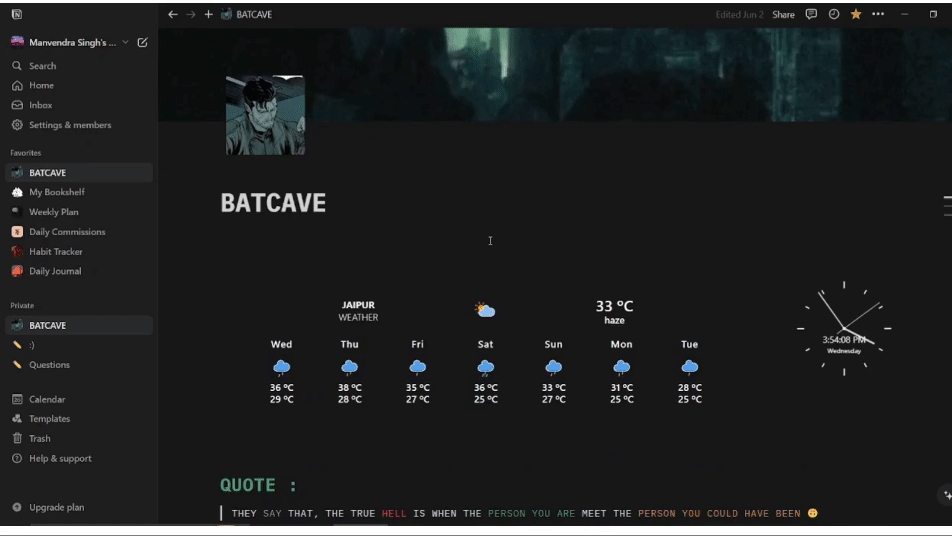
If you're someone who likes to read books 📚 or watch movie series 🎬, you can also create a board for it and maybe add your liking or separate it by genre. The uses are endless, and so is your creativity that you should try.
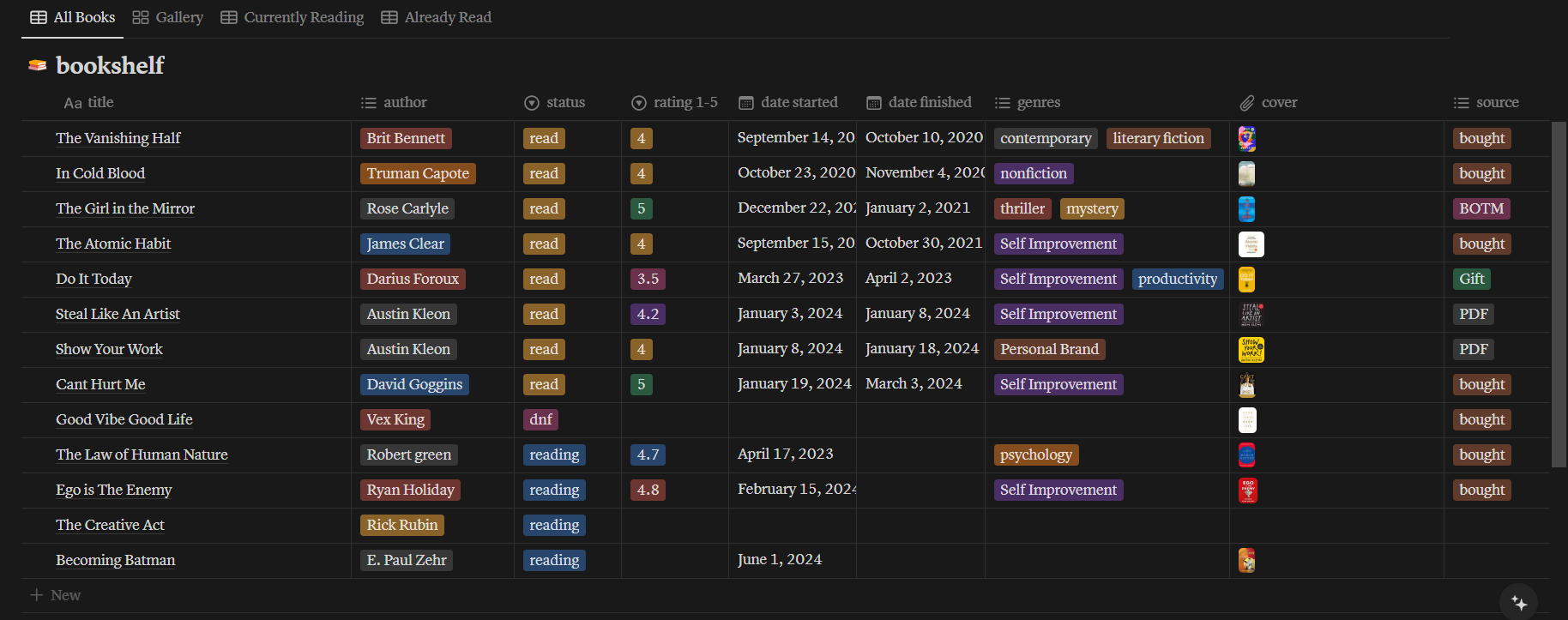
Set it up according to your vibe and aesthetics, whichever you seem to enjoy and helps you get the most work done. ✨
If you're having difficulty keeping track of your habits, how about using a habit tracker as well? 📈
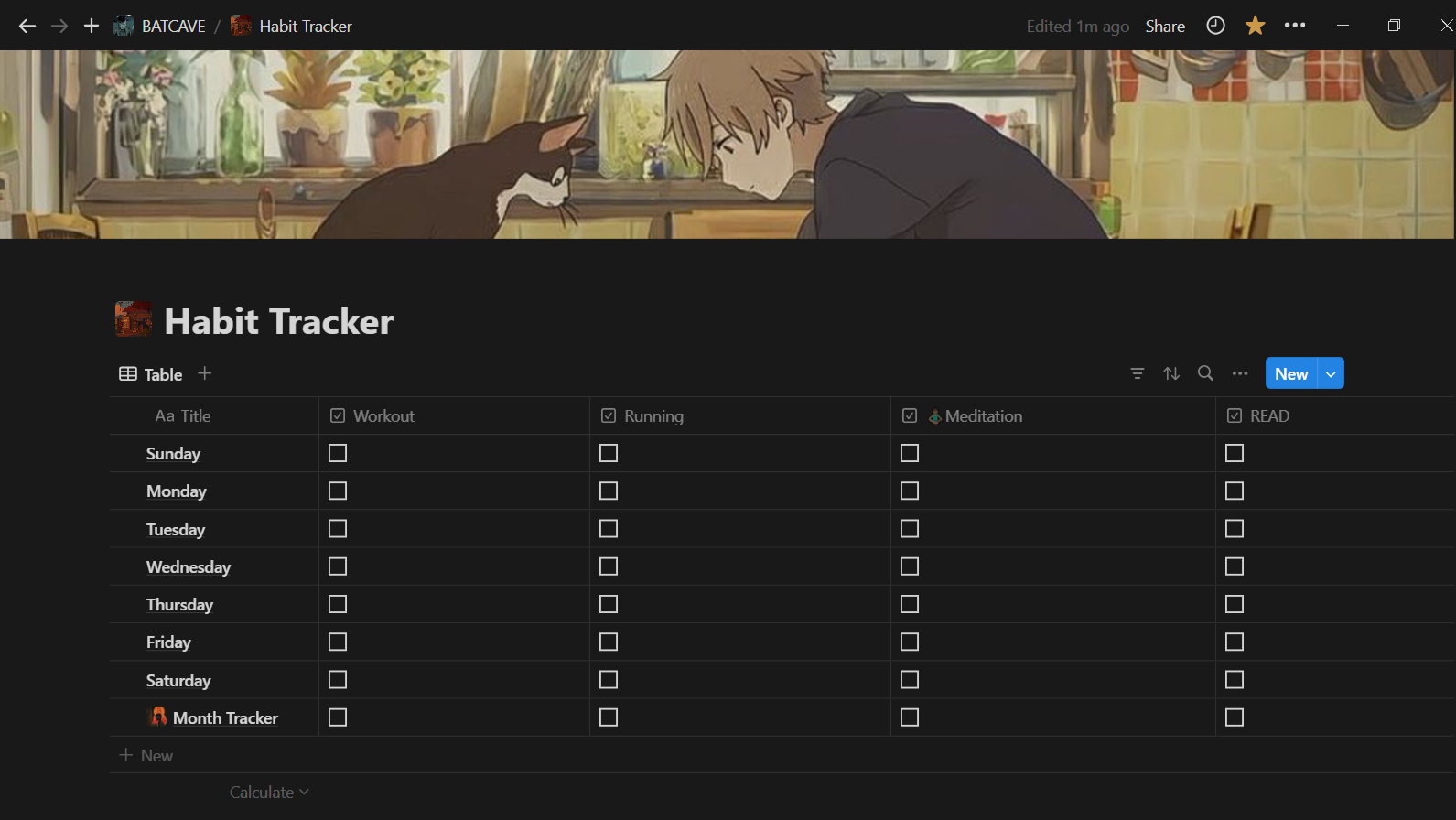
While Notion provides a platform for organizing and managing tasks, LifeAt complements this by creating an immersive and distraction-free workspace, enhancing focus and motivation. 🌟
LifeAt 🌍
LifeAt is a virtual environment platform designed to enhance productivity by providing a great number of workspaces🌆. LifeAt works in a great way to navigate through different spaces and set them according to your mood. 🏞️
From nature, city, and café to fantasy world, the options are unlimited 👾. The immersive environments and soundscapes help create a distraction-free workspace. Changing these virtual backgrounds keeps users motivated. These customizations provide better flexibility in the workspace. If you like to work in different environments, this application is for you! 🌟
- This is one of my favorite workspaces 👇
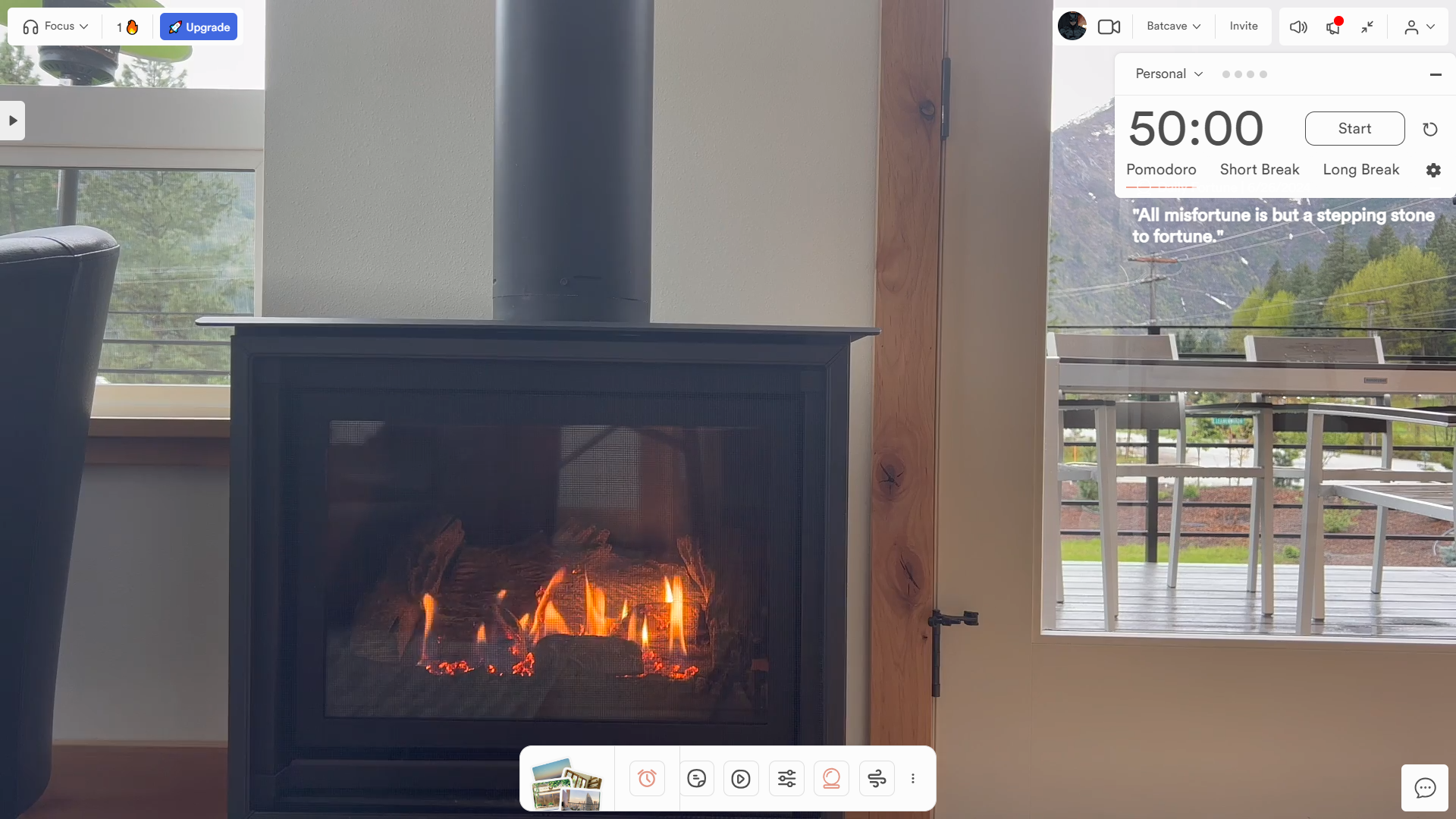
Key Points:
Virtual Workspaces: LifeAt provides a variety of customizable virtual backgrounds, from cozy home offices to serene natural landscapes🌅. Users can switch between different environments to keep their workspace motivating🏠.
Ambient Sounds and Music: The platform includes a selection of ambient sounds and background music, such as coffee shop noises, nature sounds, and lo-fi beats🎶. These sounds help create a conducive working environment and mask distracting noises. 🍃
Focus Tools: LifeAt offers productivity tools like timers, to-do lists, notes, and goal-setting features to help users stay on track with their tasks⏲️. The Pomodoro timer is particularly useful for implementing focused work sessions followed by short breaks. 📋
Community and Collaboration: Users can join virtual co-working sessions, where they can work alongside others in a shared virtual space👫. LifeAt also has its own community Discord server where all users can have a great time and work together. Discord 💬
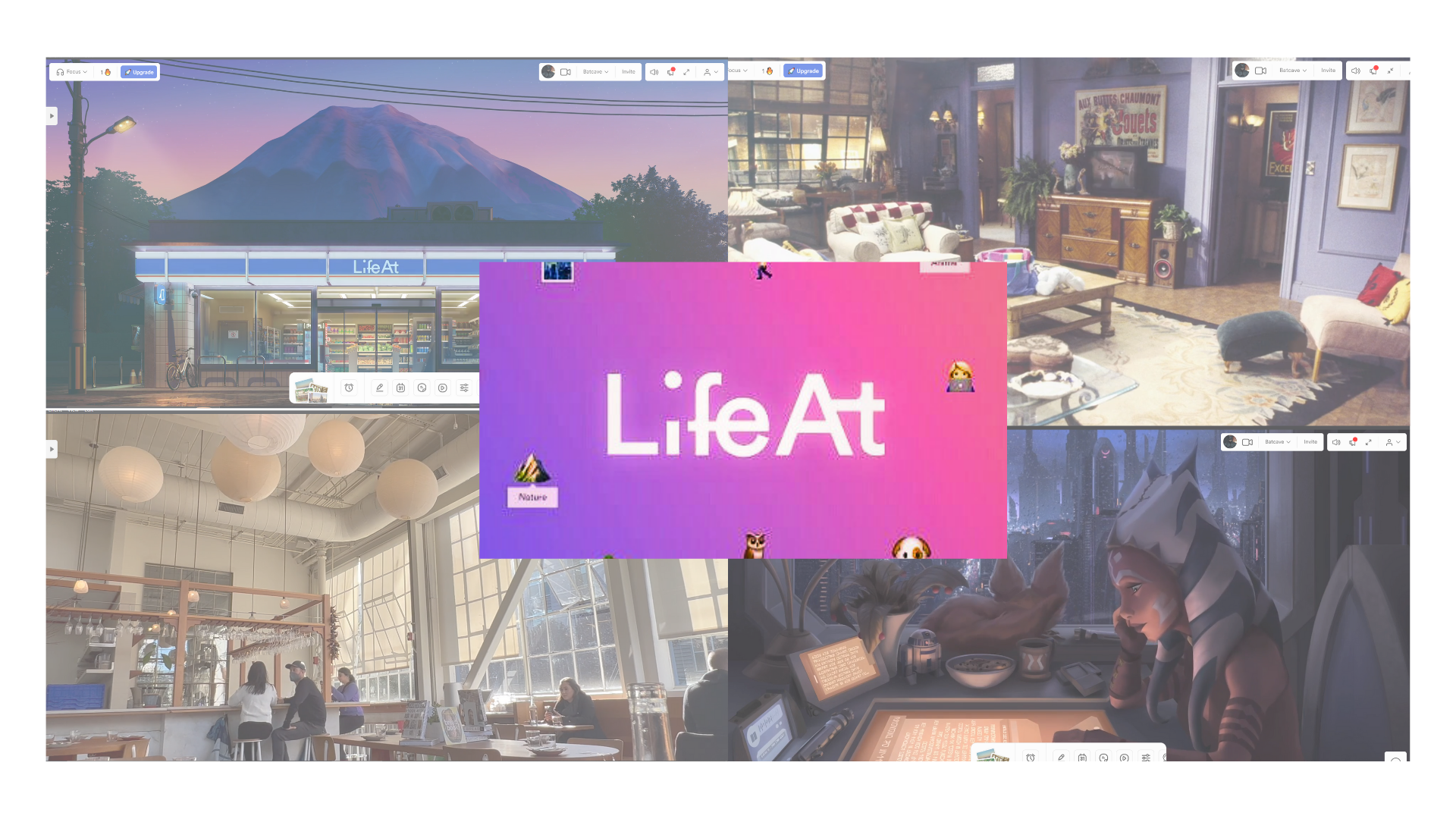
Calendar 📅
You can't create a productivity system without thinking of a calendar, the most basic yet one of the most important tools available. Calendars are a great way to keep track of your tasks every day, from keeping track of your meetings to setting up time blocking. Digital calendars also offer flexibility and integration with other applications to make it much easier. 📆
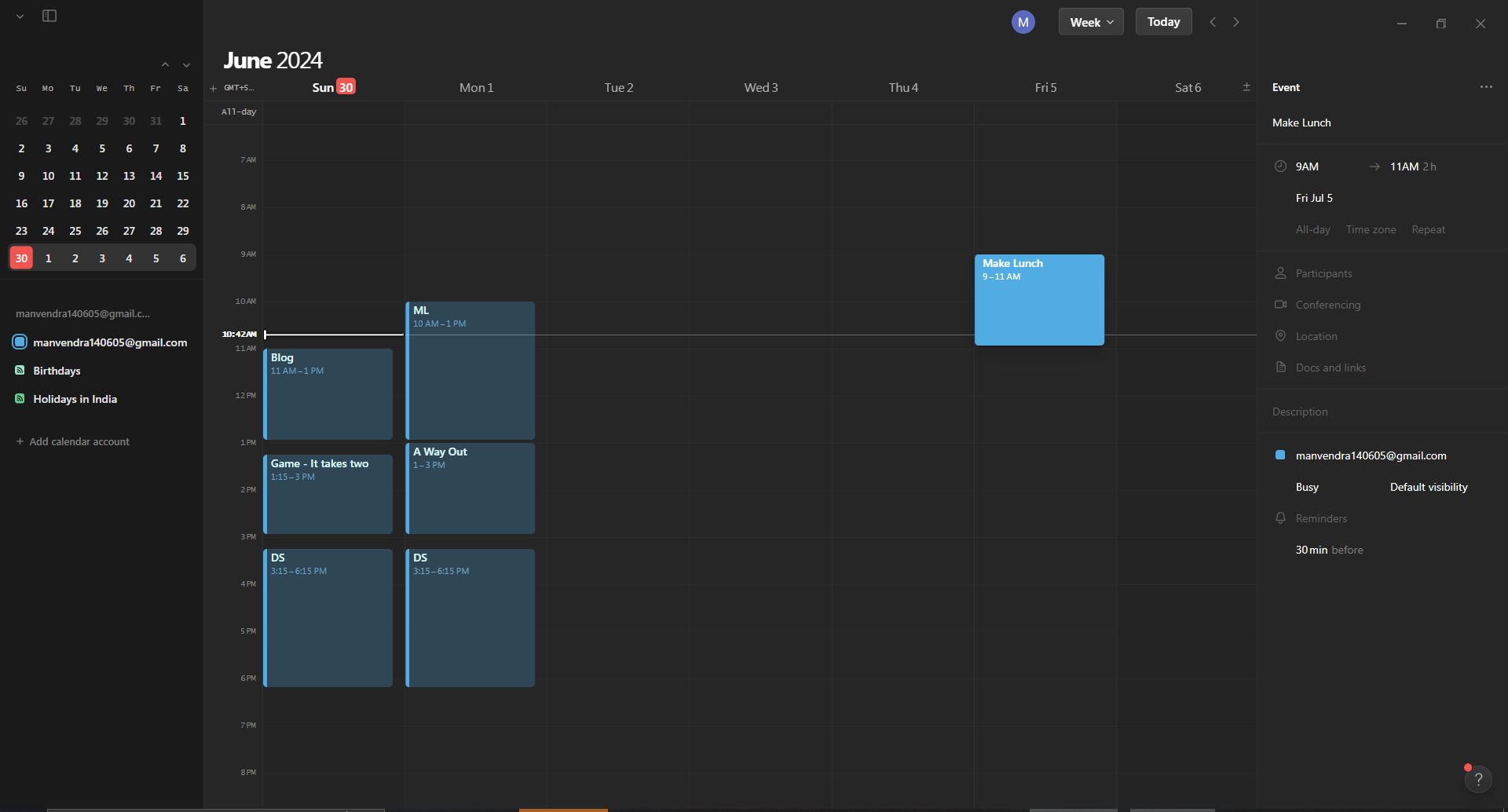
Some Good Options:
Google Calendar:
Syncs with various devices and applications. 📱
Allows sharing and collaboration on events. 🤝
Offers reminders and notifications to keep you on track. 🔔
Notion's Calendar:
Links calendar events with tasks, notes, and documents. 📋
Attach calendar entries to Notion databases. 📊
Better integration options. 🔗
Apple Calendar:
Integrates seamlessly with other Apple devices. 🍎
Provides natural language input for creating events. 🗣️
Supports multiple calendar views and time zone support. 🌐
Microsoft Outlook Calendar:
Integrates with the Microsoft Office suite. 📊
Provides features like email integration and meeting scheduling. 📧
Offers robust sharing and collaboration tools. 🤝
List of More Digital Tools 🛠️
Todoist: Todoist is a powerful app that helps you organize, prioritize, and keep track of your tasks and projects📋. With features like labels, filters, and recurring tasks, you can easily categorize and find tasks. It also supports collaboration, allowing you to share projects and delegate tasks to team members. 🐱🚀
Obsidian: Obsidian is a note-taking software application designed for building a network of interconnected ideas📝. Using bi-directional links, you can create a web of related notes, which are visualized through an interactive graph view 👇. Obsidian supports Markdown and offers extensive plugin options for customization. All notes are stored locally, ensuring your data remains private and secure. 🔗
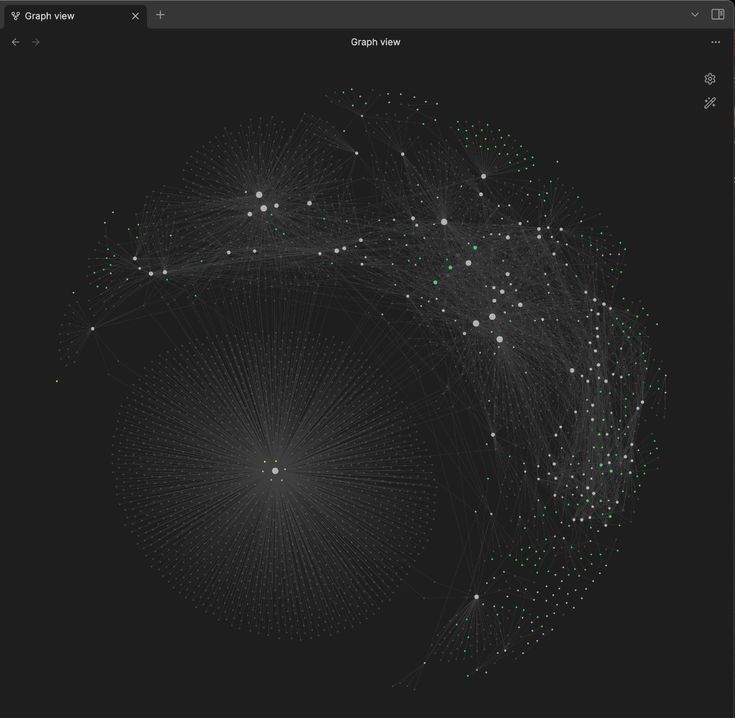
Forest: Forest is a focus timer app that combines productivity with gamification🌳. By setting a timer to stay focused, you plant virtual trees that grow as you work. Earn rewards for maintaining focus and grow a forest over time. The app also offers a feature to limit distractions and supports focus sessions with friends. Additionally, you can use earned coins to plant real trees through Forest’s partner organizations. ⏲️
Kindle: Kindle offers a great library of eBooks that you can access on Kindle devices and apps 📚. It syncs your reading progress across all devices, ensuring a seamless reading experience. If you prefer a light and fast device that doesn't take up much space, Kindle is for you! (I prefer hard copies.) 📲
Spark: Spark streamlines your inbox and improves productivity. The app offers features such as unified inboxes for managing multiple accounts, smart sorting of emails, snoozing emails, and scheduling emails to be sent later📧. Integration with other productivity tools and services further enhances it, making managing daily communications efficient. 🔄
These tools are some of the most well-known applications available. I personally don't use them often because their work is already covered by the apps I mentioned at the beginning, but they certainly do come in handy, especially Obsidian. If you think they will help you out, check them out for sure. 👌
Some Non-Digital Tools ✏️
So far we've discussed all the software and applications you need to create a great working environment and make your productivity better! But we can't complete the "Ultimate Productivity Setup" without considering non-digital tools/practices. ✨
Bullet Journaling: Combines creativity with organization, allowing you to track tasks, goals, and habits in a customizable notebook. 📓🖊️
Mind Mapping: A powerful technique that helps visually organize thoughts and brainstorm ideas. 🧠🌐
Kanban Board: Using sticky notes to visualize tasks and their progress is an effective way to manage projects. 🗂️📌
These non-digital practices complement digital tools, creating a balanced productivity system that harnesses the best of both worlds. 🌟
Conclusion ✨
In the end, the greatest productivity setup is what suits you best✔️. There are hundreds of productive tools on the market. Make sure to choose what helps you and your work. If you like to keep it minimalist, even a single paper with to-do list can serve you well. Though having this setup is great, don't spend your whole day just adding fonts and colors; remember, getting the work done is much more important. 📝
Thank you for following along with this blog 🙋♂️. If you found this blog helpful 🗣, please check out my other blogs as well and have a great day 😃!
Stay Productive !
Subscribe to my newsletter
Read articles from Manvendra Singh directly inside your inbox. Subscribe to the newsletter, and don't miss out.
Written by

Manvendra Singh
Manvendra Singh
Hey Folks ! Welcome to this corner of the Internet. Hope you enjoy the blogs.