🚀 Day 2 of My 90-Day DevOps Challenge: Understanding Operating Systems and Linux
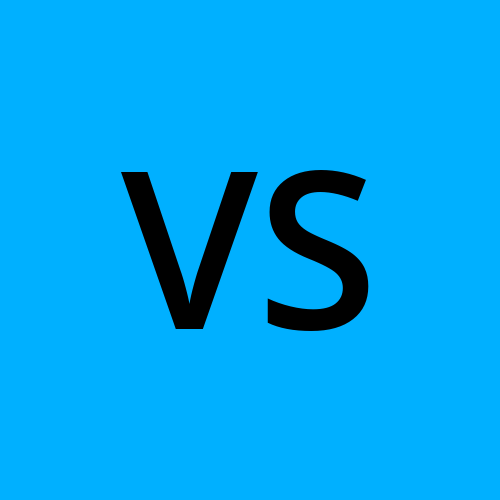 Vaseem Shaik
Vaseem Shaik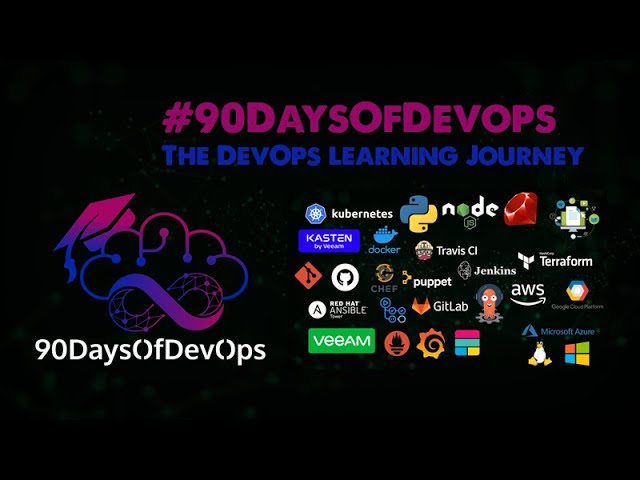
Hello everyone! 👋 On Day 2 of my DevOps journey, I’m diving into the fundamentals of operating systems and exploring Linux—a crucial component in the DevOps world.
What is an Operating System?
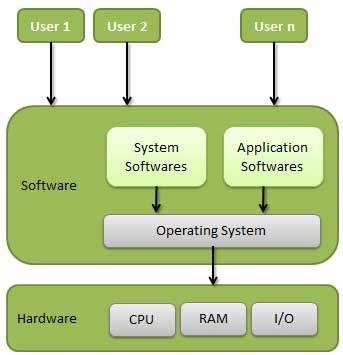
An operating system (OS) acts as a mediator between your computer's hardware components and the end user. It facilitates basic functions such as memory management, process scheduling, file management, and user interface.
Introducing Linux
Linux is a widely-used open-source operating system kernel first developed by Linus Torvalds in 1991.
Evolution of Linux:
First o.s came into market in 1950's
General motor research labs implemented the first o.s in the early 1950's
In 1960s the version of unix o.s came into the market
In 1991 linux torvalds made some changes to o.s and released into the market for free of cost , that is called as linux o.s
Linux Distributions:
Open source means anybody can take source code of that code and they customized according to their requirements.
Many companies and people had taken the linux source code & customized according to their requirements and released into the market with different names
Like Redhat , Ubuntu , Susulinux , Centos ,fedora etc.
Linux vs. Windows: Key Differences
| Windows | Linux |
| Developed by Microsoft. | Developed by Linux Torvalds in the year 1991. |
| Paid software. | Free and open-source. |
| Single-user based operating system. | Multi-user based operating system. |
| Allows one user to run multiple applications at a time. | Multiple users can connect at a time with different users and can perform their operations parllely. |
| Less secure; vulnerable to hacking. | Highly secure and community-supported. |
| Requires manual installation of antivirus software. | Don't require to install any antivirus softwares,Ideal for business use (e.g., app servers, hosting, database servers). |
| Features a user-friendly GUI. | It's a CLI based Operating System. |
Linux Architecture:
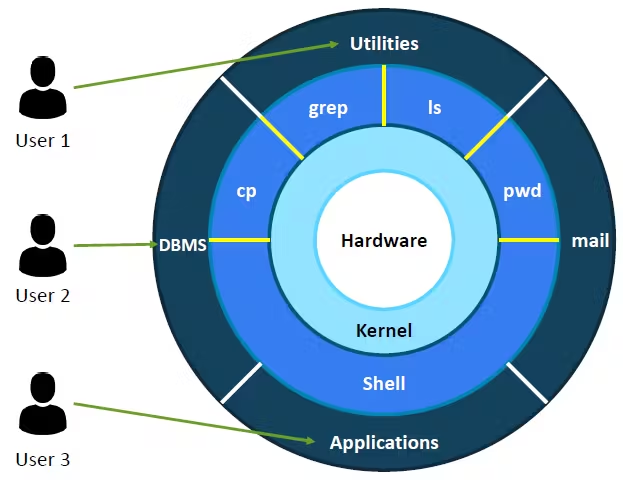
Linux architecture consists of several layers:
Hardware: Consists of all the physical devices attached to the system (e.g., HDD, RAM, motherboard, CPU).
Kernel: The core component of the Linux OS, which interacts directly with hardware.
Shell: The interface that takes input from the user, sends instructions to the kernel, and returns output to the user.
Applications: Utilities that perform functions on top of the shell.
As I continue my DevOps challenge, I look forward to exploring Linux further, gaining hands-on experience, and sharing insights with you all. Stay tuned for more updates on my journey!
Subscribe to my newsletter
Read articles from Vaseem Shaik directly inside your inbox. Subscribe to the newsletter, and don't miss out.
Written by
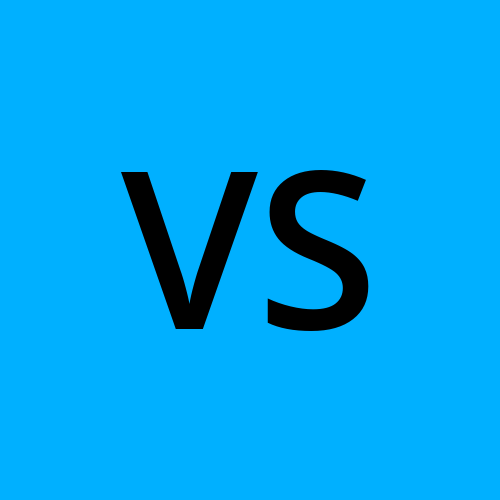
Vaseem Shaik
Vaseem Shaik
Hi, I'm vaseem akram, a dedicated and passionate DevOps Engineer with extensive experience in automation, continuous integration, and infrastructure management.