How to deploy any ThirdWeb prebuilt contract.
 Armstrong Olawande
Armstrong Olawande
Overview
Deploying smart contracts can be complex and challenging, especially for front-end developers or anyone without a Solidity or blockchain development background. Thirdweb simplifies this process by providing prebuilt smart contracts, making it easy to deploy smart contracts without needing to write or understand complex code.
In this tutorial, we will guide you through the process of deploying a ThirdWeb prebuilt contract. By the end of this guide, you will have a fully functional contract deployed and will be able to use this knowledge to deploy other ThirdWeb prebuilt smart contracts.
What You Will Do
Understand what ThirdWeb is and its use cases.
Learn how to deploy a prebuilt smart contract on the Thirdweb dashboard.
Deploy an NFT collection as an example to illustrate the process.
What you need
What is ThirdWeb?
Thirdweb is a full-stack, open-source web3 development platform that enables the development of web3 applications on any EVM-compatible blockchain. It simplifies blockchain integration, allowing developers to focus on building complete web3 apps.
What are Thirdweb pre-built contracts?
Thirdweb pre-built contracts are proxy contracts designed by the thirdweb team to address common smart contract use cases and patterns. These contracts encompass various functions, including NFTs, airdrops, staking, marketplaces, memberships, and more, and are readily available for deployment on the Explore page.
To break it down, pre-built contracts are like ready-made templates for creating smart contracts. They are designed to handle common tasks that many people use smart contracts for, such as:
NFTs: Creating and managing digital collectibles.
Airdrops: Distributing tokens to multiple people.
Staking: locking up tokens to earn rewards.
Marketplaces: running a platform to buy and sell NFTs.
Memberships: Managing access to exclusive content or services.
These templates are pre-designed to make it easy to deploy (set up) your smart contracts without needing to write code from scratch. They can be found in the Explore section of thirdweb and you can start using them quickly and easily.
To kick off the deployment process, the first step is to go to the explore section of the thirdweb dashboard and connect your wallet.
Link: https://thirdweb.com/exploreThe next step is to scroll down to the NFTs section and select the NFT-Drop box, which will redirect to the page where the NFT contract will be deployed.
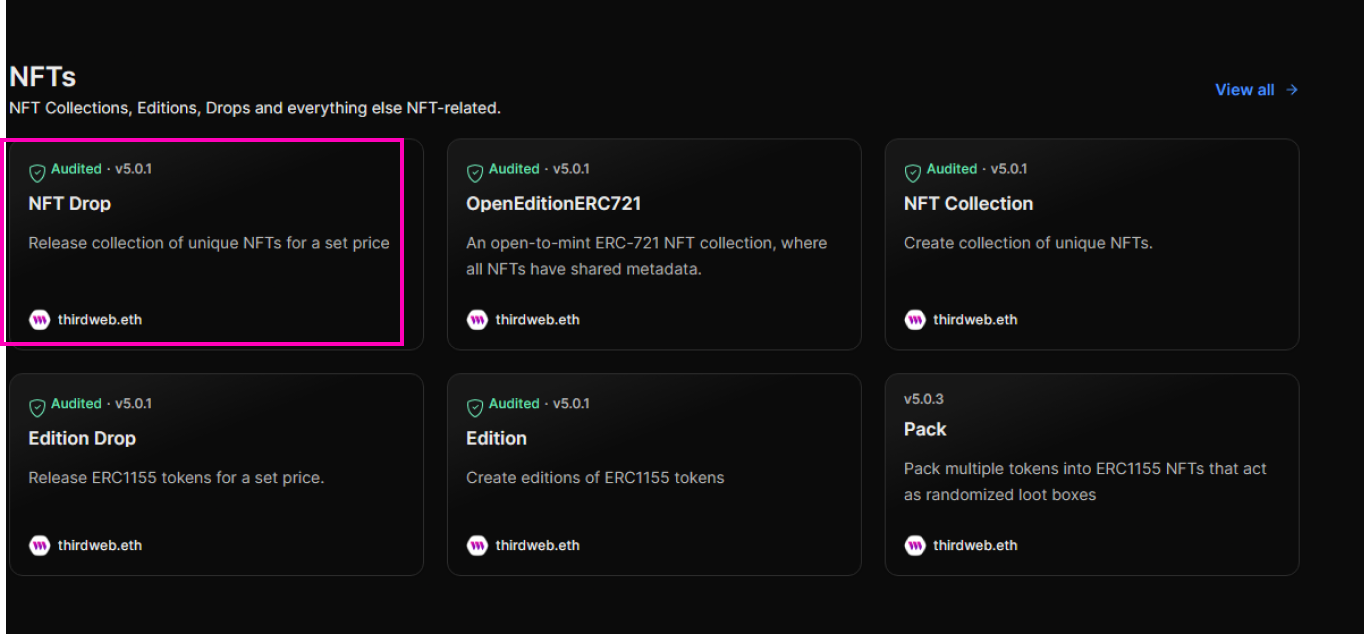
Click the "Deploy now" button.
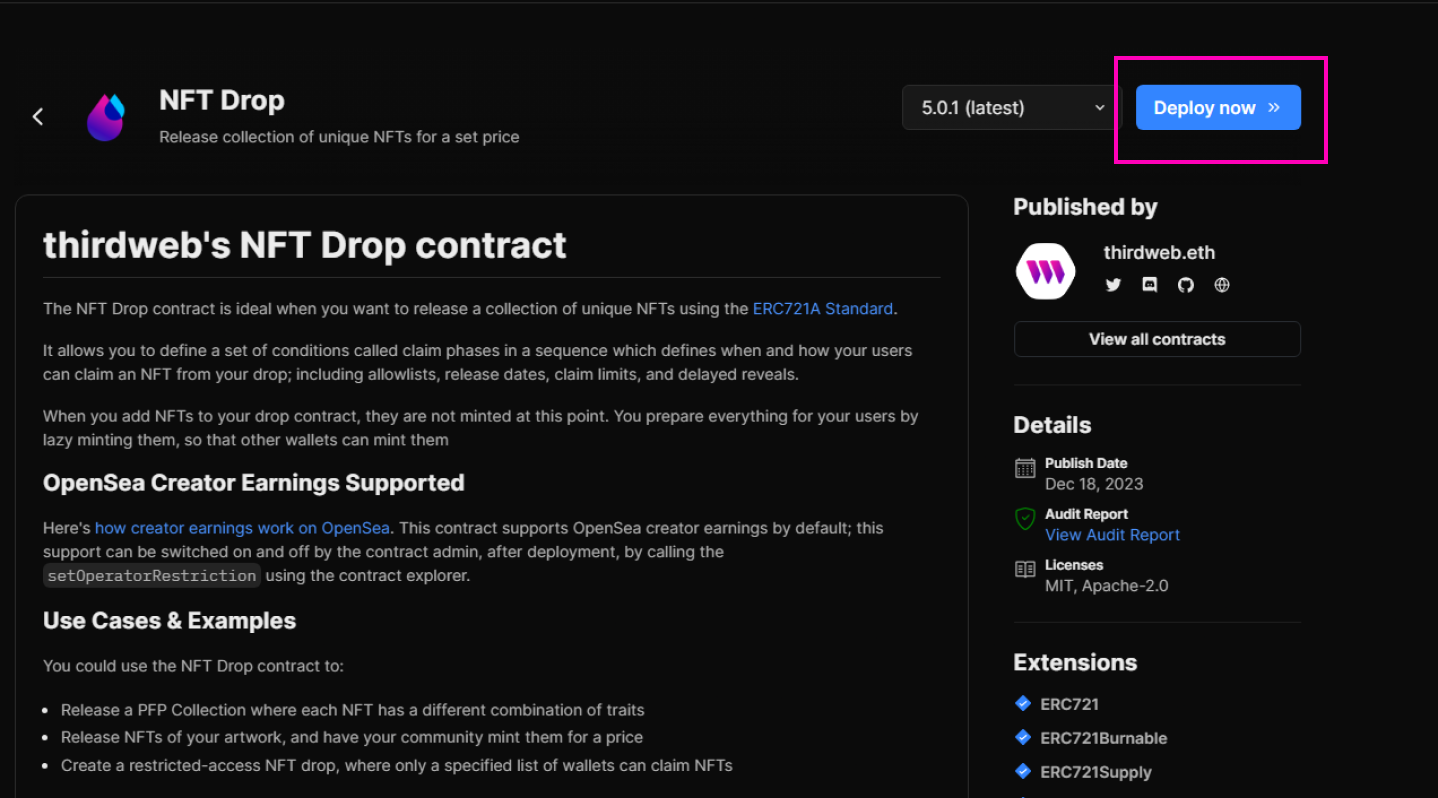
The next step is to fill in the contract parameters. (Keep in mind that each contract has its own set of specifications.) Once completed, scroll down to deploy the contract.
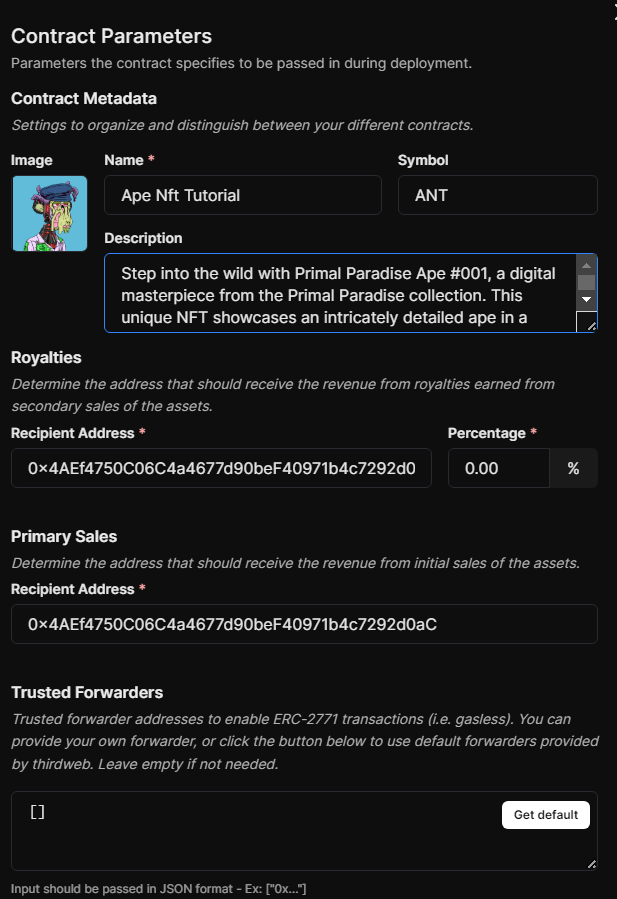
Before deploying this contract, we need to choose the network/chain on which it will be deployed.
Select the drop-down icon to change the network/chain, which will display a modal.
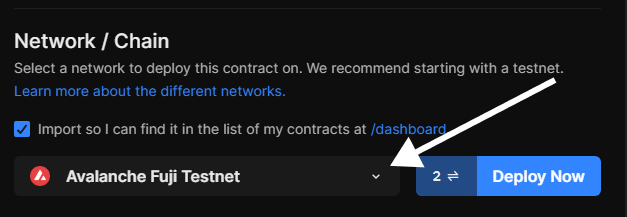
There are three network configuration options available here. The first is the mainnets, followed by the testnets, and finally the custom networks.
For this tutorial, we will deploy the NFT contract on the Polygon Amoy Testnet.
Navigate to the "Testnet" tab and click on the "Polygon Amoy Testnet" option. If the option is not immediately visible, use the search box to locate it.
Before continuing, ensure you have some faucet tokens in your wallet. If you don't have any, you can claim them by following this link.
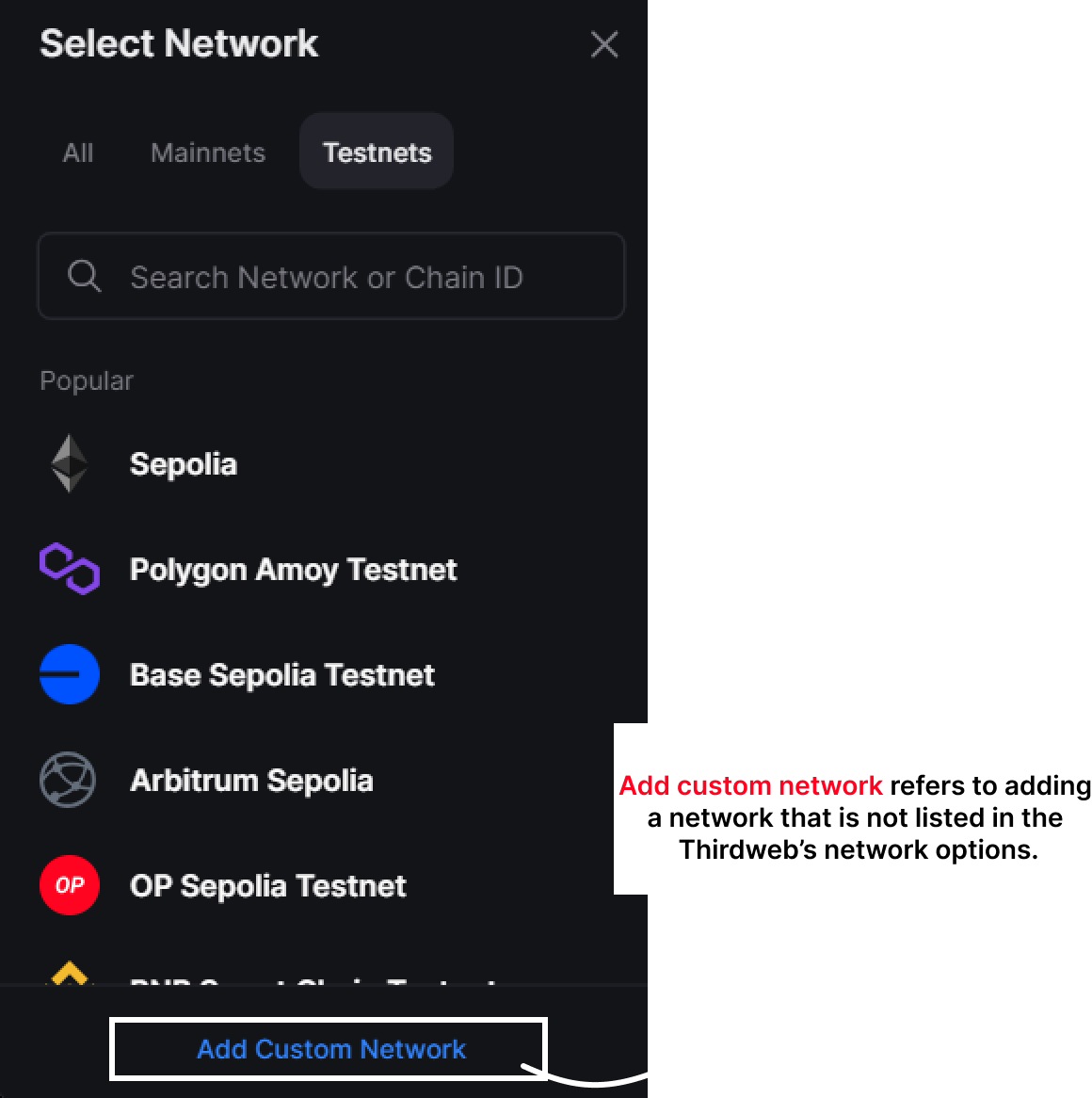
- Click deploy now
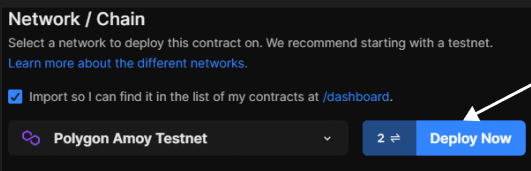
After clicking the Deploy Now button, a modal window will appear on your screen.
The first transaction is for deploying the contract. This step requires a small amount of gas, so ensure you have enough tokens in your wallet to cover this cost.
The second transaction is gasless. This step finalizes the process and integrates the contract into your ThirdWeb dashboard.
By completing both transactions, you'll successfully add the contract to your Thirdweb dashboard.
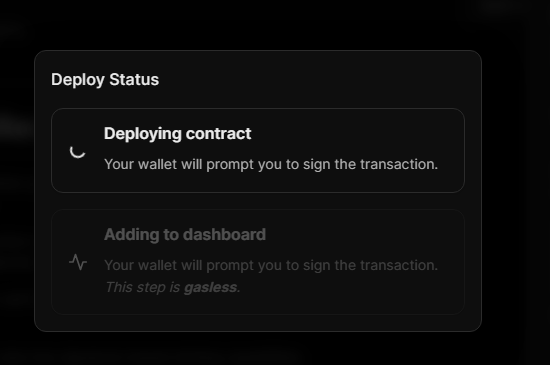
After that is completed, it will automatically redirect to the newly deployed contract dashboard.
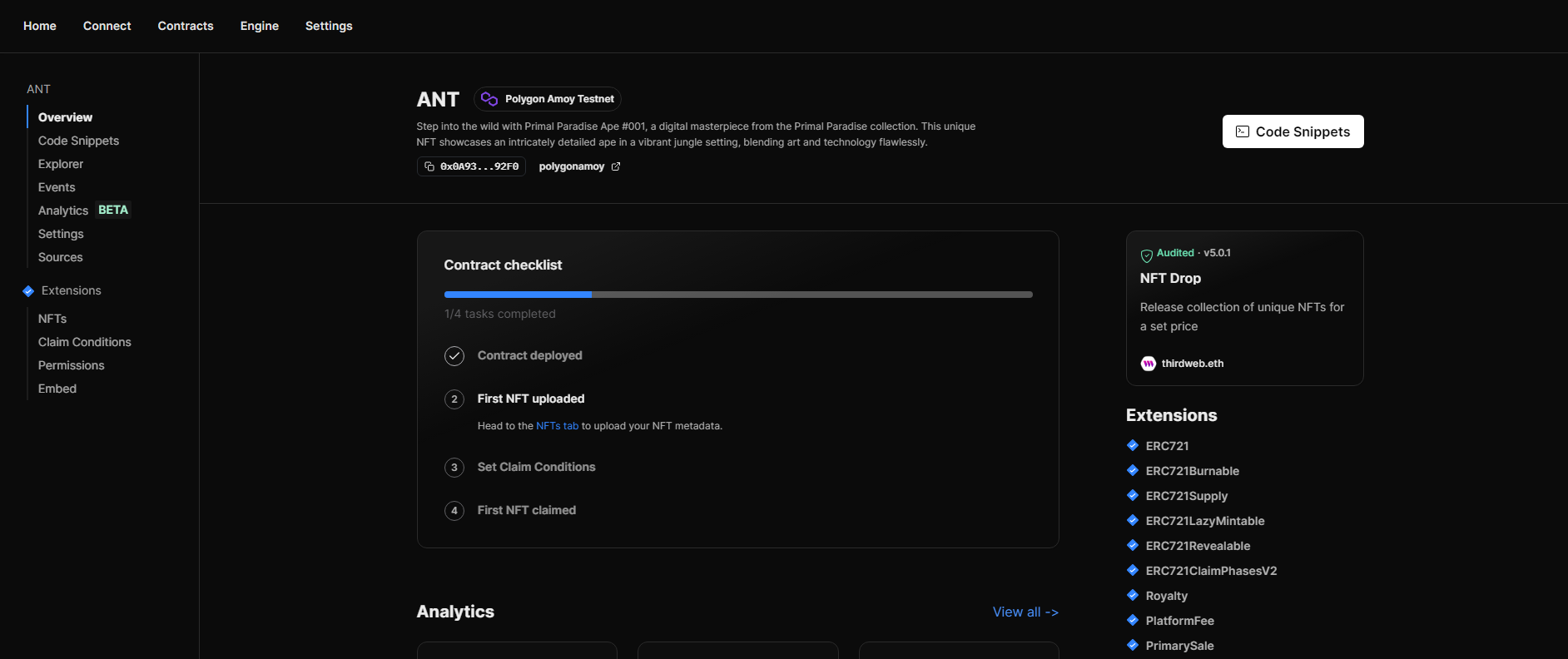
Final Thoughts
Deploying smart contracts no longer needs to be a daunting task. With Thirdweb’s prebuilt smart contracts, you can easily set up various types of contracts without writing complex blockchain code. This tutorial has guided you through each step of the deployment process, using an NFT Drop as an example. Now, you can leverage this knowledge to explore and deploy other ThirdWeb prebuilt smart contracts, opening up new possibilities in the web3 space.
Additional Resources
Subscribe to my newsletter
Read articles from Armstrong Olawande directly inside your inbox. Subscribe to the newsletter, and don't miss out.
Written by

Armstrong Olawande
Armstrong Olawande
Hi, there! I'm a front-end developer with a passion for web3 and blockchain development. I specialize in using technologies like Next.js, React, JavaScript, Ethers.js and SCSS to create beautiful and interactive user interfaces. Originally from Nigeria, I've worked with clients from all over the world to build modern and engaging websites and applications. When I'm not coding, you can usually find me reading up on the latest developments in the world of blockchain or exploring new technologies to incorporate into my work. Let's connect and create something amazing!