Linux Fundamentals
 bodhiswatwa chowdhury
bodhiswatwa chowdhury
What Is Linux?
Answer: Linux is an open-source operating system created by Linus Torvalds. It's used in a wide range of applications, especially in servers and software development, making up a large portion of the market. While it typically uses a command-line interface (CLI), many versions also offer user-friendly graphical interfaces (GUI). One of its standout features is strong built-in security, reducing the need for antivirus software. Linux supports multiple users and allows running several tasks simultaneously through its shell, which is why it's popular for both servers and desktops.
Why is Linux Different from Windows?
Answer: Linux and Windows are different in several important ways. Linux is known for being very stable because it has a strong community that quickly fixes problems. It's also highly customizable, with many versions made for different kinds of users, so it's easy to find one that fits your needs, whether you're used to Windows or Mac. Security is another big advantage of Linux—it's less likely to get viruses compared to Windows. Plus, Linux cares more about your privacy by default, with less tracking of your activities. And Linux is usually free, so you don't have to pay for the operating system or most of the software you use. Overall, these things make Linux a great choice if you want a stable, customizable, secure, private, and cost-effective operating system.
Architecture of Linux Diagram
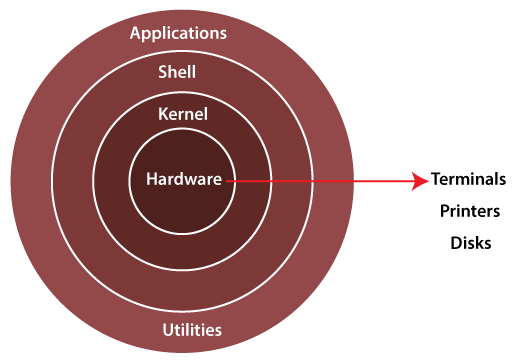
Essential Linux Commands for System Management?
Answers:
File and Directory Management
ls: Lists directory contentspwd: Shows current directory pathcd: Changes directorymkdir: Creates a new directoryrm: Deletes files or directoriescp: Copy files or directoriesmv: Moves or renames files or directoriestouch: Creates an empty filefile: Checks file typezip, unzip, tar: Archives and extracts files
Text Editing and Manipulation
nano, vi, jed: Text editors for file editingcat: Concatenates and displays file contentgrep: searches for patterns in filessed: Stream editor for modifying fileshead, tail: Displays beginning or end of fileawk: Pattern scanning and processing languagesort, cut, diff: Sorting, cutting, and comparing file contents
System and Process Management
ps, top, htop: Displays running processes and system resourceskill: Terminates processesjobs: Manages shell jobsshutdown: Shuts down or restarts the systemping: Checks network connectivitywget, curl: Downloads files or transmits datascp, rsync: Securely copies or synchronizes filesifconfig, netstat, traceroute: Network configuration and diagnostics
User and Permissions Management
sudo, su: Executes commands as superuser or another userchmod: Modifies file permissionsChown: Changes file ownershipuseradd, userdel: Adds or removes user accounts
System Information and Utilities
uname, hostname: Displays system and network informationtime: Measures command execution timesystemctl: Manages system serviceswatch: Executes a command repeatedlyhistory: Lists command historyman: Displays command manualsecho: Prints messages
Networking and Connectivity
ifconfig, netstat: Network interface and routing informationping, traceroute, nslookup, dig: Network diagnostics and DNS queries
Miscellaneous Utilities
Cal: Displays a calendarapt-get: Manages package libraries on Debian-based systemsln: Creates links between files or directoriesalias, unalias: Sets or removes command aliases
Subscribe to my newsletter
Read articles from bodhiswatwa chowdhury directly inside your inbox. Subscribe to the newsletter, and don't miss out.
Written by
