🌟 Introducing Bento: Your Rich and Beautiful Proof of Work and Portfolio Showcase 🌟
 Aditya Dhaygude
Aditya Dhaygude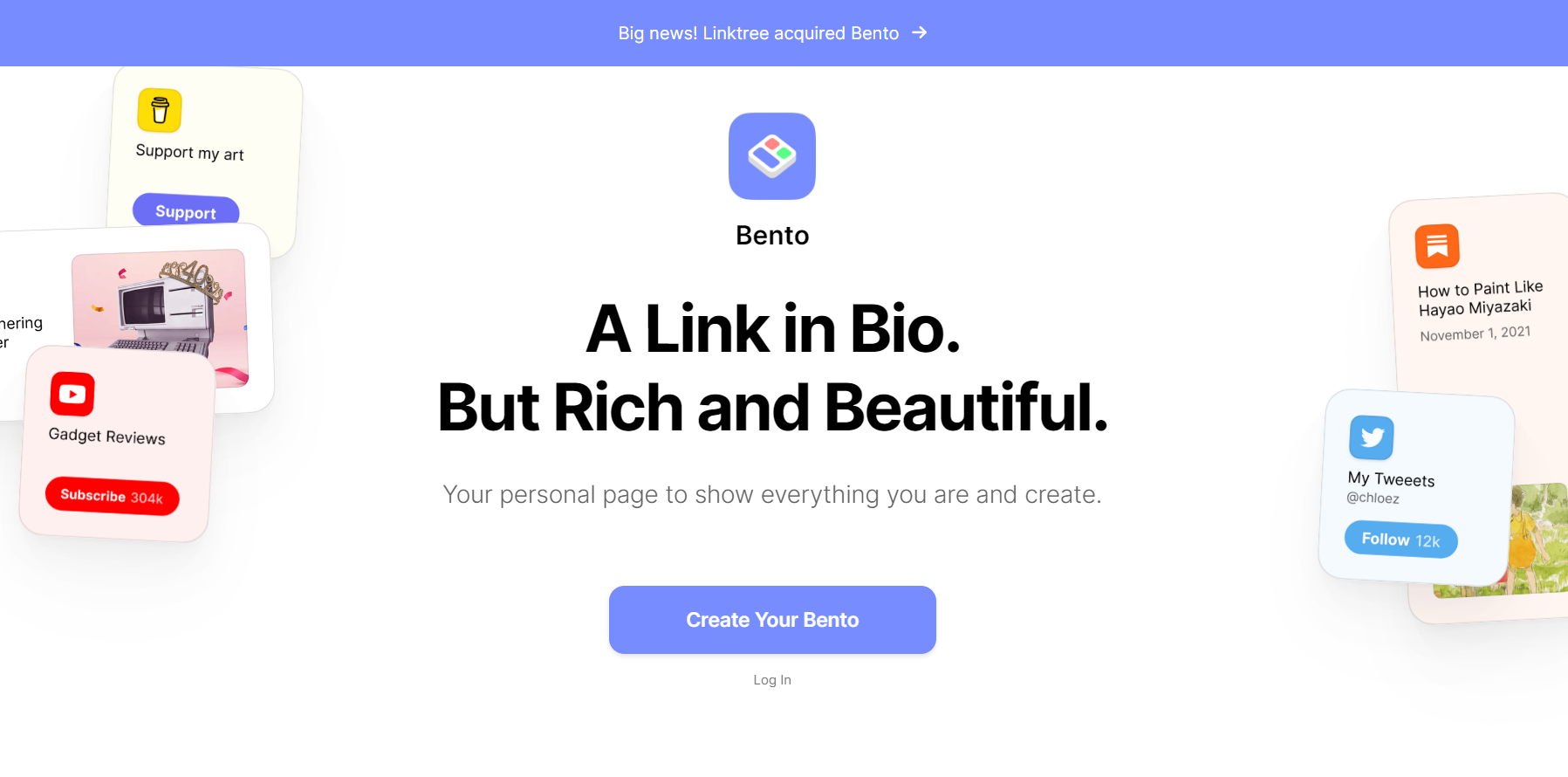
🍱 What is Bento?
In the digital age, showcasing your work and creating a memorable online presence is crucial for personal branding and professional growth. Bento is a powerful tool designed to elevate your online portfolio, combining aesthetics with functionality. Think of it as a "Link in Bio," but much richer and more beautiful. 🌟
Bento allows you to create a stunning, single-page showcase for your work, whether you’re an artist, developer, writer, or entrepreneur. With Bento, your portfolio becomes more than just a list of links—it transforms into an engaging visual experience. 🌐
🤔 Why Use Bento?
1. Rich Media Integration 🎨
Bento supports a variety of media types, from images and videos to embedded content, making it easy to present your work in the most compelling way.
2. Beautiful Design 🌺
With a focus on aesthetics, Bento ensures your portfolio looks professional and appealing, enhancing your personal brand.
3. Easy Customization 🛠️
Bento offers intuitive customization options, allowing you to tailor your page to reflect your unique style and personality.
4. Responsive Layout ��
Designed with mobile in mind, Bento ensures your portfolio looks great on any device, providing a seamless experience for your audience.
5. Analytics and Insights 📊
Understand your audience better with built-in analytics, helping you track engagement and optimize your content.
🚀 Getting Started with Bento
Step 1: Sign Up
Head over to Bento and sign up for a free account. The onboarding process is quick and easy, setting you up for success in no time.
Step 2: Set Up Your Profile
Fill in your basic information, upload a profile picture, and write a short bio. This is the foundation of your Bento page and the first thing visitors will see. Make it count! 💼
Step 3: Choose a Template
Bento offers a range of beautifully designed templates. Choose one that best suits your style and the type of work you want to showcase. Each template is fully customizable, so you can tweak it to your heart’s content. 🎨
🛠️ Customizing Your Bento Page
Adding Sections
Bento allows you to add different sections to your page, such as:
About Me: Share your story and background.
Portfolio: Highlight your best work with images, videos, and links.
Testimonials: Showcase feedback and recommendations from clients or colleagues.
Contact Information: Make it easy for visitors to get in touch with you.
Customizing Layout and Design
Use Bento’s intuitive drag-and-drop editor to rearrange sections, change colors, and add custom fonts. The goal is to create a page that feels uniquely yours. ✨
Embedding Content
You can embed content from other platforms like YouTube, Instagram, and GitHub directly into your Bento page. This feature is perfect for showcasing diverse types of work without redirecting visitors to other sites. 🌐
🌟 Showcasing Your Work
Portfolio Section
Your portfolio is the heart of your Bento page. Here are some tips for making it shine:
Use High-Quality Images: Ensure all visuals are high-resolution and professionally edited.
Provide Context: Include descriptions, project goals, and your role in each project.
Highlight Key Achievements: Focus on work that best represents your skills and accomplishments.
Testimonials
Testimonials add credibility to your portfolio. Ask previous clients or colleagues for short, impactful quotes about your work. Display them prominently on your page. 👍
Blog or Updates Section
If you regularly create content, add a blog or updates section. This keeps your audience engaged and showcases your thought leadership in your field. 📝
🌐 Bento in Action: Real-World Examples
1. Creative Artists 🎨
Jane Doe: A visual artist showcasing her portfolio of digital art, animations, and client projects. Jane uses a clean, minimalist template to let her work speak for itself. Each project is accompanied by a detailed description and client testimonial.
2. Developers 💻
John Smith: A web developer displaying his GitHub repositories, coding tutorials, and freelance projects. John integrates code snippets and live demos, providing a comprehensive view of his technical skills.
3. Freelancers ✍️
Emily Clark: A freelance writer with a portfolio of published articles, client testimonials, and a blog section. Emily’s Bento page highlights her versatility and writing style, attracting potential clients and collaborators.
🎉 Conclusion
Bento is more than just a "Link in Bio" tool—it's a complete, visually stunning portfolio solution. Whether you're an artist, developer, or freelancer, Bento helps you create a memorable online presence that showcases your work in the best possible light. So, dive in, start customizing, and let your portfolio shine! 🌟🚀
Subscribe to my newsletter
Read articles from Aditya Dhaygude directly inside your inbox. Subscribe to the newsletter, and don't miss out.
Written by

Aditya Dhaygude
Aditya Dhaygude
i Build Stuff