Understanding Manual Testing in Software Development
 Nikunj Vaishnav
Nikunj VaishnavTable of contents
- What is Software Manual Testing?
- 🤔 Why is Manual Testing Important?
- Key Aspects of Manual Testing
- Types of Manual Testing
- Black Box Testing:
- White Box Testing:
- Gray Box Testing:
- Acceptance Testing:
- Exploratory Testing:
- Ad-hoc Testing:
- Smoke Testing:
- Sanity Testing:
- Usability Testing:
- Compatibility Testing:
- Performance Testing:
- Security Testing:
- Localization Testing:
- Installation Testing:
- Tools Used in Manual Testing
- Best Practices for Manual Testing
- Conclusion
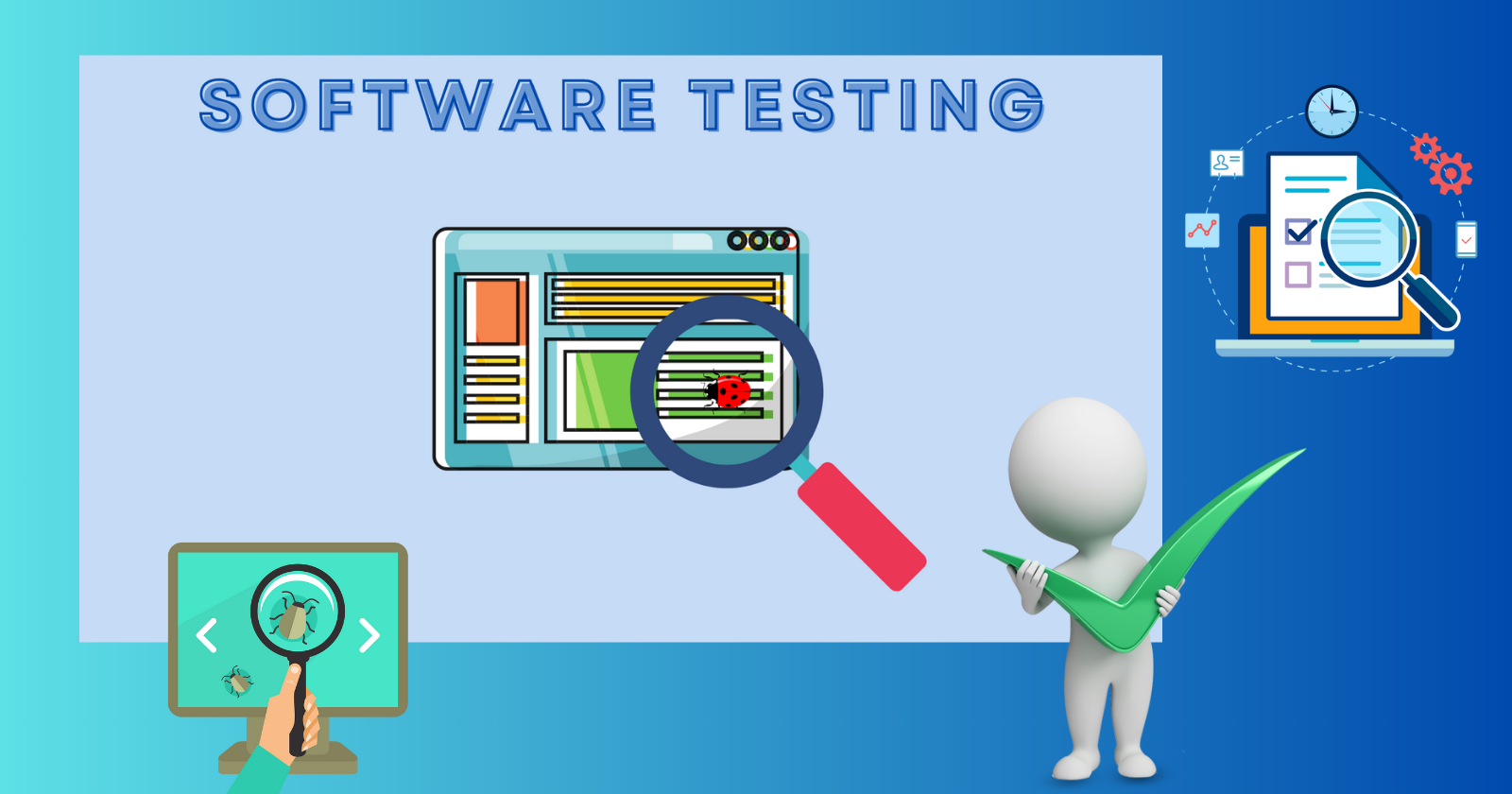
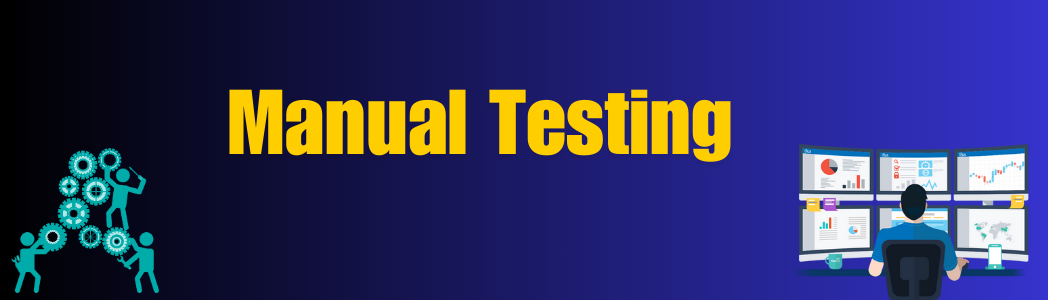
What is Software Manual Testing?
Manual testing is a fundamental aspect of software development. It's a process where testers manually execute test cases without using automation tools. Let's dive into the details of software manual testing to understand its importance, process, and best practices.
🤔 Why is Manual Testing Important?
Manual testing is crucial because:
Human Insight: Testers use their intuition, experience, and understanding to find bugs that automated tests might miss.
Exploratory Testing: Allows testers to explore the software in a free-form manner, uncovering issues that structured tests might not catch.
User Experience: Ensures that the software is user-friendly and meets the end-users' expectations.
Key Aspects of Manual Testing
Here are the main components that make up manual testing:
1. Test Planning
Define the scope of testing.
Identify the objectives.
Determine the resources required.
Schedule the testing activities.
2. Test Case Design
Identify test scenarios: Understand the features and functionalities to be tested.
Write test cases: Detailed steps to verify specific aspects of the software.
Prioritize test cases: Based on the criticality and impact of functionalities.
3. Test Execution
Execute the test cases manually.
Document the results.
Report any bugs or defects found.
4. Defect Reporting and Tracking
Use a defect tracking tool to log defects.
Classify defects based on severity and priority.
Monitor and retest fixed defects.
5. Test Closure
Summarize the testing activities.
Document the learned lessons.
Share the final report with stakeholders.
Types of Manual Testing
There are various types of manual testing, each serving a unique purpose:
Black Box Testing:
Functional Testing: Testing the functionality of the software to ensure it meets the specified requirements.
Non-Functional Testing: Testing aspects not related to functionality, such as performance, usability, and reliability.
White Box Testing:
Unit Testing: Testing individual components or units of code to verify their functionality.
Integration Testing: Testing the interaction between integrated units or components.
System Testing: Testing the complete and integrated software to evaluate the system's compliance with specified requirements.
Regression Testing: Testing existing software functionalities to ensure that new changes have not introduced any defects.
Gray Box Testing:
- A combination of black-box and white-box testing techniques, where the tester has limited knowledge of the internal workings of the application.
Acceptance Testing:
User Acceptance Testing (UAT): Testing by the end-users to ensure the software meets their requirements and is ready for production.
Alpha Testing: Testing performed by the internal team at the developer’s site.
Beta Testing: Testing performed by a limited number of end-users at their premises.
Exploratory Testing:
- An informal testing approach where testers actively explore the software without predefined test cases, relying on their experience and intuition.
Ad-hoc Testing:
- Unplanned and informal testing without any formal test planning or documentation.
Smoke Testing:
- A quick set of tests to ensure that the basic functionalities of the software work as expected after a build.
Sanity Testing:
- A narrow and focused testing effort to verify that a specific function or bug fix works after a minor change.
Usability Testing:
- Testing the software from an end-user's perspective to ensure it is user-friendly and easy to navigate.
Compatibility Testing:
- Ensuring the software works across different devices, browsers, operating systems, and network environments.
Performance Testing:
Load Testing: Testing how the software performs under expected user loads.
Stress Testing: Testing the software’s behavior under extreme conditions.
Endurance Testing: Testing the software over a prolonged period to identify potential memory leaks or performance degradation.
Security Testing:
- Identifying vulnerabilities, threats, and risks in the software to ensure data protection and secure functioning.
Localization Testing:
- Ensuring the software is adapted for a specific region, language, or culture, including text translation, currency, date format, etc.
Installation Testing:
- Testing the installation, upgrade, and uninstallation processes of the software to ensure they work smoothly without issues.
Each type of manual testing serves a specific purpose and helps ensure the software is reliable, functional, and user-friendly
Tools Used in Manual Testing
While manual testing doesn't rely on automation tools, several tools can aid the process:
Test Management Tools: Jira, TestRail.
Bug Tracking Tools: Bugzilla, Mantis, Redmine, Jira.
Documentation Tools: Confluence, Microsoft Word/Excel.
Best Practices for Manual Testing
To ensure effective manual testing, consider these best practices:
Understand Requirements: Thoroughly understand the software requirements and specifications.
Early Involvement: Involve testers early in the development process.
Create Detailed Test Cases: Ensure test cases are clear, concise, and comprehensive.
Prioritize Testing: Focus on high-risk areas first.
Communicate Effectively: Maintain clear communication with the development team and stakeholders.
Continuous Learning: Stay updated with the latest testing trends and techniques.
Conclusion
Manual testing is an indispensable part of software development. It ensures the software is robust, user-friendly, and meets the end-users' needs. While automation testing is on the rise, the human element in manual testing brings a unique value that cannot be replaced.
By following best practices and understanding the core aspects of manual testing, testers can significantly contribute to delivering high-quality software.
Happy Testing! 🧪👨💻
Connect and Follow Me On Socials :
Like👍 | Share📲 | Comment💭
Subscribe to my newsletter
Read articles from Nikunj Vaishnav directly inside your inbox. Subscribe to the newsletter, and don't miss out.
Written by

Nikunj Vaishnav
Nikunj Vaishnav
👋 Hi there! I'm Nikunj Vaishnav, a passionate QA engineer Cloud, and DevOps. I thrive on exploring new technologies and sharing my journey through code. From designing cloud infrastructures to ensuring software quality, I'm deeply involved in CI/CD pipelines, automated testing, and containerization with Docker. I'm always eager to grow in the ever-evolving fields of Software Testing, Cloud and DevOps. My goal is to simplify complex concepts, offer practical tips on automation and testing, and inspire others in the tech community. Let's connect, learn, and build high-quality software together! 📝 Check out my blog for tutorials and insights on cloud infrastructure, QA best practices, and DevOps. Feel free to reach out – I’m always open to discussions, collaborations, and feedback!