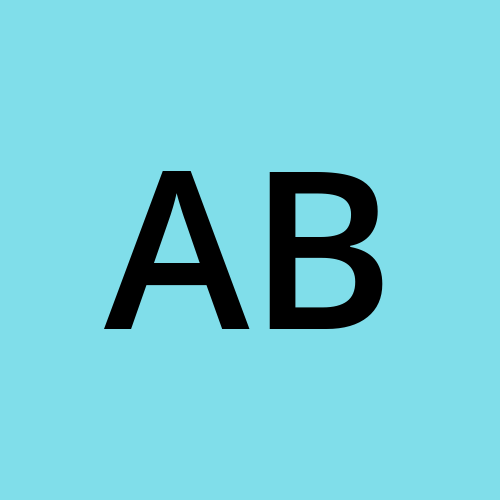Day 11 - AWS CloudFormation Templates
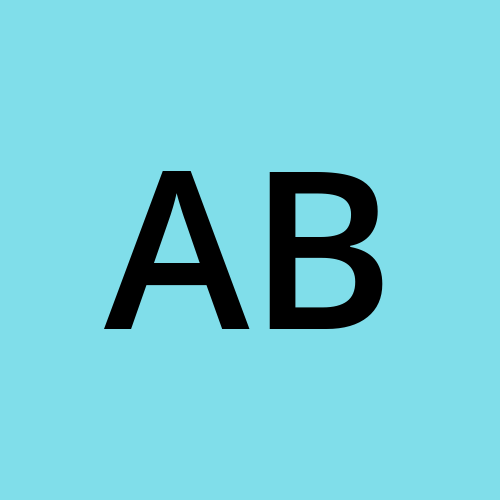 Arnold Bernard
Arnold Bernard
Demystifying AWS CloudFormation Templates: Your Guide to Infrastructure as Code
In the fast-paced world of cloud computing, managing infrastructure efficiently is crucial for any organization. AWS CloudFormation Templates (CFT) offer a powerful solution to automate and manage AWS resources through code. In this beginner-friendly blog post, we'll dive into what CloudFormation Templates are, their uses, advantages, and compare them with Terraform. We'll also provide some handy tips and tricks to help you get started writing your own CloudFormation Templates.
What is AWS CloudFormation Template (CFT)?
AWS CloudFormation Template (CFT) is a declarative way to define and provision AWS infrastructure and resources in a repeatable and consistent manner. It allows you to describe your AWS infrastructure using a JSON or YAML file format called a template. This template defines the resources, their configurations, dependencies, and relationships needed to run your application.
What is CFT Used For?
Automation and Orchestration: CFT enables you to automate the provisioning and management of AWS resources, reducing manual intervention and ensuring consistency across environments.
Infrastructure as Code (IaC): With CFT, your infrastructure configurations are treated as code, allowing for version control, code reviews, and collaborative development practices.
Ephemeral Environments: CFT is ideal for creating and tearing down ephemeral environments, such as for development, testing, and staging, in a controlled and reproducible manner.
Advantages of CloudFormation Templates
Consistency: Ensures consistency in resource configuration and deployments across environments, reducing human error.
Scalability: Easily scale resources up or down by modifying the template, adapting to changing business needs.
Cost Management: Enables cost-effective resource management by defining resource configurations and lifecycle rules upfront.
Integration: Seamlessly integrates with other AWS services and features, enabling complex architectures and workflows.
Comparison: CloudFormation vs. Terraform
CloudFormation (CFT):
Native AWS service, tightly integrated with AWS ecosystem.
Uses JSON or YAML for templating.
Focuses on AWS resources and services.
Managed service, no need to install or manage infrastructure.
Limited support for multi-cloud deployments.
Terraform:
Supports multiple cloud providers (AWS, Azure, Google Cloud, etc.) and third-party services.
Uses HashiCorp Configuration Language (HCL) for templating.
Offers more flexibility in managing resources across different cloud platforms.
Requires installation and management of Terraform binaries.
Greater community support and extensive module ecosystem.
Tips and Tricks for Writing CloudFormation Templates
Start Simple: Begin with basic templates and gradually add complexity as you gain familiarity with AWS resources and CloudFormation syntax.
Use Parameters and Outputs: Utilize parameters to make your templates reusable across environments, and outputs to retrieve useful information after stack creation.
Modularize: Break down large templates into smaller nested stacks or use AWS CloudFormation StackSets for deploying across multiple accounts and regions.
Version Control: Store your templates in version-controlled repositories (e.g., Git) to track changes and collaborate with team members effectively.
Validate and Test: Use AWS CloudFormation's built-in validation tools and perform dry runs (with
--dry-runoption in CLI) before deploying to catch errors early.
Getting Started with Cloud Formation Templates
Here's a step-by-step explanation of how to write an AWS CloudFormation Template (CFT) to provision resources in AWS:
Step-by-Step Guide to Writing a Cloud Formation Template (CFT)
Step 1: Define the Template Structure
Choose Format: Decide whether to use JSON or YAML format for your Cloud Formation template. YAML is generally preferred for its readability and conciseness.
Start with Basics: Begin your template with mandatory sections:
For YAML: Start with
AWSTemplateFormatVersion,Description, andResources.For JSON: Define
AWSTemplateFormatVersion,Description, andResourcesin the initial structure.
Step 2: Specify Template Metadata
AWSTemplateFormatVersion: Specify the CloudFormation template version you are using. For example:
AWSTemplateFormatVersion: '2010-09-09'Description: Provide a brief description of your template's purpose. This helps others understand its intent.
Description: My CloudFormation Template for creating an EC2 instance and S3 bucket
Step 3: Define AWS Resources
Resources Section: Define the AWS resources you want to create. Each resource requires a logical name (ID) and a type.
Resources: MyEC2Instance: Type: AWS::EC2::Instance Properties: InstanceType: t2.micro ImageId: ami-12345678 # Replace with your desired AMI ID MyS3Bucket: Type: AWS::S3::Bucket Properties: BucketName: my-unique-bucket-name
Step 4: Add Parameters (Optional but Recommended)
Parameters: Define parameters to make your template more flexible and reusable. Parameters allow users to input values when they create or update a stack.
Parameters: InstanceTypeParameter: Type: String Default: t2.micro AllowedValues: - t2.micro - t2.small - t2.medium Description: Instance type for EC2 instance BucketNameParameter: Type: String Description: Name for the S3 bucketUse Parameters in Resources: Replace hard-coded values with parameters to make your template dynamic.
Resources: MyEC2Instance: Type: AWS::EC2::Instance Properties: InstanceType: !Ref InstanceTypeParameter # Reference to parameter value MyS3Bucket: Type: AWS::S3::Bucket Properties: BucketName: !Ref BucketNameParameter # Reference to parameter value
Step 5: Add Outputs (Optional)
Outputs: Define outputs to retrieve information from your stack after it's created.
Outputs: EC2InstanceID: Description: Instance ID of the created EC2 instance Value: !Ref MyEC2Instance # Reference to the resource S3BucketName: Description: Name of the created S3 bucket Value: !Ref MyS3Bucket # Reference to the resource
Step 6: Save and Validate Your Template
Save the Template: Save your template file with a
.yamlor.jsonextension.Validate the Template: Use AWS CLI or AWS Management Console to validate your template syntax before deployment.
aws cloudformation validate-template --template-body file://path/to/your/template.yaml
Step 7: Deploy the CloudFormation Stack
Deploy Using AWS Console:
Log in to AWS Management Console.
Navigate to AWS CloudFormation.
Click on "Create stack", choose your template file, and follow the wizard to input parameters and deploy.
Deploy Using AWS CLI:
- Use AWS CLI to create a stack from your template.
aws cloudformation create-stack --stack-name MyStackName --template-body file://path/to/your/template.yaml --parameters ParameterKey=InstanceTypeParameter,ParameterValue=t2.micro ParameterKey=BucketNameParameter,ParameterValue=my-unique-bucket-name
Step 8: Monitor and Manage Your Stack
Monitor Stack: Once deployed, monitor your stack's status and events in AWS CloudFormation console or using AWS CLI commands like
describe-stacks.Update Stack: Modify your template to add, update, or delete resources, and update the stack using AWS CloudFormation console or CLI (
update-stack).
Conclusion
In conclusion, AWS CloudFormation Templates offer a powerful way to manage AWS infrastructure as code, automating deployments and ensuring consistency across environments. Whether you're provisioning simple resources or orchestrating complex architectures, CloudFormation Templates streamline your AWS operations and empower you to focus on innovation.
Explore the world of Infrastructure as Code with AWS CloudFormation Templates and unlock new possibilities for your cloud deployments today!
Subscribe to my newsletter
Read articles from Arnold Bernard directly inside your inbox. Subscribe to the newsletter, and don't miss out.
Written by