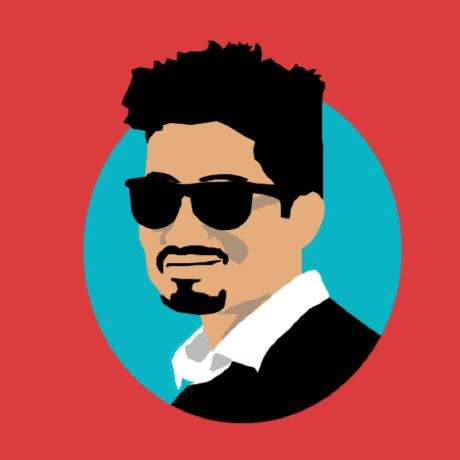Cost-Effective Container Orchestration with AWS Fargate
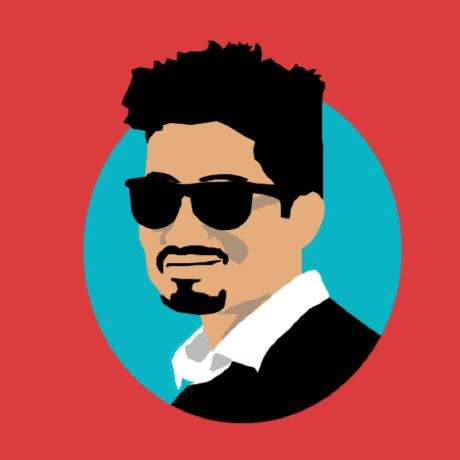 Ahmad W Khan
Ahmad W Khan
Container orchestration has become a cornerstone for modern cloud-native applications, enabling efficient deployment, scaling, and management of containerized workloads. AWS Fargate provides a serverless compute engine for containers, offering an alternative to traditional container orchestration tools like Kubernetes (k8s), AWS ECS on EC2, and EKS. This guide delves into the benefits and strategies for using AWS Fargate for cost-effective container orchestration, compares it with other container orchestration methods, and provides a detailed deployment guide and case studies.
This guide is intended for DevOps engineers, cloud architects, and Senior Back-End Engineers who are familiar with containerization and are looking to optimize their container orchestration using AWS Fargate.
Table of Contents
Benefits of AWS Fargate
Comparing AWS Fargate with Kubernetes, EKS, and ECS on EC2
Strategies for Cost-Effective Container Orchestration
Step-by-Step Deployment Guide
Conclusion
Benefits of AWS Fargate
1. Serverless Infrastructure
AWS Fargate removes the need to provision or manage servers. The infrastructure is fully managed by AWS, allowing developers to focus on application development rather than server management.
2. Scalability
Fargate automatically scales your applications to meet demand. It can handle fluctuations in load without manual intervention, ensuring high availability and performance.
3. Cost-Efficiency
With a pay-as-you-go pricing model, Fargate charges only for the vCPU and memory resources used by your containers. This can lead to cost savings compared to running and managing your own EC2 instances.
4. Security
Each Fargate task runs in its own isolated environment, enhancing security. Fargate integrates seamlessly with AWS security services like IAM, VPC, and CloudTrail, ensuring robust security measures are in place.
5. Ease of Use
Fargate simplifies the deployment process. You define your application requirements, and Fargate manages the infrastructure, reducing operational complexity and overhead.
Comparing AWS Fargate with Kubernetes, EKS, and ECS on EC2
AWS Fargate vs. Kubernetes (k8s)
Infrastructure Management:
Fargate: Serverless, no need to manage EC2 instances.
Kubernetes: Requires managing a cluster of EC2 instances.
Scalability:
Fargate: Automatic scaling based on demand.
Kubernetes: Manual configuration for auto-scaling using Horizontal Pod Autoscaler.
Cost:
Fargate: Pay-as-you-go for resource usage.
Kubernetes: Costs associated with managing EC2 instances, even during idle times.
Complexity:
Fargate: Simplified, minimal configuration needed.
Kubernetes: Complex setup and management, requires deep knowledge of k8s.
AWS Fargate vs. EKS (Elastic Kubernetes Service)
Infrastructure Management:
Fargate: Serverless, no EC2 instance management.
EKS: Managed Kubernetes service but still requires EC2 instance management.
Scalability:
Fargate: Automatically handles scaling.
EKS: Kubernetes native auto-scaling capabilities, but requires configuration.
Cost:
Fargate: Pay-as-you-go.
EKS: Costs for EC2 instances and EKS control plane.
Complexity:
Fargate: Easier to use, less setup.
EKS: More complex, requires Kubernetes knowledge.
AWS Fargate vs. ECS on EC2
Infrastructure Management:
Fargate: Serverless, no EC2 management.
ECS on EC2: Requires managing and scaling EC2 instances.
Scalability:
Fargate: Automatic scaling.
ECS on EC2: Manual configuration for scaling.
Cost:
Fargate: Pay-as-you-go.
ECS on EC2: EC2 instance costs, potentially higher for idle capacity.
Complexity:
Fargate: Simple and easy to use.
ECS on EC2: Requires more configuration and management.
Strategies for Cost-Effective Container Orchestration
1. Right-Sizing Tasks
Analyze the resource requirements of your applications and configure your Fargate tasks with appropriate CPU and memory allocations to avoid over-provisioning.
2. Task Scheduling Optimization
Leverage ECS or EKS scheduling strategies to optimize task placement, ensuring efficient use of resources.
3. Spot Instances
For non-critical workloads, use Fargate Spot to take advantage of unused AWS capacity at a lower cost.
4. Auto Scaling
Implement auto-scaling policies to automatically adjust the number of running tasks based on demand, ensuring cost-efficiency and optimal performance.
5. Monitoring and Optimization
Utilize AWS CloudWatch and other monitoring tools to track resource usage and identify opportunities for optimization. Regularly review and adjust configurations to maintain cost-efficiency.
Step-by-Step Deployment Guide
Prerequisites
An AWS account
Basic understanding of Docker and containerization concepts
AWS CLI installed and configured
Step 1: Containerize Your Application
Create a Dockerfile to define your application environment.
Example Dockerfile:
FROM node:14
WORKDIR /usr/src/app
COPY package*.json ./
RUN npm install
COPY . .
EXPOSE 8080
CMD ["node", "app.js"]
Step 2: Build and Push Docker Image to Amazon ECR
Authenticate Docker to your Amazon ECR registry:
aws ecr get-login-password --region <region> | docker login --username AWS --password-stdin <account-id>.dkr.ecr.<region>.amazonaws.com
Create a repository:
aws ecr create-repository --repository-name my-app --region <region>
Build your Docker image:
docker build -t my-app .
Tag your image:
docker tag my-app:latest <account-id>.dkr.ecr.<region>.amazonaws.com/my-app:latest
Push the image to ECR:
docker push <account-id>.dkr.ecr.<region>.amazonaws.com/my-app:latest
Step 3: Create a Task Definition
Define your task in AWS ECS.
Example Task Definition:
{
"family": "my-app",
"networkMode": "awsvpc",
"executionRoleArn": "arn:aws:iam::<account-id>:role/ecsTaskExecutionRole",
"containerDefinitions": [
{
"name": "my-app",
"image": "<account-id>.dkr.ecr.<region>.amazonaws.com/my-app:latest",
"memory": 512,
"cpu": 256,
"essential": true,
"portMappings": [
{
"containerPort": 8080,
"hostPort": 8080
}
]
}
],
"requiresCompatibilities": ["FARGATE"],
"cpu": "256",
"memory": "512"
}
Navigate to the ECS console.
Select "Task Definitions" and click "Create new Task Definition."
Choose "Fargate" as the launch type.
Define your task with the necessary container configurations.
Step 4: Create a Cluster
Create an ECS cluster to run your tasks.
Navigate to the ECS console.
Select "Clusters" and click "Create Cluster."
Choose "Networking only" for Fargate.
Configure the cluster settings and click "Create."
Step 5: Create a Service
Create a service to manage and scale your tasks.
Navigate to the ECS console.
Select your cluster.
Click "Create" in the Services tab.
Choose "Fargate" as the launch type.
Select your task definition and configure the desired number of tasks.
Configure networking and load balancing settings.
Review and create the service.
Step 6: Configure Auto Scaling
Set up auto-scaling to adjust the number of running tasks based on demand.
Navigate to the ECS console.
Select your cluster and service.
Click on the "Auto Scaling" tab.
Configure scaling policies based on CPU or memory utilization.
Conclusion
AWS Fargate offers a robust, cost-effective solution for container orchestration, simplifying infrastructure management and providing scalability and security. By following the strategies and steps outlined in this guide, you can optimize your containerized applications for performance and cost-efficiency. Whether migrating existing applications or building new ones, Fargate’s serverless approach can significantly reduce operational overhead and improve cost management.
Additional Resources
By leveraging AWS Fargate, you can focus on developing and deploying applications without the complexity of managing the underlying infrastructure, leading to a more efficient and cost-effective cloud environment.
If you want to discuss your application architecture and cloud infrastructure strategies, then feel free to visit me at AhmadWKhan.com.
Subscribe to my newsletter
Read articles from Ahmad W Khan directly inside your inbox. Subscribe to the newsletter, and don't miss out.
Written by