Converting PDF to HTML: A Comprehensive Guide
 ByteScrum Technologies
ByteScrum Technologies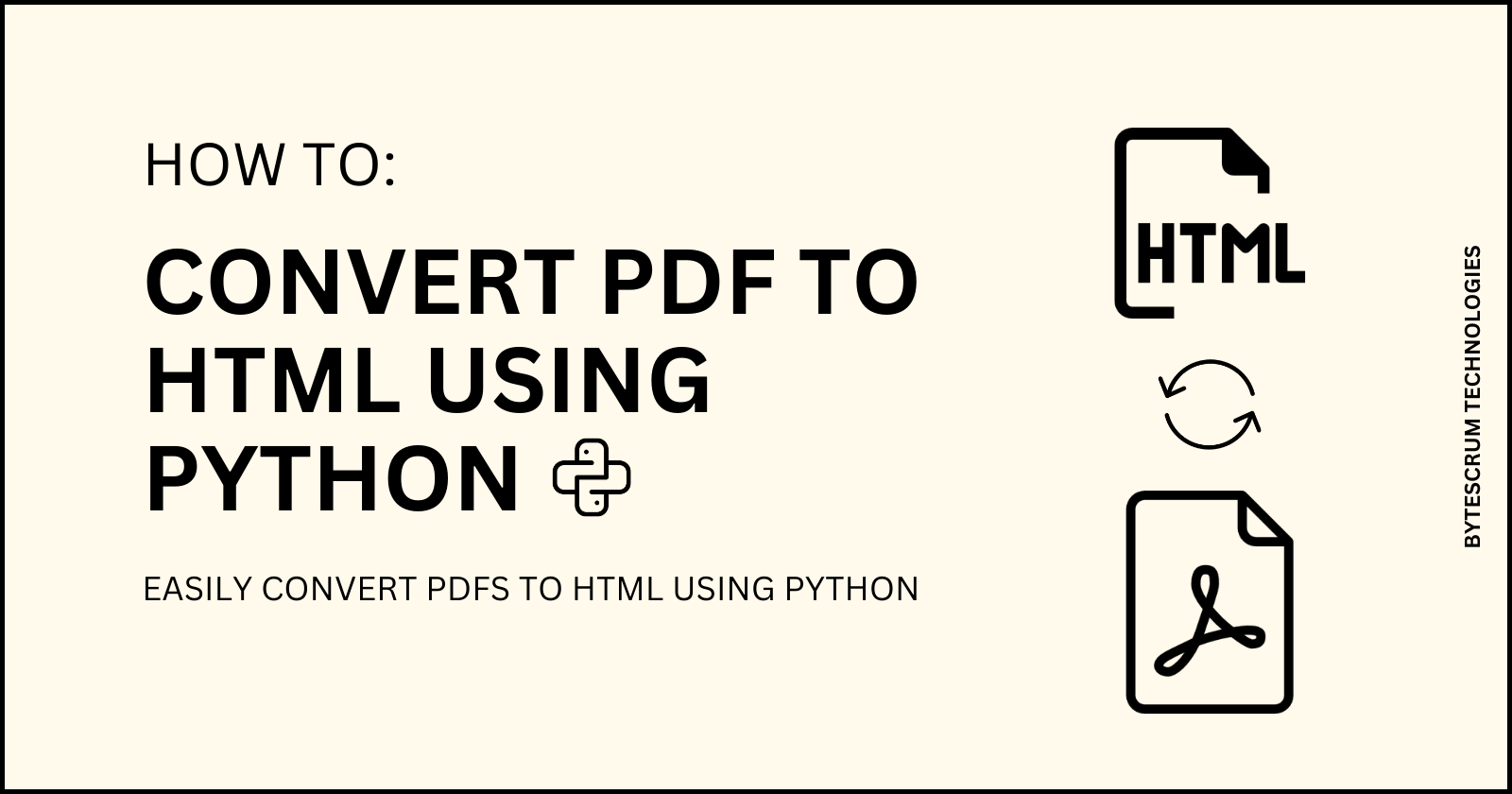
Converting PDF documents to HTML format can be extremely useful for a variety of applications, from displaying documents on the web to extracting and processing text for analysis. In this guide, we'll explore different methods and tools to achieve this conversion efficiently and accurately.
Download Twitter videos without watermark for free from https://www.utilshub.com/x-video-downloader
Why Convert PDF to HTML?
PDF (Portable Document Format) is widely used for sharing and storing documents due to its consistent formatting across different platforms. However, HTML (HyperText Markup Language) is more suitable for web applications and easier to manipulate programmatically. Here are a few reasons to convert PDFs to HTML:
Web Display: HTML is natively supported by all web browsers, making it ideal for displaying documents online.
Text Extraction: HTML makes it easier to extract and manipulate text for further processing.
Interactivity: HTML can incorporate interactive elements like forms, links, and multimedia, enhancing the document's functionality.
Accessibility: HTML documents can be more accessible to screen readers and other assistive technologies.
Methods for Converting PDF to HTML
There are several methods to convert PDFs to HTML, ranging from manual coding to using specialized tools and libraries. Below, we discuss some popular options:
1. Using Online Tools
Online PDF to HTML converters are convenient for quick conversions without the need to install software. Some popular options include:
Adobe Acrobat Online: Provides reliable PDF to HTML conversion with a user-friendly interface.
Smallpdf: Offers a straightforward PDF to HTML conversion service.
Zamzar: Supports various file format conversions, including PDF to HTML.
2. Using Python Libraries
For developers, using Python libraries offers the most flexibility and automation capabilities. Here, we'll demonstrate how to use the pdfminer.six library to convert a PDF to HTML.
Method 1: Using pdfminer.six
pdfminer.six is a tool for extracting information from PDF documents. It's particularly good for extracting text and layout information.
Step-by-Step Guide with pdfminer.six
Install the library:
pip install pdfminer.sixWrite the conversion script:
from pdfminer.high_level import extract_text_to_fp from pdfminer.layout import LAParams import io def convert_pdf_to_html(pdf_path, html_path): output_html = io.StringIO() with open(pdf_path, 'rb') as pdf_file: extract_text_to_fp(pdf_file, output_html, laparams=LAParams(), output_type='html') html_content = output_html.getvalue() with open(html_path, 'w', encoding='utf-8') as html_file: html_file.write(html_content) # Example usage pdf_path = 'example.pdf' html_path = 'output.html' convert_pdf_to_html(pdf_path, html_path)
Method 2: Using PyMuPDF
PyMuPDF is another excellent library for working with PDFs. It can render PDF pages and extract text and images.
Step-by-Step Guide with PyMuPDF
Install
PyMuPDF:pip install PyMuPDFWrite the conversion script:
import fitz # PyMuPDF def convert_pdf_to_html(pdf_path, html_path): # Open the PDF file pdf_document = fitz.open(pdf_path) html_content = "" # Iterate through the pages for page_num in range(len(pdf_document)): page = pdf_document.load_page(page_num) html_content += page.get_text("html") # Write the HTML content to a file with open(html_path, 'w', encoding='utf-8') as html_file: html_file.write(html_content) # Example usage pdf_path = 'example.pdf' html_path = 'output.html' convert_pdf_to_html(pdf_path, html_path)
Method 3: Using pdf2htmlEX
pdf2htmlEX is a command-line tool but can also be integrated into Python scripts for more advanced use cases. It offers high-quality conversions.
Install
pdf2htmlEX:On Ubuntu:
sudo apt-get install pdf2htmlEXOn macOS (using Homebrew):
brew install pdf2htmlEX
Write the conversion script:
import subprocess def convert_pdf_to_html(pdf_path, html_path): command = ['pdf2htmlEX', '--embed-css', '0', '--embed-font', '0', '--embed-image', '0', '--embed-javascript', '0', '--dest-dir', '.', pdf_path, html_path] subprocess.run(command, check=True) # Example usage pdf_path = 'example.pdf' html_path = 'output.html' convert_pdf_to_html(pdf_path, html_path)
3. Using Command-Line Tools
Command-line tools are ideal for integrating PDF to HTML conversion into scripts and automated workflows. Popular tools include:
pdftohtml: A versatile tool that converts PDFs to HTML. It can be installed via various package managers:
sudo apt-get install poppler-utils # On Debian-based systems brew install pdftohtml # On macOSUsage:
pdftohtml example.pdf output.html
Best Practices for PDF to HTML Conversion
To ensure the best results when converting PDFs to HTML, consider the following best practices:
Check Formatting: After conversion, review the HTML to ensure the formatting is consistent with the original PDF.
Optimize for Web: Compress images and optimize HTML for faster loading times.
Ensure Accessibility: Use semantic HTML tags and include alt text for images to make the content accessible.
Maintain Links: Ensure that hyperlinks and references within the PDF are preserved in the HTML.
Conclusion
pdfminer.six and PyMuPDF make the job straightforward. Dive into the world of seamless document conversion and enhance your web applications with dynamic content! 🚀Subscribe to my newsletter
Read articles from ByteScrum Technologies directly inside your inbox. Subscribe to the newsletter, and don't miss out.
Written by

ByteScrum Technologies
ByteScrum Technologies
Our company comprises seasoned professionals, each an expert in their field. Customer satisfaction is our top priority, exceeding clients' needs. We ensure competitive pricing and quality in web and mobile development without compromise.