Task- File Permission Correction
 Sachin Khamitkar
Sachin Khamitkar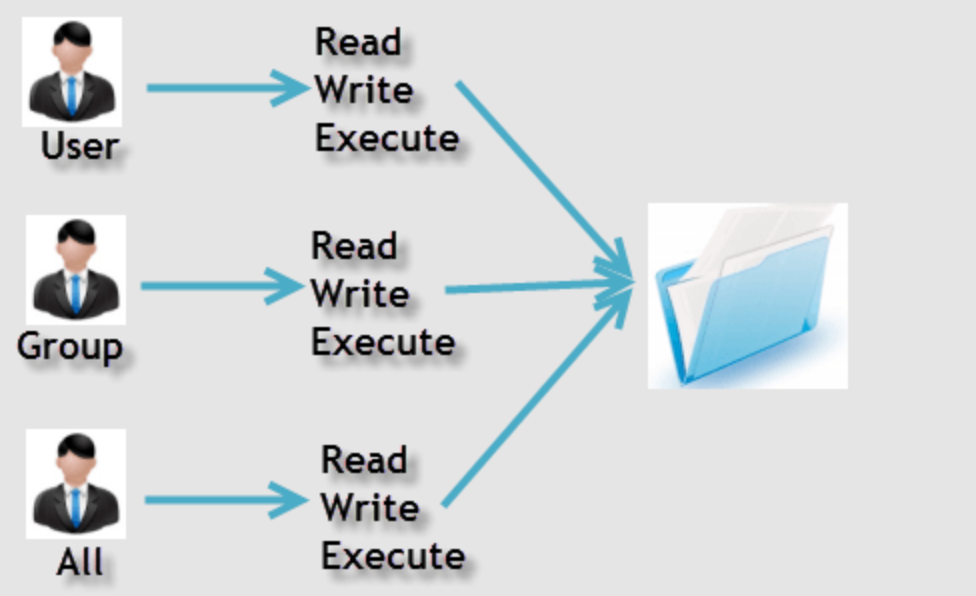
Problem:
After conducting a security audit within the
Stratos DC, the Nautilus security team discovered misconfigured permissions on critical files. To address this, corrective actions are being taken by the production support team. Specifically, the file named/etc/hostnameonNautilus App 3server requires adjustments to its Access Control Lists (ACLs) as follows:1. The file's user owner and group owner should be set to
root.2.
Othersshould possessread onlypermissions on the file.3. User
sivamust not have any permissions on the file.4. User
rodshould be grantedread onlypermission on the file.
Please ensure to review the task instructions carefully and modify the commands according to your specific server, username, and other relevant details.
Solution:
ssh into
app server3Set the user owner and group owner to root:
sudo chown root:root /etc/hostnameSet the file permissions to ensure 'others' have read-only access:
sudo chmod 644 /etc/hostnameEnsure user
sivahas no permissions on the file:sudo setfacl -m u:siva:--- /etc/hostnameGrant user
rodread-only permission on the file:sudo setfacl -m u:rod:r-- /etc/hostname
Explanation:
chown root: Sets the owner and group of the file to
root.chmod 644: Sets the file permissions so that the owner can read and write, the group can read, and others can read the file.
setfacl -m u:siva:---: Modifies the ACL to ensure that the user
sivahas no permissions on the file.setfacl -m u:rod:r--: Modifies the ACL to grant read-only permission to the user
rod.
Verify the ACLs and Permissions
To verify that the permissions and ACLs have been set correctly, you can use the following commands:
Check file ownership and permissions:
ls -l /etc/hostnameYou should see
-rw-r--r--androot rootas the owner and group.Check ACLs on the file:
getfacl /etc/hostnameThe output should show the ACLs, including the entries for
sivaandrod.
About me
Hi, I am Sachin Khamitkar and I am a passionate devops engineer and an Expert Support Engineer. As a DevOps enthusiast and technology fan, I am passionate about automating workflows, optimizing infrastructure, and improving deployment processes. I love sharing insights on cloud strategies, containerization, and continuous delivery. With 6 years of experience in Technical and Application Support, I have a strong foundation in DevOps practices. I excel in root cause analysis, SLA adherence, and enhancing software stability. My skills include log analysis, SQL reporting, and CI/CD pipeline optimization. I have a proven track record in deploying builds, patches, and maintaining production environments. Additionally, I bring expertise in incident, problem, and change management following ITIL standards. If you're as excited about DevOps as I am, let's connect 🌟 me on LinkedIn🔗💼, GitHub💻🔗, and Email📧 for more tech tips, tutorials, and exciting projects! Let's innovate together and drive the future of DevOps! 🚀👩💻💡
Subscribe to my newsletter
Read articles from Sachin Khamitkar directly inside your inbox. Subscribe to the newsletter, and don't miss out.
Written by

Sachin Khamitkar
Sachin Khamitkar
Hi there, I am a learner first and then an IT enthusiast. I have started exploring and ocean of DevOps Tools and tech.