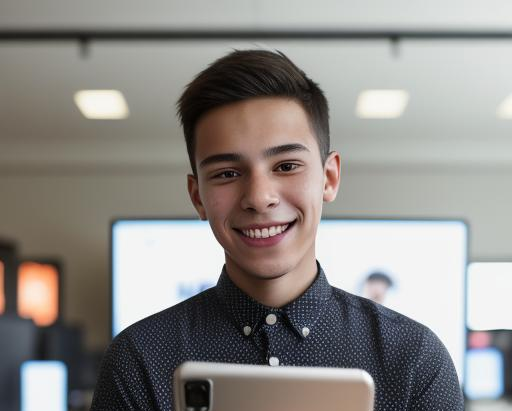How to Choose an Operating System for Professional Tasks: Analyzing Requirements and Capabilities
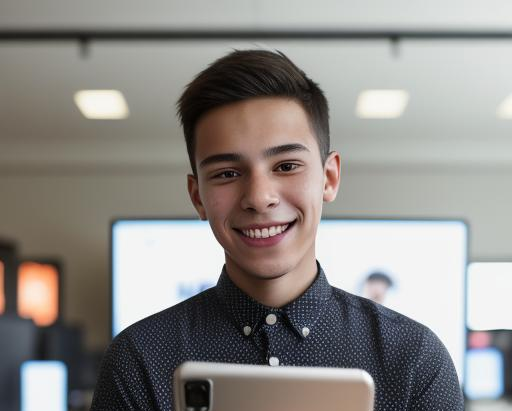 Christopher Wilson
Christopher Wilson
Selecting the right operating system (OS) for professional tasks is a critical decision that impacts productivity, efficiency, and workflow. Each OS offers unique features, performance characteristics, and compatibility considerations that cater to different professional needs. This article delves into the factors to consider when choosing an OS for professional tasks, providing insights into how to analyze requirements and capabilities to make an informed decision that aligns with specific work demands.
Understanding Professional Req
uirements
Before delving into OS options, it's essential to assess the specific requirements of professional tasks. Professionals in various fields, such as design, development, content creation, and data analysis, have distinct software dependencies, hardware compatibility needs, and workflow preferences. For instance, graphic designers may require OS compatibility with Adobe Creative Suite, while software developers prioritize support for programming languages and development environments.
Performance and Hardware Compatibility
Performance considerations play a crucial role in selecting an OS for professional tasks. Factors such as processing power, memory management, and graphics capabilities influence how efficiently software applications run on a particular OS. Hardware compatibility is equally vital, as professionals often rely on specialized peripherals, such as printers, scanners, and external storage devices, that must seamlessly integrate with the chosen OS without compatibility issues.
User Interface and Workflow Efficiency
The user interface (UI) of an OS significantly impacts workflow efficiency and user experience. Some professionals prefer the intuitive and streamlined interface of macOS, known for its aesthetic appeal and seamless integration with Apple hardware. In contrast, others favor the customizable nature and extensive software compatibility of Windows, which dominates the business and enterprise sectors. Linux distributions offer flexibility and robust performance, appealing to tech-savvy professionals who value customization and open-source software.
Software Ecosystem and Application Support
The availability of software applications and ecosystem support is a decisive factor in OS selection. Professionals rely on industry-specific software tools, productivity suites, and specialized applications to perform their tasks efficiently. macOS boasts a robust ecosystem of creative software and productivity tools tailored for designers and multimedia professionals. Windows offers extensive compatibility with business software and enterprise solutions, making it a preferred choice for corporate environments. Linux distributions provide access to a vast repository of open-source software and development tools, catering to software developers and IT professionals.
Security and Data Protection
Security considerations are paramount when selecting an OS for professional tasks, especially when handling sensitive data and confidential information. macOS is praised for its built-in security features, including robust encryption, secure boot process, and app sandboxing, which mitigate the risk of malware and unauthorized access. Windows has made significant strides in enhancing security with features like Windows Defender Antivirus, BitLocker encryption, and regular security updates. Linux distributions are renowned for their strong security posture, benefiting from rapid patching and community-driven security audits.
Collaboration and Compatibility
Collaboration capabilities and cross-platform compatibility influence OS selection for professionals working in team environments or across different devices. macOS integrates seamlessly with other Apple devices through iCloud and Continuity features, facilitating seamless file sharing and device synchronization. Windows supports extensive interoperability with Microsoft Office applications and cloud services like OneDrive and Teams, enhancing collaboration and productivity in corporate settings. Linux distributions offer compatibility with cross-platform standards and protocols, enabling interoperability in heterogeneous IT environments.
Support and Community Engagement
The availability of support resources and community engagement can significantly impact the user experience and troubleshooting process. macOS benefits from Apple's dedicated support channels, including Genius Bars and online forums, where users can seek assistance and troubleshooting tips. Windows users have access to Microsoft's extensive support network, including customer service, online documentation, and community forums. Linux users rely on vibrant online communities, forums, and documentation maintained by distributions and open-source enthusiasts, fostering collaborative problem-solving and knowledge sharing.
Cost Considerations and Licensing
Cost considerations, including upfront licensing fees and ongoing maintenance costs, are essential factors in OS selection for professionals and organizations. macOS is bundled with Apple hardware purchases, which may incur higher upfront costs but include regular updates and macOS releases. Windows offers various licensing options, including perpetual licenses and subscription-based models like Microsoft 365, tailored to different organizational needs and budget constraints. Linux distributions are generally free to download and use, with optional paid support and enterprise services available from vendors.
Conclusion: Making an Informed Decision
Choosing an operating system for professional tasks involves a careful evaluation of requirements, performance capabilities, software compatibility, security features, and support resources. By analyzing these factors in relation to specific professional needs and workflow preferences, professionals can make an informed decision that optimizes productivity, enhances collaboration, and supports long-term efficiency. Whether opting for macOS, Windows, Linux, or another OS tailored to niche requirements, the right choice empowers professionals to leverage technology effectively and achieve their professional goals.
https://fileenergy.com/pokupki-v-kitae/svetodiodnaya-tsvetomuzyka-svetomuzyka-i-stroboskop
https://fileenergy.com/pokupki-v-kitae/ekshn-foto-i-video-kamera-eken-h9
Subscribe to my newsletter
Read articles from Christopher Wilson directly inside your inbox. Subscribe to the newsletter, and don't miss out.
Written by