Understanding Perf: A Powerful Performance Analysis Tool
 Cloud Tuned
Cloud Tuned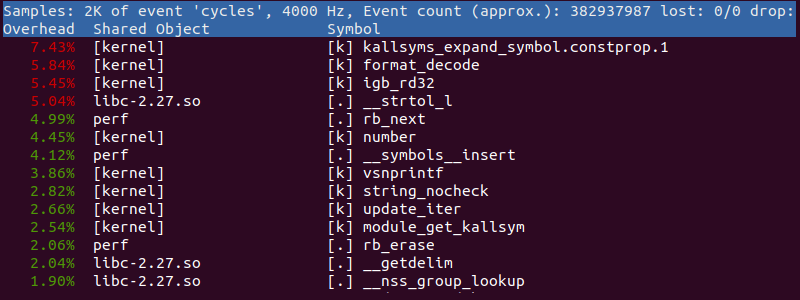
Understanding Perf: A Powerful Performance Analysis Tool
Introduction
Performance analysis is a critical aspect of software development and system administration. Identifying performance bottlenecks and optimizing system performance can lead to significant improvements in application efficiency and user experience. Perf, a powerful Linux profiling tool, provides comprehensive insights into system performance. This article explores what Perf is, how it works, its features, and why it is an invaluable tool for developers and system administrators.
What is Perf?
Perf, short for Performance Counters for Linux, is a powerful performance analysis tool that leverages hardware performance counters, kernel tracepoints, and software events to provide detailed profiling information. It is part of the Linux kernel and can be used to profile both user-space applications and kernel-space code.
Key Features of Perf
Event Monitoring: Perf can monitor a wide range of events, including CPU cycles, cache misses, context switches, and more.
Profiling: Provides both statistical profiling (sampling) and instrumentation (tracing) capabilities.
Performance Counters: Utilizes hardware performance counters for precise measurement of low-level system events.
Tracepoints: Supports kernel tracepoints for monitoring specific kernel events.
Flexible Reporting: Offers various reporting tools to analyze and visualize performance data.
How Perf Works
Perf works by leveraging hardware and software events to collect detailed performance data. Here’s a closer look at how it operates:
Event Selection: Users select specific events to monitor, such as CPU cycles or cache misses. Perf provides a comprehensive list of available events.
Data Collection: Perf collects data on the selected events during the execution of a program or over a specified time period.
Profiling Modes: Perf supports both sampling (periodically capturing snapshots of the system state) and tracing (recording specific events as they occur).
Data Analysis: Collected data can be analyzed using Perf’s reporting tools, which provide detailed insights into system performance.
Using Perf
To get started with Perf, follow these basic steps:
Install Perf: Perf is typically included in most Linux distributions. If not, you can install it using your package manager (e.g.,
sudo apt-get install linux-tools-common linux-tools-genericon Ubuntu).Basic Profiling: Use simple commands to profile a program. For example, to profile a program named
myprogram, use:perf record ./myprogram perf reportAdvanced Profiling: Specify events to monitor and customize the profiling session. For example:
perf stat -e cycles,instructions ./myprogramAnalyze Data: Use
perf reportand other reporting commands to analyze the collected data.
Benefits of Using Perf
Detailed Performance Insights
Perf provides granular performance data, allowing developers to pinpoint bottlenecks and inefficiencies in their applications. This detailed insight is crucial for optimizing both user-space applications and kernel-space code.
Comprehensive Event Monitoring
With support for a wide range of events, including hardware performance counters and kernel tracepoints, Perf offers a comprehensive view of system performance. This flexibility makes it suitable for various performance analysis tasks.
Low Overhead
Perf is designed to have minimal impact on system performance, making it suitable for profiling applications in both development and production environments.
Integration with Linux Kernel
As part of the Linux kernel, Perf has direct access to low-level system events, providing precise and accurate performance data. This integration ensures that Perf remains up-to-date with the latest kernel developments and performance features.
Conclusion
Perf is a powerful and versatile performance analysis tool that provides detailed insights into system performance. Its ability to monitor a wide range of events, combined with its low overhead and integration with the Linux kernel, makes it an invaluable tool for developers and system administrators looking to optimize their applications and systems. By leveraging Perf, you can identify performance bottlenecks, optimize resource usage, and improve overall system efficiency.
If you found this article helpful and want to stay updated with more content like this, please leave a comment below and subscribe to our blog newsletter. Stay informed about the latest tools and practices for performance analysis and optimization!
We value your feedback! Please share your thoughts in the comments section and don't forget to subscribe to our newsletter for more informative articles and updates.
Subscribe to my newsletter
Read articles from Cloud Tuned directly inside your inbox. Subscribe to the newsletter, and don't miss out.
Written by
