A Beginner's Guide to DNS Servers
 Darshan Atkari
Darshan Atkari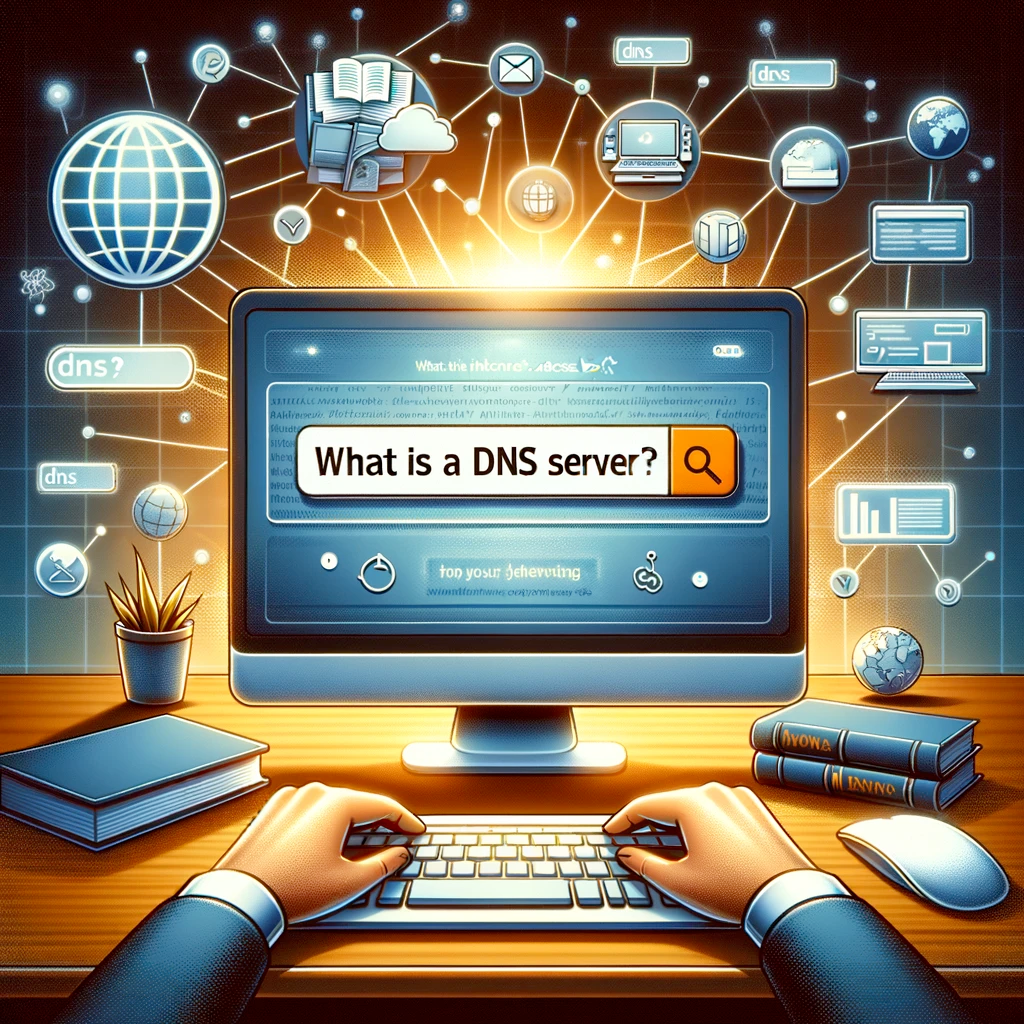
Understanding DNS Servers
The Domain Name System (DNS) is a fundamental component of the internet, responsible for translating human-friendly domain names (like www.example.com) into IP addresses (like 192.0.2.1) that computers use to identify each other on the network. This process is crucial for directing traffic on the internet and ensuring that users can easily access websites without needing to remember complex numerical addresses. Here’s a detailed explanation of how DNS servers work:
How DNS Servers Work
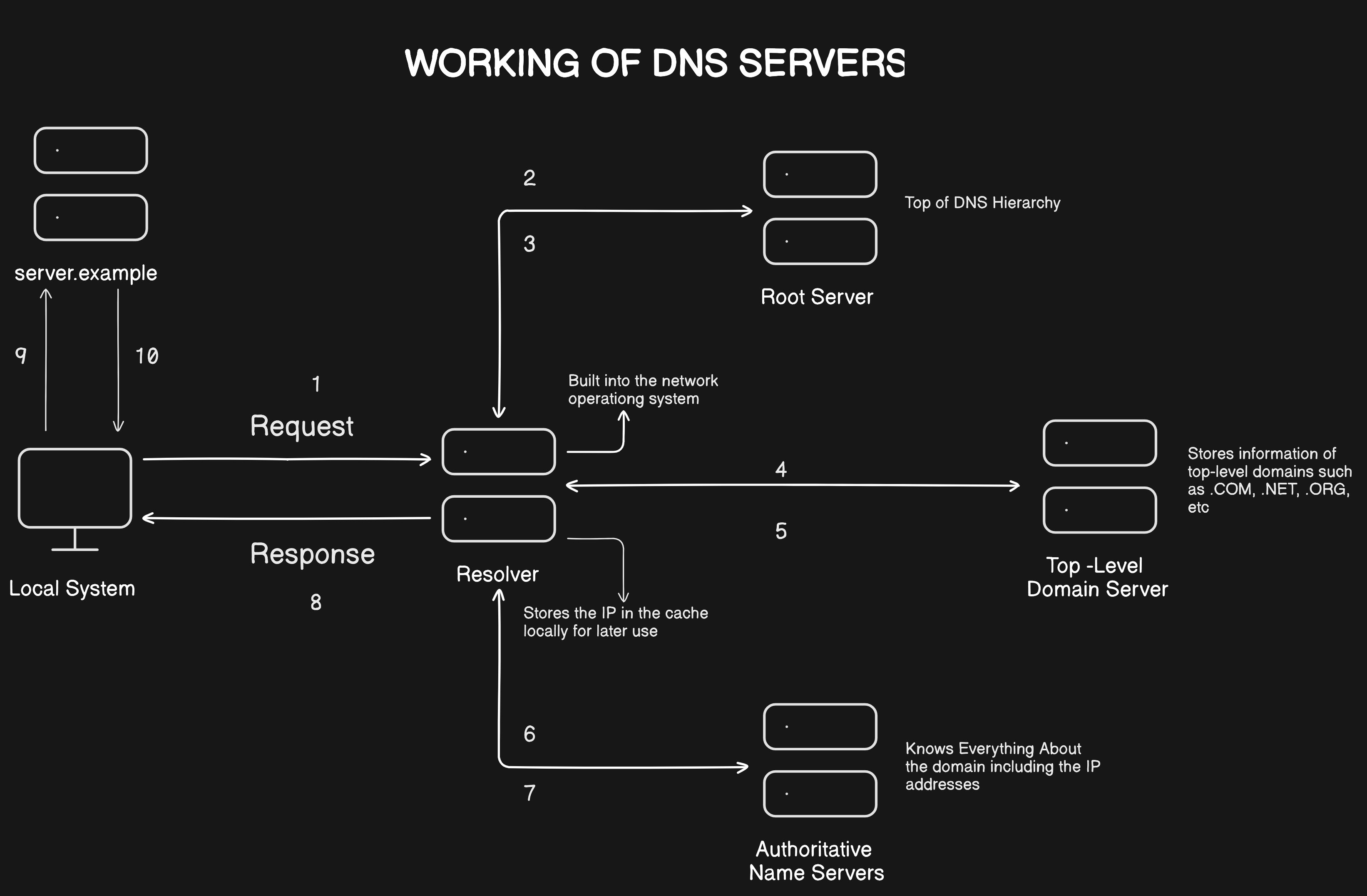
DNS Query Initiation
User Request:
When a user wants to visit a website, they type the domain name into their browser.
Example: The user enters
www.example.comin the browser’s address bar.
Browser Cache Check:
The browser checks its cache to see if it has recently looked up the IP address for this domain.
Example: If the browser has a cached IP address for
www.example.com, it will use that to connect directly.
DNS Query:
- If the browser doesn't have the IP address cached, it sends a DNS query to the DNS resolver.
DNS Resolver
Initial Check:
The DNS resolver (often provided by the user's ISP or a third-party DNS service like Google DNS or Cloudflare) handles the DNS query.
The resolver first checks its own cache to see if it has a recent answer for the domain name.
Recursive Query
Query Escalation:
- If the resolver doesn’t have the answer cached, it performs a recursive query, starting by contacting one of the root DNS servers.
Root DNS Servers
Root Servers:
- The root DNS servers don’t know the IP address of the domain name but can direct the resolver to the appropriate Top-Level Domain (TLD) DNS server (e.g., .com, .org, .net).
TLD DNS Servers
TLD Query:
- The resolver queries the TLD DNS server (e.g., for .com domains) which can provide the address of the authoritative DNS server for the specific domain.
Authoritative DNS Servers
Authoritative Response:
The resolver then queries the authoritative DNS server, which holds the DNS records for the specific domain.
This server responds with the IP address of the domain name.
Example: The authoritative DNS server for
example.comreturns192.0.2.1.
Response and Caching
IP Address Returned:
- The DNS resolver returns the IP address to the user's browser.
Caching:
- The resolver and the browser cache this information for a period (TTL - Time to Live) to speed up future queries.
Final Connection:
- The browser uses the IP address to initiate communication with the web server to load the website.
Conclusion
DNS servers play a critical role in ensuring seamless and efficient navigation of the internet. By translating human-readable domain names into machine-readable IP addresses, DNS servers enable users to access websites quickly and easily without needing to remember complex numerical addresses.
Subscribe to my newsletter
Read articles from Darshan Atkari directly inside your inbox. Subscribe to the newsletter, and don't miss out.
Written by

Darshan Atkari
Darshan Atkari
Hey there! I'm Darshan Atkari, a dedicated Computer Engineering student. I thoroughly enjoy documenting my learning experiences. Come along on my exciting journey through the world of technology!