Exploring the World of Linux Distributions
 Saarthak Maini
Saarthak MainiTable of contents
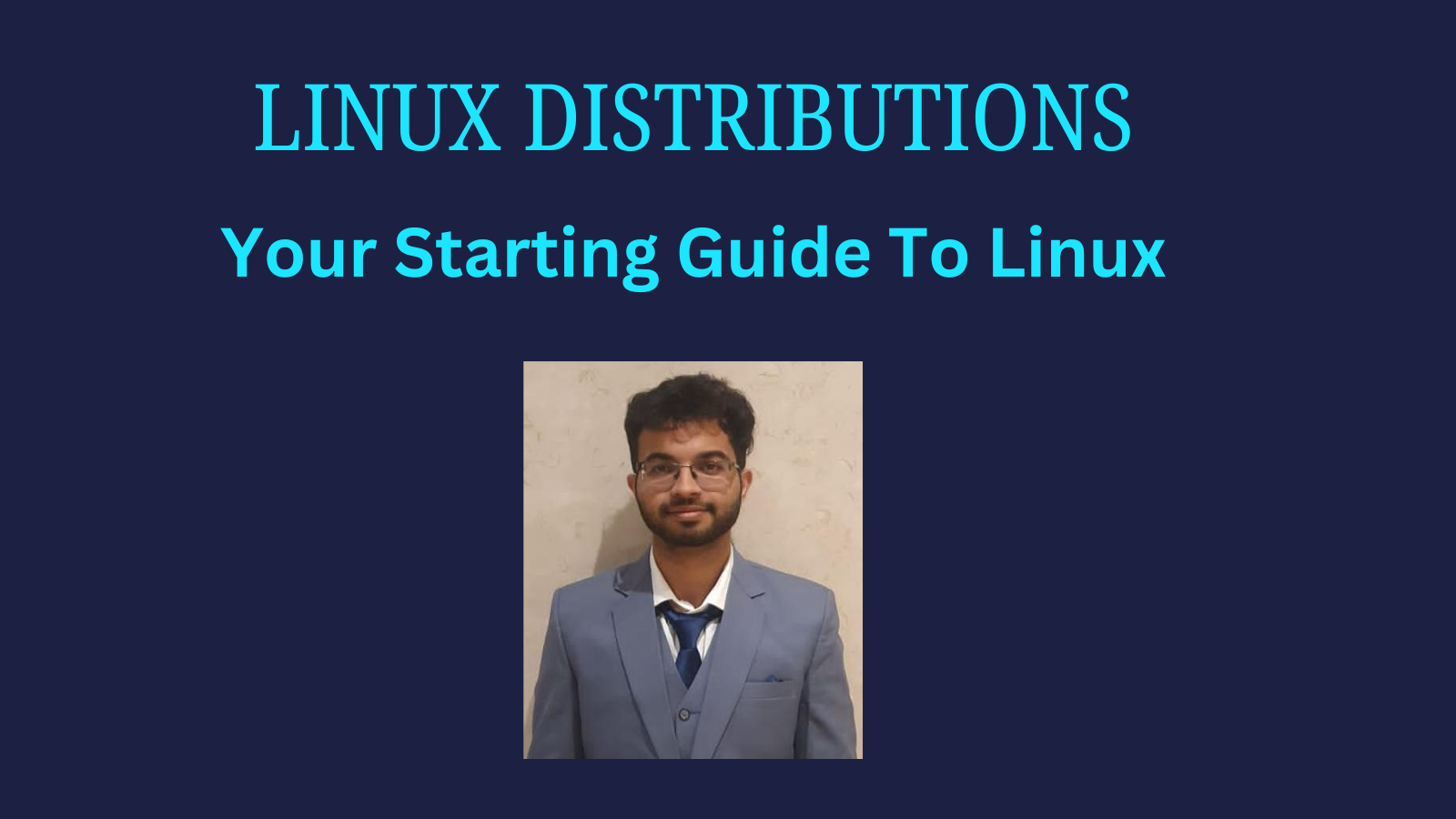
Introduction
The Linux operating system is renowned for its versatility, security, and open-source nature. Unlike other operating systems, Linux offers a variety of distributions (distros) tailored to different user needs and preferences. Whether you are a beginner or an experienced user, there is a Linux distro that can meet your requirements. This blog will explore the various Linux distributions, their individual usage and philosophies, the parent distributions like Red Hat, SUSE, and Debian, and provide a recommendation for beginners.
What is a Linux Distribution?
A Linux distribution is an operating system made from a software collection, which is based on the Linux kernel and often includes a package management system. Each distro can have its unique interface, applications, and system tools, but all share the same core: the Linux kernel.
Why Do Linux Distributions Exist?
Linux distributions exist to cater to a diverse range of user needs. The open-source nature of Linux allows developers to modify and distribute their versions, leading to a rich ecosystem of distros each tailored for specific use cases:
Customization: Users can choose a distro that fits their technical expertise and specific requirements.
Specialization: Distros can be optimized for different environments like servers, desktops, and embedded systems.
Philosophies: Different distros adhere to various principles, such as free software advocacy, stability, cutting-edge technology, or user-friendliness.
Major Linux Parent Distributions
Three major parent distributions have significantly influenced the Linux ecosystem: Red Hat, SUSE, and Debian. These parent distributions have spawned numerous child distributions, each with its unique focus and philosophy.
Red Hat
Usage: Enterprise environments, servers.
Philosophy: Red Hat focuses on delivering a stable and secure platform for enterprise use. It emphasizes professional support and certification, making it a trusted choice for businesses.
Popular Child Distributions:
Fedora: Serves as a testing ground for Red Hat Enterprise Linux (RHEL) and includes the latest technologies.
CentOS: A free, community-supported distribution derived from RHEL, designed for servers and enterprises.
Differences:
Red Hat Enterprise Linux (RHEL) offers paid support and certification.
Fedora is more experimental, including cutting-edge technologies.
CentOS aims to be a free, stable alternative to RHEL.
SUSE
Usage: Enterprise environments, servers, desktops.
Philosophy: SUSE emphasizes stability, performance, and ease of use. It provides comprehensive support and services for enterprise environments, similar to Red Hat.
Popular Child Distributions:
openSUSE Leap: A stable, community-driven distro suitable for desktops and servers.
openSUSE Tumbleweed: A rolling release version that includes the latest software updates.
Differences:
openSUSE Leap focuses on stability and is ideal for enterprise use.
openSUSE Tumbleweed provides the latest software with a rolling release model.
Debian
Usage: Versatile; used in desktops, servers, and embedded systems.
Philosophy: Debian is known for its commitment to free software and stability. It aims to create a universal operating system that can run on various hardware platforms.
Popular Child Distributions:
Ubuntu: A user-friendly distro based on Debian, tailored for desktops and servers.
Linux Mint: Based on Ubuntu, it provides a more traditional desktop experience.
Differences:
Debian focuses on free software and stability, suitable for advanced users.
Ubuntu offers a more polished and user-friendly experience.
Linux Mint provides a familiar interface and out-of-the-box multimedia support.
Popular Linux Distributions and Their Philosophies
1. Ubuntu
Usage: General-purpose, suitable for beginners.
Philosophy: Ubuntu is designed with a focus on usability and ease of installation. It aims to provide a free and open-source operating system with a user-friendly experience, making it accessible to everyone, regardless of technical expertise.
Features:
Regular updates and long-term support (LTS) releases.
Extensive community support and documentation.
Wide range of pre-installed software.
2. Fedora
Usage: Developers, cutting-edge users.
Philosophy: Fedora is a cutting-edge distro that focuses on incorporating the latest features and technologies. It serves as a testing ground for Red Hat Enterprise Linux, making it an excellent choice for developers and those who want to stay on the forefront of technology.
Features:
Regularly updated with the latest software.
Strong emphasis on open-source software.
Excellent support for development tools and libraries.
3. Debian
Usage: Servers, advanced users.
Philosophy: Debian is known for its stability and adherence to free software principles. It is a versatile distro used in various environments, from desktops to servers, offering a reliable and secure platform.
Features:
Stable and secure releases.
Extensive software repository.
Strong community support and documentation.
4. Arch Linux
Usage: Experienced users, DIY enthusiasts.
Philosophy: Arch Linux follows a rolling release model and adheres to the "Keep It Simple, Stupid" (KISS) principle. It provides a minimal base system that users can customize according to their needs, offering complete control over their environment.
Features:
Rolling releases with the latest software.
Highly customizable and lightweight.
Extensive documentation (Arch Wiki).
5. Linux Mint
Usage: General-purpose, suitable for beginners.
Philosophy: Linux Mint aims to provide a modern, elegant, and comfortable operating system that is both powerful and easy to use. It is based on Ubuntu and offers a familiar and user-friendly interface.
Features:
User-friendly interface with Cinnamon desktop environment.
Out-of-the-box multimedia support.
Strong community support and frequent updates.
Which Linux Distribution is Best for Beginners?
For beginners, Ubuntu is often the best choice. Its user-friendly interface, extensive documentation, and large community make it an ideal starting point for those new to Linux. Ubuntu's LTS releases ensure stability and long-term support, allowing users to focus on learning and exploring without worrying about frequent updates or instability.
Another excellent option for beginners is Linux Mint. Based on Ubuntu, Linux Mint offers a more traditional desktop experience with the Cinnamon desktop environment. It comes with pre-installed multimedia codecs and a wide range of software, making it ready to use right after installation.
Conclusion
Choosing the right Linux distribution depends on your needs, experience level, and preferences. Whether you want a user-friendly environment, the latest features, or a highly customizable system, there is a Linux distro for you. For beginners, Ubuntu and Linux Mint stand out as the top choices, offering a smooth and supportive transition into the world of Linux. Start your Linux journey today and experience the power and flexibility of open-source software!
That's it for now. Did you like this blog? Please let me know.
You can Buy Me a Coffee if you want to and please don't forget to follow me on Youtube, Twitter, and LinkedIn also.
Subscribe to my newsletter
Read articles from Saarthak Maini directly inside your inbox. Subscribe to the newsletter, and don't miss out.
Written by
