Step-by-Step Guide to Setting Up a Server in NodeJs
 Aditya Kumar Gupta
Aditya Kumar GuptaTable of contents
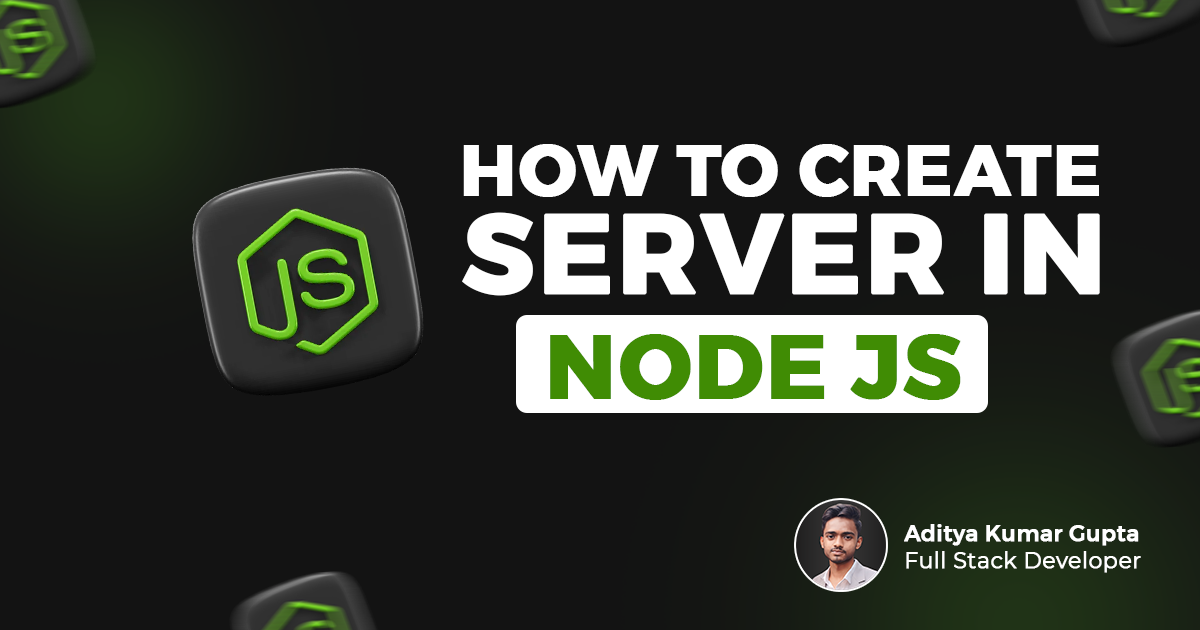
Creating a server in Node.js is a fundamental skill for any web developer. Node.js, known for its efficiency and scalability, allows developers to build fast and lightweight server-side applications using JavaScript.
In this article, we will walk you through the process of setting up a basic server in Node.js, covering essential concepts and providing step-by-step instructions to get you started.
Whether you're a beginner or looking to refresh your knowledge, this guide will help you understand the core principles of server creation in Node.js.
How to Create a Server in NodeJs
Step 1. First, if you have installed the node js then you have to import the node:http in an variable.
const node=require("node:http")
Step 2. Then you have to define the hostname where you web app will be live
const node=require("node:http")
const hostname="127.0.0.1"
Step 3. Then you have to set the port where you want to set the for default
const node=require("node:http")
const hostname="127.0.0.1"
const port=3000
Step 4. Now, You have to set the request and response parameters therefore you can create a variable and inside the node module that you have imported there's a function name createServer which take request and response argument.
const node=require("node:http")
const hostname="127.0.0.1"
const port=3000
const creating_server=node.createServer((req,res)=>{
})
Step 5. After that, we have to set the status code, header and end.
const node=require("node:http")
const hostname="127.0.0.1"
const port=3000
const creating_server=node.createServer((req,res)=>{
res.statusCode=200;
res.setHeader("content-type","html")
res.end("<h1>Hello World</h1>")
})
Step 6. Now, we have to set which port is listening. therefore we will use listen method from the node:http module which we have imported.
const node=require("node:http")
const hostname="127.0.0.1"
const port=3000
const creating_server=node.createServer((req,res)=>{
res.statusCode=200;
res.setHeader("content-type","html")
res.end("<h1>Hello World</h1>")
})
creating_server.listen(port,hostname,()=>{
console.log('I am running at', hostname);
})
Step 7. And Finally, when we run our application using node then our server will be live
Conclusion
Creating a server in Node.js is a straightforward process that forms the backbone of many web applications. By following the steps outlined in this guide, you can set up a basic server, understand the core principles involved, and be well on your way to building more complex server-side applications.
Whether you're just starting out or brushing up on your skills, mastering these fundamentals will provide a solid foundation for your development journey. Happy coding!
Subscribe to my newsletter
Read articles from Aditya Kumar Gupta directly inside your inbox. Subscribe to the newsletter, and don't miss out.
Written by

Aditya Kumar Gupta
Aditya Kumar Gupta
Hi there! I'm Aditya, a passionate Full-Stack Developer driven by a love for turning concepts into captivating digital experiences. With a blend of creativity and technical expertise, I specialize in crafting user-friendly websites and applications that leave a lasting impression. Let's connect and bring your digital vision to life!