Switching to System76's Lemur Pro
 hkdb
hkdb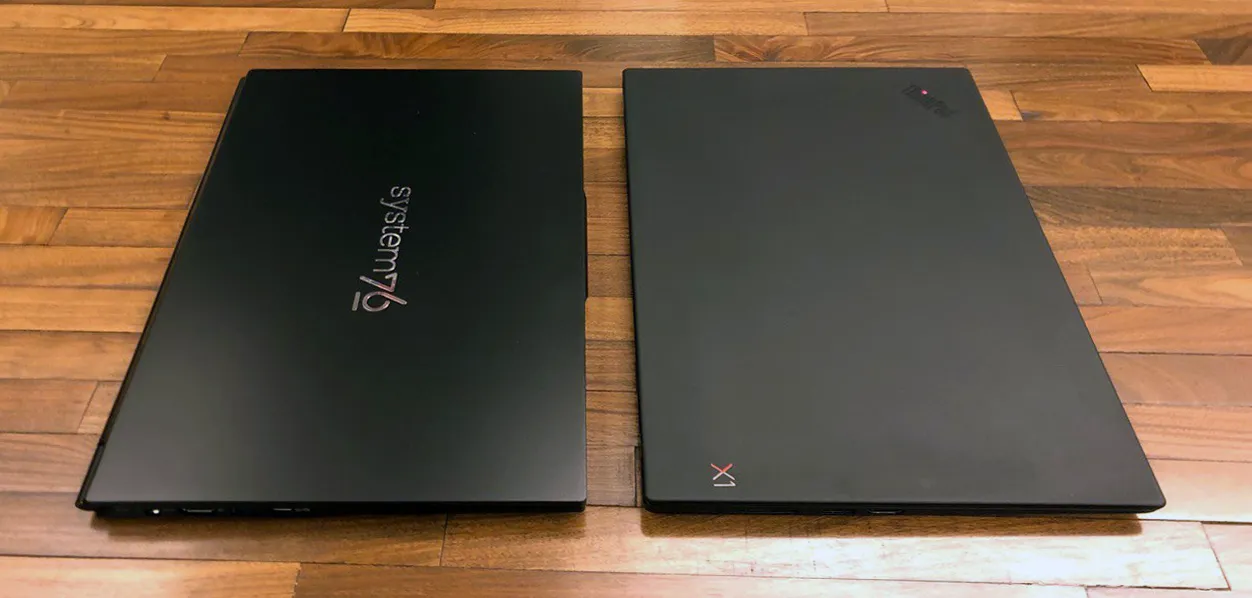
THIS POST WAS ORIGINALLY POSTED ON MAY 14TH, 2020 ON MEDIUM
As per my previous post, after having been on the 6th Gen Lenovo X1 Carbon running on Ubuntu for 2 years, I have decided on the Lemur Pro from System76 running Pop! OS as my next daily driver. While I am quite a fan of System76, I am in no way sponsored by them nor am I affiliated with them in anyway. I also did pay a pretty dollar for the device as a normal customer so this will be what I feel as an honest review of the product. Given that, here’s my review of the purchasing experience and the product itself after having test driven it for a week.
Delivery:
I paid for the expedited delivery which was an additional US$50 but I am unsure if it was worth it since I saw a few people that didn’t pay for expedited delivery and yet also got their Lemur Pros shipped within 1–2 business days from the time of ordering. Either way, I am happy with how smooth the delivery process was and they did deliver faster than the actual commitment by a few days after all. I also got thoughtful e-mail notifications every step of the way until it arrived at my specified location in the US.
As I am currently temporarily staying in Taiwan, I decided to give buyandship.com.tw a try to get this laptop out to me from the States. It was however a totally wrong decision. It ended up being 2-3 extra weeks of delay and frustration which I could have avoided by just asking System76 to directly ship the laptop to me for just a little bit more in cost but I guess I will give buyandship a “hall pass” for now as a portion of it was probably truly due to the COVID-19 situation.
Packaging and Unboxing:
Short Video of Unboxing a Newly Arrived Lemur Pro, produced and edited by the Lemur Pro with OpenShot:
I love the packaging that the Lemur Pro was shipped in. They were able to make shipping machines safe while using way less packing materials compared to the rest of the industry. I also quite enjoyed the artwork on the box which gives it a nice personal touch.
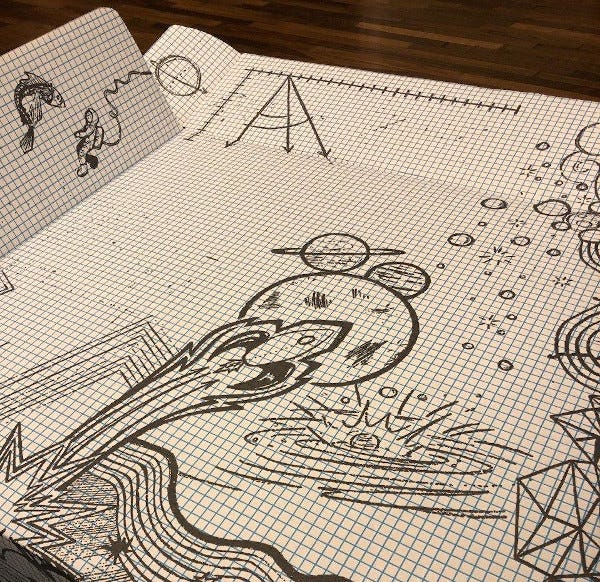
So a quick kudos to System76 for that before I dig deeper into the product itself.
First Impression:
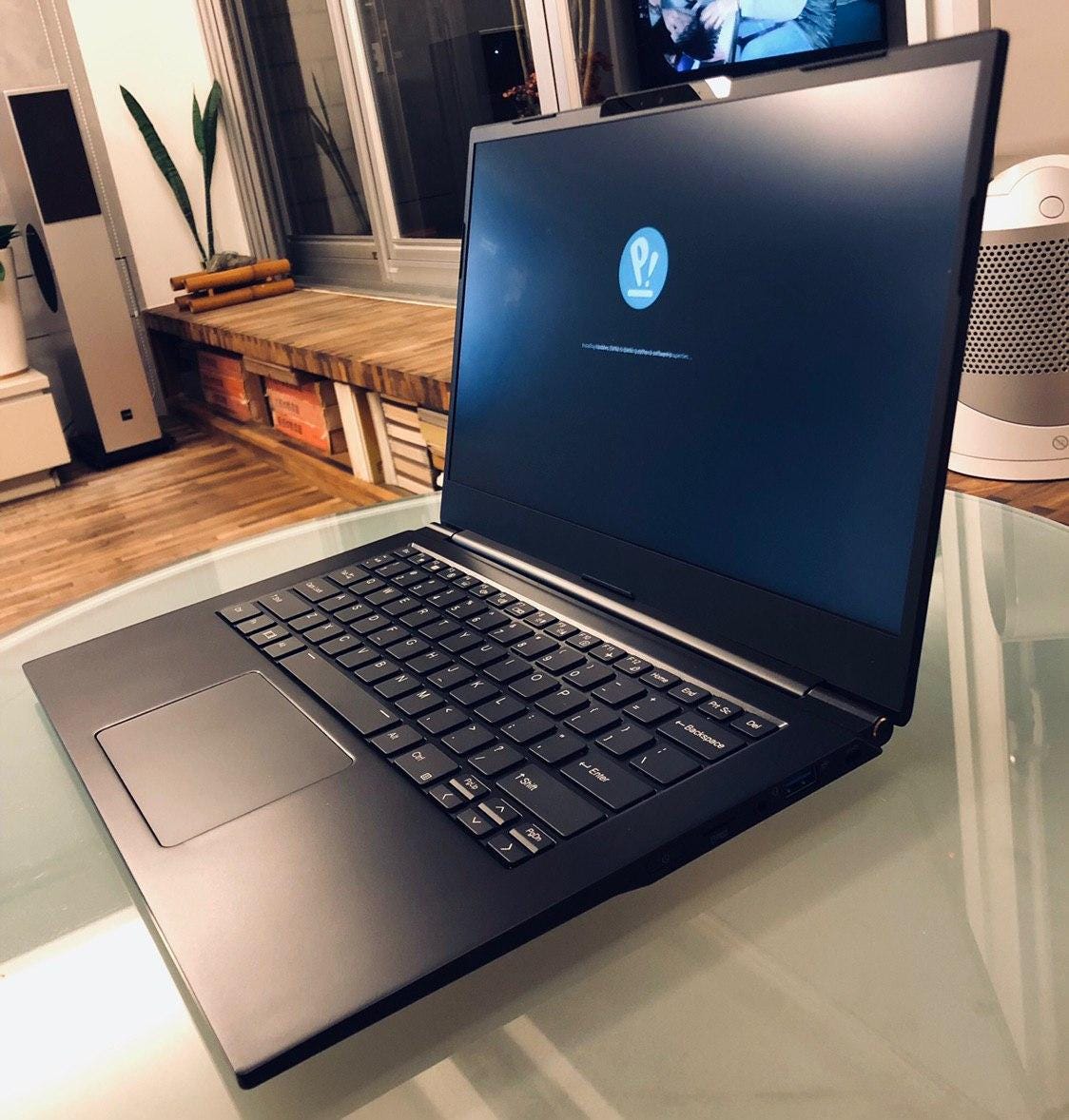
From the box, I pulled out a very nicely built, feather weight (2.2 lbs), matte black laptop with a shiny finishing that has very light sparkles that you have to look hard to notice. While the material does not feel as nice as say carbon fiber or the Macbook aluminum, the quality of its materials is solid. Perhaps the nicest part of the shell is that it’s not a fingerprint magnet like the Lenovos. I am unsure what System76 has done besides the logo on the back of the display panel in terms of hardware customization but it’s basically a Clevo L140CU (made by a huge Taiwanese systems manufacturer with factories in China) as far as I can tell.
The price of the Lemur Pro is obviously a bit more expensive than buying directly from Clevo but not by a lot and I am always happy to pay extra for enthusiastic companies that bring value-add to the equation. ie. all the hard work they have put into making sure it runs Linux well, the software development efforts they contribute to the opensource community, developing and loading opensource firmware onto these laptops, and any of the extra hardware customization that they may have done.
Build Quality and Hardware Features:
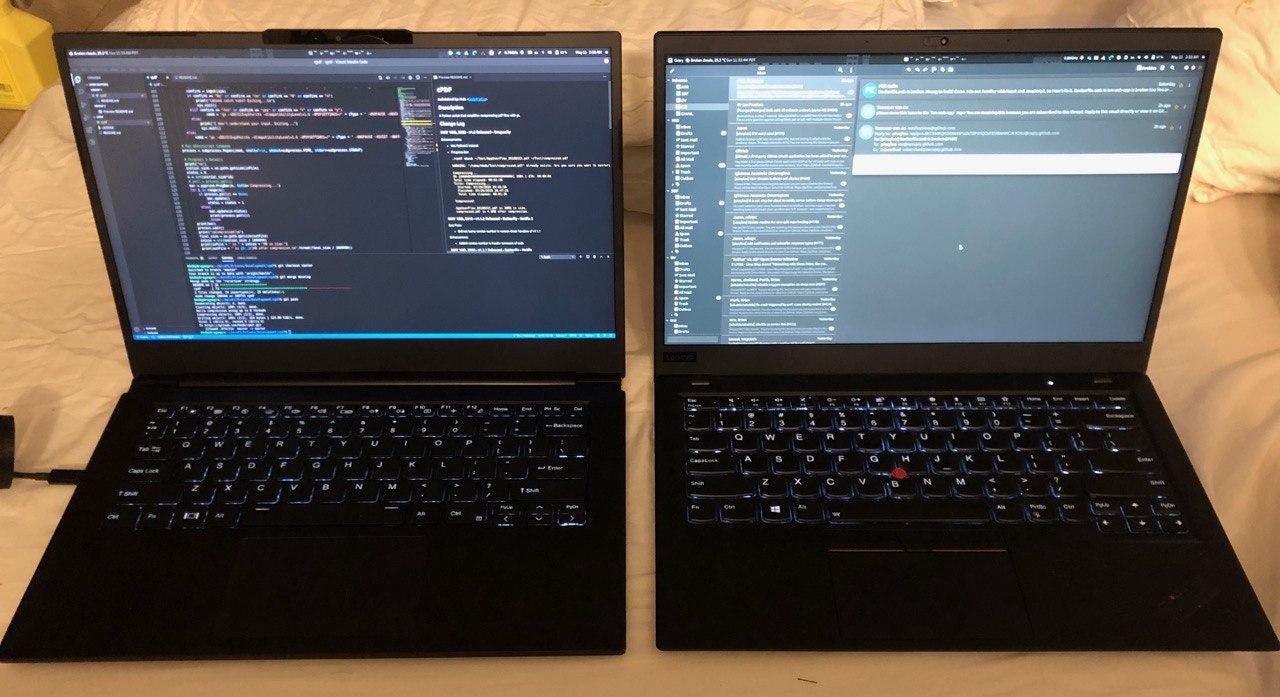
Processing, Memory, and Storage
I opted for the 10th gen i7, 40GB of DDR4 RAM, 1TB NVMe configuration which is what makes the Lemur Pro a killer cause no other laptop in its weight class with its visual aesthetics has such impressive specs. I am definitely not disappointed in this area as everything is a massive upgrade coming from an 8th gen i7 with the soldered 16GB of DDR3 on the Lenovo X1 Carbon. Editing and exporting the unboxing video shown earlier in the “Packaging and Unboxing” section with OpenShot was so fast that my jaw dropped a little as the progress bar flew by right before my eyes. Perhaps I should do some real bench mark tests though to quantify how well it performs but that will be left for another post if someone doesn’t do it before me.
Battery Life
This is probably the most impressive part about this laptop. This 73Wh battery couplied with Pop! OS 20.04 and along with my usage behavior on the lower end of the brightness spectrum variably burns about 10% battery every hour so that should equate to just around 10 hours of usage. If I get into a mode of running less and doing just one thing at a time, I can probably squeeze much more out of it.
Ports
It’s a minimum for me to have a working HDMI port and 2x USB 3.0 ports so that checks out no problem. I have also tested that the USB-C port can charge the battery with my new toy that’s a much smaller brick to hall around than any other stock power adapter:

65W GAN USB-C Charger
I just wish that there was another Thunderbolt 3 port on top of the existing USB-C. The TF slot is nice as well for when I need to image cards for Raspberry PIs or some other arm-based dev boards.
UPDATE — 01/22/2021:
A newer revision of the Lemur Pro, Lemp10 is what you get when you order from the System76 website which comes with Thunderbolt4.
Size and Weight
I don’t want to beat a dead horse but 2.2 lbs! This is simply the lightest laptop with the highest specs I know of. The Lemur Pro is just a tad thicker than the X1C6 but I will trade this dismiss-ably thicker body for the specs and lighter weight any day. The X1C6 does look deceivingly thinner than it actually is at a glance though due to Lenovo’s design techniques but that’s what makes the X1 Carbon line so successful in the first place and definitely not quite enough to make up for still having a max of 16GB of DDR3 RAM and inferior battery life while running Linux.
Build
The display panel does have a hinge that allows for 180 degrees of rotation (I never understood why this is cool). However, this is definitely not a laptop that you can open with one hand. Perhaps this can be fixed by loosening the relatively stiff hinge especially when the laptop is so light? It also might be worth mentioning that there are 3 thin rubber pieces strategically placed on the top and bottom of the display panel so that the screen doesn’t get pressed against the keyboard as easily which is nice cause I usually have so much stuff in my backpack when traveling that my other laptop screens have been scratched over time by items pressing the laptop against my back.
Overall, the build quality of the display is solid with just the right amount of flex. The hinge doesn’t feel as solid as Lenovo’s and again, a bit stiffer than I would like but it’s still pretty good quality. I guess I don’t have a way to tell how durable it actually is until I use it for a bit longer. I also don’t know how well it endures scratches cause I treat my devices like royalty and don’t plan on finding out how scratch resistant it is if I can help it. Lastly, when it’s placed flat on a desk, there’s no wobble at all which sounds like a silly thing to praise but even some of the best brands end up with units that slightly wobble just like my particular unit of the X1C6.
Texture
Again, I like the finishing of the Lemur Pro that’s 10 times less of a fingerprint magnet than the X1C6 but I do miss the noticeably less slippery texture on the X1C6 when it’s sitting on my lap.
Display
The Lemur Pro’s display seems to be more reflection proof so working under bright lighting or the sun feels a bit better. The backlight/brightness is also much stronger on the Lemur Pro. Overall, the image quality is nicer. Though, FWIW, the X1C6 is more blue heavy (colder) and the Lemur Pro is more yellow heavy (warmer) by default if that makes a difference for those of you who are color/temperature fanatics. This is also not the latest and greatest of display technologies but for a 14" display, I think anything more is overkill and too much of a hit on battery life for it to be worth it. It’s also not touch screen but I don’t really use touch screen that much myself.
WebCam
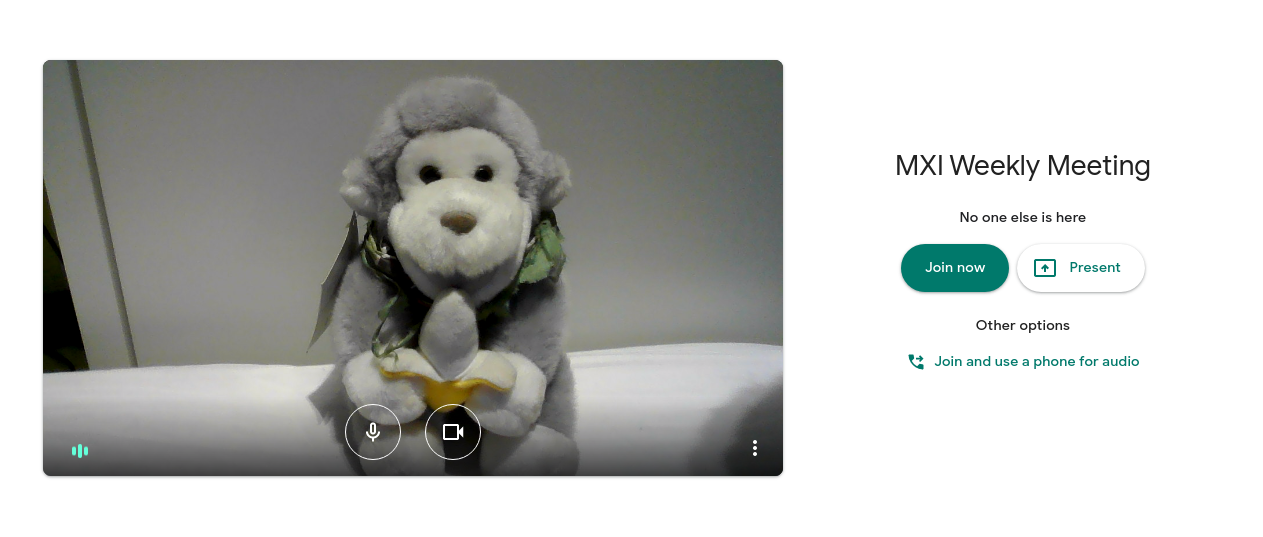
WebCam Quality on the Lemur Pro
The webcam is a pretty standard 720p camera and does not have a hardware camera shutter for privacy as expected. This is probably the most missed feature coming out of the Lenovo X1 Carbon. I guess I will have to find a shutter sticker that goes well with it now. however, the quality of the image is noticeably better even though it’s not hard to beat since the webcam quality was a primary complaint about the X1C6 from a number of online reviews given that “it’s supposed to be a business laptop that people would use for online conferencing”.
Keyboard
The keyboard feels quite nice. My only gripe would be that I wish the left Fn and Ctrl keys were swapped in position but this is a very personal preference and nothing that can’t be fixed by software configuration hacks. The keys also feel quite a bit stiffer than the Lenevo keyboards but after typing on it for a while, I am starting to get used to it and maybe even see it as a perk. As a digital nomad, it’s always nice to have a quieter keyboard so you don’t bother others that are around you when you are typing away. The stiffer keys definitely helps from that perspective. However, If I type fast and hard enough which I have no reason to do so, there’s a hollow sound due to the design of the laptop.
Trackpad
While I will surely miss the 3 mouse buttons on the Lenovo especially given my newly developed habit (always putting my left thumb on the left click button preparing to fire as I move the pointer with my right hand on the trackpad), it’s quite nice to get a bigger (6.5cm x 10.5cm) trackpad again. Highlighting text has become more effortless and the 3 finger tap to paste highlighted text works quite well. The hard pressed clicking mechanism also feels just fine.
Audio
I was super disappointed in this area out-of-the-box. The volume was weak and had this hollowness as if there’s a lot of empty space inside the laptop between the speakers and the outer shell with no grill/mesh.
After installing pulseaudio-equalizer and Pulse Effects though, it got a lot better both in loudness and quality. However, I never got rid of the hollowness completely. Because of this, the treble is not great even compared to the X1C6 but it overall produces richer sounds and is relatively a bit louder; again, something not hard to beat of course since the speakers of the X1C6 is the other big problem that was supposedly fixed in their 7th gen line because they received so many complaints. Also, some Telegram and Google Meet calls are still a bit low in volume/lacked clarity at times but that could be caused by the other side of the call or a number of other factors. It feels like there’s yet a little more room to do some PulseAudio Effects tweaks to improve the quality though.
Other than that, my bluetooth audio devices work great with it which solves some of the audio downfalls but I have not had a chance to test the audio jack or hear the built-in microphone from the other side of a call. I did however record a simple voice recording with Audacity and that sounded just fine. I guess at the end of the day, I still haven’t encountered an ultrabook that beats the speakers and microphone on the Macbook Air.
Firmware
One of the more unique aspects of this laptop is the OpenSource CoreBoot firmware. Among all the other obvious reasons why a laptop with OpenSource firmware is cool, having less garbage in the firmware which reduces boot time is probably one of the most attractive perks. However, because it’s fairly early in the game to be using such firmware, options to tweak certain settings are not available. You can see from the screenshot below that it’s pretty bare in terms of providing options:
On my X1C6, I had increased the allocated VRAM from 256 to 512 which makes video play back and video acceleration in general much smoother. Needless to say, I haven’t been able to find a way to do the same with this firmware but video acceleration hasn’t been much of a problem for me yet given that I am not a gamer. Perhaps there’s a software way to achieve the same results that I am unaware of though? I contacted System76 support about this by phone and got the voicemail a few times. I eventually ended up leaving a voicemail but never got a call back. It’s only been 2 days though.
UPDATE - 05/28/2020:
After having not received a call back, I decided to submit a support ticket over the Memorial Day long weekend and on the first day back to work, I received the follow:
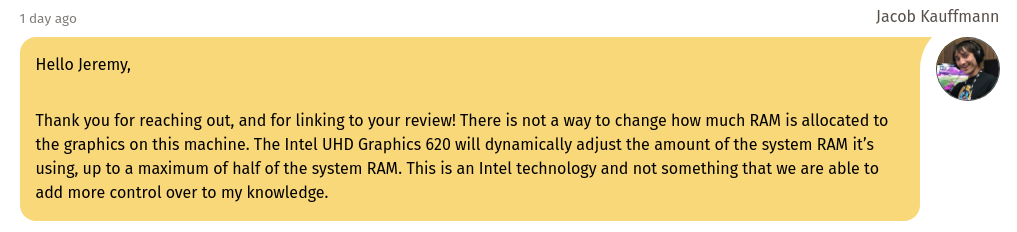
I guess things have changed since the X1C6? Either that or Lenovo had an in with Intel on being able to make adjustments? Though, what Jacob described seems to be much nicer sounding than the max 512 that is allocatable in the X1C6.
Heat and Fan
I have updated the firmware and upgraded Pop! OS to 20.04 pretty much right after I received the unit. I read elsewhere that there’s a fan issue prior to the firmware update but needless to say, I never experienced it since I am running the latest firmware on the get go. With that said, my average workload has the CPU temp at 10 degrees north or south of 55 which the fan is either not needed or so quiet that I can’t hear it. When I hit the CPU hard for something though, the fan spins up at variable loudness but it spins back down pretty quickly as well. FWIW, I say the fan is loud but even at its peak, it’s not at a noise level that’s annoying at all nor is it any louder than the average laptop out in the industry when under load. Also, at no point is the laptop ever too hot to sit on my lap except for when charging the laptop from lower percentages. Even then, it’s bearable and not so hot that I can’t stand it. Overall, I am happy with this aspect of the Lemur Pro.
Pop! OS
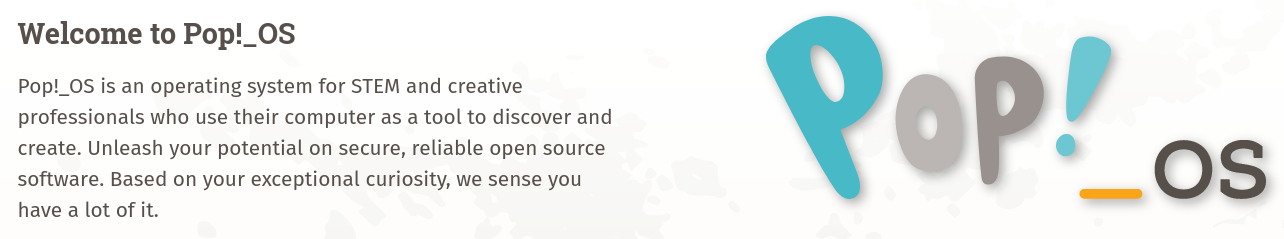
I have been hooked on Linux since the mid-90’s and have been on Ubuntu almost since its conception. Since then, nothing has really impressed me enough to make me want to switch my main go-to distro even though I do use a lot of Arch and Bodhi for some of my secondary devices. So I was at first falsely assuming that Pop! might be the same until I listened to this interview. With that said, perhaps what’s more important is that I am hoping there are merits to running an OS that’s made by the same company selling the hardware so that I have the best chance of deriving maximum performance and compatibility. So far, it has been a wonderful experience with no major issues but I will leave the details for another post.
Until then, here’s a quick screenshot of my current desktop:
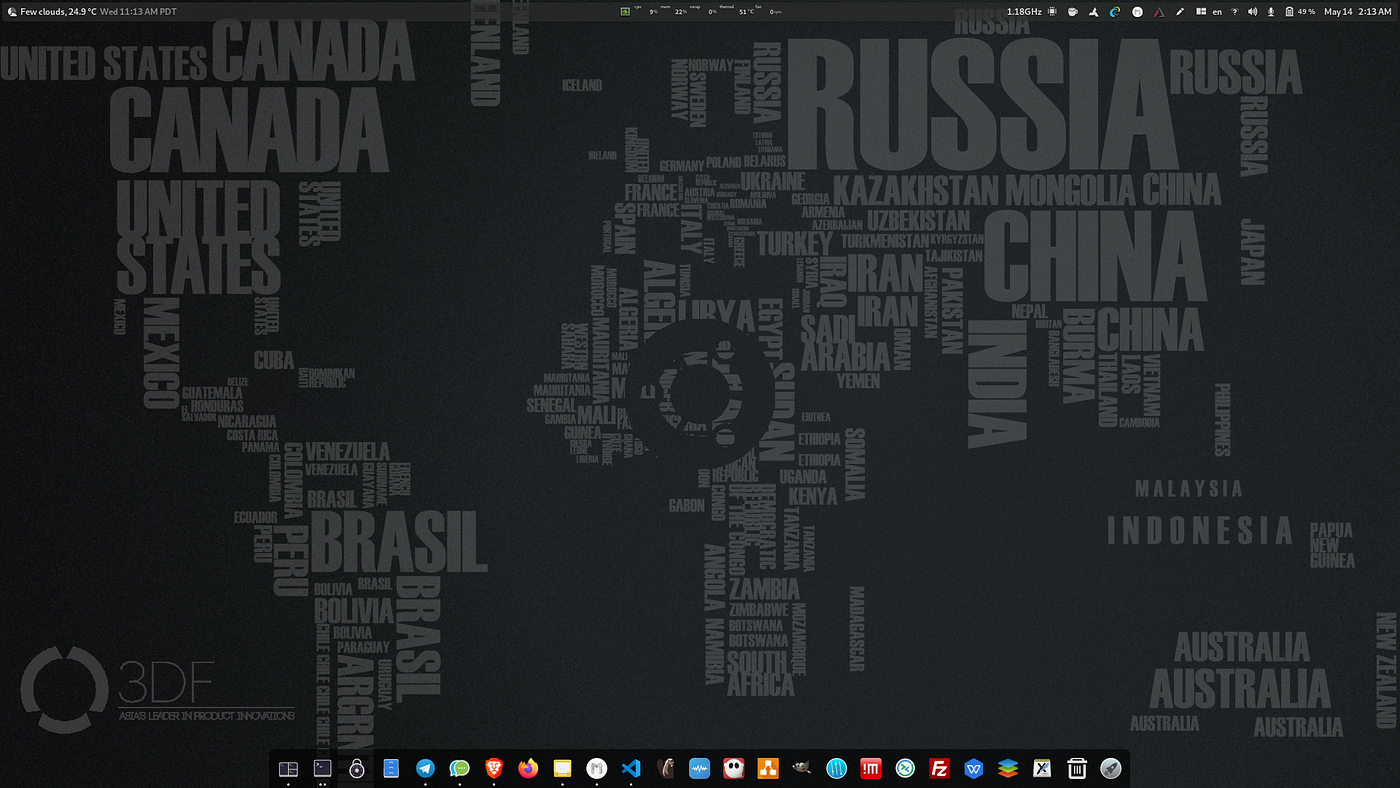
Conclusion:
That probably sums up all my thoughts so-far on the Lemur Pro. Overall, I feel like I have made the right choice based on my needs. After giving myself a week to test drive it, I can confirm that there’s really no other option that I know of out there able to beat the balance of features and specs it provides. On top of that, any negatives I have identified have acceptable workarounds. So I have zero buyers’ remorse and plan to keep using this as my next daily driver.
Subscribe to my newsletter
Read articles from hkdb directly inside your inbox. Subscribe to the newsletter, and don't miss out.
Written by
