Understanding Load Balancers
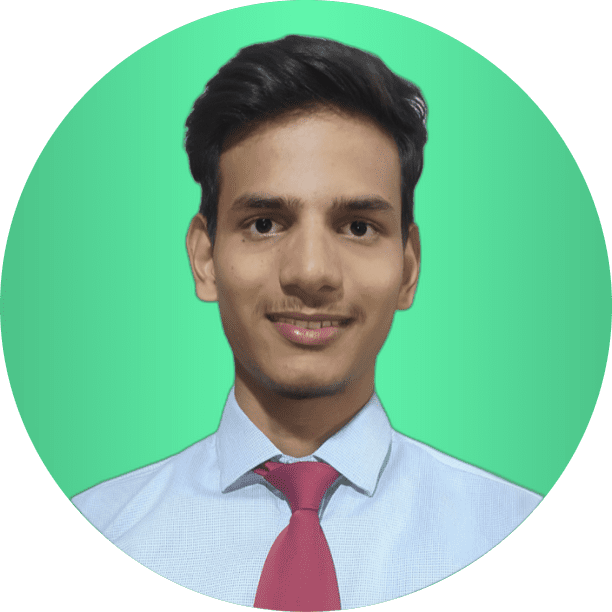 Hitesh Mishra
Hitesh MishraWhat is a Load Balancer?
A load balancer is a device or software that distributes incoming network traffic across multiple servers (targets). This helps ensure that no single server becomes overwhelmed with too much traffic, which can lead to slow performance or even server crashes.
What is a Target Group?
A target group is a collection of servers (such as EC2 instances) that the load balancer distributes traffic to. These servers are registered with the target group and are monitored for health and availability.
Creating and Setting Up Load Balancers in AWS
A load balancer with a default rule that forwards requests to your target group is essential for efficiently managing incoming traffic to your application. Here’s a simple explanation of why this is important:
Why Have a Default Rule to Forward Requests?
Efficient Traffic Distribution: The default rule ensures that all incoming requests are automatically forwarded to the servers in the target group. This helps distribute the load evenly among the servers, preventing any single server from overloading.
High Availability: By distributing traffic across multiple servers, the load balancer helps maintain the availability of your application. If one server fails, the load balancer can continue to route traffic to the remaining healthy servers.
Simplified Management: The default rule simplifies the configuration of your load balancer. Instead of setting up individual routing rules for each server, you can define a single rule that forwards all requests to the target group. This makes it easier to manage and scale your application.
Scalability: As your application grows and you add more servers to handle increased traffic, the load balancer can automatically include these new servers in the target group. This ensures that traffic is distributed to all available servers without requiring manual updates to the routing rules.
How Does It Work?
Incoming Request: A user requests your application (e.g., visiting your website).
Load Balancer Receives Request: The load balancer receives the request and looks at its rules to decide where to send the traffic.
Default Rule: The default rule tells the load balancer to forward the request to the target group.
Target Group: The load balancer distributes the request to one of the healthy servers in the target group.
Response: The selected server processes the request and sends the response back to the user through the load balancer.
Summary
A load balancer with a default rule that forwards requests to your target group ensures that incoming traffic is efficiently distributed across multiple servers. This enhances your application's availability, performance, and scalability. This setup also simplifies the management of your infrastructure, making it easier to handle growing traffic and maintain a seamless user experience.
Subscribe to my newsletter
Read articles from Hitesh Mishra directly inside your inbox. Subscribe to the newsletter, and don't miss out.
Written by
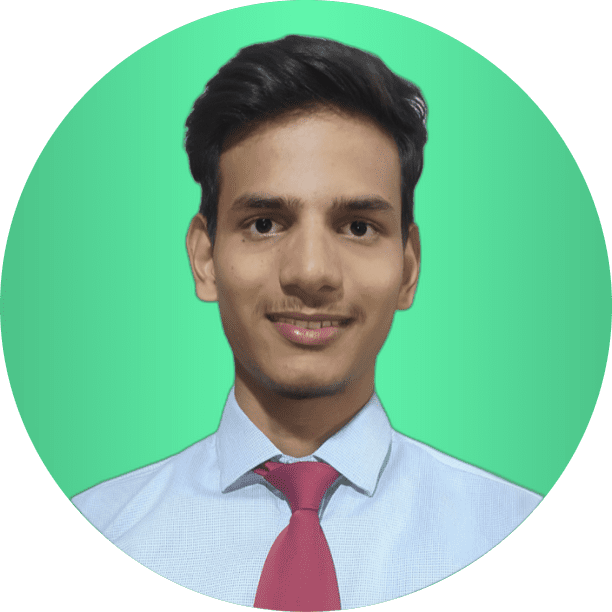
Hitesh Mishra
Hitesh Mishra
I am Hitesh Mishra, currently pursuing my bachelor of technology in computer science engineering from Graphic Era Hill University, Dehradun. I am always ready to have new experiences, meet new people and learn new things. 🔹Passionate about coding(problem solving) and web development. Currently learning web development. I have also created some projects like a full stack ecommerce website, full blog in which a user can create, edit, delete and update blog posts, forkfiy project in which users can find a recipe and instructions on how to make them! 🔹Currently learning ReactJS 🔹SKILLS: HTML, CSS, JAVASCRIPT, NODEJS, EXPRESSJS, MYSQL, MONGODB, C, C++. 🔹Check out my GitHub profile: https://github.com/hiteshmishra2103/ 🔹Linkedin: https://www.linkedin.com/in/hiteshmishra21/ Want to contact me?.📞 Just leave me a message on linkedin.