Mastering the Maze: Relative vs. Absolute Paths for Images in React
 Adebitan Damola
Adebitan DamolaHave you ever encountered a situation whereby your web application looks perfect but when you navigate to a different nested route and reload the page, some of your imported images and icons surprisingly disappear? Fear not, for you are not alone in this journey. The reason for this issue often lies in how the file path is set, whether it is a relative or absolute path
What is Relative Path?
A relative path is a way to specify the location of a file or folder in relation to the current folder you’re working with. Think of it as giving a direction based on where you are right now. For example, If you’re working in a project folder called myProject, and within that folder, you have a subfolder called images with a file logo.png .
Current file location:
myProject/index.htmlRelative path to
logo.png:images/logo.png
This path tells the system to look for the images folder inside the myProject folder (where index.html is) and then find logo.png inside the images folder.
Practical Usage in Code:

Here, ./images/logo.png is a relative path, meaning "look for the images folder in the same directory as this file and find logo.png inside it." The ./ at the beginning of ./images/logo.png means "start from the current folder." It tells the system to look for the images folder in the same place as the current file.
What is Absolute Path?
An absolute path is a way to specify the location of a file or folder that provides the complete path from the root directory of the file system i.e the topmost directory/folder in a file system where everything starts. It’s like the main folder that contains all other files and folders.
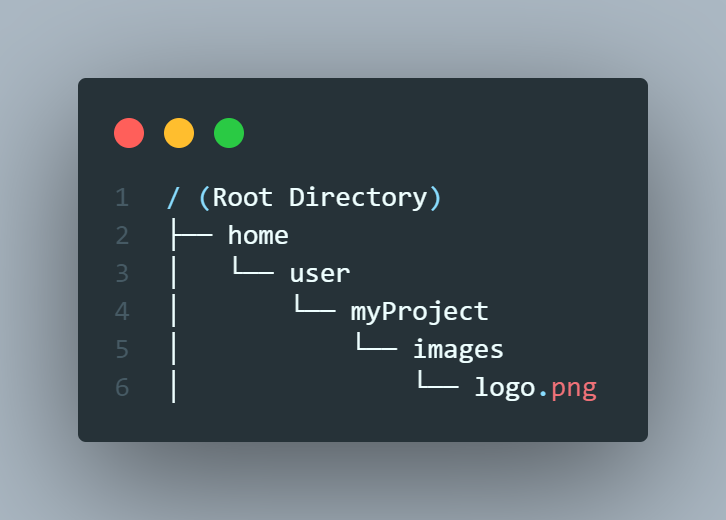
For example, if you have a file located at /home/user/myProject/images/logo.png, the absolute path specifies the full location from the root directory (/):
- Absolute path to
logo.png:/home/user/myProject/images/logo.png
This path is the same no matter where you are in the file system. It always points to the exact location of the file.
Practical Usage in Code:
In a React project, you might have a component file where you need to use an absolute path to link to an image. This is less common for images stored on your computer but is often used for images hosted online.

Here, /home/user/myProject/images/logo.png is an absolute path, meaning "start from the root directory and follow this exact path to find logo.png."
Solving the Mystery:
Now that we know the difference between relative and absolute paths, let’s solve the problem of disappearing images and icons when reloading nested routes.
The Problem:
When you use a relative path for images in a nested route and then reload the page after navigating to other nested routes, the browser might look for these images in the wrong place. This happens because the path is relative to the current URL, which can change based on the route.
The Solution:
To make sure your images always load correctly:
Use Absolute Paths: Set paths relative to the root of your application. For example,
/images/logo.pngensures that the browser always looks for the image starting from the root.Public Folder: If your images are in the public folder, you can reference them with absolute paths like
/images/logo.png. This way, the path is always correct no matter which route you're on.
Practical Example:
- Incorrect (Relative Path):

This path breaks when you reload a different nested route.
Correct (Absolute Path):

This path always works because it starts from the root of your application.
By using absolute paths or paths relative to the root, you ensure that your images and icons load correctly, regardless of the current route.
Conclusion:
Understanding the difference between relative and absolute paths is crucial for ensuring that your images and icons display correctly in a React application, especially when dealing with nested routes. Relative paths can lead to issues when reloading nested routes, causing images to disappear due to incorrect file path resolution. To avoid these problems, use absolute paths that reference the root of your application or the public folder. By doing so, you ensure that your assets are consistently found and displayed correctly, regardless of the current route.
Subscribe to my newsletter
Read articles from Adebitan Damola directly inside your inbox. Subscribe to the newsletter, and don't miss out.
Written by
