How to activate Adabas as a service in LINUX, if the database has a user exit defined?
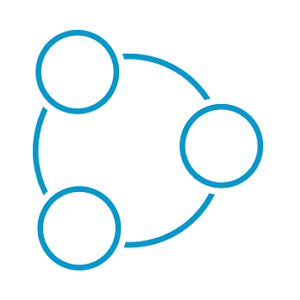 TECHcommunity_SAG
TECHcommunity_SAG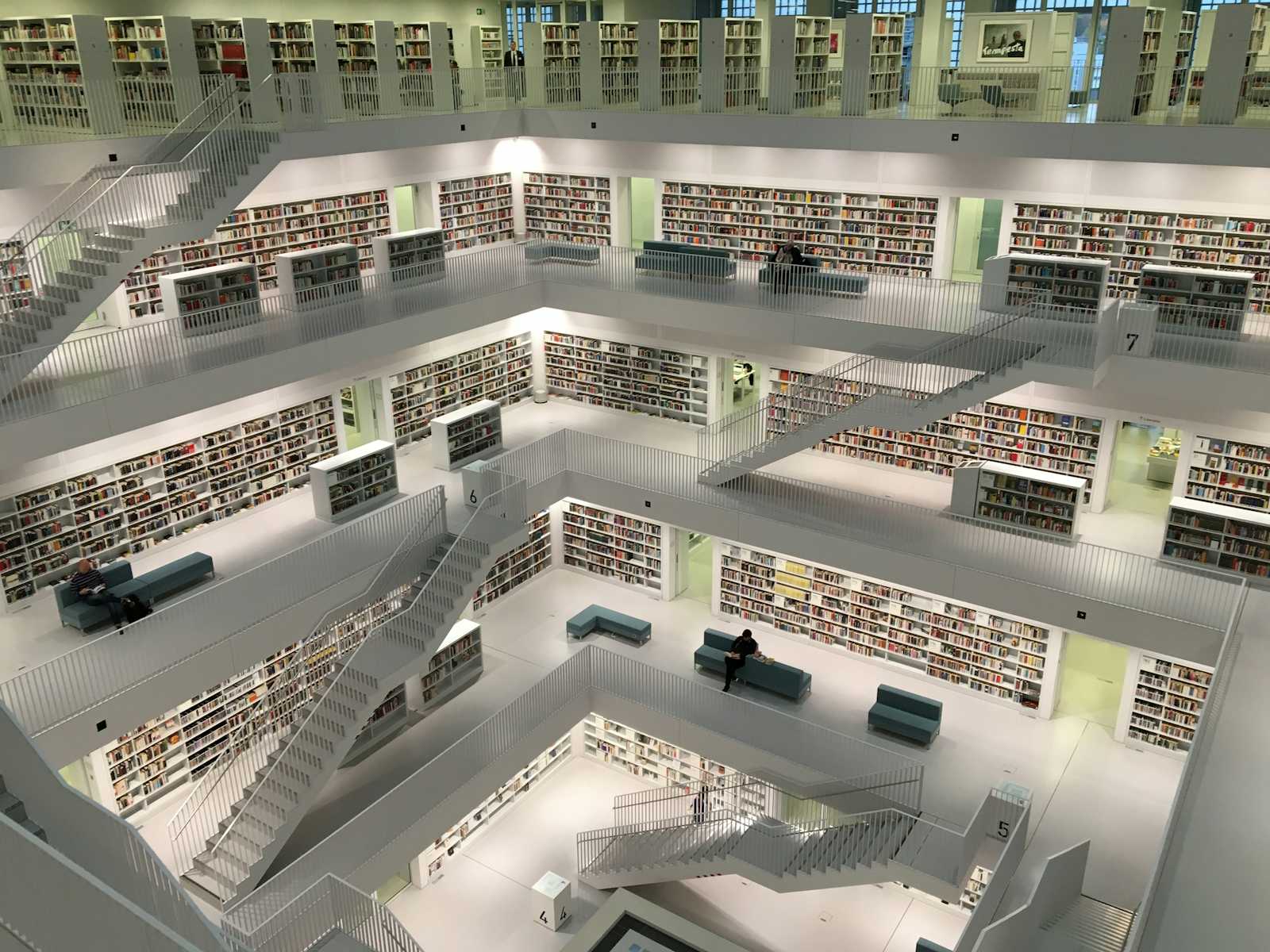
Introduction
When configuring Adabas as a service in Linux, you may encounter challenges related to user exits. In this guide, we’ll explore the steps to activate Adabas as a service while considering user exits. (In this case, uex4).
Pre-requisites
| Product | Adabas |
| Versions | 7.0.1, 7.1.1, 7.2, 7.3 |
| Platforms | Linux and Cloud |
Problem
You may encounter such an issue by creating a daemon (as example db012.service) with the command:create_systemd_service_file.sh 012 sag
and starting the database as a service with:systemctl start db012
Cause
If the adanuc.log entries include “shared library ADAUEX_4, path name () could not be loaded” and “invalid environment variable” error messages, it implies difficulties in starting the database as a service, with a user exit defined.
Setting the environment variable ADAUEX_4 in a command shell is not adequate when the database is configured as a systemd service. To solve this stumbling block, define an entry in the DBXXX.INI file of the database in the [ENVIRONMENT] section.
The inability to start a database with a user exit defined could manifest in the form of loading errors in the shared library ADAUEX_4.
Resolution
Setting the environment variable ADAUEX_4 in a command shell is not sufficient when a database is configured as a systemd service.
Read the full topic here and find out what is the possible solution.
Subscribe to my newsletter
Read articles from TECHcommunity_SAG directly inside your inbox. Subscribe to the newsletter, and don't miss out.
Written by
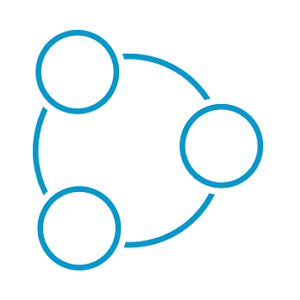
TECHcommunity_SAG
TECHcommunity_SAG
Discover, Share, and Collaborate with the Software AG Tech Community The Software AG Tech Community is your single best source for expert insights, getting the latest product updates, demos, trial downloads, documentation, code samples, videos and topical articles. But even more important, this community is tailored to meet your needs to improve productivity, accelerate development, solve problems, and achieve your goals. Join our dynamic group of users who rely on Software AG solutions every day, follow the link or you can even sign up and get access to Software AG's Developer Community. Thanks for stopping by, we hope to meet you soon.