Use Cases of SQL Server Integration Service
 Mohammad Arsalan
Mohammad Arsalan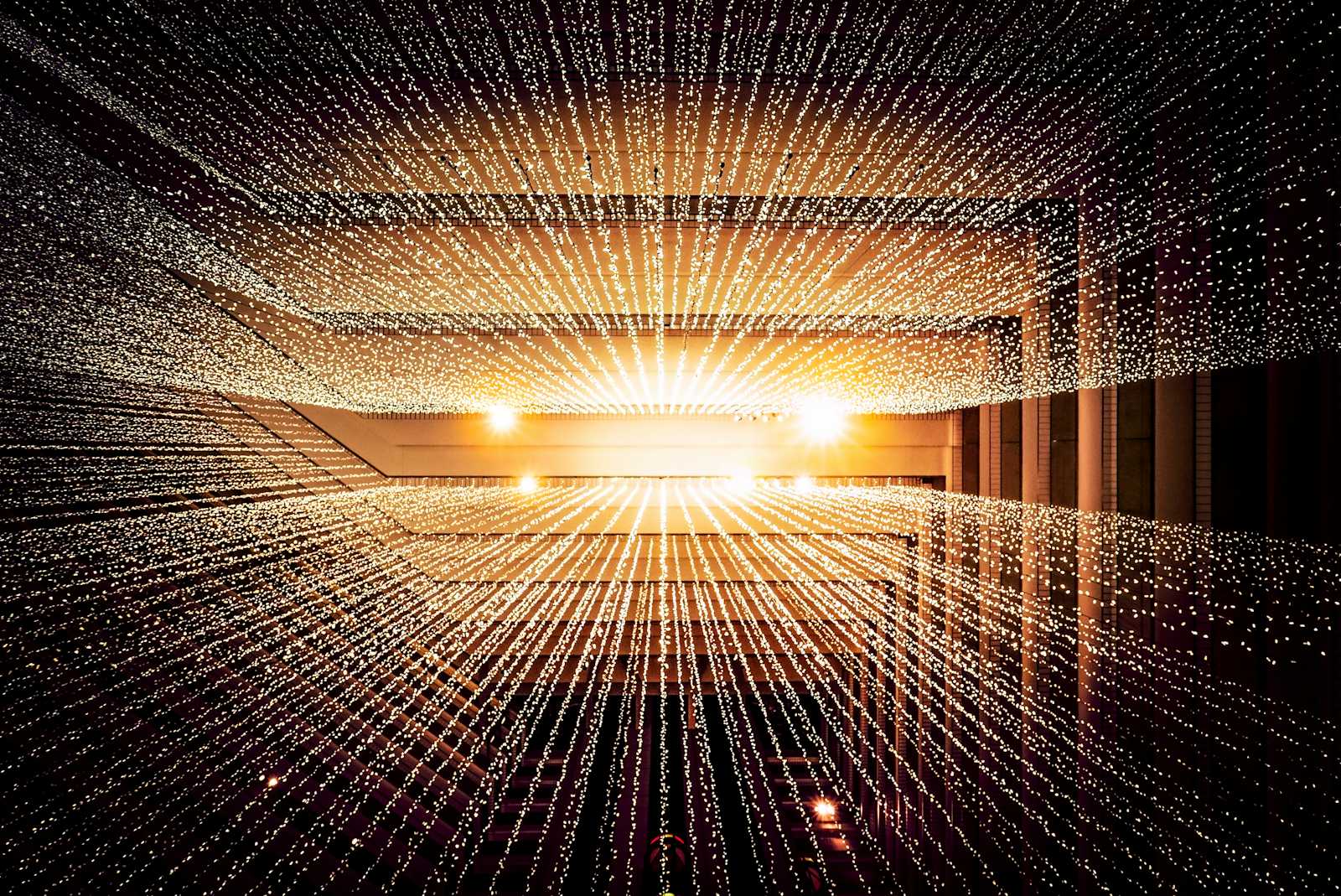
Importing Files to SQL Server
Import CSV files to SQL Server: SQL Server Integration Services (SSIS) provides a straightforward way to import CSV files into SQL Server databases. Using SSIS, you can create a package that includes a Flat File Source component to read the CSV file and a SQL Server Destination component to write the data into a database table. SSIS handles the parsing of CSV files, ensuring that data types are correctly inferred and data is loaded efficiently.
Load fixed width files to SQL Server: SSIS supports loading fixed width files into SQL Server databases by defining columns based on their positions within the file. You can use the Flat File Source component in SSIS to specify the column widths and data types, ensuring that each field is correctly extracted from the fixed width file. This process ensures accurate data loading and transformation into SQL Server tables.
Load Excel files into SQL Server: SSIS simplifies the process of loading Excel files into SQL Server databases. With SSIS, you can configure an Excel Source component to read data from Excel spreadsheets, specifying the sheet name, range of cells, and data types. The data can then be transformed and loaded into SQL Server tables using a SQL Server Destination component. SSIS handles Excel data types and formats, ensuring compatibility and reliability in data integration tasks.
Load XML files into SQL Server: SSIS facilitates the loading of XML files into SQL Server databases by providing XML Source and XML Destination components. You can configure the XML Source component to parse XML data, specifying XPath expressions to extract elements and attributes. SSIS can transform XML data into relational format and load it into SQL Server tables using the SQL Server Destination component. This process enables structured and efficient handling of XML data within SQL Server Integration Services.
Exporting Data from SQL Server
Export data to CSV files: SSIS provides capabilities to export data from SQL Server databases to CSV files. You can use a Data Flow Task in SSIS, configuring a SQL Server Source component to retrieve data from the database and a Flat File Destination component to write the data to a CSV file. The Flat File Destination allows you to specify the delimiter (such as comma) and text qualifier, ensuring the exported CSV file is compatible with various applications and systems that consume CSV data.
Export data to fixed width files: SSIS supports exporting data from SQL Server databases to fixed width files, where each column's width is predefined. Using a Data Flow Task, you can configure a SQL Server Source component to fetch data and a Flat File Destination component to write the data into a fixed width file. In SSIS, you define column mappings and specify the start and end positions for each column, ensuring that data is exported correctly formatted according to fixed width specifications.
Export data to Excel files: SSIS facilitates exporting data from SQL Server databases to Excel files, leveraging Excel Destination components. With a Data Flow Task, you can configure a SQL Server Source component to retrieve data and an Excel Destination component to write the data into an Excel spreadsheet. SSIS allows you to specify the target sheet name, cell range, and data types, ensuring compatibility and proper formatting within Excel files. This approach provides flexibility in exporting SQL Server data to Excel for reporting and analysis purposes.
Data Transfer Operations
Copy data between SQL Server instances using SSIS: SQL Server Integration Services (SSIS) facilitates the transfer of data between different SQL Server instances through its Data Flow Task. This task allows you to configure a SQL Server Source to extract data from a source instance and a SQL Server Destination to load it into a destination instance. SSIS supports mapping, transformations, error handling, and performance optimizations to ensure reliable and efficient data migration across SQL Server environments.
Execute SQL tasks in SSIS: SSIS enables the execution of SQL tasks within its Control Flow, providing capabilities to perform various database operations such as executing SQL statements, running stored procedures, and managing transactions. The Execute SQL Task allows you to connect to SQL Server databases, execute commands, capture results, handle errors, and integrate these tasks seamlessly with other SSIS components. This feature enhances automation and flexibility in managing SQL operations as part of larger data integration workflows.
File System Operations
File System Tasks in SSIS: SSIS File System Tasks allow integration workflows to interact with files and directories on the operating system level. These tasks encompass operations such as copying, moving, renaming, deleting files, creating directories, and setting attributes. They are crucial for automating file-related tasks within SSIS packages, offering robust configuration options to manage file operations seamlessly alongside data integration processes.
Zip and Unzip Files in SSIS: SSIS provides capabilities to zip and unzip files, enhancing data management and storage efficiency. The Zip task compresses files into a zip archive format, reducing storage space and facilitating easier transmission. Conversely, the Unzip task extracts files from zip archives, enabling access to compressed data for further processing within SSIS workflows. These tasks streamline file handling operations, supporting comprehensive data integration and management tasks in SQL Server Integration Services.
Advanced Data Handling
- Load multiple Excel sheets using SSIS: SSIS allows you to load data from multiple Excel sheets in a straightforward manner. SSIS supports parallel processing of multiple sheets, optimizing performance during data extraction.
SSIS Transformations
Aggregate transformation: Computes aggregate values such as SUM, AVG, MIN, MAX on groups of rows.
Row count transformation: Counts rows passing through it and stores the count in a variable.
Data conversion transformation: Converts data from one data type to another.
Character map transformation: Performs character-level operations like changing case or replacing characters based on defined mappings.
Copy column transformation: Copies data from one column to another within the data flow.
Derived column transformation: Creates new columns using expressions based on existing column values.
Multicast transformation: Copies data to multiple outputs for parallel processing.
Conditional split transformation: Routes rows to different outputs based on conditions.
Union all transformation: Combines multiple data flows into a single output without any transformation.
Merge transformation: Combines two sorted datasets into one dataset.
Merge join transformation: Joins two datasets based on matching keys.
Script component transformation: Allows custom transformations using C# or VB.NET scripts.
OLE DB command transformation: Executes SQL commands for each row in the data flow.
Lookup transformation: Performs lookups to retrieve related data from a reference dataset.
Fuzzy lookup transformation: Matches data based on similarity rather than exact matches.
Fuzzy grouping transformation: Groups data based on similarity rather than exact matches for aggregation purposes.
Subscribe to my newsletter
Read articles from Mohammad Arsalan directly inside your inbox. Subscribe to the newsletter, and don't miss out.
Written by

Mohammad Arsalan
Mohammad Arsalan
I am Computer Science Graduate and Web Developer.