Day 29: Comprehensive Backup🔙 and Restore🔁Strategies for Amazon RDS and Aurora Databases🛢✨
 Shailesh
Shailesh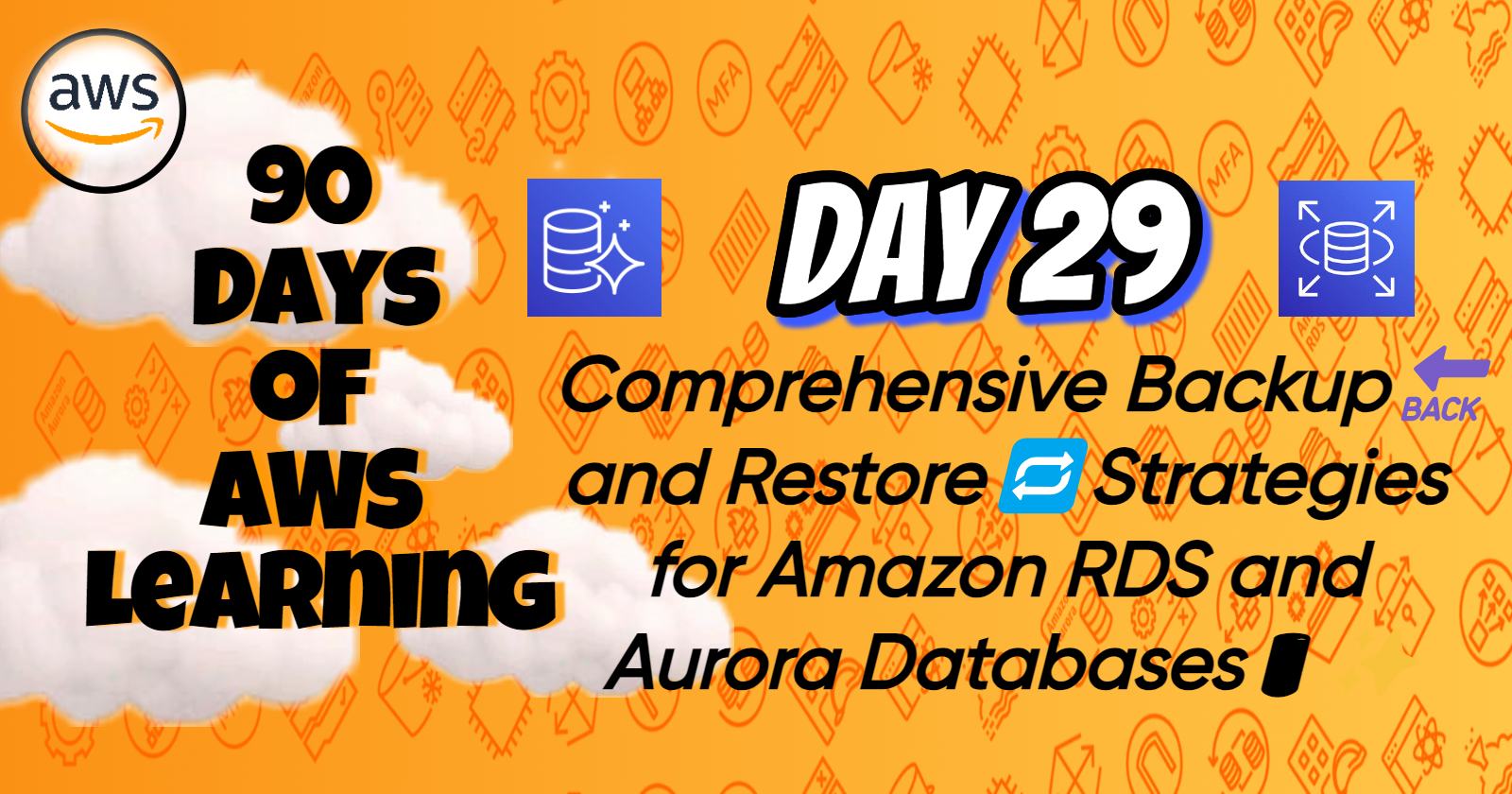
RDS Backup🔙💽
Amazon RDS (Relational Database Service)🛢 provides two main types of backups: automated backups and manual snapshots.
Automated Backups: RDS automatically takes backups of your database during a specified backup window. These backups include your entire DB instance, including transaction logs, enabling point-in-time recovery. Automated backups are stored in Amazon S3 and are retained for a user-defined period, from one to 35 days. This feature ensures that you can restore your database to any second within your retention period.
Manual Snapshots: Unlike automated backups, manual snapshots are user-initiated and are not automatically deleted. They are retained until explicitly deleted by the user. Manual snapshots provide a way to create backups at specific points in time, which can be useful for creating a baseline for development, testing, or disaster recovery purposes.
Aurora Backup🔙
Amazon Aurora🛢✨ offers a highly reliable and automated backup mechanism that ensures your data is protected and can be restored quickly in the event of a failure.
Automated Backups: Aurora continuously backs up your entire DB cluster volume to Amazon S3. These backups are incremental, capturing only the changes since the last backup, which minimizes storage costs and speeds up recovery times. Aurora’s automated backup system ensures that you can restore to any point within your retention period, up to 35 days.
Continuous Backups: Aurora provides continuous backups, enabling point-in-time recovery. This feature allows you to restore your database to any second within the backup retention period, offering flexibility and precision in data recovery.
RDS & Aurora Restore Options🔁
Both Amazon RDS and Aurora offer robust restore options to recover your data from backups.
Point-in-Time Recovery: With both RDS and Aurora, you can restore your database to any second within the backup retention period. This is possible due to the continuous backup feature, which captures transaction logs that can be replayed to a specific point in time.
Restoring from a Snapshot: You can restore a DB instance from a manual snapshot or an automated backup. This process creates a new DB instance from the backup, allowing you to quickly recover your database in case of corruption or accidental deletion.
Aurora Cloning: Aurora supports fast database cloning, allowing you to create a copy of your database in minutes, regardless of the size of your data. This feature is particularly useful for development, testing, and running analytics on data without impacting the performance of the production database.
Aurora Database Cloning📼
Aurora's database cloning feature is designed to provide fast, efficient, and cost-effective database copies. Here’s how it works:
Creating a Clone: You can create a clone of your Aurora database in a few minutes. The cloning process uses Aurora’s underlying distributed storage system to create a point-in-time copy of the database without duplicating the data. This makes the cloning process very fast and cost-effective.
Use Cases for Cloning: Database cloning is ideal for scenarios such as application development, testing, and running analytics. It allows you to work with a copy of your production data without affecting the performance of the original database. Cloning is also useful for debugging and troubleshooting, as it allows you to replicate issues in a non-production environment.
Managing Clones: Once a clone is created, it operates independently from the source database. You can modify the clone, run different workloads, and make changes without impacting the original database. Clones also support all the features of Aurora, including automated backups, continuous backups, and point-in-time recovery.
By leveraging these advanced features of Amazon RDS and Aurora, you can ensure that your databases are backed up, secure, and can be restored quickly in case of any data loss or corruption. These capabilities are essential for maintaining the reliability and availability of your applications and data.
Conclusion💡
Amazon RDS🛢 and Aurora🛢✨ provide comprehensive backup and restore solutions to ensure your data is safe and can be recovered quickly. Automated backups, manual snapshots, point-in-time recovery, and fast database cloning are key features that offer flexibility and efficiency in managing your database backups and restores. By understanding and utilizing these features, you can maintain high availability and reliability for your applications and data, minimizing downtime and ensuring business continuity.
Stay tuned for more AWS insights!!⚜ If you found this blog helpful, share it with your network! 🌐😊
Happy cloud computing! ☁️🚀
Subscribe to my newsletter
Read articles from Shailesh directly inside your inbox. Subscribe to the newsletter, and don't miss out.
Written by

Shailesh
Shailesh
As a Solution Architect, I am responsible for designing and implementing scalable, secure, and efficient IT solutions. My key responsibilities include: 🔸Analysing business requirements and translating them into technical solutions. 🔸Developing comprehensive architectural plans to meet organizational goals. 🔸Ensuring seamless integration of new technologies with existing systems. 🔸Overseeing the implementation of projects to ensure alignment with design. 🔸Providing technical leadership and guidance to development teams. 🔸Conducting performance assessments and optimizing solutions for efficiency. 🔸Maintaining a keen focus on security, compliance, and best practices. Actively exploring new technologies and continuously refining strategies to drive innovation and excellence.