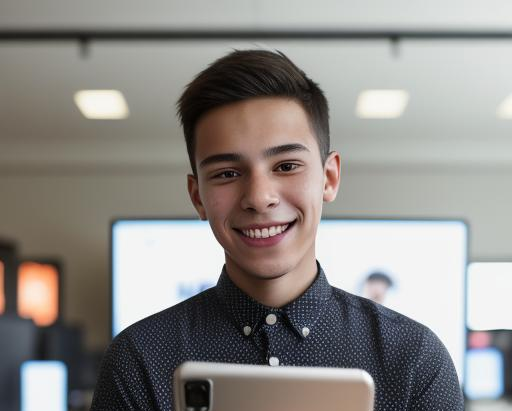Two-Factor Authentication: How to Choose and Set Up the Most Secure Method
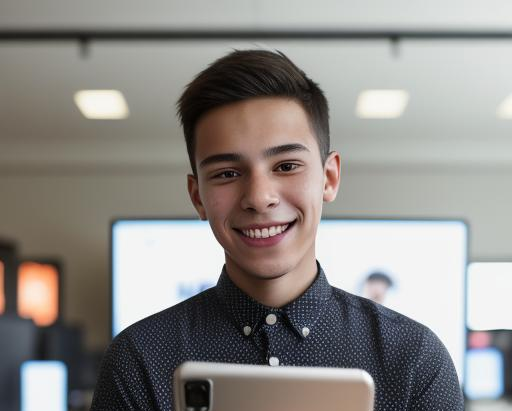 Christopher Wilson
Christopher Wilson
In an age where cyber threats are becoming increasingly sophisticated, securing online accounts is paramount. Two-factor authentication (2FA) stands out as a robust method to add an extra layer of security. But with various methods available, how do you choose and set up the most secure one? This guide will walk you through the intricacies of 2FA, helping you make informed decisions to protect your digital life.
Understanding Two-Factor Authentication
Two-factor authentication, often abbreviated as 2FA, requires two forms of identification before granting access to an account. Typically, this involves something you know (like a password) and something you have (like a smartphone or a hardware key). By requiring two different types of credentials, 2FA significantly enhances the security of your accounts, making it much harder for unauthorized users to gain access.
The Importance of Two-Factor Authentication
Passwords alone are no longer sufficient to protect our online accounts. Cyber attackers use various tactics such as phishing, brute force attacks, and credential stuffing to compromise accounts. Even strong, unique passwords are vulnerable if they are stolen in data breaches. 2FA addresses this vulnerability by adding an additional layer of security. If someone manages to obtain your password, they still need the second factor to access your account.
Choosing the Right 2FA Method
Several 2FA methods are available, each with its own strengths and weaknesses. The key is to choose the method that provides the highest level of security while maintaining usability.
SMS-Based 2FA
One of the most common forms of 2FA is receiving a one-time code via SMS. While it is better than relying solely on passwords, SMS-based 2FA has significant vulnerabilities. Attackers can intercept SMS messages through SIM-swapping or social engineering techniques. Therefore, although SMS 2FA is convenient, it is not the most secure option.
Time-Based One-Time Passwords (TOTP)
TOTP is a more secure alternative to SMS-based 2FA. This method uses an app like Google Authenticator or Authy to generate a time-sensitive code that you enter along with your password. Because TOTPs are generated on your device and do not rely on a cellular connection, they are less susceptible to interception. However, phishing attacks can still capture both the password and the TOTP code if a user is tricked into entering them on a fake website.
Push-Based Authentication
Push-based authentication is an even more secure method. Services like Google and Apple send a prompt to your phone during a login attempt, asking you to approve or deny the request. This method is resistant to phishing since the notification is directly linked to the legitimate login attempt. However, it requires an internet connection and can be inconvenient if you do not have your device on hand.
Hardware Tokens
Hardware tokens, such as YubiKeys, are considered the gold standard for 2FA. These physical devices generate cryptographic keys that authenticate the user. Since the keys are generated and stored on the device, they are immune to phishing and other online attacks. The main drawback is the inconvenience of carrying a hardware token and the risk of losing it. However, many services allow you to register multiple tokens to mitigate this risk.
Biometric Authentication
Biometric methods use physical characteristics, such as fingerprints or facial recognition, to verify identity. While highly secure and convenient, biometric data can be difficult to change if compromised. Additionally, not all services support biometric 2FA.
Setting Up Two-Factor Authentication
Setting up 2FA varies slightly depending on the service, but the general process is similar. Here’s a step-by-step guide:
Log in to Your Account: Go to the security settings of the account you want to protect.
Enable 2FA: Look for an option to enable two-factor authentication or two-step verification.
Choose Your Method: Select your preferred 2FA method (e.g., SMS, TOTP, push notification, hardware token).
Follow the Instructions: Follow the prompts to set up your chosen method. For TOTP, this usually involves scanning a QR code with your authenticator app. For hardware tokens, you might need to insert the device into your computer.
Store Backup Codes: Many services provide backup codes that you can use if you lose access to your 2FA method. Store these codes in a safe place.
Test the Setup: Once enabled, test the setup to ensure it works correctly.
Best Practices for Using Two-Factor Authentication
Even with 2FA enabled, it’s essential to follow best practices to maximize your security:
Use Unique, Strong Passwords: Each account should have a unique password. Use a password manager to keep track of them.
Keep Your 2FA Method Secure: If you use an authenticator app, ensure your phone is protected with a password or biometric lock. For hardware tokens, keep them in a secure place.
Be Wary of Phishing Attacks: Always double-check the URL before entering your credentials and 2FA code. Use a browser extension that detects phishing sites if possible.
Regularly Update Your Security Settings: Periodically review and update your security settings. Ensure that your backup codes are current and that your 2FA methods are up to date.
Have a Recovery Plan: Know how to regain access to your accounts if you lose your 2FA method. This might involve setting up alternative 2FA methods or contacting customer support.
Conclusion
Two-factor authentication is a crucial tool in securing your online accounts. By understanding the different methods available and following best practices for their use, you can significantly reduce the risk of unauthorized access. While no security measure is foolproof, combining strong passwords with a robust 2FA method provides a formidable defense against cyber threats. In an era where digital security is paramount, taking these steps is an investment in your online safety and peace of mind.
https://fileenergy.com/pokupki-v-kitae/kartrider-usb-3-0-vneshnij
https://fileenergy.com/pokupki-v-kitae/operativnaya-pamyat-ddr2-dlya-kompyutera
Subscribe to my newsletter
Read articles from Christopher Wilson directly inside your inbox. Subscribe to the newsletter, and don't miss out.
Written by