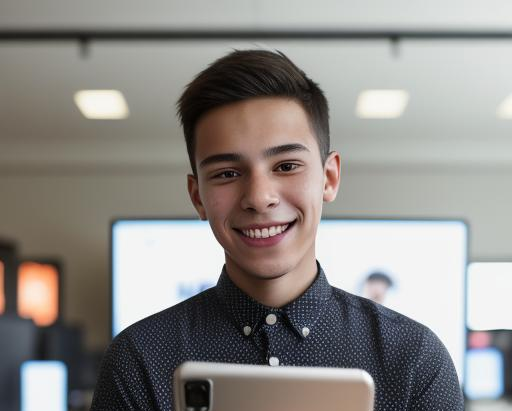The Nuances of Responsive Design: How to Create a User-Friendly Interface for All Devices
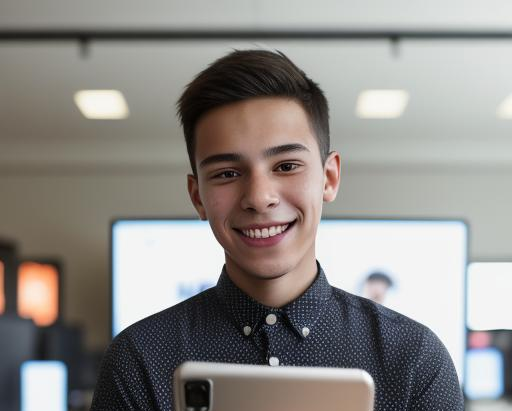 Christopher Wilson
Christopher Wilson
In today's digital landscape, creating a user-friendly interface that works seamlessly across all devices is paramount. With the myriad of devices accessing the web, from desktop computers to smartphones, ensuring that your website provides an optimal experience for every user is no small feat. This article delves into the nuances of responsive design, offering insights into how to craft interfaces that are both aesthetically pleasing and highly functional across various screen sizes.
Understanding Responsive Design
Responsive design is an approach that allows a website to adapt its layout and content based on the screen size and orientation of the device being used. This method ensures that users have a consistent and user-friendly experience, whether they are using a desktop, tablet, or smartphone. The term "responsive design" was coined by web designer Ethan Marcotte, and it has since become a fundamental principle in web development.
Key Principles of Responsive Design
Several core principles drive effective responsive design. These include fluid grid systems, flexible images, and media queries.
Fluid Grid Systems
A fluid grid system uses relative units like percentages instead of fixed units like pixels to define the width of page elements. This flexibility allows the layout to adjust dynamically based on the screen size. Fluid grids are essential for maintaining the structure of your website across different devices, ensuring that elements scale proportionally.
Flexible Images
Flexible images resize within their containing elements, preventing overflow and ensuring that visuals are displayed correctly on various screens. Techniques such as setting the maximum width of images to 100% of their containing element help achieve this flexibility.
Media Queries
Media queries are CSS techniques that apply different styles based on the characteristics of the user's device, such as screen width, height, and orientation. They enable designers to create responsive layouts that adapt to different viewport sizes, ensuring that the site remains functional and visually appealing on all devices.
Enhancing User Experience with Responsive Design
Creating a responsive design goes beyond technical implementation; it requires a deep understanding of user behavior and needs. Here are some strategies to enhance the user experience across devices.
Simplified Navigation
Navigation can be challenging on smaller screens. Implementing a hamburger menu—a compact menu icon that expands when clicked—helps save space while providing access to the full menu. Sticky navigation bars that remain visible as users scroll also enhance usability by keeping navigation options readily accessible.
Optimized Typography
Typography plays a critical role in readability and user experience. Adaptive typography, which adjusts font sizes and line heights based on screen size, ensures that text remains legible across devices. Using relative units like ems and rems in your CSS allows text to scale appropriately with different screen sizes.
Prioritizing Touch Interactions
With many users accessing websites via touchscreens, it's crucial to design interfaces that accommodate touch interactions. This means using larger buttons, providing sufficient spacing between interactive elements, and placing key actions within easy reach of users' thumbs.
Tools and Frameworks for Responsive Design
Several tools and frameworks can streamline the development of responsive websites. Bootstrap and Foundation are popular CSS frameworks that offer pre-designed components and grid systems, making it easier to create responsive layouts. These frameworks also include JavaScript plugins that enhance functionality and user experience.
Testing and Optimization
Testing is a critical phase in responsive design. Using tools like Chrome DevTools' device mode allows you to simulate different devices and screen sizes, ensuring your design works as intended. Cloud-based testing services like BrowserStack provide access to a wide range of devices and browsers, helping identify and resolve compatibility issues.
Optimization techniques, such as compressing images and minifying CSS and JavaScript files, are essential for improving load times and performance on mobile devices. Leveraging browser caching and content delivery networks (CDNs) can further enhance speed and reliability.
Conclusion
Responsive design is no longer a luxury but a necessity in the modern web landscape. By embracing fluid grids, flexible images, media queries, and user-centered design principles, you can create interfaces that offer a seamless experience across all devices. Utilizing tools and frameworks can simplify the development process, while thorough testing and optimization ensure your site performs well on every screen. Ultimately, a well-executed responsive design not only enhances user satisfaction but also improves your site's accessibility and search engine rankings.
https://fileenergy.com/pokupki-v-kitae/adapter-perekhodnik-vga-hdmi
Subscribe to my newsletter
Read articles from Christopher Wilson directly inside your inbox. Subscribe to the newsletter, and don't miss out.
Written by