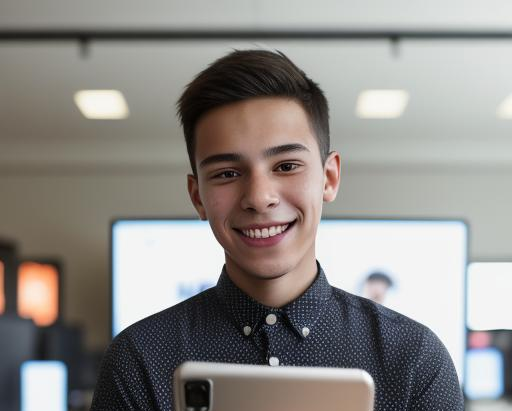Website Performance Optimization: Tips and Tools for Speeding Up Page Loads
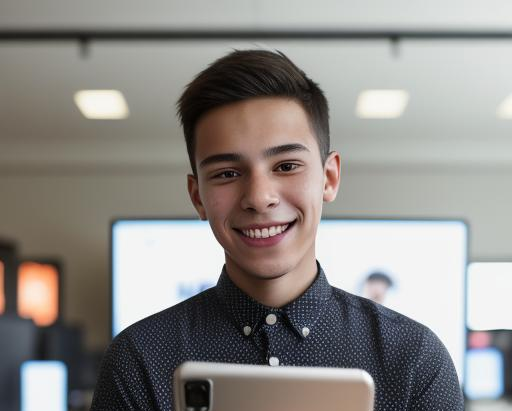 Christopher Wilson
Christopher Wilson
In the fast-paced digital world, the speed at which a website loads can significantly impact user experience, search engine rankings, and overall site performance. Slow-loading websites frustrate users, leading to higher bounce rates and lost opportunities for engagement. As the demand for instantaneous access to information grows, optimizing website performance becomes crucial. This article explores various strategies and tools for speeding up page loads, ensuring a seamless and efficient user experience.
The Importance of Website Speed
Website speed is a critical factor influencing user satisfaction and retention. Research indicates that users expect a web page to load within two seconds; any delay beyond this can lead to a substantial drop in traffic and conversions. Moreover, search engines like Google use page speed as a ranking factor, making it essential for SEO. Faster websites not only rank higher in search results but also provide a better user experience, leading to increased engagement and lower bounce rates.
Key Factors Affecting Website Speed
Several elements influence the loading speed of a website. Understanding these factors is the first step towards effective optimization.
Server Performance
The performance of the server hosting your website plays a pivotal role in determining page load times. High server response times can significantly slow down your website. Choosing a reliable hosting provider with robust infrastructure and minimal downtime is essential. Additionally, opting for a dedicated server or a VPS (Virtual Private Server) over shared hosting can enhance performance, especially for high-traffic websites.
File Sizes and Compression
Large file sizes, including images, videos, and other multimedia elements, can slow down your website. Compressing these files without compromising quality can drastically reduce load times. Tools like Gzip for text files and image compression tools such as TinyPNG or ImageOptim can be highly effective. Additionally, using modern file formats like WebP for images can further enhance performance.
Browser Caching
Enabling browser caching allows static files on your website, such as images, CSS, and JavaScript, to be stored locally on users' devices. This reduces the need to download these files on subsequent visits, speeding up the page load process. Configuring appropriate cache headers and expiration times ensures that users always receive the most up-to-date content without compromising speed.
Minification of CSS and JavaScript
Minification involves removing unnecessary characters, such as spaces, comments, and line breaks, from CSS and JavaScript files. This reduces file sizes and speeds up loading times. Tools like UglifyJS for JavaScript and CSSNano for CSS can automate this process. Combining multiple CSS and JavaScript files into a single file can also reduce the number of HTTP requests, further enhancing performance.
Content Delivery Networks (CDNs)
A CDN is a network of servers distributed across various geographical locations. It stores copies of your website's static files and delivers them to users from the nearest server. This reduces latency and speeds up load times, especially for users located far from the primary server. Popular CDN providers include Cloudflare, Akamai, and Amazon CloudFront.
Tools for Analyzing and Improving Website Performance
Several tools are available to help analyze website performance and identify areas for improvement.
Google PageSpeed Insights
Google PageSpeed Insights is a free tool that analyzes the content of a web page and provides suggestions to make that page faster. It evaluates both mobile and desktop versions of a site and offers insights into specific areas that need optimization. Metrics like First Contentful Paint (FCP) and Time to Interactive (TTI) are crucial for understanding user experience and load performance.
GTmetrix
GTmetrix provides a detailed analysis of a website's performance, including page load time, total page size, and the number of requests. It offers actionable recommendations to optimize various aspects of the site. GTmetrix also allows users to test their websites from different geographical locations and browsers, providing a comprehensive view of performance across different conditions.
WebPageTest
WebPageTest is an open-source tool that performs comprehensive tests on website performance. It offers insights into various performance metrics, including load time, time to first byte, and speed index. WebPageTest also allows for advanced testing scenarios, such as testing with different connection speeds and simulating mobile devices, providing a thorough analysis of performance bottlenecks.
Lighthouse
Lighthouse is an open-source tool from Google that audits web pages and provides performance, accessibility, SEO, and best practices scores. It is integrated into Chrome DevTools and offers a detailed report with actionable insights for improving page speed and overall performance.
Advanced Optimization Techniques
Beyond the basic optimization strategies, several advanced techniques can further enhance website performance.
Lazy Loading
Lazy loading delays the loading of images and other non-critical resources until they are needed. This technique reduces the initial load time and improves performance, especially on pages with a large amount of multimedia content. Implementing lazy loading can be achieved using JavaScript libraries or native HTML attributes.
Asynchronous Loading of JavaScript
Asynchronous loading allows JavaScript files to load independently of the HTML rendering process. This prevents JavaScript from blocking the rendering of the page, leading to faster load times. Using the async and defer attributes in script tags can achieve this, allowing the browser to load and execute scripts without hindering page rendering.
Prefetching and Preloading
Prefetching and preloading are techniques that instruct the browser to load resources that are likely to be needed in the near future. Prefetching loads resources that might be needed for subsequent navigation, while preloading prioritizes critical resources for the current page. These techniques can significantly reduce latency and improve perceived performance.
Optimizing Web Fonts
Web fonts can have a considerable impact on page load times. Optimizing font loading by using modern formats like WOFF2, limiting the number of font weights and styles, and implementing font-display strategies can improve performance. Tools like Font Squirrel and Google Fonts can assist in generating optimized font files and implementing best practices.
Conclusion
Optimizing website performance is an ongoing process that involves various strategies and tools. From improving server performance and compressing files to utilizing CDNs and advanced techniques like lazy loading and asynchronous JavaScript, there are numerous ways to speed up page loads. Regularly analyzing website performance using tools like Google PageSpeed Insights, GTmetrix, and Lighthouse can help identify areas for improvement and ensure that your website remains fast and efficient. By prioritizing website speed, you can enhance user experience, improve search engine rankings, and ultimately drive more traffic and conversions.
https://fileenergy.com/pokupki-v-kitae/portativnyj-alyuminievyj-shtativ-dlya-kamery-neewer
https://fileenergy.com/pokupki-v-kitae/wi-fi-al-fa-adapter-alfa-network
Subscribe to my newsletter
Read articles from Christopher Wilson directly inside your inbox. Subscribe to the newsletter, and don't miss out.
Written by