AWS Virtual Private Cloud ( AWS VPC ) { Part - I }
 N Chandra Prakash Reddy
N Chandra Prakash Reddy
Introduction
A virtual private cloud, or VPC, is an AWS-powered virtual network that mimics the architecture of a traditional data center network.
For a single client, a VPC functions as a virtual data center network within AWS.
It makes sense for it to be separated from other virtual networks on the AWS cloud.
Up to five VPCs and 200 subnets each can be created per region.
Elastic IPs can be assigned in maximum of five.
Security groups, NACL, and DHCP are automatically produced when a VPC is setup.
A VPC can only exist in one AWS region; it cannot extend to several regions.
Once a VPC is formed, its CIDR block range cannot be changed.
One must create a new VPC in order to use a different CIDR size.
A VPC's subnets can't cross over.
AWS China and GovCloud regions excluded, you can add new IP address ranges to your VPC to increase its CIDR.
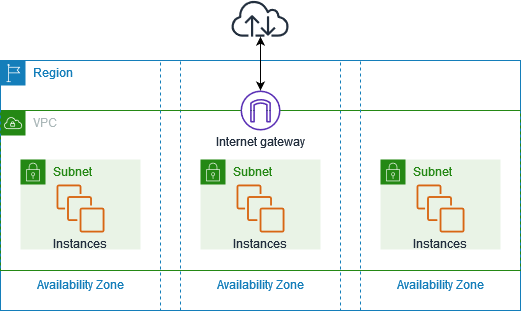
Types of AWS VPC
Default VPC
Created automatically when an account is created in each AWS region.
Default configurations for the Network ACL (NACL), security group, route table, and CIDR block are included.
For internet access, it comes with an internet gateway by default.
Custom VPC
Created by the Amazon account owner.
The Custom VPC's CIDR block is selectable by the AWS user.
Network ACL (NACL), route tables, and its own default security group are included.
Does not come with an internet gateway by default; if one is required, one must be made manually.
Features of VPC
CIDR (Classless Inter-Domain Routing)
The range of IP addresses used in a VPC can be specified using the CIDR approach.
It is stated as an IP address (for example, 10.0.0.0/16) followed by a slash and a number.
Figures out how many IP addresses are available in the VPC.
Makes IP address distribution and management more effective.
A 10.0.0.0/16 CIDR block can contain up to 65,536 IP addresses.
Specifies how big the virtual network can be and how much AWS capacity it has.
Understanding the IP Address :
An IP address is an unique numerical identifier that is given to every device linked to a computer network that communicates via the Internet Protocol.
It uses a binary address to locate a device within a network.
Four decimal places, separated by a period, are used to indicate an IPv4 address (e.g., 192.168.1.1).
An octet (eight bits) of the address is represented by each integer in binary form. For example, 192 = 11000000.
For IPv4, an IP address has a total of 32 bits.
Binary representation is used for each octet (for example, 10.0.0.0), where each digit is a bit (0 or 1).
I'm going to write about networking in further detail in a future blog post.
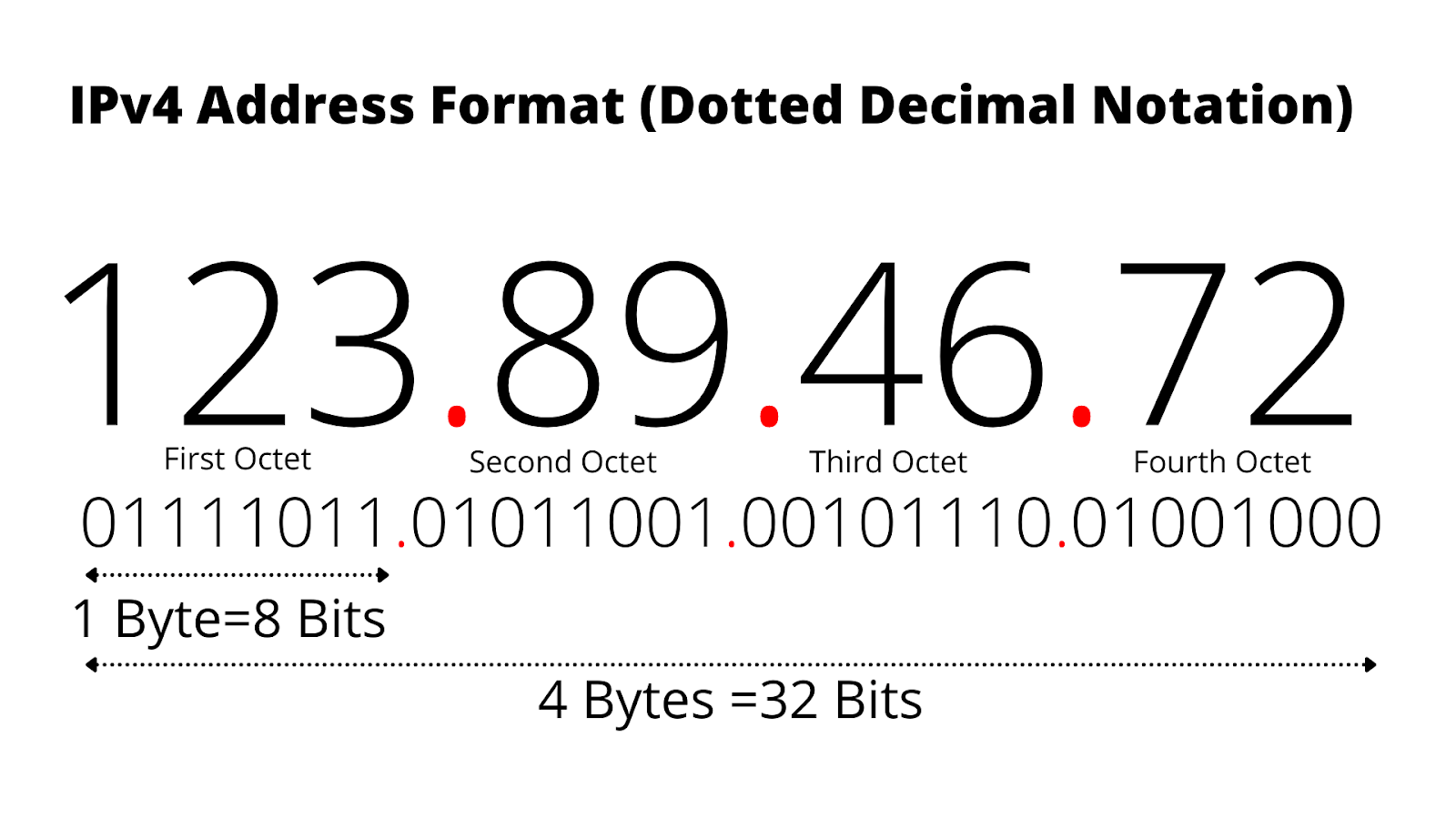
CIDR Notation :
In CIDR notation, the number after the slash (e.g., /16) represents the number of bits utilized for the network portion of the address.
Host addresses on that network are stored in the remaining bits.
Calculating the Number of IP Addresses :
The notation /16 in CIDR indicates that the network part uses the first 16 bits.
For the subnet 10.0.0.0/16 :
In the first 16 bits (10.0), the network is defined.
That network's remaining 16 bits (0.0) are accessible for use with particular addresses.
Formula to Calculate IP Addresses:
To find the number of IP addresses:
Take 2 raised to the power of (32 - prefix length).
In this case, 2^(32 - 16) = 2^16 = 65,536 IP addresses.
Example :
For 10.0.0.0/16 :
The IP addresses range from 10.0.0.0 to 10.0.255.255.
This provides a total of 65,536 unique IP addresses.
Subnets
Public Subnet :
Uses an internet gateway to route its traffic.
For internet communication, instances need an Elastic IP or public IPv4 address.
Private Subnet :
Does not have a path to an internet gateway.
Usually utilized in situations where direct internet access is not required.
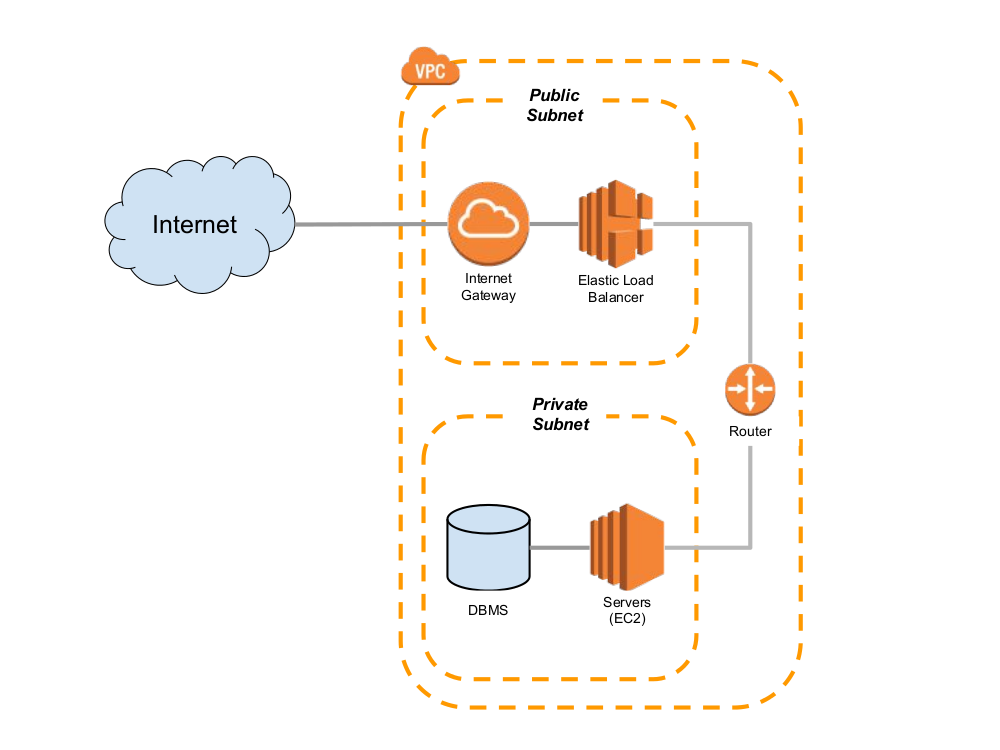
VPC Creation :
Demands the specification of an IPv4 CIDR block, such as 10.0.0.0/16 to 10.0.0.0/28.
A subnet's first four and last IP addresses are set aside for future use, routers, and DNS servers, among other things.
Internet Access :
Instances in public subnets can send outbound traffic to the internet.
Instances in private subnets cannot directly access the internet.
Reserved Addresses :
Within a VPC, AWS reserves particular IP addresses.
Example reservations include addresses for routers, DNS servers, and future use.
10.0.0.0 - Network address
10.0.0.1- reserved by AWS for the VPC router
10.0.0.2 - reserved by AWS the IP address of DNS server
10.0.0.3 - reserved for future use
10.0.0.255 - broadcast address
Note : AWS reserves the broadcast address in a VPC, even though AWS does not support broadcast functionality within VPCs.
Implied Router and Routing Table
Central Routing Function :
Manages the routing between and within the various Availability Zones (AZs) of the VPC.
Enables external communication by connecting the internet gateway to the virtual private cloud.
Route Table Limits :
Supports up to 200 route tables per VPC.
Each route table can contain up to 50 route entries.
Subnet Association :
There can only be one route table linked to each subnet at once.
The default VPC route table is linked to subnets in the absence of an association specification.
Management and Customization :
Allows editing of the main route table.
The main route table cannot be deleted, but it can be manually replaced by a custom route table.
Once a custom route table becomes the main route table, the former main table can be deleted.
Multiple Subnet Association :
- Enables the sharing of a route table among several subnets, which simplifies network administration.
Internet Gateway
Overview :
Serves as an internet-based virtual router, linking a VPC to the internet.
Permits connectivity between the internet and instances within the VPC.
Default VPC Configuration :
- An internet gateway is pre-configured in the default VPC to provide instant access to the internet.
Creating a New VPC :
- To allow internet connectivity, you have to directly attach an internet gateway while creating a new VPC.
Route Table Configuration :
- To enable outbound internet access, make sure the subnet's route table has a route pointing to the internet gateway.
Network Address Translation (NAT) :
- Makes it possible for instances with private addresses to access the internet by performing NAT (Network Address Translation) between private and public IPv4.
IP Version Support :
- Supports both IPv4 and IPv6 addressing for comprehensive connectivity options within the VPC.
NAT Gateway
Overview :
- Enables instances in a private subnet to access the internet or other AWS services while preventing inbound connections from the internet.
Cost Considerations :
A NAT gateway's creation and use are subject to fees, which also include hourly usage and data processing rates.
There can also be additional Amazon EC2 data transfer fees.
Setup Requirements :
The public subnet that a NAT gateway will sit on must be specified when it is created.
At the time of creation, the NAT gateway needs to be connected to an Elastic IP address.
Public IP Management :
- No need to assign public IP addresses directly to instances in the private subnet.
Route Table Configuration :
Change the route table linked to your private subnets so that outbound connections are routed via the NAT gateway.
Instances on private subnets can now connect to the internet thanks to this configuration.
Deleting and Disassociation :
- A NAT gateway's Elastic IP address is disconnected upon deletion, yet it stays in your AWS account without being released.
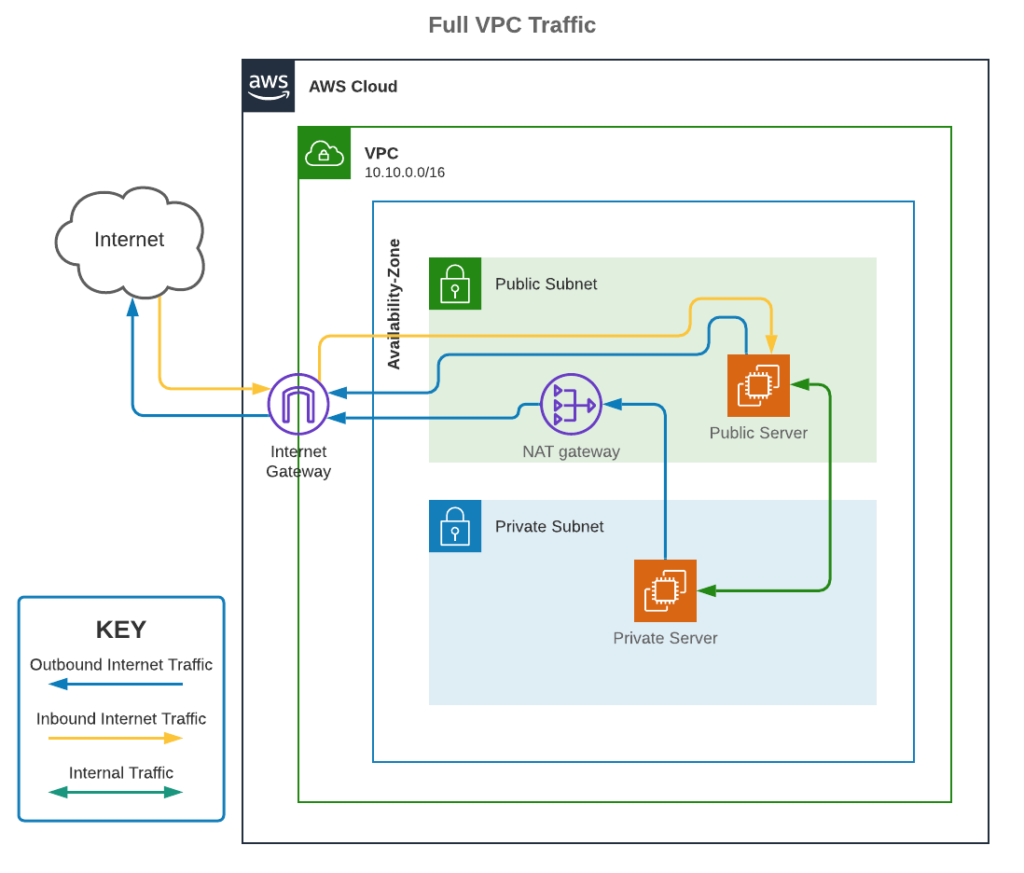
Security Groups
Network Access Control List (NACL)
Overview :
- Functions as a security layer for your virtual private network (VPC), controlling traffic entering and leaving one or more subnets in a way similar to a firewall.Default Configuration :
A customizable default NACL is included with your VPC.
Allows all inbound and outbound IPv4 traffic at first, as well as IPv6 if necessary.
Custom NACL Creation :
Make unique NACLs and link them to particular subnets.
Until rules are applied, custom NACLs initially block all inbound and outbound traffic.
Subnet Association :
Each subnet in your VPC needs to have a NACL assigned to it.
Subnets are automatically associated with the default NACL if they are not specifically linked to one.
Association Flexibility :
There can be more than one NACL connected to a single subnet, but only one NACL per subnet at a time.
Associating a new NACL with a subnet removes any previous association.
Rule Configuration :
NACLs contain sequentially numbered rules that are evaluated starting from the lowest numbered rule.
Rule numbers can range up to 32,766, with recommended intervals of 100 to facilitate future rule insertion.
Operational Scope :
- Functions at the subnet level, controlling traffic entering and leaving the subnet.
Stateless Operation :
- NACLs are stateless, requiring explicit allowance for outbound traffic corresponding to allowed inbound traffic.
Rule Types :
- Permits and deny rules, allowing for more precise control over network traffic.
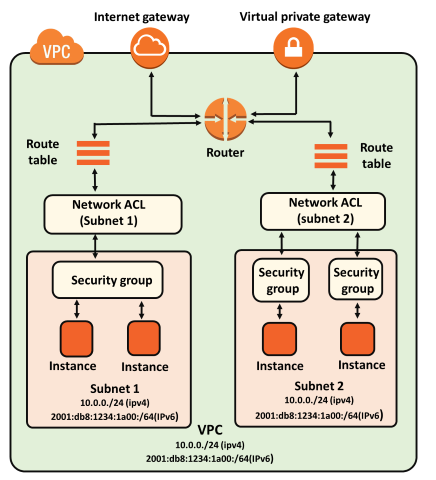
VPC Peering
Overview :
- Creates a network link between two VPCs so that data can be routed privately across IPv4 or IPv6.
Smooth Communication :
- Permits smooth interaction between instances in either VPC as though they were a single network.
Flexibility in Setup :
Establish VPC peering connections with other AWS accounts' VPCs or with your own VPCs.
Peering connections can span across different AWS regions.
Functionality :
- Allows VPCs to communicate directly and securely without requiring traffic to be routed over the internet.
VPC Endpoint
Overview :
Permits private connections to be made between your supported AWS services and VPC.
These services are reachable by instances within your VPC without requiring public IP addresses.
Eliminates Public IP Requirement :
- Eliminates the requirement for public IP addresses on instances within your VPC in order to access resources in the associated AWS services.
Virtual Device Functionality :
- Virtual devices known as VPC endpoints allow direct and secure connection between your VPC and AWS services.
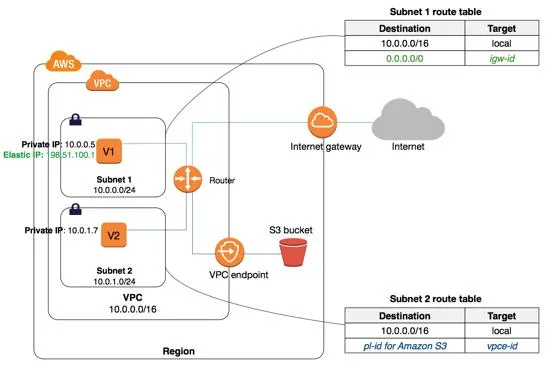
Difference between security group and NACL
| SecurityGroup | NACL |
| Operates at instance level | Operates at subnet level |
| Supports allow rules only | Supports allow as well as deny rules |
| Stateful, return traffic automatically allowed | Stateless, return traffic must be explicitly allowed by rules |
| Applies to an instance only | Applies to all instances in the subnet |
| Evaluates rules based on all rules combined. | Evaluates rules in numerical order. |
Conclusion
Virtual network environments that are secure and scalable are offered by AWS VPC.
It is compatible with subnets, security groups, and CIDR blocks, among other flexible networking configurations.
Smooth communication between instances is made possible by VPC, whether for private or public internet access.
Endpoints, VPC peering, and NAT gateways are examples of features that improve network security and flexibility.
AWS infrastructure management that is both secure and efficient is ensured by mastering these essentials.
References
Subscribe to my newsletter
Read articles from N Chandra Prakash Reddy directly inside your inbox. Subscribe to the newsletter, and don't miss out.
Written by

N Chandra Prakash Reddy
N Chandra Prakash Reddy
-> I'm an enthusiastic DevOps professional with over 3+ years of hands-on expertise in cloud infrastructure management and orchestrating the deployment of applications which are ready for production. -> Excellent problem-solving skills and a proactive learner, staying updated with the latest trends in DevOps and Cloud Computing. 𝐆𝐞𝐭 𝐢𝐧 𝐓𝐨𝐮𝐜𝐡 -> 𝐂𝐨𝐧𝐧𝐞𝐜𝐭 𝐨𝐧 𝐋𝐢𝐧𝐤𝐞𝐝𝐢𝐧 : If you're interested in engaging in technical discussions or connecting professionally, please feel free to connect with me on LinkedIn. -> 𝐄𝐦𝐚𝐢𝐥 : ncpr.0912@gmail.com