Ubuntu 24.04 vs. Pop OS 22.04: Performance Comparison
 Prabhat Maurya
Prabhat Maurya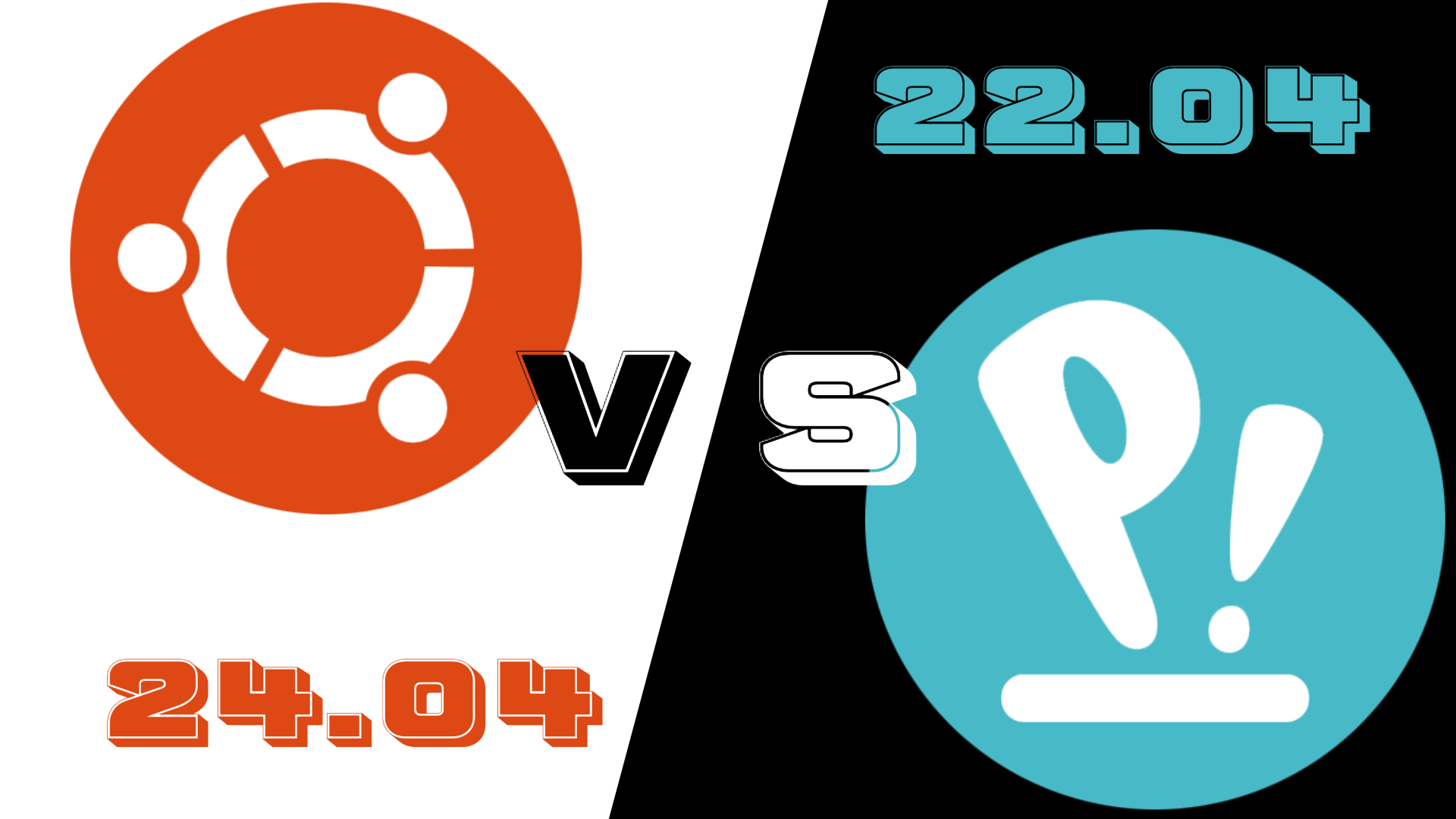
Ubuntu and PopOS are two of the most popular Linux distributions, each backed by well-known tech companies. Ubuntu is developed and maintained by Canonical, a company that has been a major player in the Linux community for many years. It offers a user-friendly experience and is widely used in both personal and professional environments. Ubuntu is known for its stability, extensive documentation, and large community support, making it a great choice for beginners and advanced users alike. On the other hand, PopOS is created by System76, a company that specializes in Linux-based hardware. PopOS is built on top of Ubuntu but comes with additional features and optimizations that cater specifically to developers and power users. It includes a custom desktop environment, Pop Shell, which enhances productivity with features like tiling window management. PopOS also focuses on providing a seamless out-of-the-box experience, with excellent support for gaming and hardware compatibility.
Many users find themselves unsure which distribution to choose. Ubuntu's extensive support and stable environment make it ideal for those who want a reliable system with a wealth of resources available. PopOS, with its developer-centric features and optimizations, appeals to users who need a more tailored experience that maximizes productivity and performance.
Here we have done many synthetic benchmarks comparing the performance difference between them so that its easy for you to make a decision.
System and Software Specification:
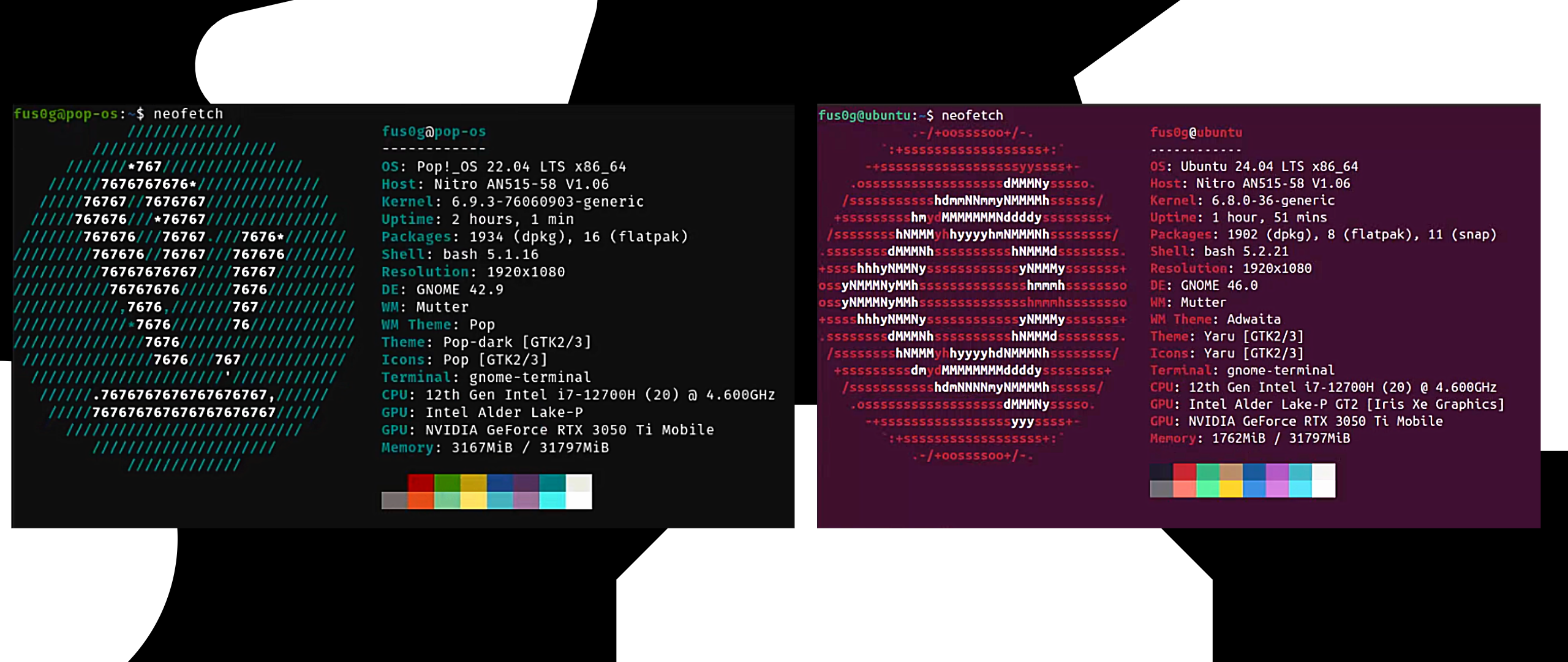
These tests are conducted on a Acer Nitro 5 AN515-58 with:
CPU : i7-12700H
GPU : RTX 3050ti mobile 4gb
RAM: 32GB DDR4 3200mhz
| Pop OS 22.04 | Ubuntu 24.04 | |
| Kernel version | 6.9.3-7606093-generic | 6.8.0-36-generic |
| Nvidia Driver | 550.67 | 550.90 |
GeekBench Score:
Ubuntu 22.04:
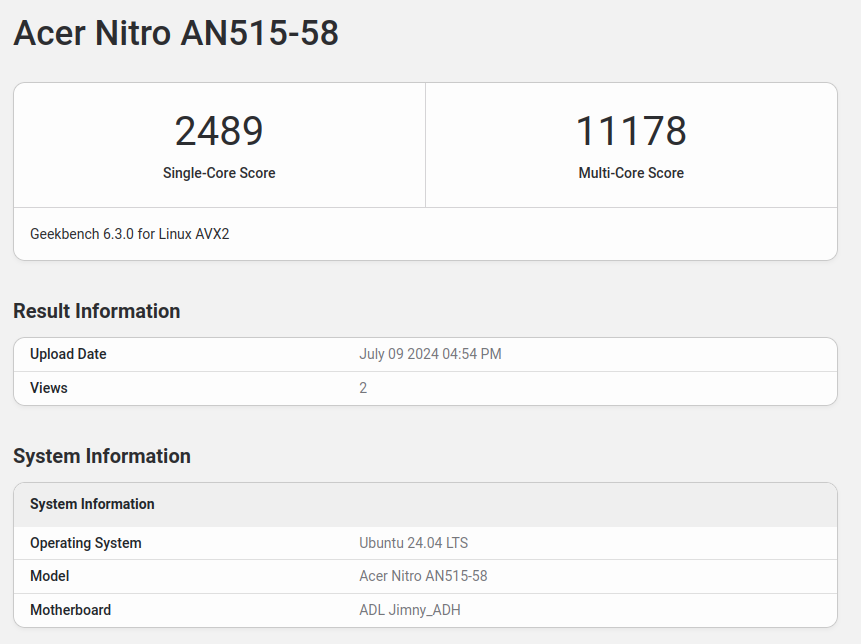
PopOS:
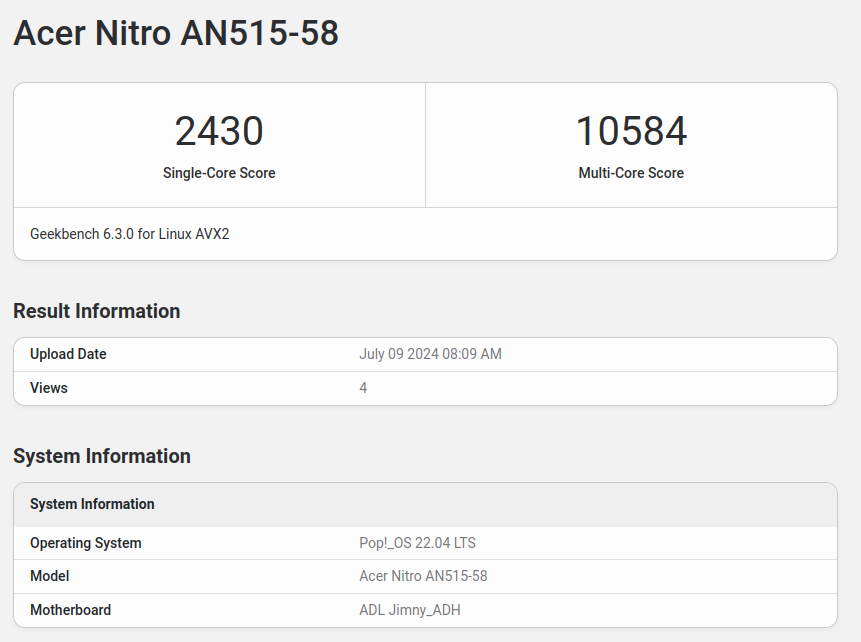
Results:
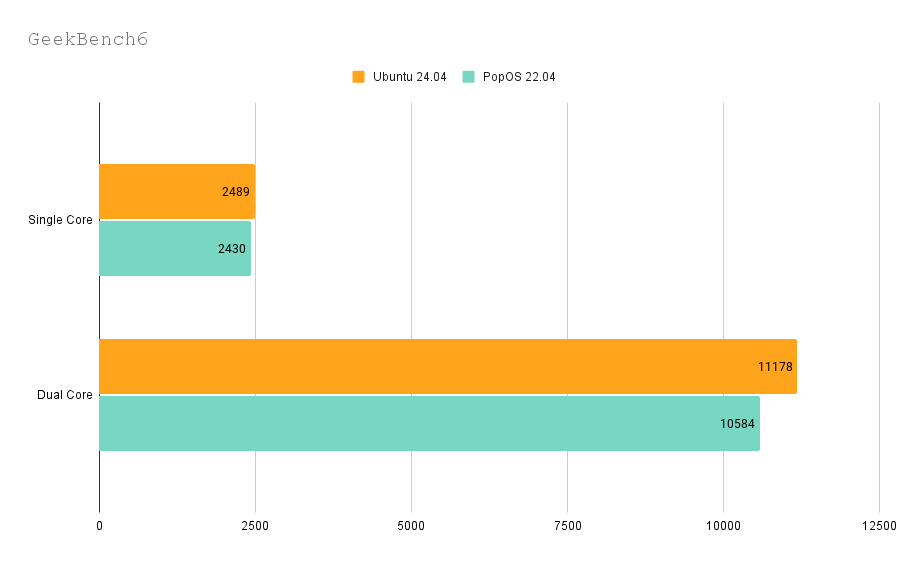
Here, using Geekbench 6, we observed that Ubuntu outperforms Pop OS by a small margin. The benchmark results indicate that Ubuntu has a slight edge in terms of overall performance. This difference, while not drastic, could be significant for users who require every bit of processing power for their tasks. The higher Geekbench score for Ubuntu suggests that it might handle intensive applications and workloads more efficiently compared to Pop OS.
PassMarks Score:
Ubuntu:
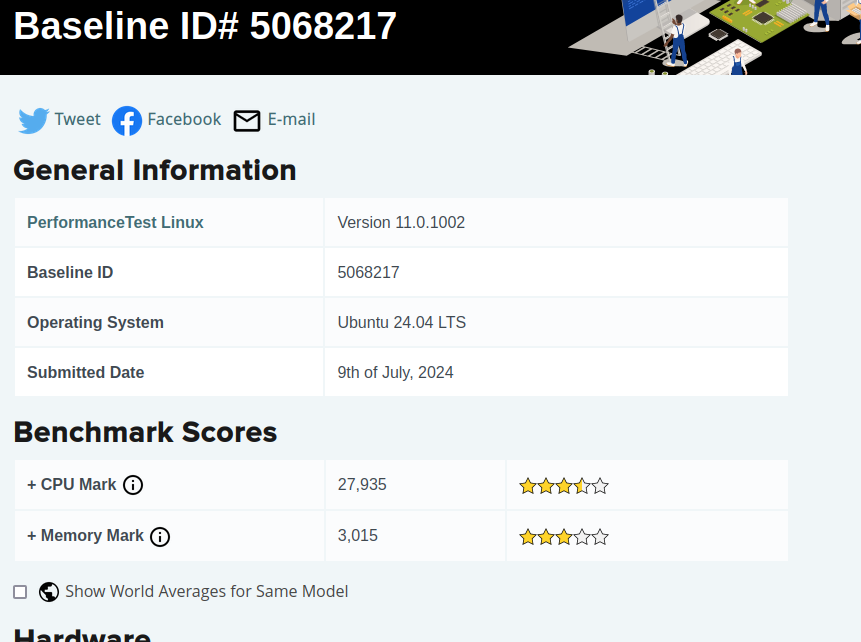
Pop OS:
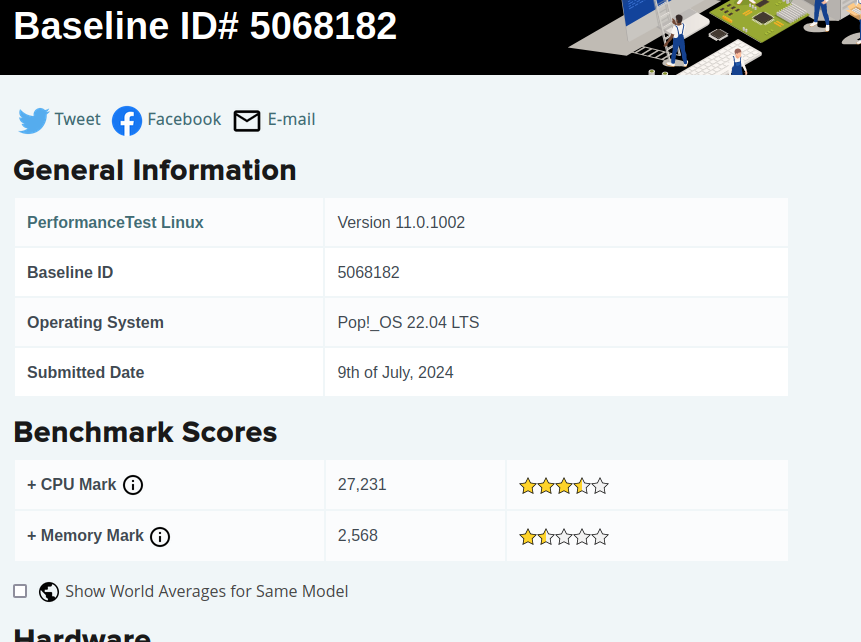
Results:
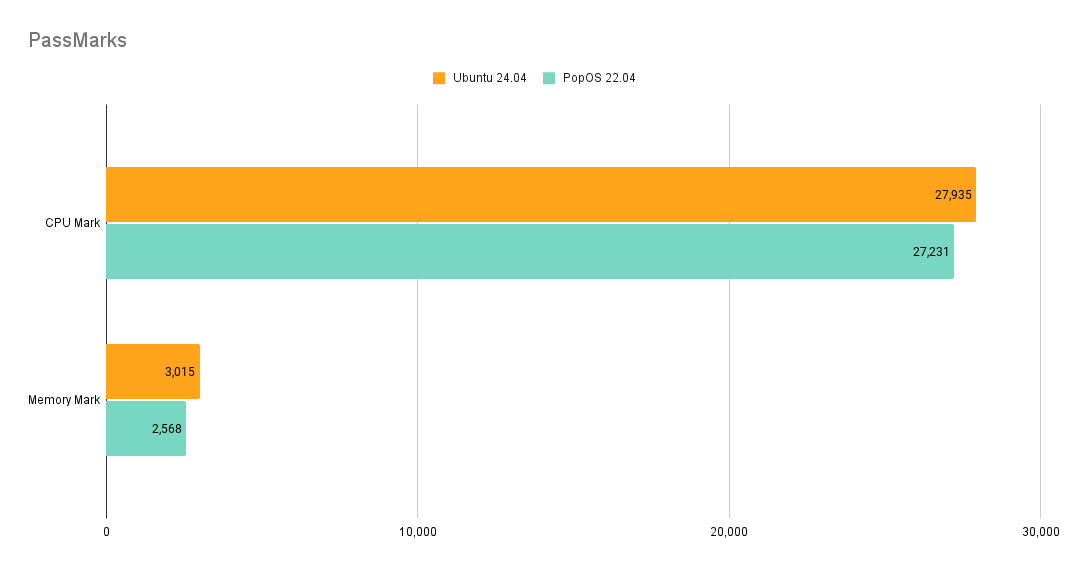
Here, we also conducted CPU and memory tests, and once again, Ubuntu outperforms Pop OS by a slight margin. In the CPU test, Ubuntu showed a marginally higher performance, which could be attributed to its optimized kernel and system processes. The memory test results were similar, with Ubuntu demonstrating slightly better memory management and allocation efficiency.
Unigine Benchmark:
Ubuntu:
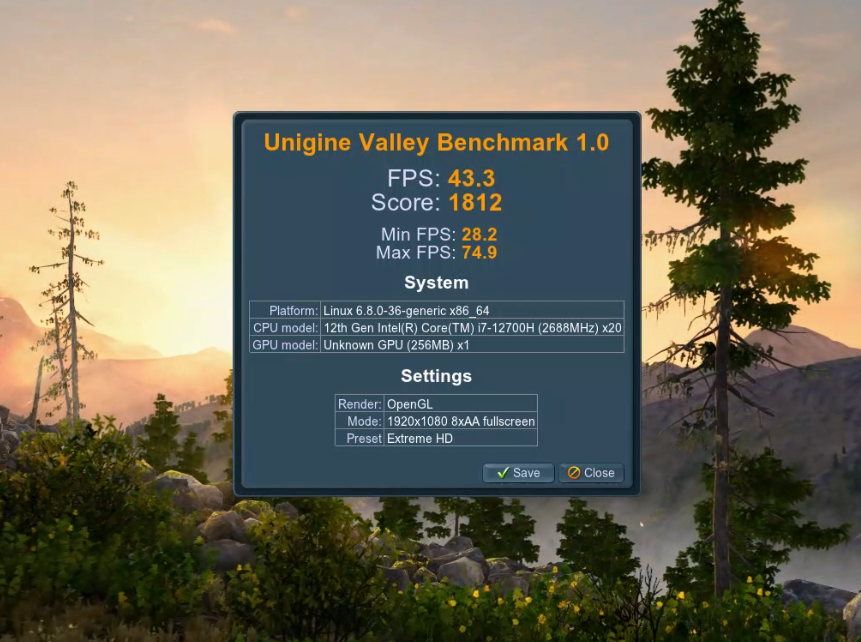

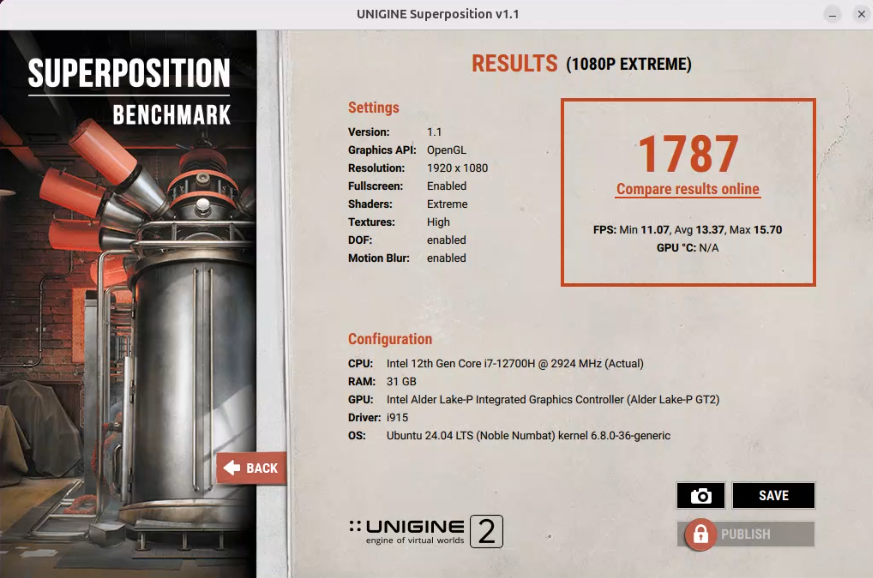
PopOS:
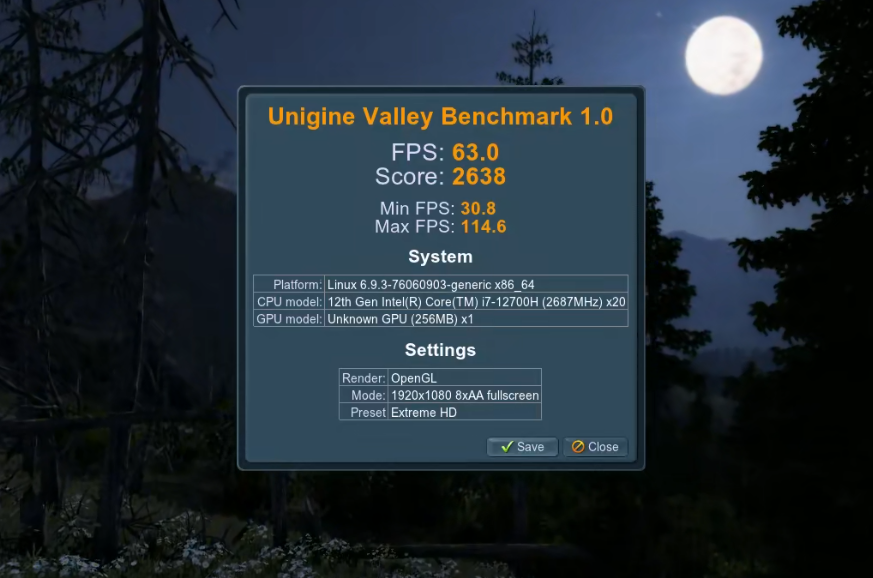

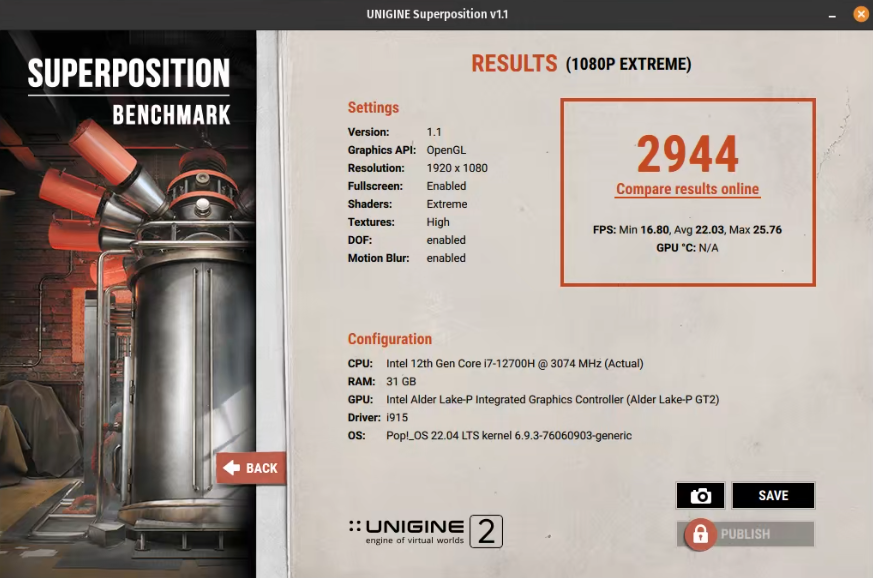
Results:
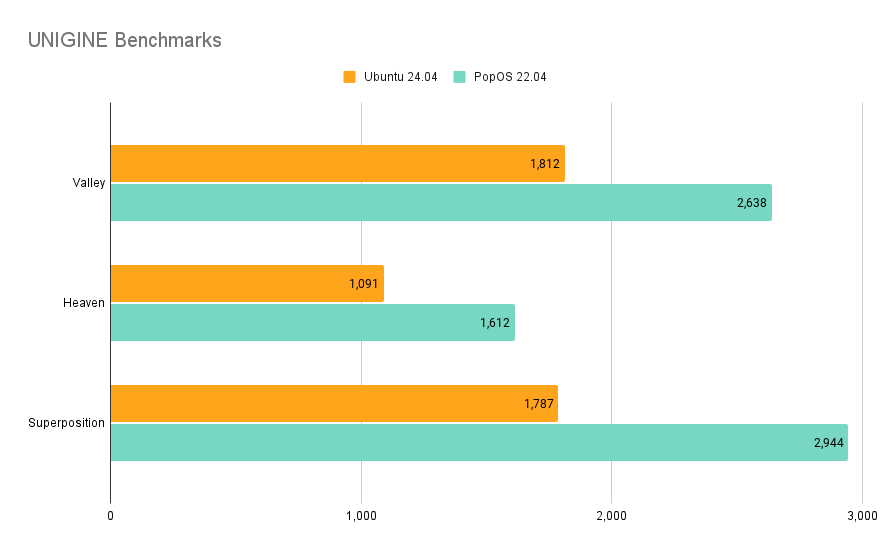
This is the part where PopOS truly shines compared to Ubuntu! In terms of graphics and gaming performance, PopOS significantly outperforms Ubuntu. PopOS includes various gaming-related patches and tweaks, along with their custom drivers, which greatly enhance the overall performance. These optimizations are specifically designed to improve frame rates, reduce latency, and provide a smoother gaming experience. The custom drivers in PopOS are tailored to maximize the capabilities of the hardware, ensuring that games run more efficiently and with better visual quality. This makes PopOS an excellent choice for gamers who demand the best performance from their systems. Whether you are playing the latest AAA titles or engaging in competitive online gaming, PopOS provides a noticeable improvement in graphics and gaming performance over Ubuntu.
Conclusion:
Ubuntu has an edge in CPU performance, whereas PopOS is winning the GPU and gaming scene by a huge margin. If you are someone who games a lot or engages in graphics-intensive tasks such as gaming and content creation, then PopOS is the go-to option for you. PopOS includes various gaming-related patches and tweaks, along with custom drivers that significantly enhance overall performance. These optimizations are specifically designed to improve frame rates, reduce latency, and provide a smoother gaming experience. The custom drivers in PopOS are tailored to maximize the capabilities of the hardware, ensuring that games run more efficiently and with better visual quality.
On the other hand, if you require strong CPU performance and GPU performance doesn't concern you as much, then Ubuntu is your pick. Ubuntu's optimized kernel and system processes contribute to its superior CPU performance, making it a great choice for tasks that are CPU-intensive. Additionally, Ubuntu demonstrates slightly better memory management and allocation efficiency, which can be beneficial for various applications that rely heavily on CPU and memory resources.
In summary, your choice between Ubuntu and PopOS should depend on your specific needs. For gamers and content creators who demand the best graphics performance, PopOS is the ideal choice. For users who prioritize CPU performance and efficient memory management, Ubuntu is the better option.
Subscribe to my newsletter
Read articles from Prabhat Maurya directly inside your inbox. Subscribe to the newsletter, and don't miss out.
Written by
