Starting with Linux for DevOps: A Complete Guide for Beginners
 Parth Shah
Parth Shah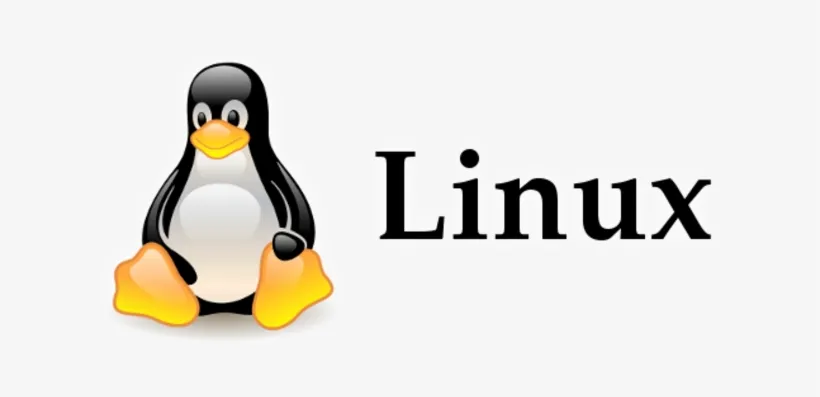
Brief History of Linux and its Variants (Distros)
Starting from 1991, Linus Torvalds’ Linux combined with the GNU Project has become a flexible platform widely used in the Internet and enterprises. They have their variants called distributions or distros for various categories from desktop to particular servers, and development settings.
Installing Linux on Your System
There are many ways to install Linux on your machine. The preferred method is using VirtualBox. This guide will walk you through the process.
Step 1: Download and Install VirtualBox
Download VirtualBox: Visit the VirtualBox website and download the latest version for your operating system.
Install VirtualBox: Follow the installation instructions specific to your OS.
Step 2: Download a Linux Distribution (Distro) ISO Choose a Linux distribution that suits your needs. Popular choices include:
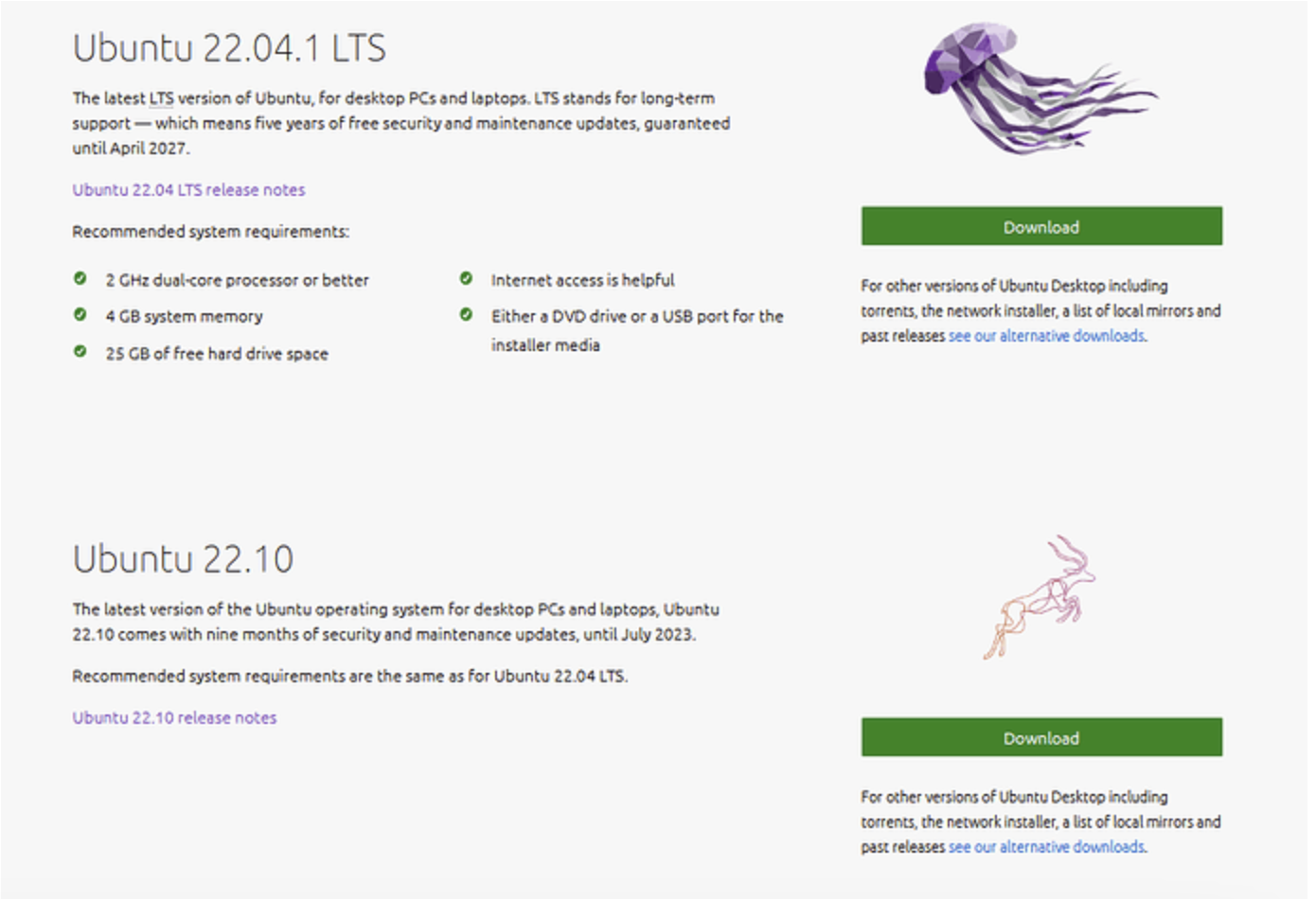
Ubuntu: Great for beginners and general use.
CentOS: Preferred for servers.
Kali Linux: For cybersecurity professionals. Download the ISO file from the distribution's official website.
Step 3: Create a New Virtual Machine
Open VirtualBox and click on "New".
Name your VM and choose "Linux" as the type. Select the version corresponding to your downloaded ISO (e.g., Ubuntu 64-bit).
Allocate memory (RAM): A minimum of 2 GB is recommended.
Create a virtual hard disk: Select "VDI (VirtualBox Disk Image)" and allocate at least 10 GB of space.
Step 4: Install the Linux Distro
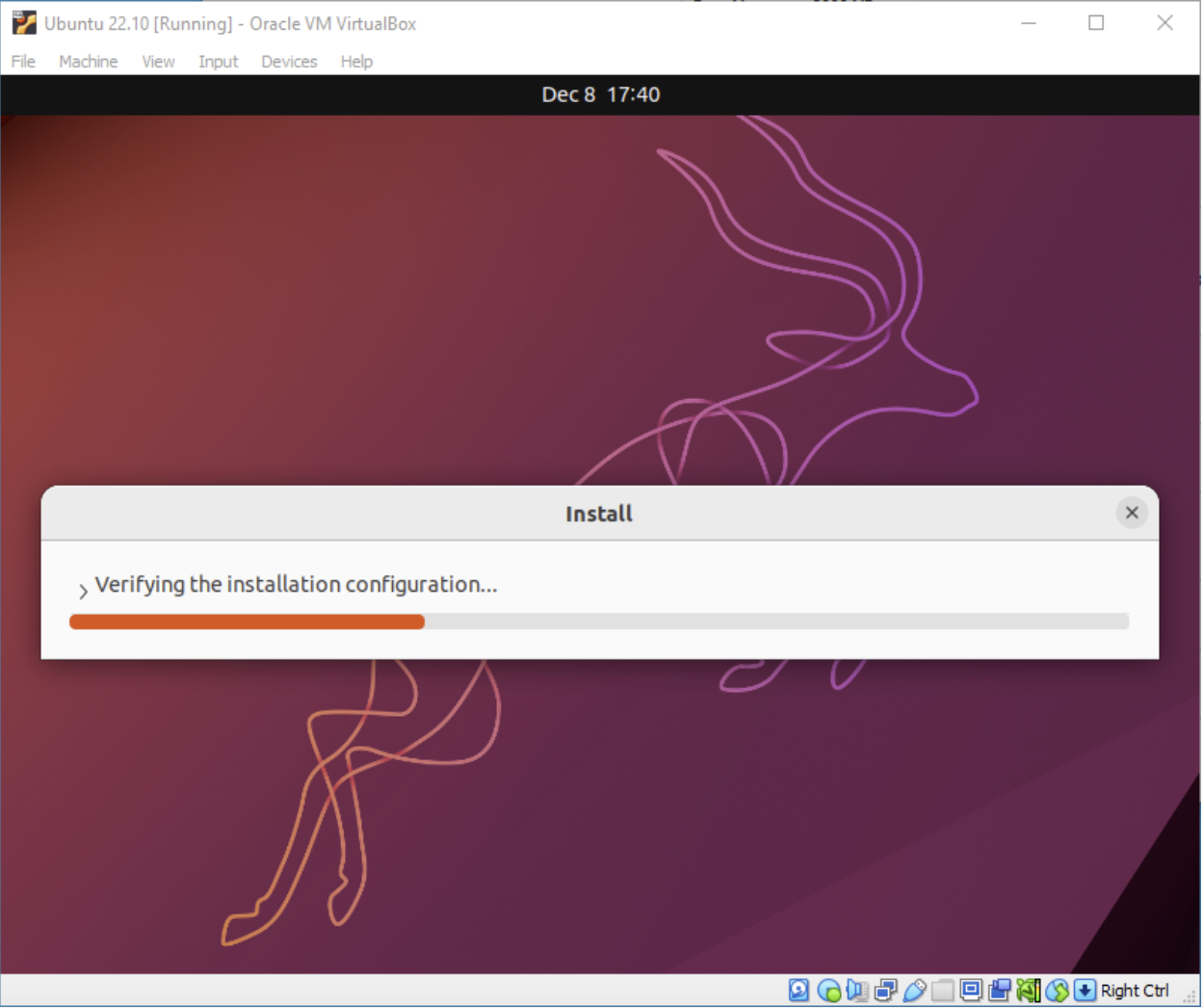
Start the VM and select the ISO file as the startup disk.
Follow the on-screen instructions to complete the installation process.
Conclusion
Mastering Linux fundamentals is foundational for a successful DevOps journey. By understanding its history, and choosing the right installation method, DevOps professionals can optimize workflows, enhance productivity, and deploy robust infrastructure solutions. Stay tuned for more advanced DevOps practices and tools!
Subscribe to my newsletter
Read articles from Parth Shah directly inside your inbox. Subscribe to the newsletter, and don't miss out.
Written by

Parth Shah
Parth Shah
I was working as a QA Tester with over two years of experience in web development and test automation for the healthcare industry. I have a background in conducting regression testing, functional testing, and user acceptance testing using Selenium, Java, and SQL. I contributed to the design and implementation of test cases, scripts, and frameworks, as well as the identification and reporting of defects and issues. Additionally, I have worked on automations that sparked my interest in DevOps, and I practiced as a DevOps engineer for 6 months, gaining hands-on experience with AWS services. I am passionate about learning new technologies and collaborating with cross-functional teams to deliver high-quality solutions. As an AWS Certified Cloud Practitioner, I am now aiming to transition to a full-time DevOps role.