Daily Hack #day99 - MQTT.fx
 Cloud Tuned
Cloud Tuned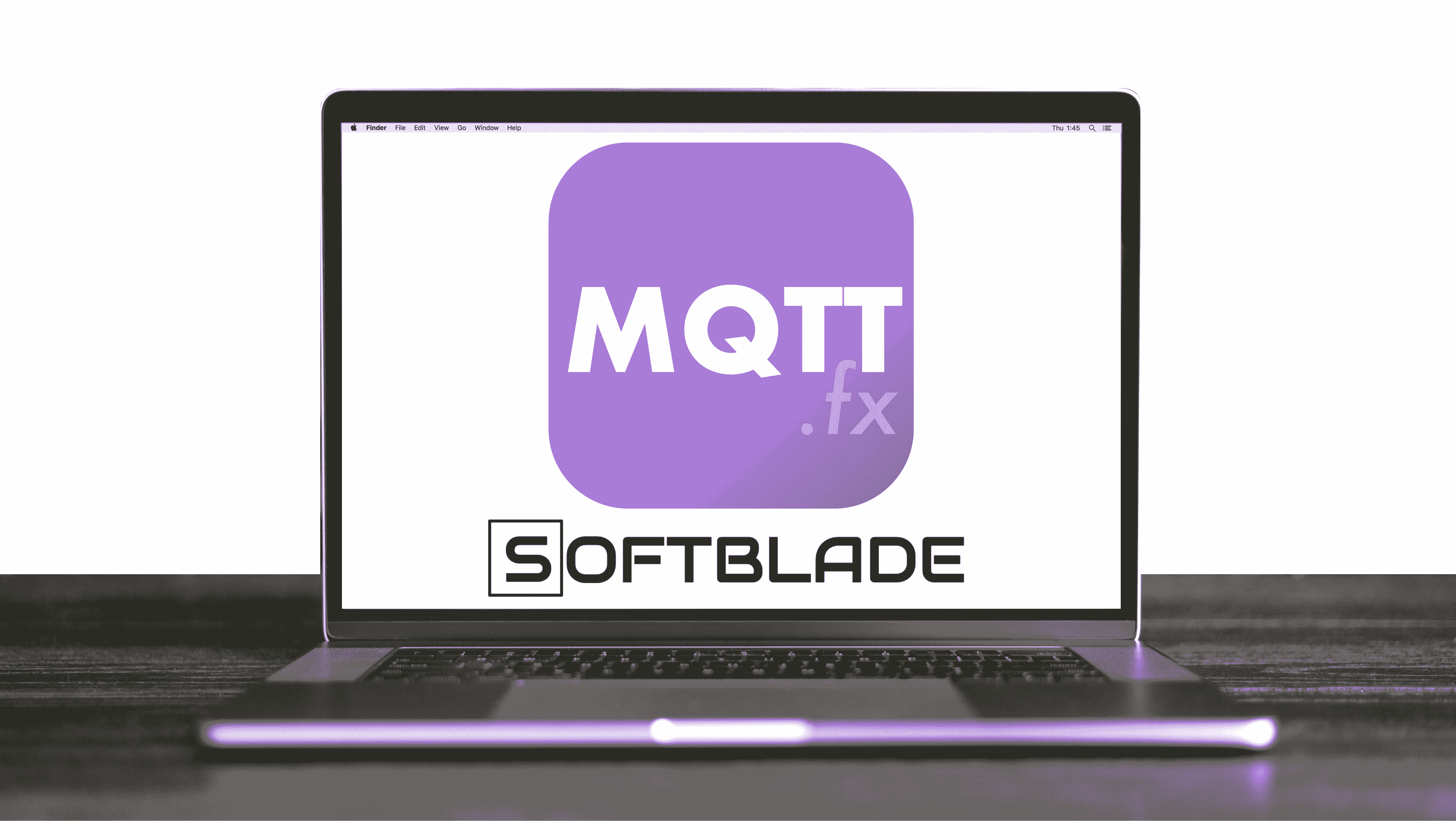
MQTT.fx Overview
MQTT.fx is a popular and user-friendly desktop application designed for testing and debugging MQTT (Message Queuing Telemetry Transport) brokers and clients. Developed by Jens Deters, MQTT.fx provides a graphical interface that makes it easier for developers and IoT enthusiasts to interact with MQTT brokers, publish messages, and subscribe to topics without needing to write code.
Key Features
User-Friendly Interface:
- MQTT.fx offers an intuitive graphical user interface (GUI) that simplifies the process of connecting to MQTT brokers, publishing messages, and subscribing to topics.
Broker Connectivity:
- The application supports connections to any standard MQTT broker, including public brokers like HiveMQ, Eclipse Mosquitto, and private brokers.
Message Publishing:
- Users can easily publish messages to specific topics with customizable QoS (Quality of Service) levels and retained message options.
Subscription Management:
- MQTT.fx allows users to subscribe to multiple topics and view incoming messages in real-time, which is useful for monitoring and debugging.
TLS/SSL Support:
- The application supports secure connections using TLS/SSL, providing options to specify CA certificates, client certificates, and private keys.
Scripting and Automation:
- MQTT.fx includes a built-in JavaScript editor for scripting automated tasks and complex interactions with the broker.
Message Formatting:
- The application supports different message formats, including plain text, JSON, and hexadecimal, enabling users to work with various data types effectively.
Logging and Debugging:
- MQTT.fx provides logging features that help users keep track of their interactions with the broker, aiding in debugging and analysis.
Common Use Cases
IoT Development: MQTT.fx is widely used by IoT developers to simulate devices, test MQTT brokers, and validate the functionality of their applications.
Educational Purposes: It's an excellent tool for learning and teaching the basics of MQTT and exploring advanced features in a hands-on manner.
Troubleshooting: Network administrators and developers use MQTT.fx to troubleshoot connectivity issues, monitor message flow, and ensure reliable communication between devices.
Getting Started
Download and Install:
- MQTT.fx is available for Windows, macOS, and Linux. You can download it from the official website or repositories.
Connect to a Broker:
- Launch the application, create a new connection profile, enter the broker address, and connect. You can configure options like port number, client ID, and security settings.
Publish and Subscribe:
- Use the GUI to publish messages to topics and subscribe to topics to receive messages. View the real-time message flow in the subscription window.
Conclusion
MQTT.fx is an essential tool for anyone working with MQTT, offering powerful features in an easy-to-use package. Whether you are developing IoT solutions, debugging network communications, or learning about MQTT, MQTT.fx provides the tools and capabilities needed to streamline your workflow and enhance your productivity.
Note that this is a licensed tool with various price levels starting from a single license to enterprise. At the time of writing the cheapest option for a single license was 49,90 EUR.
Subscribe to my newsletter
Read articles from Cloud Tuned directly inside your inbox. Subscribe to the newsletter, and don't miss out.
Written by
