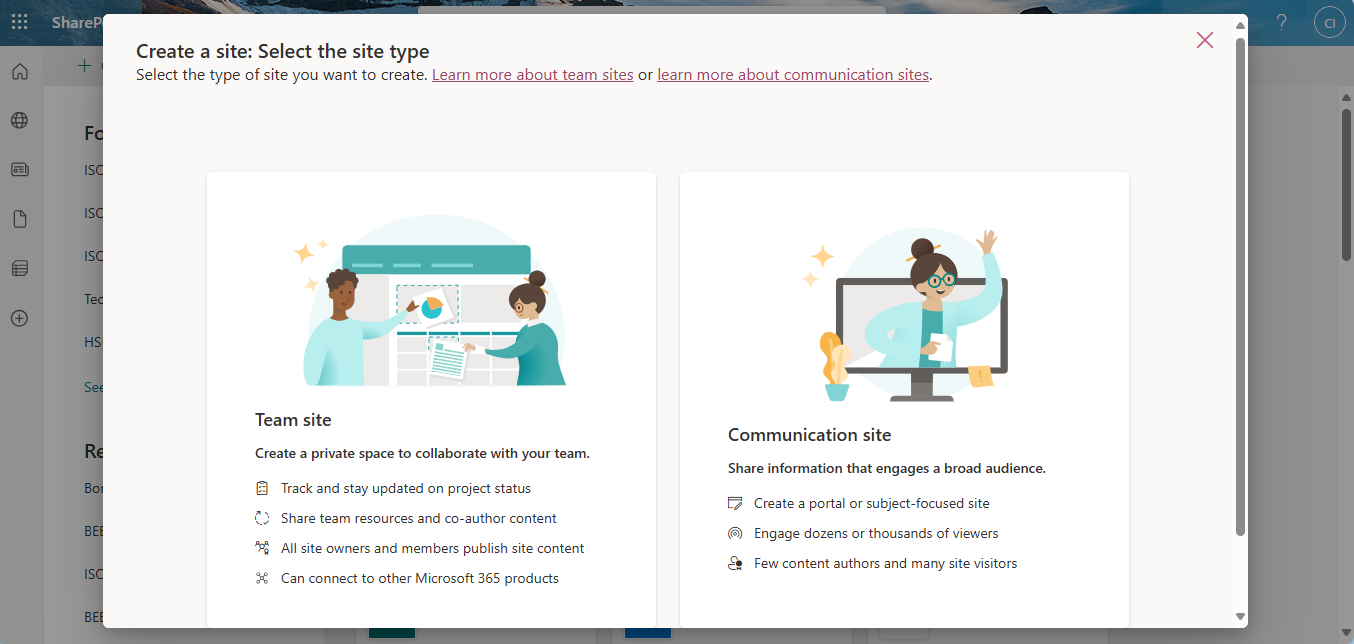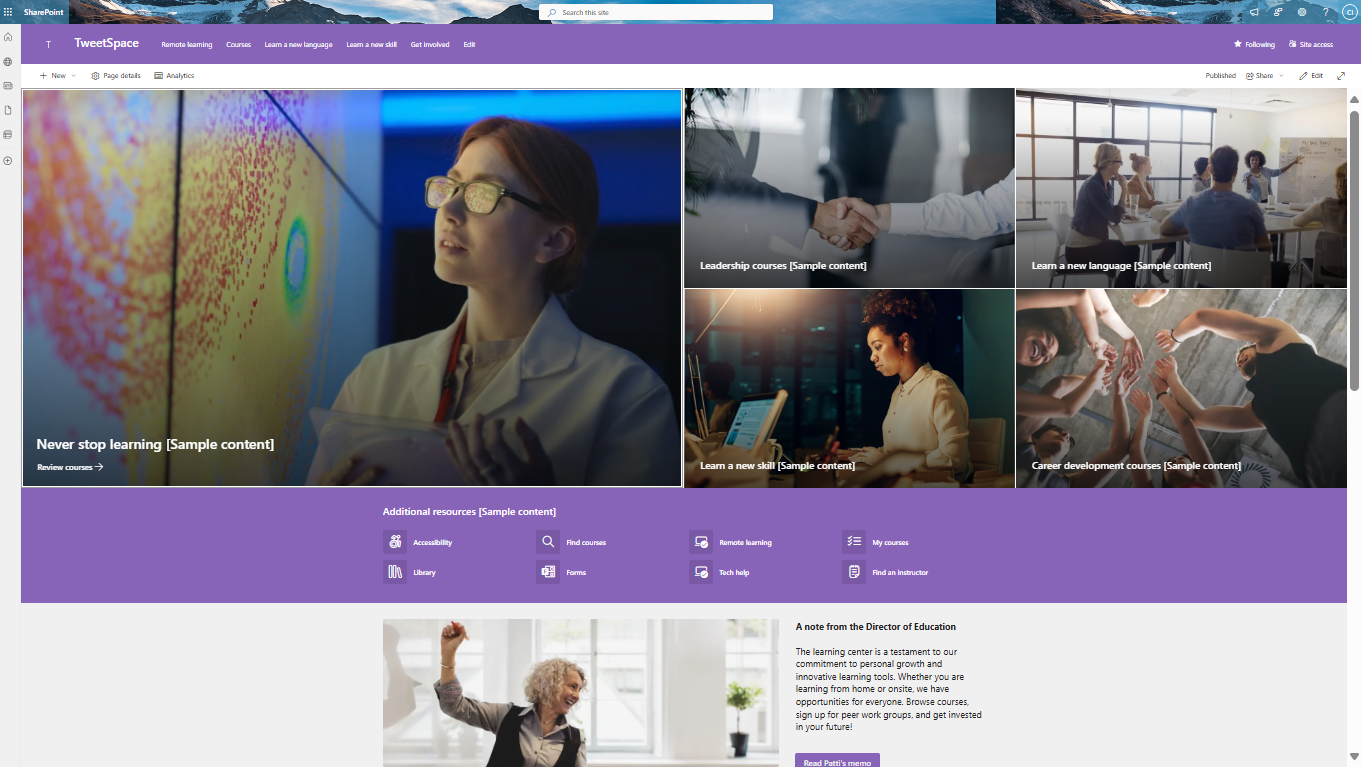SharePoint Sites: A Guide to Better Team Collaboration
 Chino Ikwuegbu
Chino Ikwuegbu
Introduction
We live in a world where everything moves quickly and everyone is connected, teams that work well together are key to an organization's success. Sharing information easily, discussing ideas, and aiming for shared goals are all very important. SharePoint team sites are here to make a difference. They are lively platforms that change the way teams work together, talk, and pass on what they know. This blog will look at how amazing SharePoint team sites are and how they can boost how your team works and gets along. This is the start of our discussion, and I've made it simpler to understand.
SharePoint Sites are a dynamic and collaborative platform that can significantly enhance teamwork within an organization. By creating a Team Site, you can provide a centralized space where team members can store, share, and manage files, as well as track project status and updates. The integration with Microsoft 365 Groups and Teams channel further streamlines collaboration, allowing for seamless communication and resource sharing. Customizing the site to reflect the team's identity and needs, including managing web parts and sections, ensures that the Team Site remains an engaging and productive environment. With the right setup, SharePoint Team Sites can ignite collaboration excellence, turning individual effort into collective success.
In SharePoint, users can create web pages, publish content, and store files; in Teams, they can chat about specific subjects or tasks. The integration supports different channel types, such as standard, private, and shared channels, each serving unique collaboration needs. For instance, standard channels are accessible to all team members, private channels are for confidential discussions, and shared channels allow broader collaboration, even with those outside the team. This flexibility ensures that SharePoint Teams can cater to various project requirements and team dynamics, promoting efficiency and productivity in collaborative efforts.
A Walkthrough: Features
Collaboration
Modern Intranet
Unified Content Management
Workflow Automation
Integration with other Microsoft Tools and third-party applications
Cloud-based flexibility
Sharepoint list (Database)
Document Storage & Management (Libraries): version control and access permissions
Customizable Pages & External Sharing (visitors)
Advanced security measures
Build a Collaborative Hub
Imagine having a centralized hub where your team can come together to communicate, share, control and track files, and manage tasks. SharePoint team sites offer precisely that. By creating a collaborative hub, you provide your team with a single location to access relevant information, participate in discussions, and stay updated on project progress. This centralization eliminates the need for scattered communication channels and ensures everyone is on the same page.
Harness the Power of Co-Authoring and Version Control
Gone are the days of cumbersome email attachments and conflicting document versions. SharePoint team sites enable real-time co-authoring, allowing multiple team members to collaborate on documents simultaneously. This feature fosters a sense of teamwork and efficiency, as everyone can cohesively contribute their expertise. With version control, you can rest assured that you're always working with the latest iteration, eliminating confusion and preventing work duplication.
Streamline Workflows and Task Management
Efficient workflows and task management are vital for productive teamwork. SharePoint team sites offer built-in tools to streamline workflows and automate repetitive tasks. From approval processes to task tracking, these capabilities ensure that work progresses smoothly, deadlines are met, and everyone is accountable. By reducing manual effort and enhancing collaboration, your team can focus on what truly matters, which is delivering exceptional results.👌
Knowledge Sharing at Wrap Speed
Knowledge is a valuable asset within any organization. SharePoint team sites empower teams to create knowledge repositories, including wikis, knowledge bases, and searchable libraries. Gone are the days of searching through endless folders or relying on memory. With SharePoint team sites, critical information is readily accessible, enabling faster decision-making and empowering team members to tap into the collective wisdom of the organization.

Customization and Personalization
Every team has its unique needs and preferences. SharePoint team sites offer customization options to tailor the platform to your team's specific requirements. From branding and site design to custom web parts, you can create a personalized and engaging collaboration experience. This customization fosters a sense of ownership and familiarity, driving adoption and enthusiasm among team members.
Conclusion
Remember, SharePoint team sites are just a tool. It's the people behind them who truly make the magic happen. Nurture a culture of collaboration, open communication, and continuous improvement. Embrace and empower your team to work seamlessly with SharePoint Sites and create a dynamic workspace where excellence is not just a goal, but a standard
Take the first step today towards energising your team's collaboration!
Explore SharePoint team sites and witness the transformative power they hold.
Useful Links
Purchase a Microsoft 365 License
More Articles to Read
Looping You In with Microsoft Loop
Subscribe to my newsletter
Read articles from Chino Ikwuegbu directly inside your inbox. Subscribe to the newsletter, and don't miss out.
Written by

Chino Ikwuegbu
Chino Ikwuegbu
Chino is an undergraduate at the University of Port Harcourt,studying Electronic and Computer Engineering. She's a frontend developer, leveraging her html skills in power apps. She writes about Microsoft Technologies and Everything Tech. She is currently learning flutter to build cross platform apps. Don't be shy and send her a dm😉