Terraform State
 Hamza Rehman
Hamza RehmanTerraform uses a state file to map your configuration to the real-world resources it manages. Understanding Terraform state is crucial for managing infrastructure effectively. In this article, we’ll cover the essentials of Terraform state, including remote state management, state locking, and state backends such as S3 and Consul.
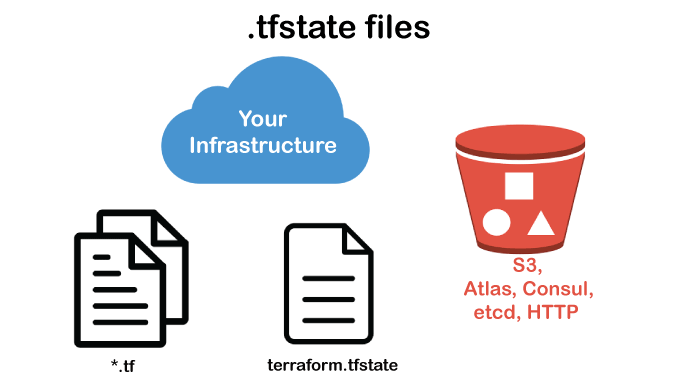
Understanding Terraform State
The Terraform state file (terraform.tfstate) stores information about the infrastructure resources managed by Terraform. This file is critical because it:
Maps Terraform configurations to real-world resources: The state file keeps track of resource IDs, metadata, and dependencies, ensuring that Terraform knows what has been created and what needs to be updated or destroyed.
Enables efficient updates: By storing the current state, Terraform can compare the desired state (as defined in your configuration files) with the actual state and determine the necessary changes.
Facilitates collaboration: State files can be shared among team members to ensure consistency in infrastructure management.
Real-World Scenario: Imagine you’re managing a fleet of EC2 instances using Terraform. The state file keeps track of the IDs and configurations of these instances. When you update the configuration to change the instance type, Terraform uses the state file to identify which instances need to be modified.
Remote State Management:
Centralized State Storage: Storing the state file in a remote location allows all team members to access and modify the same state, ensuring everyone works with the latest infrastructure information.
Versioning and Backup: Remote storage solutions often provide versioning and backup features, allowing you to recover from accidental changes or corruption.
Example Remote State Configuration:
terraform {
backend "s3" {
bucket = "my-terraform-state"
key = "path/to/my/terraform.tfstate"
region = "us-west-2"
}
}
Real-World Scenario: Suppose you’re working with a team of DevOps engineers to manage a large AWS environment. Storing the state file in an S3 bucket ensures that everyone is using the same state file, preventing conflicts and inconsistencies.
State Locking
State locking is a mechanism that prevents concurrent operations on the same state file. Without state locking, multiple team members might run Terraform commands simultaneously, leading to race conditions and potential state corruption.
Key Points About State Locking:
Prevents Concurrent Modifications: Locks the state file during operations to ensure that only one process can modify the state at a time.
Automatic Handling: Terraform automatically handles state locking when configured with supported backends.
Example State Locking Configuration with S3 and DynamoDB:
terraform {
backend "s3" {
bucket = "my-terraform-state"
key = "path/to/my/terraform.tfstate"
region = "us-west-2"
dynamodb_table = "terraform-lock-table"
}
}
Real-World Scenario: Imagine two engineers, Alice and Bob, are working on the same Terraform project. If Alice applies changes while Bob is running a plan, without state locking, they might end up with a corrupted state. By enabling state locking, Terraform ensures that only one operation can proceed at a time, maintaining state integrity.
State Backends (S3, Consul, etc.)
Terraform supports various backends for storing the state file, each with its own advantages. Here are a few common ones:
S3 Backend:
Reliability and Availability: S3 provides high durability and availability, making it a popular choice for remote state storage.
Versioning: S3 supports versioning, allowing you to recover from accidental changes.
Example S3 Backend Configuration:
terraform {
backend "s3" {
bucket = "my-terraform-state"
key = "path/to/my/terraform.tfstate"
region = "us-west-2"
}
}
Consul Backend:
Service Discovery and Health Monitoring: Consul provides additional features like service discovery and health monitoring.
Multi-Datacenter Support: Consul can replicate state across multiple datacenters, providing high availability and disaster recovery.
Example Consul Backend Configuration:
terraform {
backend "consul" {
address = "demo.consul.io"
path = "terraform/state"
}
}
Real-World Scenario: In a multi-cloud or hybrid environment, you might choose Consul for its advanced features and integration capabilities. For simpler setups, S3’s reliability and ease of use make it a go-to choice.
Conclusion
Terraform state is a fundamental concept for managing your infrastructure as code. By understanding the state file, utilizing remote state management, enabling state locking, and choosing the right state backend, you can ensure consistency, reliability, and collaboration in your Terraform workflows. As you gain more experience with Terraform, mastering state management will empower you to handle complex infrastructure deployments with confidence.
Subscribe to my newsletter
Read articles from Hamza Rehman directly inside your inbox. Subscribe to the newsletter, and don't miss out.
Written by

Hamza Rehman
Hamza Rehman
My name is Hamza Rehman. I'm a passionate DevOps enthusiast. With a deep interest in open-source technologies and automation, I enjoys to share my knowledge and insights with the community.