使用 ESXi Shell 连接 ESXi 8
 Where
Where1 min read
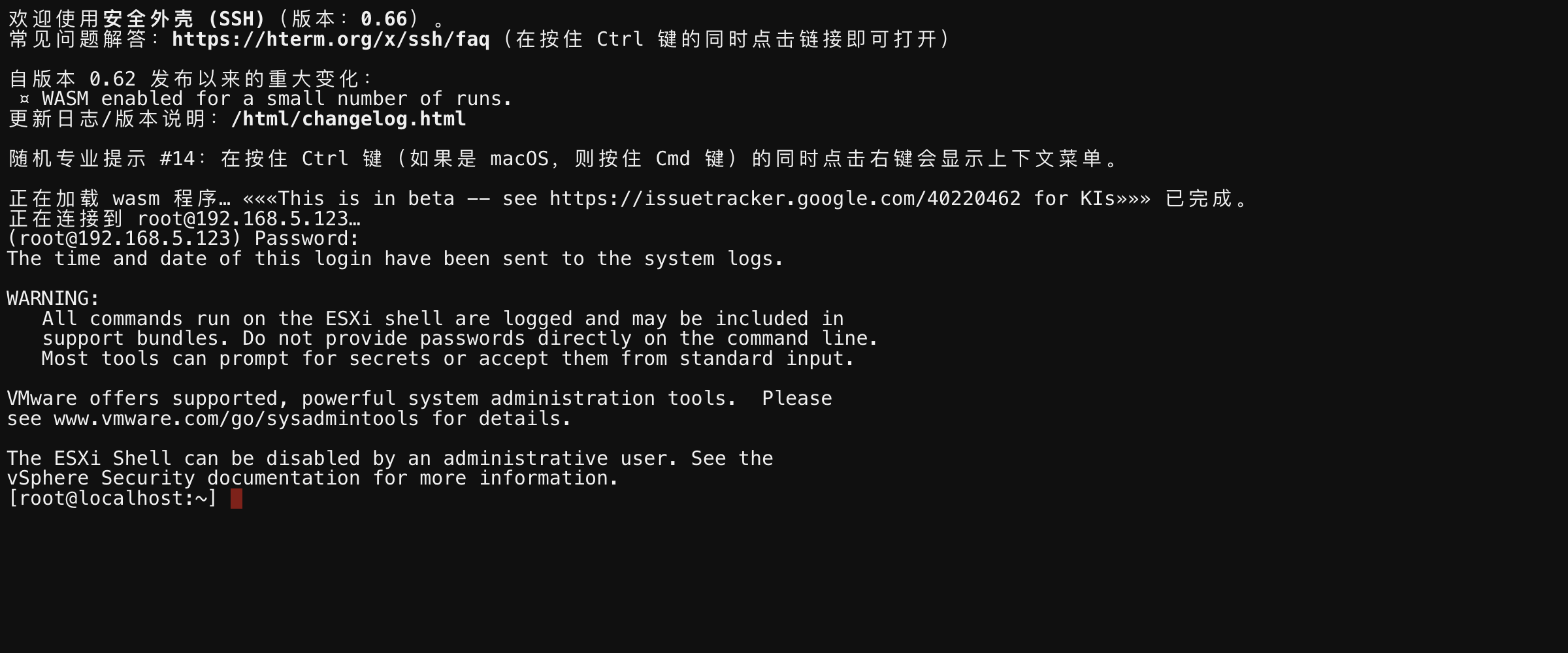
- 启用 ESXi Shell
导航器 > 主机 > 操作 > 服务 > 「启用 ESXi Shell」
- 使用 ESXi Shell
导航器 > 主机 > 操作 > 「为 Chrome 获取 SSH」
安装 安全外壳 (SSH)Chrome 拓展后,重新回到 UI 界面,选择
导航器 > 主机 > 操作 > 「SSH 控制台」
接下来和普通 SSH 一样操作使用。
0
Subscribe to my newsletter
Read articles from Where directly inside your inbox. Subscribe to the newsletter, and don't miss out.
Written by
